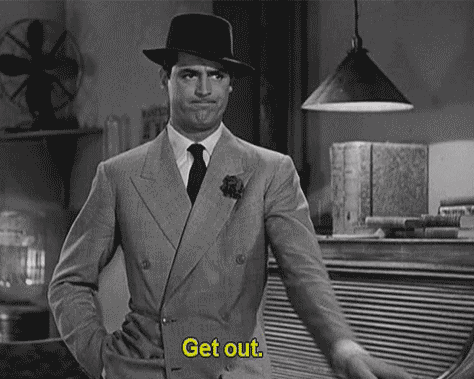StateofMajora
Banned
Obviously it's going to be less blooming in real life but the test was meant to show the zones and how fast the zones are keeping up ; to which Fomo says the QN90A zones are much faster to react and that appears to be the case just looking at the video in addition to the lower blooming. I'm just going off what he's saying and what I see from a compressed youtube video, he seems to be right but i'm not 100% sure, still too early. Watching it on my oled helps a bit because of the deep blacks ; I can more easily see the differences on camera vs. if I was watching on LCD. But yeah, going to wait and see more on this one.I just like Caleb because he does the nerd stuff in the background and then just tells you what you need to know, I think a big reason why he has reviews out earlier/first is because Digital Trends is a large company so they get sent the sets directly and before general release.
I'm pretty sure the reason you are seeing such a difference is in large part due to 50% more zones, but also because the native contrast of the Q900T is ~1600:1, whereas the QN90A is ~3500:1, it would be the same if you had an LG IPS LCD ~1500:1 LCD next to any high contrast VA LCD. When you turn the ISO up on the camera that much to capture the blooming its going to be way worse on the Q900T because of this, if you turned the exposure up even more I'd guess you'd see the QN90A doing something similar just the zones would be tracing the box with slightly less of a border than the Q900T, because they're smaller.
I still think it would be better if they were similar contrast panels, but its definitely going to be better on QN90A just due to having that many more zones, the difference would not be anywhere near that stark with your eyes. The QN90A is like 50% brighter in both SDR and HDR so maybe that skews the test somehow when you make them look the same on camera.
And definitely, wish he compared the Q90T with the QN90A instead of using the Q900TS, i'm not sure why that comparison is being made. Maybe because he doesn't have a Q90T.