captainraincoat
Banned
No mine didn't…will check my other one later but i had to use one from one of my pc buildsAre you saying your PS5 doesn't have this screw?

Ran into my first issue….rest mode no matter what game is suspended always crashes
No mine didn't…will check my other one later but i had to use one from one of my pc buildsAre you saying your PS5 doesn't have this screw?

With the people who live in the same household….YES. I am a cable installer so I see this along many things dailyAnd you think those people own video game consoles?
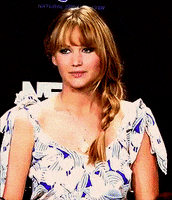
With the people who live in the same household….YES. I am a cable installer so I see this along many things daily
Source: https://www.playstation.com/en-us/support/hardware/ps5-install-m2-ssd/
Important
This feature is only available to beta users at this time. The internal M.2 SSD expansion feature will be enabled via an upcoming PS5 system software update. Please check the guide below for more information. Please note that because this is a beta, features and specifications described herein may change prior to the official system software release.
What is an M.2 SSD?
M.2 SSD devices are a high-speed solid state drive medium that PS5 beta users can install to upgrade the storage capacity of their PS5 console or PS5 Digital Edition console (separate purchase required). We recommend verifying that you've received a beta invitation before purchasing a new M.2 SSD.
Why add an M.2 SSD to your PS5 console?
Once installed in the PS5 console, M.2 SSD storage can be used to download, copy, and launch PS5 and PS4 games, as well as media apps. This allows you to increase the storage space available to you on your PS5 console. You can freely move games between the PS5 console's storage, a connected USB extended storage device and the added M.2 SSD storage.
M.2 SSD requirements for PS5 consoles
Interface: PCIe Gen4 x4 M.2 NVMe SSD
Capacity: 250GB – 4TB
Cooling structure: Using an M.2 SSD with your PS5 console requires effective heat dissipation with a cooling structure, such as a heatsink. You can attach one to your M.2 SSD yourself, either in a single-sided format, or double-sided format. There are also M.2 SSDs that have cooling structures (such as heatsinks) built in.
Sequential read speed: 5,500MB/s or faster is recommended
Module width: 22mm width (25mm width is not supported)
Form Factor: M.2 type 2230, 2242, 2260, 2280 and 22110.
These numbers can be found on retail listings for M.2 SSD devices. The first two digits refer to the width, the remaining digits to the length.
Socket type: Socket 3 (Key M)
Total size including cooling structure:
In millimeters: smaller than 110mm (L) x 25mm (W) x 11.25mm (H).
In inches: smaller than 4.33in (L) x 0.984 in (W) x 0.442in (H).
See below for full requirements.
Length
The following M.2 SSD lengths are compatible with PS5 consoles:
30mm, 42mm, 60mm, 80mm, 110mm (corresponding to the form factor type, per above).
Width
A 22mm-wide M.2 SSD module is required.
The total structure (including an added cooling structure) cannot exceed 25mm (0.984in).
Height
The total height of the M.2 SSD and its cooling structure (such as a heatsink) – whether built-in or separate – must be less than 11.25mm (0.442in).
The height must also be in the right place, in relation to the M.2 SSD's circuit board:
(Note: millimeter measurements are the technical standard and are more precise than inches. We recommend double-checking that the total dimensions of M.2 SSD and heatsink products you're considering meet the millimeter requirements before purchasing)
- The size below the board must be less than 2.45mm (0.096in).
- The total size above the board must be less than 8mm (0.314in).
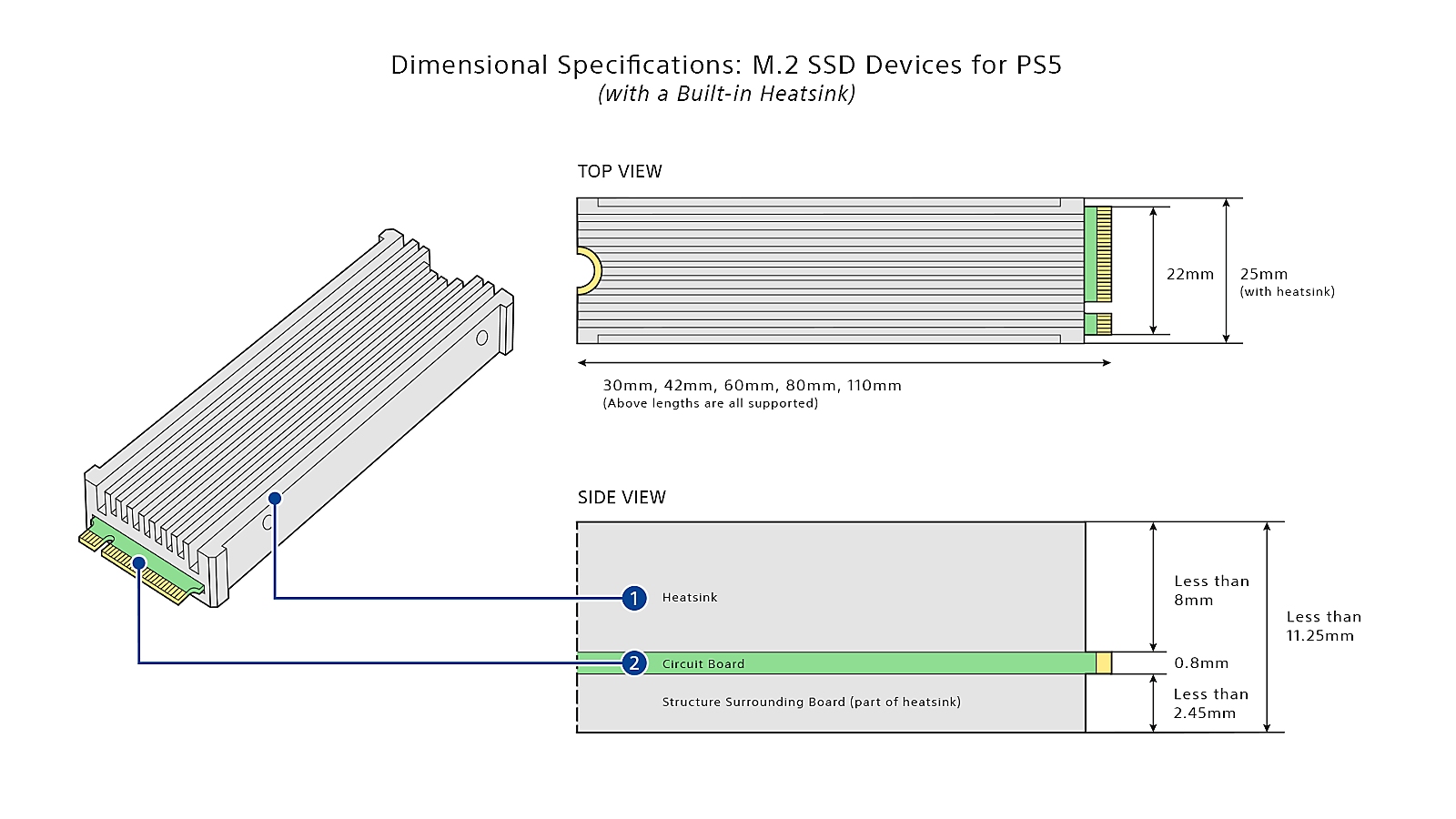
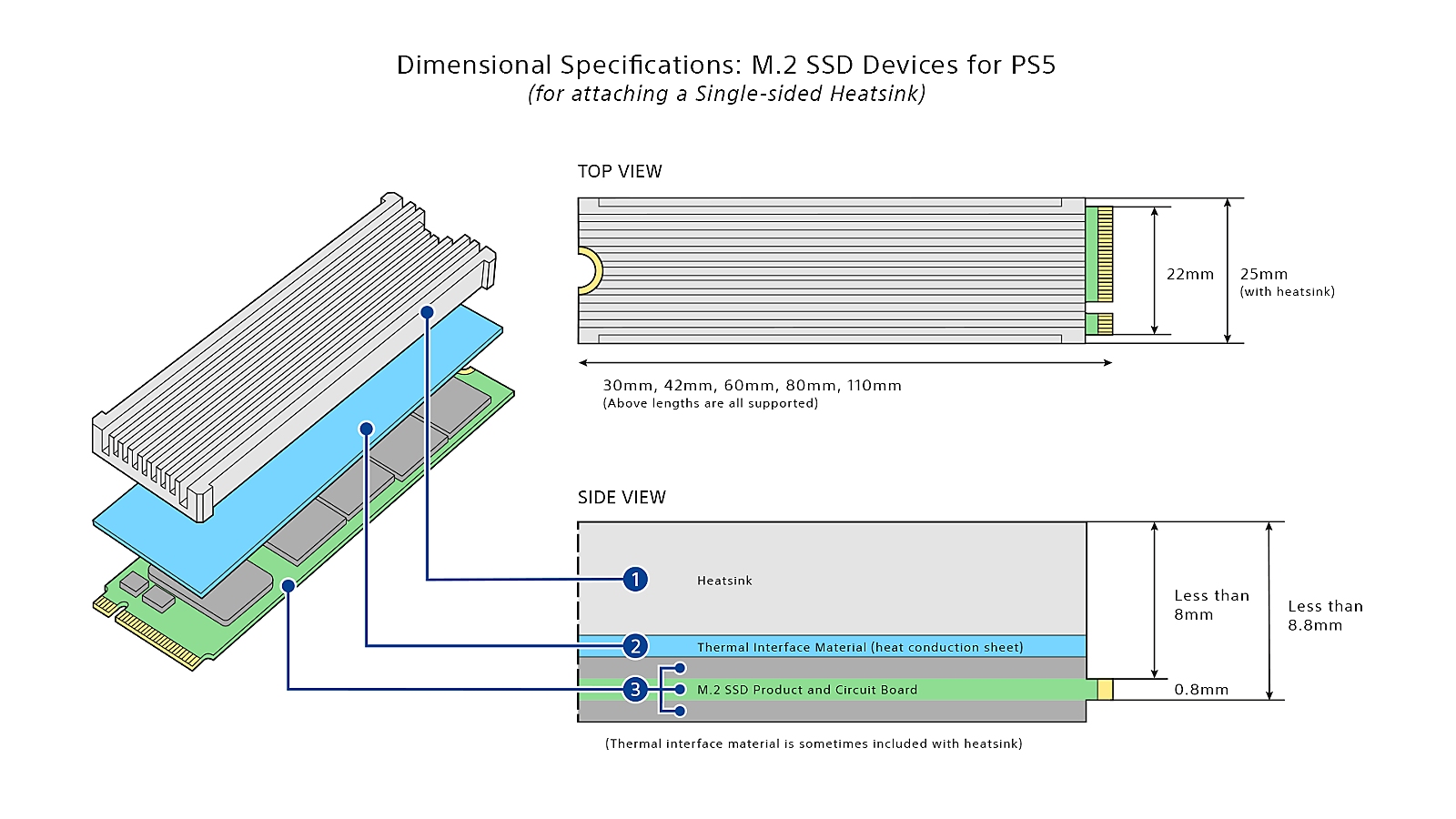
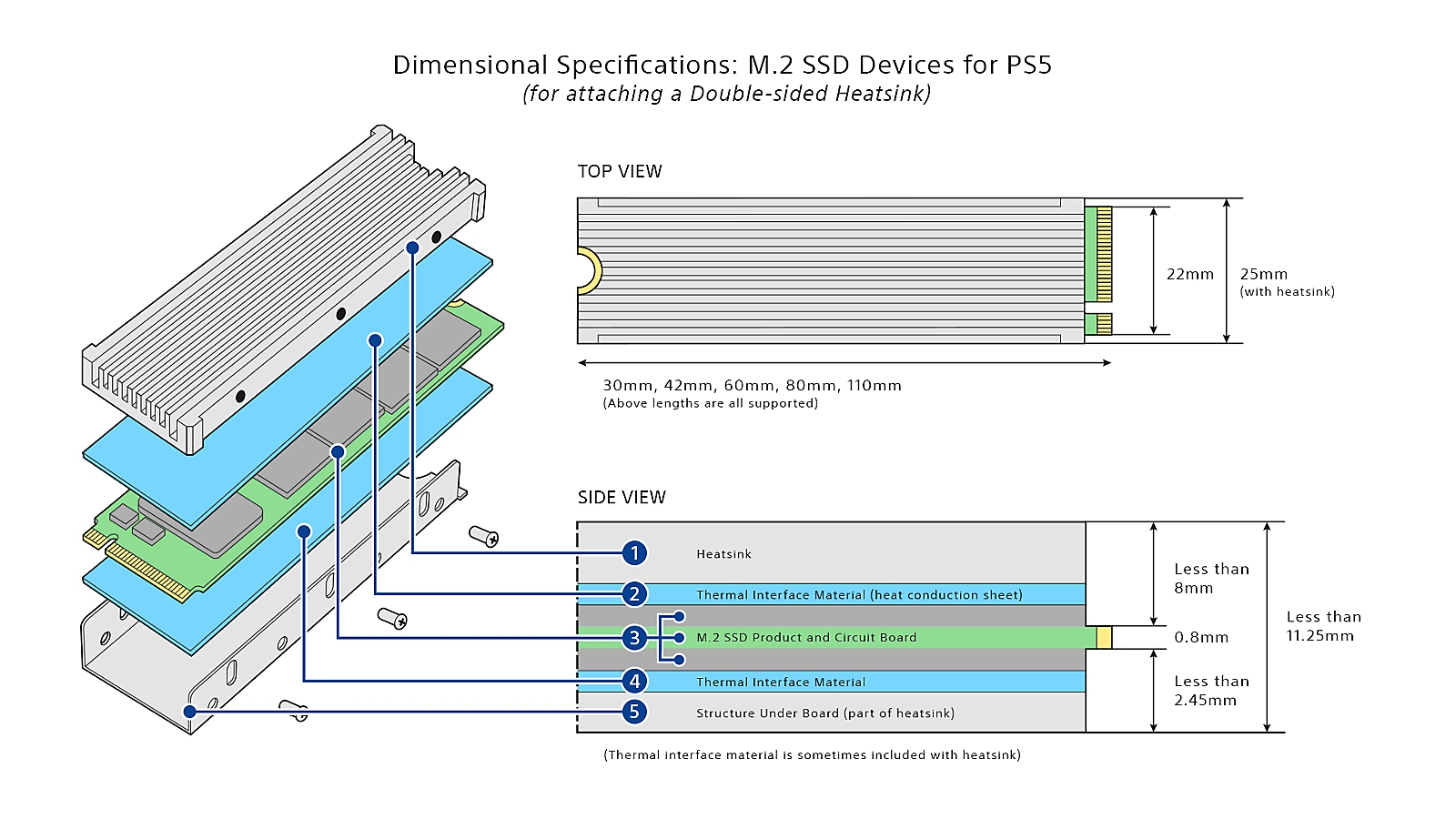
If you experience problems while playing a game installed on M.2 SSD storage, move the game to the internal Ultra-High Speed console storage.
- Both single-sided and double-sided M.2 SSD devices are supported.
- M.2 SATA SSDs aren't supported.
- You should carefully review drive specifications prior to purchase and contact the vendor or manufacturer if you need further information. SIE cannot guarantee that all M.2 SSD devices meeting the described specifications will work with your console and assumes no responsibility for the selection, performance or use of third-party products.
- Not all games are necessarily playable with the exact same performance provided by the PS5 console's internal Ultra-High Speed SSD, even where the M.2 SSD device's sequential read speed is faster than 5500MB/s.
- The majority of M.2 SSD devices with the above type numbers (M Key Type 2230, 2242, 2260, 2280 and 22110) and without a built-in cooling structure will fit the PS5 console's SSD slot. However, sizes for cooling structures (like heatsinks) vary greatly. If you are not sure an M.2 SSD or cooling structure (such as a heatsink) you're considering meets the size requirements outlined here, we recommend looking for another product option or contacting the vendor or manufacturer for more information.
Fundamentally it shouldn't matter. Of course, it can matter depending how how bad the cooling is.I've got 2 m.2 drives in my PC, neither have a heatsink on and both perform at the advertised speeds. It's as simple as checking what the recommendation is by the drive manufacturer.
NVMe heatsink really necessary?
I recently aquired my first ever NVMe drive (Samsung 980 pro) and I'm not sure if its required to have a heatsink installed. I will have my OS and games installed on it and not sure how hot these things will get. I read some sites that say you need one and other sites that say you don't so...hardforum.com
It pretty much is. If the SSD manufacturer say it will perform at the advertised speeds without a heatsink then that's exactly what it will do (if not you have a faulty drive). Suddenly slotting that same drive into a PS5 doesn't mean it's doing anything special.
For non pc or techie types, this is absolutely true. For the average end consumer it's very confusing, even if inarguably more flexible. Series s/x solution is simple to understand.Until Sony releases their own branded consumer line SSDs or "memory expansions" that you can buy on Amazon or Best Buy, with everything guaranteed to work out of the box, with the PlayStation logo on the retail packaging, all of this is just a mess for the average consumer to try and understand.
XBOX did it the right way at launch.
I agree ….it's not terribly hard to install the drive but trying to decrypt the compatibility is a minefield and most m2 drives that I have purchased don't come with heat sinks so I got pretty lucky that the one I had spare worked but it sits pretty snug inside the bay so I don't think it's getting the airflow it needs to coolUntil Sony releases their own branded consumer line SSDs or "memory expansions" that you can buy on Amazon or Best Buy, with everything guaranteed to work out of the box, with the PlayStation logo on the retail packaging, all of this is just a mess for the average consumer to try and understand.
XBOX did it the right way at launch.
The other thing I have to appreciate with the Xbox solution is that I can grab that card bring it to a friends and play any of the games on the card. Is it possible to pull out the PS5 NVME and install it into a friends system with games loaded on it and play? I'd bring my own screwdriver.Until Sony releases their own branded consumer line SSDs or "memory expansions" that you can buy on Amazon or Best Buy, with everything guaranteed to work out of the box, with the PlayStation logo on the retail packaging, all of this is just a mess for the average consumer to try and understand.
XBOX did it the right way at launch.
Any increased fan noise have you noticed? Because, you know, this is what people are going to go bat shit crazy about if there's an increase in noise…I agree ….it's not terribly hard to install the drive but trying to decrypt the compatibility is a minefield and most m2 drives that I have purchased don't come with heat sinks so I got pretty lucky that the one I had spare worked but it sits pretty snug inside the bay so I don't think it's getting the airflow it needs to cool
love to see the professionals measure heat on this one as I'm not starting to notice quite a bit of heat coming from the ps5…..people with their units in a cabinet are going to have to move it out I think.
played Spider-Man and wreckfest now for a couple of hours and the wall behind my ps5 is actually very hot
That's the drive I use. It isn't the fastest NVMe external drive you can get, but it's definitely fast enough for cold storage and playing PS4 games.I just got myself a 2TB T7 for PS4 games and I will get an HDD for PS5 games when storage becomes an issue. It only takes a few minutes at most to move games back and forth.
Only slightly increased noise…but much hotterAny increased fan noise have you noticed? Because, you know, this is what people are going to go bat shit crazy about if there's an increase in noise…
Also, sorry, you got the SN850 didn't you? Could you link please the heat sink you went for? I am hovering over the 2Tb model on Amazon as a previous poster mentioned, before all the scalpers buy them up.
You mean like this "official" hard drive for PS4? Its just a normal USB HDD with a PS logo on it.Until Sony releases their own branded consumer line SSDs or "memory expansions" that you can buy on Amazon or Best Buy, with everything guaranteed to work out of the box, with the PlayStation logo on the retail packaging, all of this is just a mess for the average consumer to try and understand.
XBOX did it the right way at launch.


You mean like this "official" hard drive for PS4? Its just a normal USB HDD with a PS logo on it.
Sure they could do that with a M.2 SSD. They probably will. But whats the point? So we can pay extra for a logo?


PlayStation External Hard Drives and SSDs (PS4 & PS5) | Seagate US
Maximize your PlayStation gaming with Seagate's PS5 & PS4 external hard drives & external SSDs - high-speed, large capacity for a superior gaming experience.www.seagate.com
Unless we get beta invites, probably wont be till September. Thats my guess.My SN850 w/ heatsink is being delivered today. Sony needs to hurry up and release this update now.
Until Sony releases their own branded consumer line SSDs or "memory expansions" that you can buy on Amazon or Best Buy, with everything guaranteed to work out of the box, with the PlayStation logo on the retail packaging, all of this is just a mess for the average consumer to try and understand.
XBOX did it the right way at launch.
Even if they made a list or something of "PS5 Compatible M.2 SSDs"?Let's be real. This is not going to be an easy process for the average consumer. Even knowing what to buy is going to be a challenge for a lot of people. Everyone I know added external USB 3.0 drives to PS4 over changing the internal drive. The only reason I changed my PS4 hard drive is because it died.
If someone releases a product that's complete for this specific purpose it will be easy. But if people have to measure heatsinks and get a certain size and speed drive and put it all together they're gonna screw it up. It's no harder than a PC upgrade but a lot of people can't do that either.
Even if they made a list or something of "PS5 Compatible M.2 SSDs"?
What exactly is hard to understand ?? Sony said there would not be any capable drives available at launch and not to buy an SSD until they give you a list of compatible/tested drives . The Beta allows you to try an SSD if you have one but they are not telling you to go and buy one, they actualluy tell you it may not work if you do.Until Sony releases their own branded consumer line SSDs or "memory expansions" that you can buy on Amazon or Best Buy, with everything guaranteed to work out of the box, with the PlayStation logo on the retail packaging, all of this is just a mess for the average consumer to try and understand.
XBOX did it the right way at launch.
I don't know why some people are trying to spin this as some impossible task to do. Not to mention fears of the console melting down due to the SSD.
Yeah, Cerny did in fact mention that they'll be letting us know which drives to get.I don't know why some people are trying to spin this as some impossible task to do. Not to mention fears of the console melting down due to the SSD.
You're probably right. But it's still a peak 2.4 GB/s drive though... Not 5 GB/s like theJust pointing out that if you put a pci 4x2 drive in a pci 3 mother board then the speeds would be slower. I could be wrong and the youtuber is using proper motherboard but I cannot tell.

My god, I seriously have to wonder about people like you. Are you being intentionally ignorant, or do you legitimately not understand and comprehend basic things?
the house example seems to have completely flown over your head. It is an example of how everything is "simple" if you know how to do it and are prepared to research and attempt it. It is deliberately an extreme example to highlight the absurdity of what you are saying.
Your average "Gamer" isn't going to do the required research and work to do this, just like they don't just do the research and build their own PC, which is equally simple when you know what you're doing.
I think eventually there will be officially branded PlayStation "memory expansions" but honestly reading those instructions and requirements will give the average consumer a headache.
Normally I agree, but am getting to old to be faffing about with thermal pads and heat syncsUser upgrades from off the shelf components is always preferable to proprietary gouging solutions.
It was true for the vita, it's true for the new xboxes.
Yeah, Cerny did in fact mention that they'll be letting us know which drives to get.Once you get a compatible M.2 drive, installing it is way easier than replacing/upgrading the existing HDD of your PS4/3.
I wonder when MS is going to open the drive manufacturing to other manufactures?
That's exactly what I'm saying. They probably aren't going to do it themselves.For those people do it the easy way. You take your PS5 to the game shop and they'll install it for you and set it up as well, same was with the internal in PS4. Also the shopkeeper will suggest the best for you as well. THAT's how the average consumer is doing it.
Its an SN530 with a different controller and custom ASIC for Gen4 support.You're probably right. But it's still a peak 2.4 GB/s drive though... Not 5 GB/s like theDynamiteCop!
here was trying to spin.
iFixit reported the drive to be a WD SN530 inside SX. When you look up the specs of this part on the official page, this is what you see:

The Series X targets 2.4GB/s but its drive can hit a max of ~4GB/s.Western Digital said:According to Western Digital, the Xbox Series X's WD SN530 SSD isn't a stock OEM drive that's limited to PCIe Gen3 x4 performance. Instead, the drive has been outfitted with a special ASIC that enables both PCIe Gen3 x4 and Gen4 x2 performance, which allows for up to 3.938 GB of max throughput. For reference, the Series X targets 2.4GB/sec in uncompressed data transfers.
Read more: https://www.tweaktown.com/news/7613...as-custom-asic-to-support-pcie-4-0/index.html


 nascompares.com
nascompares.com
Until Sony releases their own branded consumer line SSDs or "memory expansions" that you can buy on Amazon or Best Buy, with everything guaranteed to work out of the box, with the PlayStation logo on the retail packaging, all of this is just a mess for the average consumer to try and understand.
XBOX did it the right way at launch.
That's not how I read that... It says PCIe 3 x4 and 4 x2 are maxed at 4GB/s.Its an SN530 with a different controller and custom ASIC for Gen4 support.
The controller is what err....controls the speed of a drive.
So while the serial number is SN530 its not the same as one you could just buy from WD.
They literally came out with a statement because people were erroneously reporting its just a stock drive:
The Series X targets 2.4GB/s but its drive can hit a max of ~4GB/s.
MS literally just being conservative by giving the drive a bunch of overhead.
Hell the expansion card rated the same comes with an E19T controller....the E19T is rated to 3.7GB/s.

What happens if you leave the cover off?
I'm guessing some people might do that if the heatsink is too high for the cover.
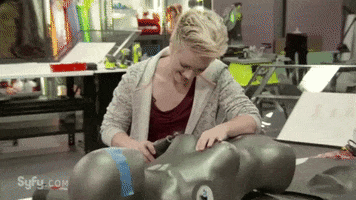
Agreed. People here keep projecting their own willingness and experience to do this. Regardless of price performance ratio. From a mass produced consumer product, the ease of use from a end-user's perspective goes to Microsoft. With that said, I'm sure Sony will release their own M.2 (w/ official PS stamp) drive to reduce confusion.
This post doesn't exactly have me jumping for joy with the current M.2s on the market:
"almost indistinguishable" isn't exactly.
What happens if you leave the cover off?
I'm guessing some people might do that if the heatsink is too high for the cover.
Can't use the horizontal stand without it.
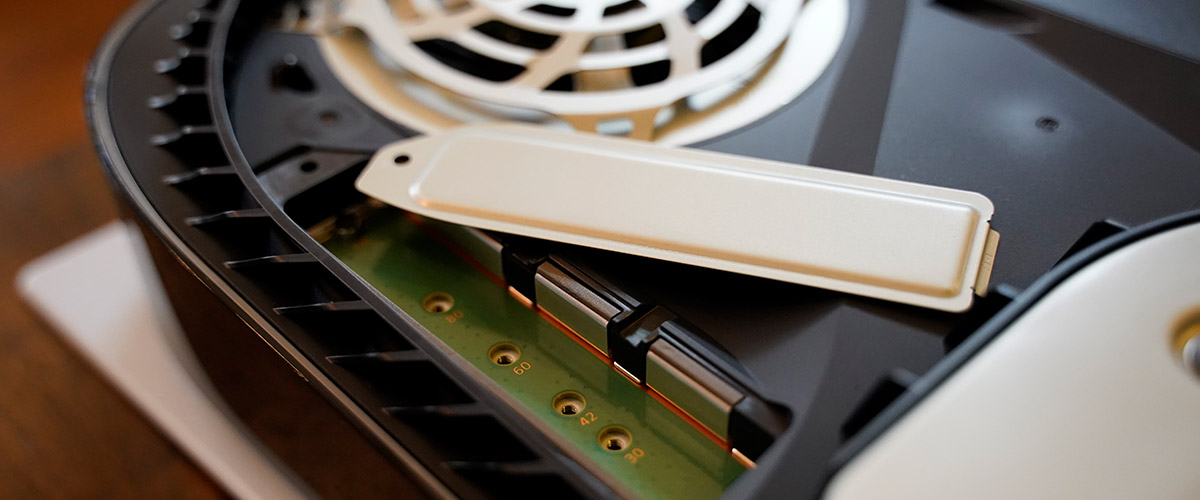
What was the video about??
That can fit with the heatsink right?My SN850 w/ heatsink is being delivered today. Sony needs to hurry up and release this update now.
Look at this rocket surgeon with big brains over here. How did you figure out how to do this?
According to Reddit quoting a Twitter user, yes. The built on one fits.That can fit with the heatsink right?
