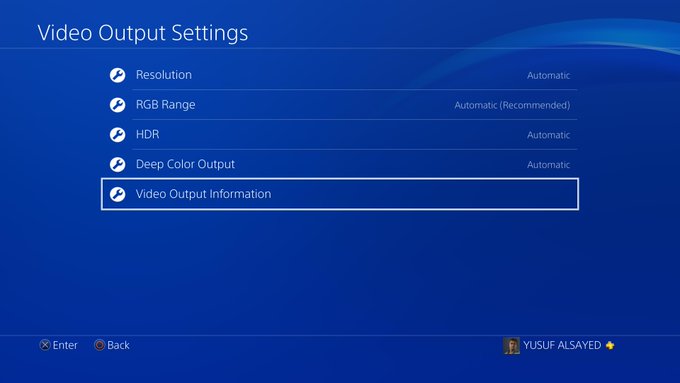No, you want to leave it on auto. If a game doesn't support HDR, it doesn't support HDR. Don't force an arbitrary vibrant image for no reason. Anyone can blast their color, brightness, and contrast settings up to do that. You want an accurate, inoffensive natural image that doesn't give you a headache after an hour play session due to the brightness of the screen. HDR isn't about it being bright, it's about more color gradients and having when appropriate, intense color to represent naturally intense things (i.e, an explosion, or a brake light of a car at nighttime, or the sun etc.)
All settings on this TV should be left to auto. As should the settings on the PS4 should be on auto.
Edit: Wait, are you telling me your brother had his Pro connected to the wrong HDMI ports and didn't have enhanced HDMI on? Ugh, I'm concerned this may be a problem. These TV's are not user friendly. Can you imagine somebody playing on this TV with it connected to HDMI port 1 without turning on enhanced HDMI and thinking to himself, "what's the big deal, it looks the same."