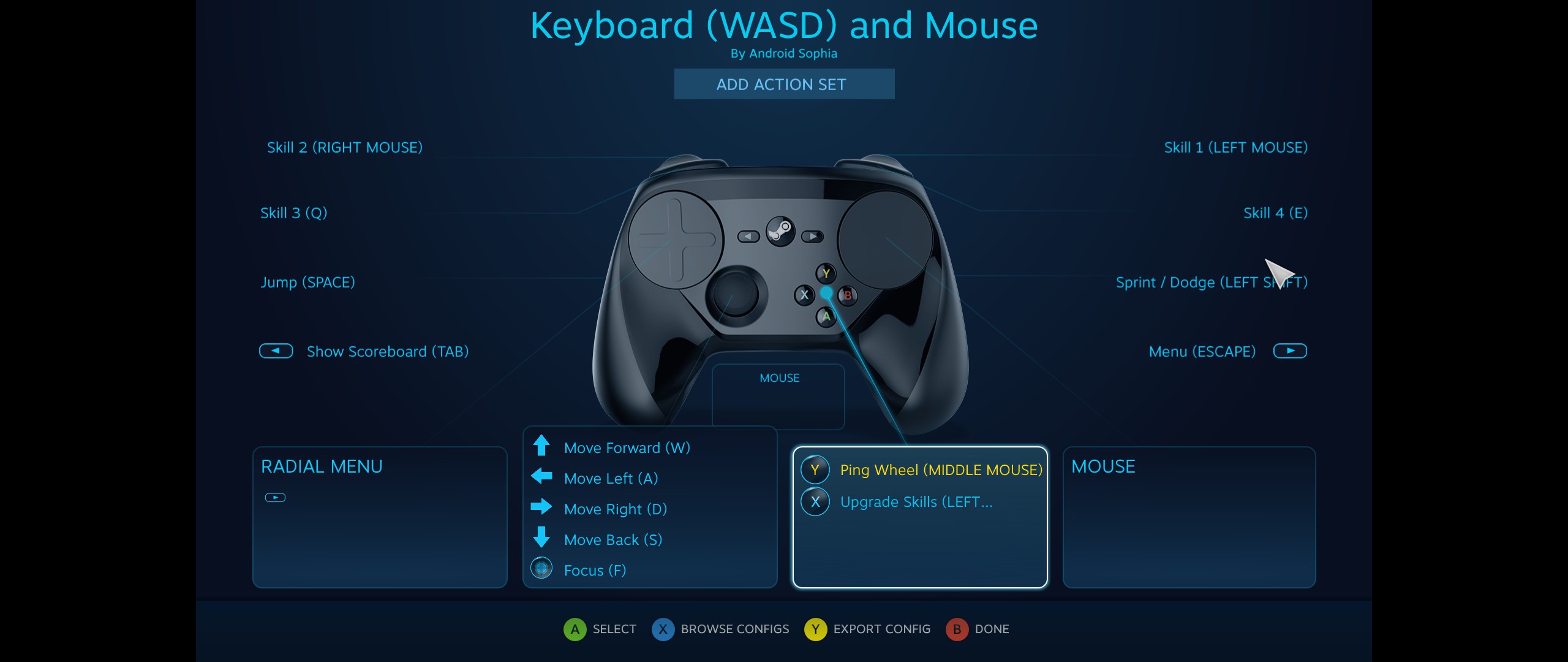Drawback to Gigantic: The game supports mixed inputs, but swaps indicators even faster than Overwatch does. This makes a controller setup basically unusable if you want the benefits of real mouse aiming.
Upside to Gigantic: Luckily, Gigantic has very few buttons for a MOBA. Which means even a pure KB/M configuration is pure bliss. You can put every important action on the shoulder and grip buttons. I had three unused bindings when it was all said and done, and almost nothing on my touch menu.
Upside to Gigantic: Luckily, Gigantic has very few buttons for a MOBA. Which means even a pure KB/M configuration is pure bliss. You can put every important action on the shoulder and grip buttons. I had three unused bindings when it was all said and done, and almost nothing on my touch menu.