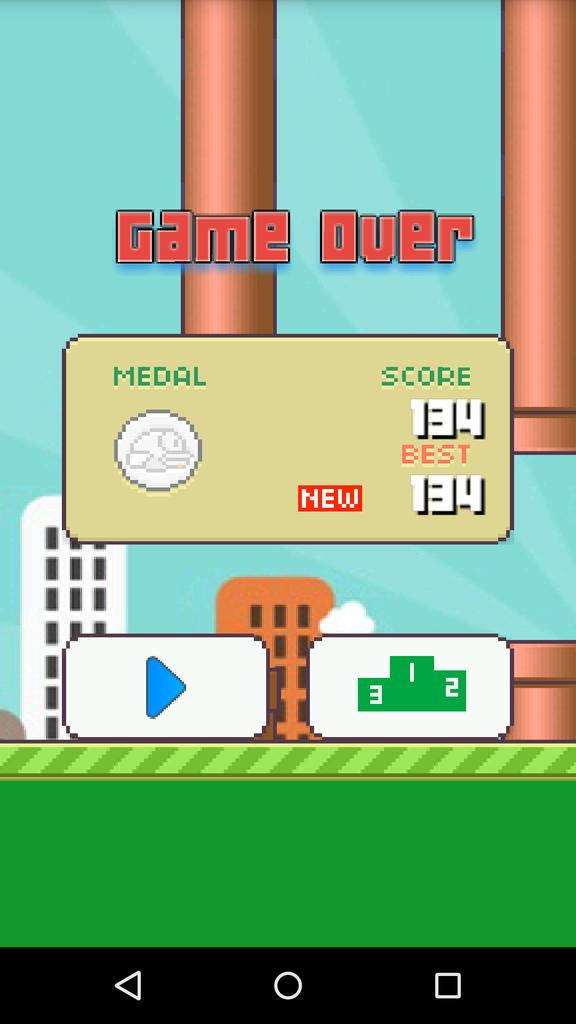You'll need to edit the config files but it will accept any 19:9 resolution you're system uses (I think GeDoSaTo works fine with it now too). Though I get the feeling this was a pretty quick job as it's got a bazillion variants in the game directory and about 2 in the Users directory. Give us a sec I'll fine out the best one to amend.
Edit: Right best place is in the games root directory under KillerIsDead\KidGame\Config\KidEngine.ini open this up with a text editor and search for "Resx=" for your vertical resoltuion and "Resy=" for your horizontal resolution (without the speak marks obviously). That's also the same file if you want to remove the framelimit (either change bSmoothFrameRate to False under Engine.Engine or change MaxSmoothedFrameRate=31 to a value that works well for you, mine was 62) but you will need to adjust another file to change the recovery QTE speed and it's still a little wonkey in places like the 3 Gigolo Mission and a later boss fight. Details are in the OP of he PC OT.
Thanks!
I'll try it.