woooo, ready for Rebirth. thanks Shadow!
preload is up.....oh dear.
My vigil begins.
preload is up.....oh dear.
My vigil begins.
It can't possible take more time than the 8 hours its going to take to download the whole thing on my connection,can it?
Well, if the Asian version is still 29gigs, I guess that pretty much confirms dual audio and since all the videos with speech had lipsync, they'd need to have two of each for those as well, right?
Games got big.
It also depends on (I believe) how capable your CPU is, as decrypting data is a CPU intensive process. I have an AMD FX-8350 8-core CPU and it took me about an hour to decrypt Dead Rising 3 when it was released.
Alright, I send a e-mail to the indiegala support. I let you know, when I get an answer.
Not necessarily. The image only shows the size stated by the developer and not the actual size. They could have updated the description to the new size on the english ver but not the asian one.
Dual Audio? Hmmmm might have some legal and rights issues. Cutscenes with hard coded subtitles in different languages? Please Squenix no!
It also depends on (I believe) how capable your CPU is, as decrypting data is a CPU intensive process. I have an AMD FX-8350 8-core CPU and it took me about an hour to decrypt Dead Rising 3 when it was released.
Just a word of warning due to this being a preload and not an install you will need 50gb to download and a further 60gb to unpack it. So you need 110gb free if you only have 1 hard drive.
The info comes from the OT. People with asian version have 29gigs of pre-load while the rest have 49 gigs.
How does one post something so lurkers can't see, only registered people could see it by quoting or something..
I run an aging 2500k. 1 hour is fine, it's still less then the download so its ok. More then 4 and that would be excessive.
My hermano. Not really, but Piledriver owners are a minority in this place. Hope it's performing well with SoM!
How does one post something so lurkers can't see, only registered people could see it by quoting or something..
ModBot said:Instructions for participants:
I am giving away a Steam key. To enter this giveaway, send a PM to ModBot with any subject line. In the body, copy and paste the entire line from the message below containing the game you want to enter for. Confused? Watch this GIF tutorial or ask for help.
ModBot Basics:
- I really appreciate thank you messages, but please send them to me (Black Soma, not ModBot!) via PM instead of in thread.
- Do not trade keys you win off-site to enrich yourself. Don't try to claim games you have no interest in collecting or playing. Don't claim games to give them to friends off-site.
- If the key is already taken you will not receive a reply. Replies may take a minute or two.
Rules for this Giveaway:
- This giveaway is a LIGHTNING raffle. The winners will be selected by random draw 15 minutes after the draw was created. Any games not claimed after that point will be given away first come first serve.

Unmechanical --MB-E244E0C68F7FF9DD- Taken by redlacs. 7 entrants total.
No, I've seen the screenshot. The screenshot is of the preload screen where you select download location. That isn't the actual size of the files, that's a size supplied by the developers to tell you how much space it will be when installed. Which is often incorrect. Which means it may not have been updated to the new use.
That is, unless someone has posted an image of it actually only downloading 30GB on the download tab of steam.
I just saw that as well.Edit: Seems he's updated saying it is actually only downloading 30GB. Weird really. I can't imagine we'd get dual audio and asia wouldn't.
Quote to reveal secret
[/EMAIL*]
remove the *
I'm actually weirdly hyped for FFXIII. This time I get to complete it!maybe
Just out of curiosity, why doesn't Steam warn you about you requiring >100GB free on your Hard Drive for the preload? When I started downloading, it just said 60GB. I had 70GB free and it was downloading just fine. What would had happened if I let it finish it?
Forgive me I just woke up but from what Dogg is saying, I'm going to have to download 50GBs and then another 60Gbs for FFXIII?
So I shouldn't pre-load it?
Forgive me I just woke up but from what Dogg is saying, I'm going to have to download 50GBs and then another 60Gbs for FFXIII?
So I shouldn't pre-load it?
MAn, Separate Ways is six hours long :l
my gaming hard drive have 170GBs left.Well if you got 2 or more hard drives and or one but more than 110gb of free space sure go nuts!
MAn, Separate Ways is six hours long :l
Is there any way to get those damn coupons to stop popping up as a You Got a New Item icon?
This. But during the process you will require 110GB since both, preloaded data and unpacked data need to coexistmy gaming hard drive have 170GBs left.
But what I'm confused about is that I have to download 50GB now, and then another 60GB?
Or am I just downloading 50GBs which will get unpack into 60GB for the install, then the first 50GB will be deleted. So in the end I only end up using 60GB not 110GB.
Sorry I'm not very technical so this whole pre-loading is a bit confusing.
That's what you'd have to do, yeah. It doesn't let you choose where to unpack to. Unless its a new feature and the only way you can get that is by not having enough space. I have loads of space now so isn't a problem for me.If that feature is just a figment of my imagination you can cut your depotcache folder away to another hard drive and point it back to where it is meant to be with a NTFS Junction Point and clear space to unpack it.
Fun and flipping games!
Congratulation broehehehehe
I just got published on PC Gamer.
MAn, Separate Ways is six hours long :l
Congratulation browhen will we get to see your article?
ehehehehe
I just got published on PC Gamer.
What makes you think hardcoded subs, don't be a crazy dogg.
I think it's just two video files for English and Japanese audio for lipsyncing purposes. And subs for everything else.
Edit: Ah okay Vuze, so it seem like the latter option is what is it. Good. I just don't wanna download 110GB XD my ISP would kill me. lol Yeah I'll preload it. But then again I might have to download another 30GB for Sleeping Dogs anyway -__-
How long are Separate Ways and Assignment Ada?
Also don't forget:
http://social.bioware.com/page/da1-dlc
Stone Prisoner is also free.
Just a word of warning due to this being a preload and not an install you will need 50gb to download and a further 60gb to unpack it. So you need 110gb free if you only have 1 hard drive.
Remember to stay off the Steam facebook page until it goes back up. Or else you'll see all those people ctrl +c ctrl +v'ing that give connection shit. That and begging for Skyrim 80% off.
So a quick question.
I have a 2TB hard drive, which I split it into 4 parts. A and B drive. C drive is where my OS is)
Now A drive is where I install any programs, B drive is for my games. My A drive still have like 99GB left cause I barely install any programs, while my B drive only has 180GB left.
Is there any way to shift like 50GB from A drive to B drive?
I might be wrong, but doesn't Windows 7 allow to reduce the space of one partition and move it to another? I did it to free some space for a linux partition, maybe it works in your situation too?So a quick question.
I have a 2TB hard drive, which I split it into 4 parts. A and B drive. C drive is where my OS is)
Now A drive is where I install any programs, B drive is for my games. My A drive still have like 99GB left cause I barely install any programs, while my B drive only has 180GB left.
Is there any way to shift like 50GB from A drive to B drive?
So a quick question.
I have a 2TB hard drive, which I split it into 4 parts. A and B drive. C drive is where my OS is)
Now A drive is where I install any programs, B drive is for my games. My A drive still have like 99GB left cause I barely install any programs, while my B drive only has 180GB left.
Is there any way to shift like 50GB from A drive to B drive?
So a quick question.
I have a 2TB hard drive, which I split it into 4 parts. A and B drive. C drive is where my OS is)
Now A drive is where I install any programs, B drive is for my games. My A drive still have like 99GB left cause I barely install any programs, while my B drive only has 180GB left.
Is there any way to shift like 50GB from A drive to B drive?
Start - type "Disk Management". Or maybe commercial software like "Partition master" etc.
I might be wrong, but doesn't Windows 7 allow to reduce the space of one partition and move it to another? I did it to free some space for a linux partition, maybe it works in your situation too?
So I just got an email with the subject line 'FINAL FANTASY TYPE-0 HD - Out 20th March 2015' now with me being in FF euphoria at the mo and with that Amazon.it listing was extra curious. Clicked on it and was let downJust current console still sadly.
