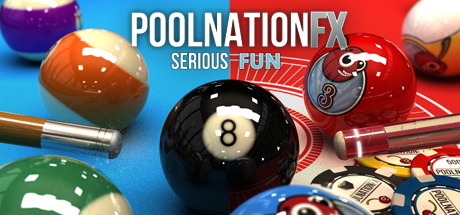I do hope I'm not late on this but NOPE, it doesn't store on MB and it doesn't store on MS server. It stores your info on your HDD only. This is the "official" answer form MS techs over hours and hours of telephone calls.
I upgraded from 7 to 10, activated it, even linked to an hotmail account I had, then made a "real" clean install (formatting the HDD) and the result was the infamous "Please buy a w10 key, you bastard" in the bottom right corner of the screen.
If you're going to install W10 on a new HDD (or if you format it) you have to install the previous OS again, activate it, patch it to death, and then upgrade to W10.
PROTIP 1: already said but patch the "old" OS to death before upgrading to 10.
PROTIP 2: install previous OS and 10 with the least connected hardware possible. Took out extra HDDs, wifi adapters, etc and then wait 10 to be fully updated before reinstalling the hardware, possibly pieace by piece (turn off, physically install hw, turn on, load win, install drivers etc, turn off again and go on with the next hw piece and so on). Failing to follow this PROTIP might bring BSOD + hardware hangup (in this case it doesn't even log what happened).