Kataploom
Gold Member
I agree with everything you're saying in this thread basically, there must be something else than just HDMI approval since I was also expecting them to have Freesync or something and hope that when they mentioned VRR they only referred to HDMI forum VRR, then I learned all the problem with HDMI VRR in other devices and everything made sense.you are right, there is no HDMI 2.0 VRR... and guess what, there's also no HDMI 2.0 anymore..it doesn't exist officially anymore. it's not an official standard anymore.
every single HDMI 2.0 device is officially an HDMI 2.1 device. any Device that has an HDMI bandwidth of between 18Gb/s and 48Gb/s is officially HDMI 2.1
Xbox One S? HDMI 2.1! old 2018 era Samsung TVs? also HDMI 2.1!
every feature associated with HDMI 2.1 is also entirely optional. VRR, ALLM etc. and can be in theory implemented to any of them but can also just be entirely missing.
I told you that in that other thread already.
and then you claimed the PS5 supports freesync, at which point you demonstrated that you are talking out of your ass.
Here's 2 monitors.

ASUS ROG Strix OLED XG27AQDMG Review
The ASUS ROG Strix OLED XG27AQDMG is a 27-inch, 1440p gaming monitor with a 240Hz refresh rate. It has a variant sold at Best Buy called the XG27AQDMGZ. It uses ...www.rtings.com

AOC Q27G3XMN Review
The AOC Q27G3XMN is a 27-inch budget gaming monitor. Competing with the Acer Nitro XV275U P3biipx, it's rather unique for a low-cost monitor as it features Mini ...www.rtings.com
both "HDMI 2.0",
both Vesa Adaptive Sync, Gsync and FreeSync Premium compatible.
the PS5 meanwhile supports VRR only on one of them. explain how that can be the case, if HDMI 2.0 doesn't support HDMI Forum VRR.
at which point, you'd also disagree with the people working at RTINGS.com... who will tell you that the ROG supports HDMI Forum VRR and the PS5 doesn't support any screen other than HDMI Forum VRR compatible ones...
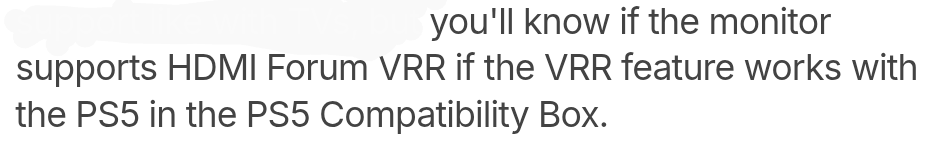
I wonder if you have the hubris to still claim you're right.
edit: also, technically HDMI 2.1 also doesn't really exist anymoreit's all HDMI 2.2 now. all current HDMI 2.1 certified devices can get 2.2 certification... and before that 2.0 devices could get 2.1 certification... which in return means that 2.0 devices can now be 2.2 certified while supporting or not supporting VRR, ALLM or any special features, and having an 18Gb/s bandwidth
The HDMI Forum everybody! they make it so simple and easy to understand!
It's probably as hardware limitation, even if not a problem of every unit, but some specific units with a specific HDMI component whatever. But I doubt it's just HDMI Forum approval.
