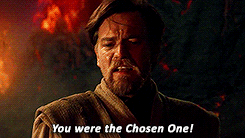Sony Bravia A1E
"I ended up picking the Sony Bravia A1E OLED as my favorite of the show," Denison said. "First, I was excited to see Sony coming into the OLED market in addition to LG." Competition always brings prices down and stokes the fires between manufacturers. Sony's entry into the market stems competition, and consumers win when manufacturers compete, Denison said.
More: Sony chief puts spotlight on its impressive CES lineup led by stunning OLED TV
Also, Denison said, the Bravia A1E is simply a stunning TV. Even with the same display panel, processing makes a big difference, and Sony has always had the best processing.
"Sony does it the best," he said. Denison listed the features behind the Bravia's great picture, including amazing black levels, super-high brightness, and HDR that's incredible.
Sony also revised the way you get sound, replacing conventional speakers with a pair of actuators that are built into each side of the screen. The OLED panel's rigidity makes it a great sound medium.
No pricing is available yet, and no specific release date was announced. Denison expects it will be out in the spring.
LG Wallpaper TV
Denison also talked about LG's Wallpaper TV W7 series, which he said finished a close second for the Best of Show award. LG took the desire for thinner and thinner flat panels "to the limit. They pulled the OLED panel from the casing, removed the power supply, processing chips, and everything." The result is a display that's about one-tenth-of-an-inch thick. It has a stainless steel panel structure and mounts right against the wall using magnets.
More: LG's Tim Alessi discusses Wallpaper TV, and ‘all the wonderful things OLED can do'
"It's really easy to mount yourself," Denison said. ‘There's no bezel, and all the other hardware is in a fairly sizable soundbar. It's a Dolby ATMOS soundbar with speakers pointing up, bouncing sound off the ceiling for fully immersive sound. It's got Dolby Vision HDR, HDR10, HDR everything. Ever since the flat panel came out, I think this is what people wanted."
Nibler said the LG Wallpaper TV is available for pre-order for $8,000 on Best Buy. Prices will go down by the end of the year, but it will still be an expensive premium TV.
Samsung QLED
Nibler asked about Samsung's QLED, the other big TV innovation that caught people's attention at CES, saying the internet is abuzz about it and Digital Trends' video on QLED is going off the rails.
Denison explained that two years ago, Samsung launched SUHD TV as a premium brand. This year, it announced QLED, a further development in quantum dot television panels introduced with SUHD. Samsung changed the nature of the nanocrystal semiconductors with a metallic element that increases the effective bandwidth, resulting in super brightness without washing out colors, which is a game-changer for HDR. It also improves off-axis viewing somewhat and raises black levels a bit. Denison said he'll know more after a full lab review at Digital Trends headquarters. He said gamers will love QLED, with its super-black levels and low lag times, which make it great for HDR gaming on the PlayStation PS4 Pro and Xbox One S.
Panasonic OLED
Denison mentioned that Panasonic received an honorable mention for its plans to bring an OLED display to the U.S. market. He said Panasonic, like Sony, always has great processing and is well-beloved by Hollywood. That will make for a total of three OLED manufacturers — Panasonic, Sony, and LG — after LG has been the only one for years. Denison acknowledged that many people love LED/LCD, and it's not going away soon. OLED will remain the premium display.