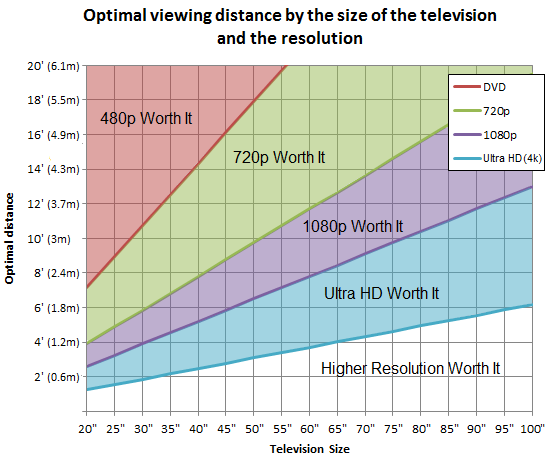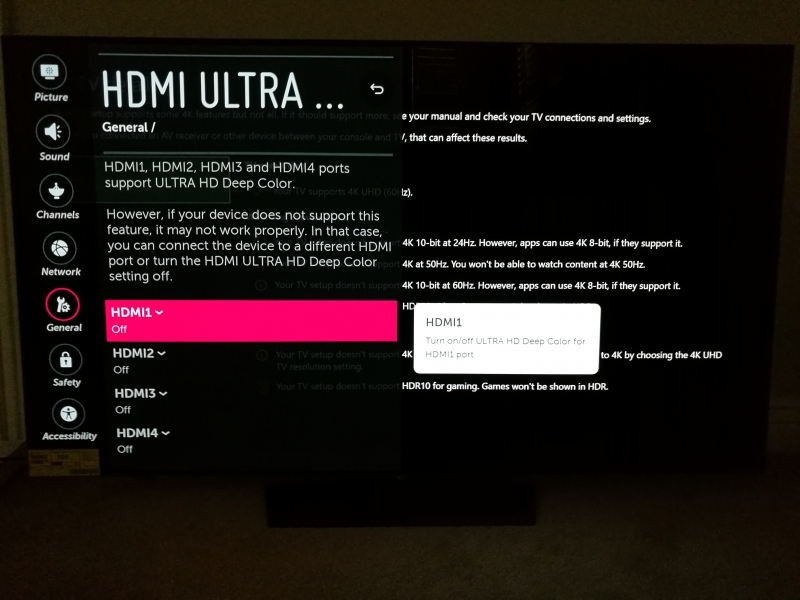Last night I had a date over, and I went to turn on the PS4 on my new E6, and nothing was displaying on the screen. I could hear the audio, but the screen was a solid wall of black. When I checked into the input previews, it displayed fine there, but when I went fullscreen, it was still black. I restarted the PS4, unplugged and re-seated the HDMI cable on both ends a couple times, then finally restarted the TV. Eventually it started working. Completely freaky experience for a less than a week old TV. Anything I should be worried about?
Edit: It just did it again with my PS4, this time while I was already using it.
Double Edit: That time it was just the TV turning off when I closed a PS4 application, but worked fine again when I just turned it back on.