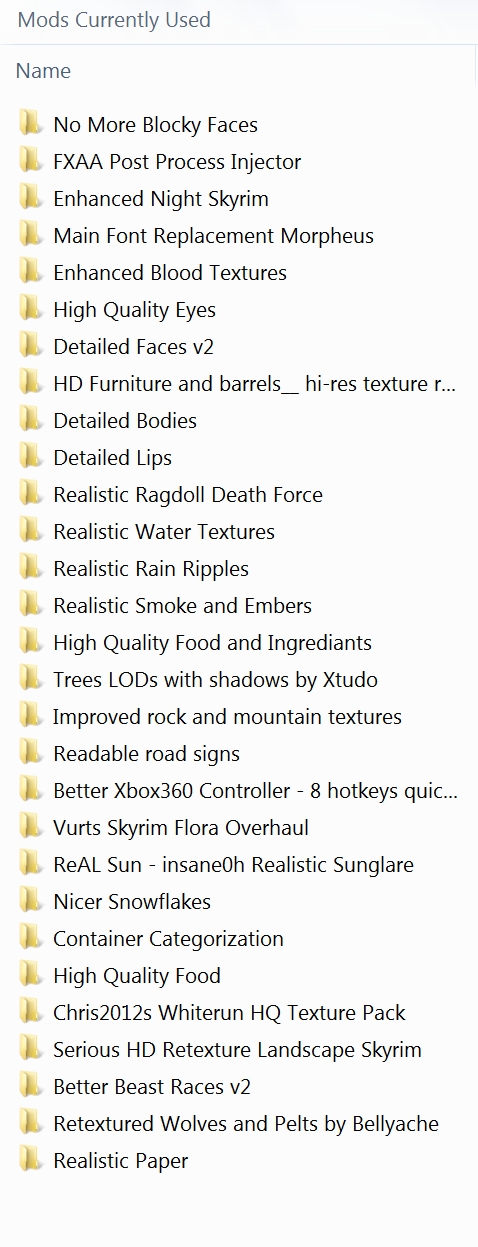LiquidMetal14
hide your water-based mammals
Has it been posted that Immersive Water has been updated to Version 3?
It's wayyyy nicer now too.
http://skyrimnexus.com/downloads/file.php?id=3068#content
Anyone have any first hand shots of that? Looks good but a little too calm.