You are using an out of date browser. It may not display this or other websites correctly.
You should upgrade or use an alternative browser.
You should upgrade or use an alternative browser.
The Outer Worlds |OT| Fully Automated Hysterical Killer Galactic Capitalism
Dthomp
Member
Wasn't sure if I wanted this since FO:NV really wasn't my cup of tea, so I got the one month GP:Ultimate Trial and skipped some of the dialog just to try it out (I mainly play on PS4) to decide if I want to run out in the morning to Best Buy and pick up a physical copy for myself. Yes I know it is likely significantly better on PC and it ran smooth as butter, but I'm a console guy through and through and I love owning physical copies of my games (and I can't do that on PC). Will grab it and platinum it on PS4 and maybe play a bit more on PC as well since I got Gamepass anyways, just really want to support this with a purchase since RPGs this gen for me have been pretty lackluster.
jshackles
Gentlemen, we can rebuild it. We have the capability to make the world's first enhanced store. Steam will be that store. Better than it was before.
I'm playing on PC in 3440x1440 and it looks great. Game launched natively in ultra-wide. It switches to letter boxed when talking to people though, which is kinda weird.21:9 is not supported in any way, shape or form.
Shocking, really.
MrTroubleMaker
Member
oh, hopefully I'll remember to buy it then. Maybe mods will be supported by then to fix a bunch of stuff.A full year
Last edited:
I'm playing on PC in 3440x1440 and it looks great. Game launched natively in ultra-wide. It switches to letter boxed when talking to people though, which is kinda weird.
21:9 is not supported. like, at all.
You're playing in a borderless window at 2560x1440. The image is stretched. All you have to do is switch to Fullscreen and you'll see that there's no option for 3440x1440.
Gsync isn't working properly in borderless mode either. There are serious frametime issues in non fullscreen mode. For 21:9 users this game is an absolute disaster.
imsosleepy
Member
going to start downloading this in an hour! Cant wait, wil play all day 
gamepass is amazing
Already played so many games I would never have touched
gamepass is amazing
Already played so many games I would never have touched
Kadayi
Banned
oh, hopefully I'll remember to buy it then. Maybe mods will be supported by then to fix a bunch of stuff.
TBH given its supposed to take 30hrs to complete fully, you might as well game pass it duder. The Beta is still on and the monthly cost is peanuts.
TBH given its supposed to take 30hrs to complete fully, you might as well game pass it duder. The Beta is still on and the monthly cost is peanuts.
State of Mind, a game I've almost purchased twice now, just popped up on the pc version of Gamepass. Gears 5 is waiting for me as well. My first month is costing me one dollar.
I swear, gaming is getting cheaper by the minute.
Tahj
Member
Played for a bit tonight, not too far in as yet, but that said - spent a hefty chunk of time going over the starting skills & such, really wanted to put all points in everything, (tho I'd bet these initial choices won't matter too much once get further in), which was a nice change of pace for me. Codex already had a ton of info. Enjoying the music/sound design. Voice acting, dialogue, & writing all damn good. Gunplay & melee both are more responsive/feel better than I expected, tho def not top of the pack in games overall. Looking forward to getting back in for a longer session later today!
MMaRsu
Member
How long of a delay will it be for the better PC store? I can wait.
Its 1 eu on gamepass
Revolutionary
Member
Only played like two hours so far. I'm digging it, but I really dislike the fast travel restrictions in Supernova difficulty so far. It seems the restriction relaxes a bit after you unlock your ship for actual use, but until then it's a bit of a chore having to run back from the ship every time I want to save lol
The survival elements seem pretty easy though, to be honest. Not as oppressive as in Fallout 76.
But yeah, I really got some Fallout 1 vibes when I entered that first town. Looking forward to playing more!
The survival elements seem pretty easy though, to be honest. Not as oppressive as in Fallout 76.
But yeah, I really got some Fallout 1 vibes when I entered that first town. Looking forward to playing more!
Last edited:
CrustyBritches
Gold Member
I put about 4-5hrs in so far and I'm having a great time and I agree the dialogue, voice over, and music are really good. Combat isn't amazing, but customizable and serviceable.
As far as the ideological shit(don't want to get into this too much, it's a hype thread!), you can imagine a bunch of Apple, Google, and Amazon employees sent into space and indoctrinated by Mecha Bezos. At first you'd expect Keenan Ivory Wayans to pop up and say, "Message!", but once you get into the choice making, you have the power to shape the narrative as you see fit. That's about all I got to say about that.
They start you off with Parvati, who is cute and a little naive. I really enjoy her as a character so far.
I love looting and tweaking with everything. The game will really play like you want it and you have a lot of agency in how you engage in dialogue trees and gameplay. Glad I chose to play on PC. Can't wait for the mods!
As far as the ideological shit(don't want to get into this too much, it's a hype thread!), you can imagine a bunch of Apple, Google, and Amazon employees sent into space and indoctrinated by Mecha Bezos. At first you'd expect Keenan Ivory Wayans to pop up and say, "Message!", but once you get into the choice making, you have the power to shape the narrative as you see fit. That's about all I got to say about that.
They start you off with Parvati, who is cute and a little naive. I really enjoy her as a character so far.
I love looting and tweaking with everything. The game will really play like you want it and you have a lot of agency in how you engage in dialogue trees and gameplay. Glad I chose to play on PC. Can't wait for the mods!
Last edited:
In a nice story I've just watched Angry Joe's video
And he mentions that they encountered a fog glitch when playing Outer Worlds last night and an Obsidian employee was in their chat and promised to fix that immediatly.
Which brings me to my point: Obsidian is currently compiling reports. If you have any issues with the game or want possible quality of life changes now's a very good time to make that heard. Head over to Obsidians forums to do so and submit it:

 forums.obsidian.net
forums.obsidian.net
And he mentions that they encountered a fog glitch when playing Outer Worlds last night and an Obsidian employee was in their chat and promised to fix that immediatly.
Which brings me to my point: Obsidian is currently compiling reports. If you have any issues with the game or want possible quality of life changes now's a very good time to make that heard. Head over to Obsidians forums to do so and submit it:

The Outer Worlds: Technical Support (Spoiler Warning!)
Having a problem with The Outer Worlds? This forum is for players to assist each other with technical questions.
Last edited:
DeceptiveAlarm
Member
I haven't played yet but Easy Allies has a developer video up. They play melee, atleast the first half. I didn't finish it. They talk about what build is best for it.Anyone tried melee?
I was thinking about some kind of space ninja but this is FPS...
JohnnyFootball
GerAlt-Right. Ciriously.
I just started my game for this and looking at the skills, dialogue options I am getting some really nice New Vegas vibes.
My feelings right now:
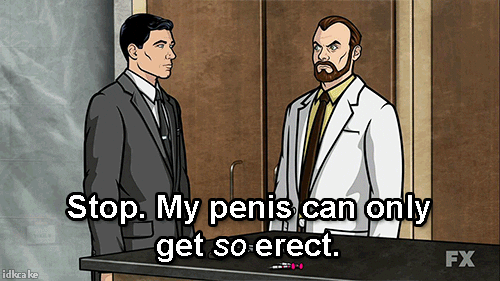
My feelings right now:
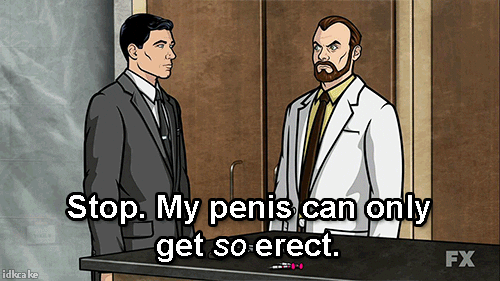
DanEON
Member
I am sure the image is not stretched here at 3440x1440. The only parts that it streches are cutscenes.21:9 is not supported. like, at all.
You're playing in a borderless window at 2560x1440. The image is stretched. All you have to do is switch to Fullscreen and you'll see that there's no option for 3440x1440.
Gsync isn't working properly in borderless mode either. There are serious frametime issues in non fullscreen mode. For 21:9 users this game is an absolute disaster.
I am sure the image is not stretched here at 3440x1440. The only parts that it streches are cutscenes.
I'm sorry, but you're wrong. There is no native 21:9 support for anyone.
That said, once again the community has fixed, in just a few hours, what the devs themselves simply couldn't be bothered to do.
——-
21:9 fix for the Windows Store version:
Step one: Run the game and go into the settings menu and make sure you're running in Fullscreen. 3440x1440 will not be an option, so select 2560x1440 instead. Make sure you like your settings as they are because you CANNOT return to the settings again without ruining the fix.
Step Two: Exit the game and navigate to: AppData\Local\Packages\PrivateDivision.TheOuterWorldsWindows10_hv3d7yfbgr2rp\LocalCache\Local\Indiana\Saved\Config\WindowsNoEditor
Open GameUserSettings and modify all the following lines:
ResolutionSizeX=3440
ResolutionSizeY=1440
LastUserConfirmedDesiredScreenWidth=3440
LastUserConfirmedDesiredScreenHeight=1440
DesiredScreenWidth=3440
DesiredScreenHeight=1440
Make sure to hit all the 3 spots. If you go back into the settings menu ever again, it will revert back to 2560x1440.
——
Disclaimer: I just woke up in the middle of the night because someone e-mailed me this fix. Happily, it actually worked. But I've only spent five minutes playing. Maybe this will crash the game at some point. Or the game will revert itself somehow.
Hope not because it makes a big difference.
H
hariseldon
Unconfirmed Member
So I've played 45 minutes so far - hardly enough time to form a proper opinion of course.
Environments look gorgeous, the artwork is lovely. That said, people not so much, and the issue of butch-lesbian females has been discussed (though good to see an exception on this very page - I look forward to meeting her). It really does feel a lot like Fallout 3/NV for better or worse - tbh I can't say it's exactly grabbing me, and it may find itself struggling to compete with Disco Elysium (buy it - it's fucking amazing) for my time.
Environments look gorgeous, the artwork is lovely. That said, people not so much, and the issue of butch-lesbian females has been discussed (though good to see an exception on this very page - I look forward to meeting her). It really does feel a lot like Fallout 3/NV for better or worse - tbh I can't say it's exactly grabbing me, and it may find itself struggling to compete with Disco Elysium (buy it - it's fucking amazing) for my time.
DanEON
Member
No buddy, this fix is just to use 21:9 at fullscreen. You will still get stretched cutscenes.I'm sorry, but you're wrong. There is no native 21:9 support for anyone.
That said, once again the community has fixed, in just a few hours, what the devs themselves simply couldn't be bothered to do.
——-
21:9 fix for the Windows Store version:
Step one: Run the game and go into the settings menu and make sure you're running in Fullscreen. 3440x1440 will not be an option, so select 2560x1440 instead. Make sure you like your settings as they are because you CANNOT return to the settings again without ruining the fix.
Step Two: Exit the game and navigate to: AppData\Local\Packages\PrivateDivision.TheOuterWorldsWindows10_hv3d7yfbgr2rp\LocalCache\Local\Indiana\Saved\Config\WindowsNoEditor
Open GameUserSettings and modify all the following lines:
ResolutionSizeX=3440
ResolutionSizeY=1440
LastUserConfirmedDesiredScreenWidth=3440
LastUserConfirmedDesiredScreenHeight=1440
DesiredScreenWidth=3440
DesiredScreenHeight=1440
Make sure to hit all the 3 spots. If you go back into the settings menu ever again, it will revert back to 2560x1440.
——
Disclaimer: I just woke up in the middle of the night because someone e-mailed me this fix. Happily, it actually worked. But I've only spent five minutes playing. Maybe this will crash the game at some point. Or the game will revert itself somehow.
Hope not because it makes a big difference.
If you are OK with windowed mode you don't need this fix.
No buddy, this fix is just to use 21:9 at fullscreen. You will still get stretched cutscenes.
If you are OK with windowed mode you don't need this fix.
You're dead wrong.
You just think you're playing in 21:9.
Honestly, I'm not going to argue with you about this. It's so easy to prove. All you have to do is go into 2560x1440 in the menu and line up your camera so that you have the left and right edges aligned with something obvious, like two trees or something. Now revert to 3440x1440. The aspect ratio will be exactly the same.
I mean, one of the lazy ass devs even admitted there's no support. The guy actually said that 'fixing it isn't a priority'. He seriously can't be bothered to fix what the community fixed in fewer than 12 hours.
BTW, fixes are coming in for cutscenes and dialogue as well. I won't post them because they're still being ironed out, but give the community another 12 hours and they'll fix Obsidian's broken game for them.
Environments look gorgeous, the artwork is lovely. That said, people not so much, and the issue of butch-lesbian females has been discussed (though good to see an exception on this very page - I look forward to meeting her).
The one not *butch lesbian* is actually a lesbian though. Just to say.
Last edited:
DanEON
Member
Yes. You are right. I though the strechs on sides were due to the fish eye effect.You're dead wrong.
You just think you're playing in 21:9.
Honestly, I'm not going to argue with you about this. It's so easy to prove. All you have to do is go into 2560x1440 in the menu and line up your camera so that you have the left and right edges aligned with something obvious, like two trees or something. Now revert to 3440x1440. The aspect ratio will be exactly the same.
I mean, one of the lazy ass devs even admitted there's no support. The guy actually said that 'fixing it isn't a priority'. He seriously can't be bothered to fix what the community fixed in fewer than 12 hours.
BTW, fixes are coming in for cutscenes and dialogue as well. I won't post them because they're still being ironed out, but give the community another 12 hours and they'll fix Obsidian's broken game for them.
Well, I will be playing at 2880x1620 until a fix is out for 21:9.
I mean, one of the lazy ass devs even admitted there's no support. The guy actually said that 'fixing it isn't a priority'. He seriously can't be bothered to fix what the community fixed in fewer than 12 hours.
Who was the idiot? If you tell me I'm launching a complaint.
This is the only dev response I could find
Hey everyone, Thank you for reporting these widescreen issues to us. I put a report together with the information you've provided so far for the Programming team to look into. If you discover anything else about the widescreen issues, please let me know in this thread so I can add that information to the report. Thank you, and sorry for the widescreen issues you are having.
Last edited:
H
hariseldon
Unconfirmed Member
The one not *butch lesbian* is actually a lesbian though. Just to say.
Of course she fucking is. What a surprise. I guess all the lesbians designing this shit needed someone to crush on.
Last edited by a moderator:
Of course she fucking is. What a surprise. I guess all the lesbians designing this shit needed someone to crush on.
The charachter designer is a guy (Slightly feminist and the worst bunch are in the Art department surrounding him). But yeah,
Last edited:
Yes. You are right. I though the strechs on sides were due to the fish eye effect.
Well, I will be playing at 2880x1620 until a fix is out for 21:9.
The fix I posted above works for me - but again, I haven't had the time to test it for a lengthy period of time. It did work though. Try it out and get back to us. I think you'll be pleased with the result.
imsosleepy
Member
2 hours in now and I'm really liking all the different dialoque options and even being able to put skil points in dialoque and have better options to skip things as well. More games should have this system it makes conversations I lot of fun
H
hariseldon
Unconfirmed Member
2 hours in now and I'm really liking all the different dialoque options and even being able to put skil points in dialoque and have better options to skip things as well. More games should have this system it makes conversations I lot of fun
If you want awesome conversations may I direct you to Disco Elysium.
DanEON
Member
But cutscenes will still be stretched, right? So I think I will keep 16:9 until they fix it. I use a 4k 49" TV as monitor, so I can use any custom resolution I want.The fix I posted above works for me - but again, I haven't had the time to test it for a lengthy period of time. It did work though. Try it out and get back to us. I think you'll be pleased with the result.
DarkestHour
Banned
Anyone tried melee?
I was thinking about some kind of space ninja but this is FPS...
I think I'm going melee build on my next play through. Seems like melee is kinda OP right from the start and probably even more so when planned for.
DarkestHour
Banned
My thoughts a couple hours in to the game:
- Exploration is fun!
- Has major New Vegas feel to it.
- The chromatic aberration has to go. Hopefully someone can find a way to modify just that piece to be reduced.
- Enjoying the combat system.
I almost want to stop playing it though to see how much better it gets with updates and what not, but hell, I'll save that for second play through.
- Exploration is fun!
- Has major New Vegas feel to it.
- The chromatic aberration has to go. Hopefully someone can find a way to modify just that piece to be reduced.
- Enjoying the combat system.
I almost want to stop playing it though to see how much better it gets with updates and what not, but hell, I'll save that for second play through.
My thoughts a couple hours in to the game:
- Exploration is fun!
- Has major New Vegas feel to it.
- The chromatic aberration has to go. Hopefully someone can find a way to modify just that piece to be reduced.
- Enjoying the combat system.
I almost want to stop playing it though to see how much better it gets with updates and what not, but hell, I'll save that for second play through.
For chromoatic aborreation
Disable chromatic aberration[6]
- Go to the configuration file(s) location.
- Open Engine.ini with a text editor.
- Add [SystemSettings] to the bottom of the file, if that section doesn't already exist.
- Inside that section, add r.SceneColorFringeQuality=0.
- Save the file.
File is here
| Windows | %LOCALAPPDATA%\Indiana\Saved\Config\WindowsNoEditor\ |
|---|---|
| Microsoft Store | %LOCALAPPDATA%\Packages\PrivateDivision.TheOuterWorldsWindows10_hv3d7yfbgr2rp\LocalCache\Local\Indiana\Saved\Config\WindowsNoEditor\ |
And this:
Blackbar fix for cutscenes, menus, and dialogues. Again, the community fixing the dev's game for them. It's just astonishing that Obsidian can't do these simple things. It's just neglect.

 community.pcgamingwiki.com
community.pcgamingwiki.com
I actually debated with myself about buying this game for full price (and supporting the developer) or paying one dollar on Gamepass. I'm glad I went with Gamepass. Yet another night of my life spent tinkering and fussing with settings to no avail - only for the community to fix the game themselves during the post-launch hours. Obsidian doesn't deserve my money.
Blackbar fix for cutscenes, menus, and dialogues. Again, the community fixing the dev's game for them. It's just astonishing that Obsidian can't do these simple things. It's just neglect.

The Outer Worlds ultrawide & superwide fix (weapons corrected)
Note: A standalone solution for the Spacer's Choice edition is now available. The trainers for Microsoft, Epic, Steam and GOG game versions remove black bars from real-time rendered cutscenes, menu and dialogue screens, and correct the field of view and hands model scaling at ultrawide and wider ...
I actually debated with myself about buying this game for full price (and supporting the developer) or paying one dollar on Gamepass. I'm glad I went with Gamepass. Yet another night of my life spent tinkering and fussing with settings to no avail - only for the community to fix the game themselves during the post-launch hours. Obsidian doesn't deserve my money.
Last edited:
Oh hey, I can get this cheap from Gamepass? Let's give it a whirl!
<5 minutes of fighting the Windows store later>
Nope. Fuck off, Microsoft. Not installing your horseshit to run a game that requires none of it.
The Windows store is still an absolute joke.
You actually use an app called Xbox (Beta).
I've tried with Valkyria Chronicles and... Damn thing went so right that it felt that i didn't even feel that I was using an external software.
Last edited:
Lanrutcon
Member
You actually use an app called Xbox (Beta).
I've tried with Valkyria Chronicles and... Damn thing went so right that it felt that i didn't even feel that I was using an external software.
Oh, I know. It wanted me to install a range of Windows updates for completely unrelated shit before I could install Outer Worlds. Fuck that noise.
Oh, I know. It wanted me to install a range of Windows updates for completely unrelated shit before I could install Outer Worlds. Fuck that noise.
Ah yes, unfortunately.
HotPocket69
Banned
Is there a day one patch for consoles and if so how big is it
DunDunDunpachi
Banned
How's the gunplay?
To be specific, will I have to tolerate the gun mechanics for the sake of the RPG stats, or do they feel polished in their own right?
To be specific, will I have to tolerate the gun mechanics for the sake of the RPG stats, or do they feel polished in their own right?



