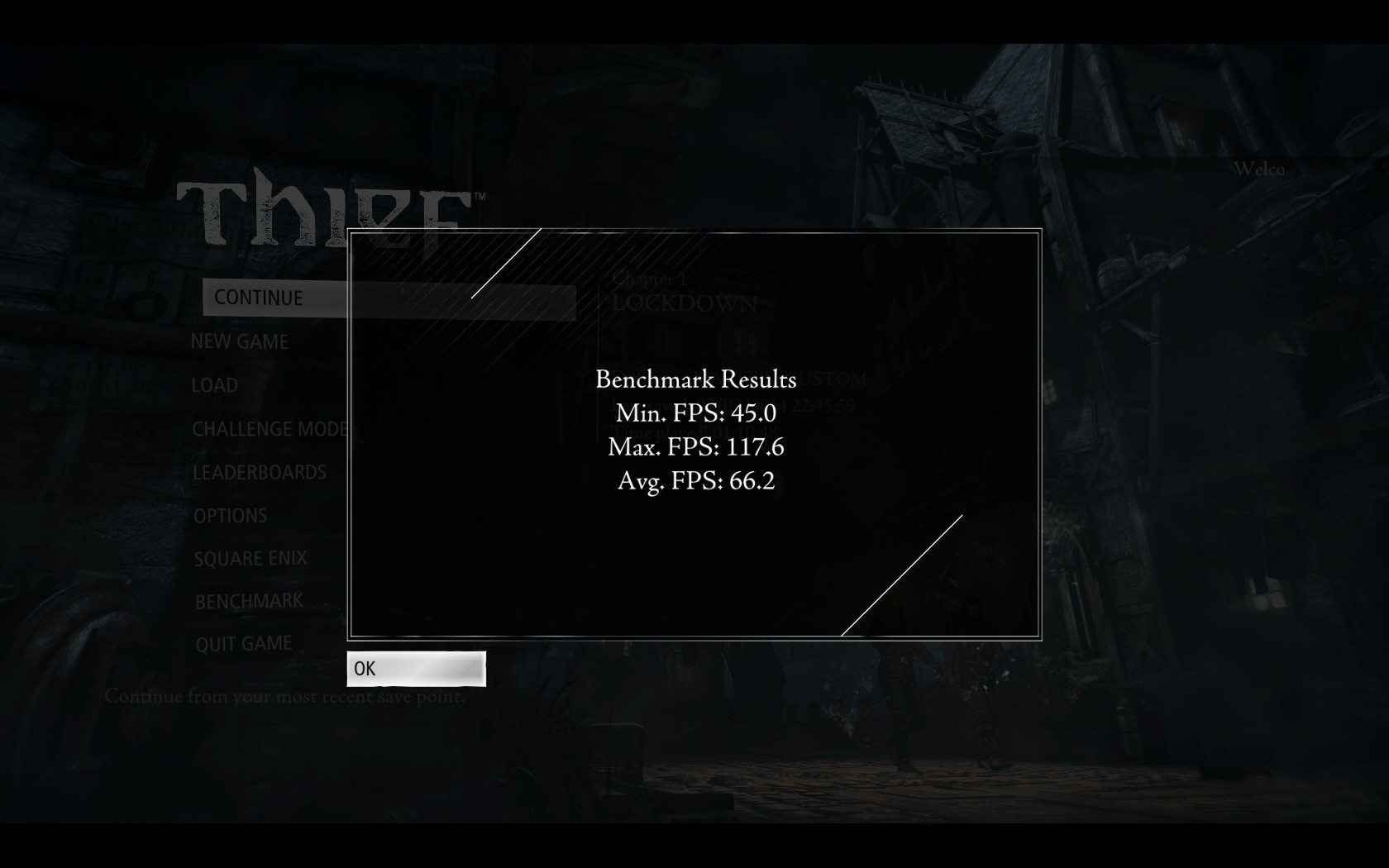Patch 1.2 notes
Hello everyone,
We have just made public a new version of the PC version of Thief, v1.2 build 4116.4 This patch will be applied by Steam automatically when you next start the game. If your game does not update, please restart the Steam client.
This patch will address the following issues.
- Fixed an issue where, for some users, controller right stick would not turn the camera and controller hints would not appear.
- Fixed an issue where, for some users, the keyboard mapping menu would immediately map a key and then hang.
- Fixed an issue with the fog when SSAA was enabled that was introduced in v1.1.
- Fixed a crash when the user had 99 saves and tried to access the save menu in game.
- Added an option to the launcher configuration dialog to run the 32-bit version on a 64-bit machine. The 32-bit version has several features disabled causing it to use less memory, providing a smoother experience for users with lower spec machines. The checkbox for this option can be found in the display tab of the launcher options dialogue.
- Update: Deploy additional DLLs with the game to avoid issues with corrupt DLLs on user machines, which could cause the game to not start at all.
- Update: Moved Lockpick and Frame Search helper to the HUD menu and will now also affect mouse/keyboard.
WARNING: Disabling Frame Search helper while playing with mouse/keyboard could make it very hard, if not impossible, to find the button.
- Various performance improvements.
- Various crash fixes.
While we expect this patch to be an improvement for everyone, if you do have trouble with this patch and prefer to stay on the old version we made a Beta available on Steam, v1.1 build 4110.1, that can be used to switch back to the previous version
Step 1: Go to your STEAM library and select Thief in your game list
Step 2: right-click on the game and go to properties
Step 3: go to the Betas tab in the properties menu
Step 4: select version 1.1 and press ok.
This will set you back to the original released version of the game.
We will keep monitoring for feedback and will release further patches as it seems required. We always welcome your feedback!
Copy and pasted from
http://forums.eidosgames.com/showthread.php?t=142225