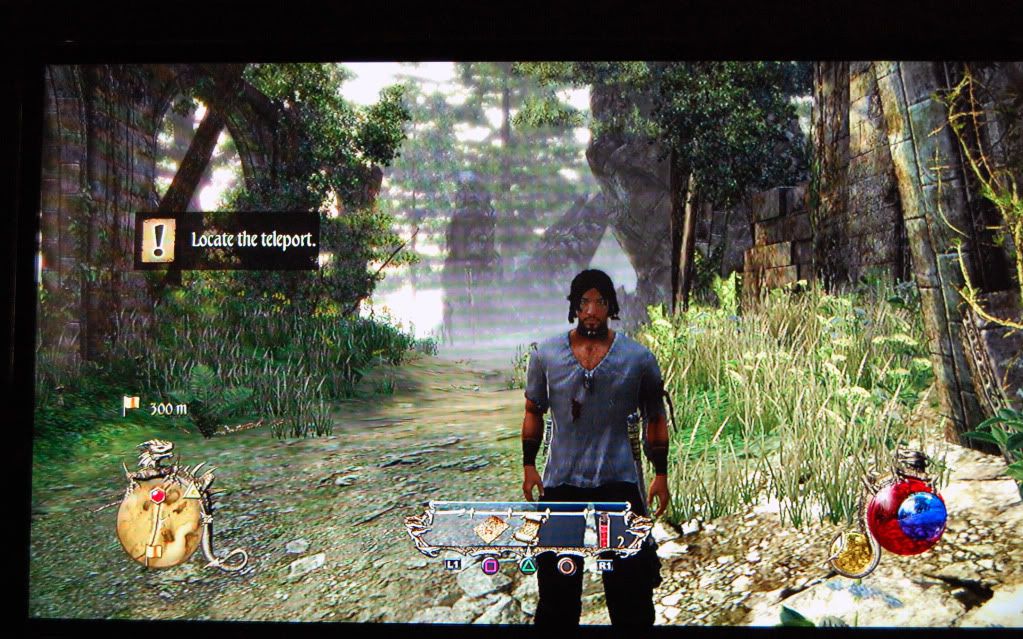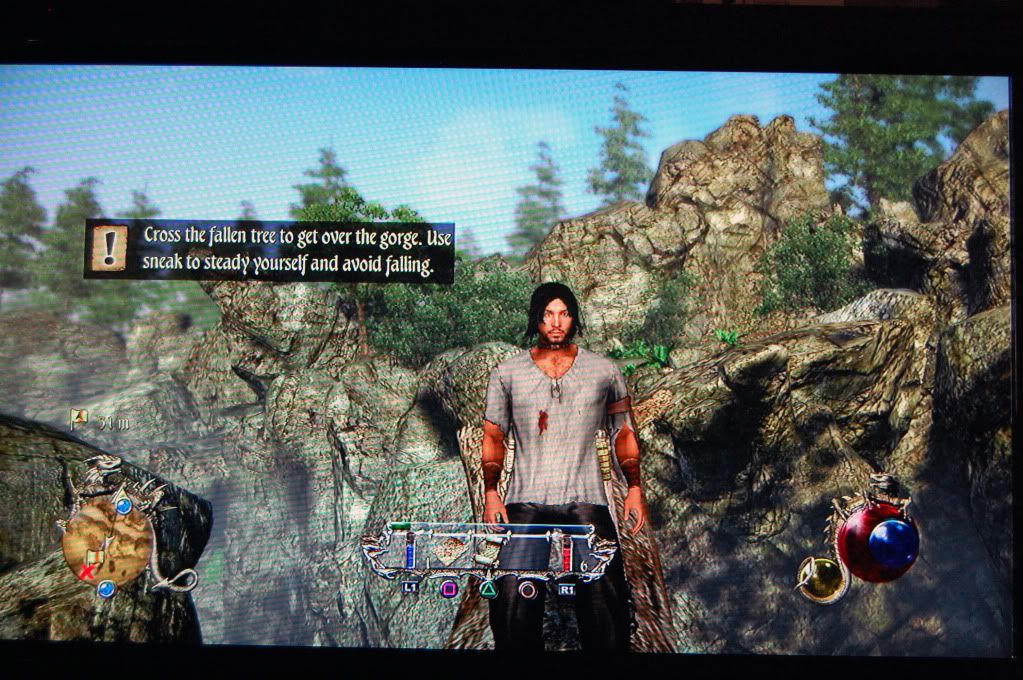Hawk269 said:I have both the 360 and PC version and the PC version is just so much better. I was also waiting till release date until I went to "twoworlds2.com" and they had a store, created an account, downloaded it from the site and now I am playing the english version of the game without waiting for the game to come out here. After tax it was about 2 bucks cheaper with the currency exchange rate. Definately something those wanting the game for the PC Now should look into.
There is also a Gold Patch which fixes and adds a ton of stuff to the game as well including dx10 mode.
Is this the exact same game we are getting in the US soon? I am about to buy it but don't want to if it presents patching or other issues down the line.