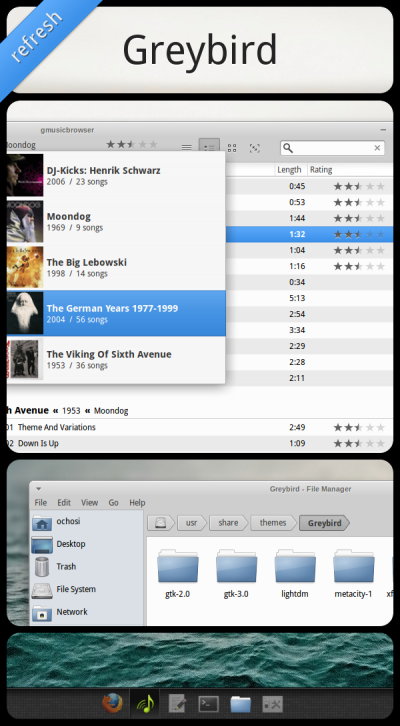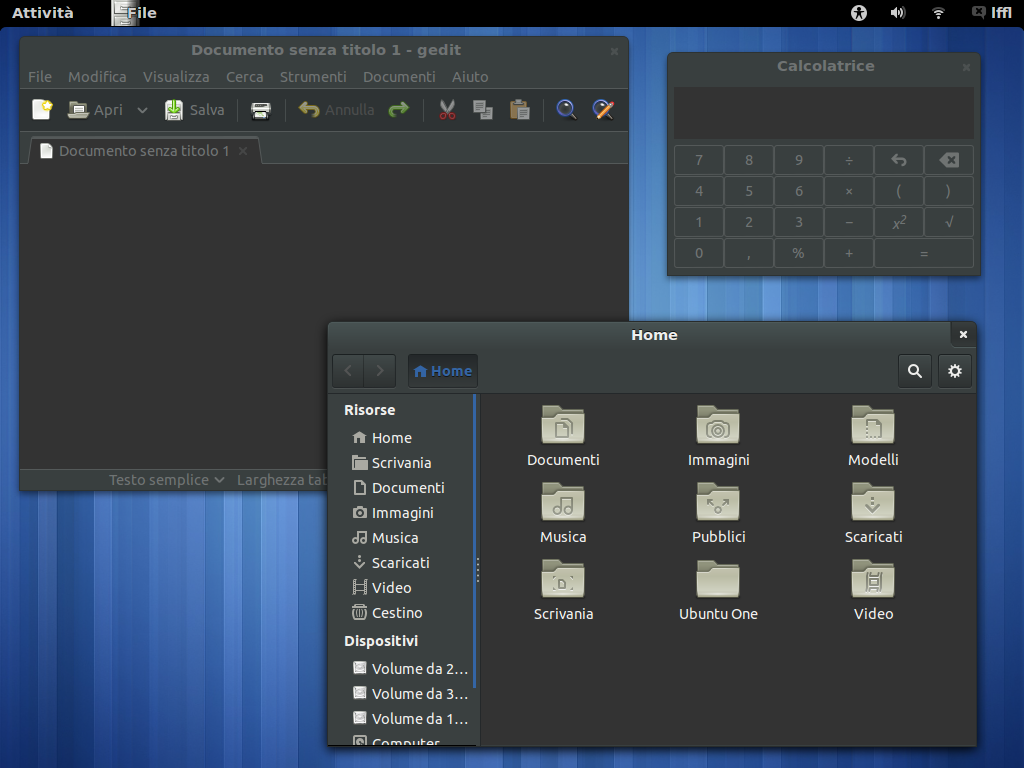Vanillalite
Ask me about the GAF Notebook

Introducing: Ubuntu 12.10
Code Name: Quantal Quetzal
Release Date: October 18th 2012
INFO: The latest GNU/Linux release from Canonical
QUANTAL
quan·tal [kwon-tl]
adjective Physics
of or pertaining to quanta or quantum mechanics.
QUETZAL
quet·zal [ket-sahl]
noun
any of several large Central and South American trogons of the genus Pharomachrus, having golden-green and scarlet plumage, especially P. mocino (resplendent quetzal), the national bird of Guatemala: rare and possibly endangered.
What's New:
- Linux Kernel 3.5
Quetzal is going to ship with a bug fixed and tested version of the 3.5 Linux kernel. The 3.5 kernel adds things like meta data checksums for those running ext4, networking improvements such as a new algorithm to fight bufferbloat as well as checkpoint/restoring TCP connections, and adding in an Android like opportunistic suspend.
As always the best place to get the patch notes is over at Kernel Newbies which both has a quick summary as well as details for those that want to dig into things!
Moving Beyond the LTS
So the 12.04 release was a big deal seeing as Precise was a Long Term Support or LTS release. With 12.10 it's once again time to try and move beyond and see just what can be created in time for the next LTS release in a few releases.
This means evolving Unity and trying to take it to the next level, honing in on even greater cloud integration in both the desktop and more importantly the server editon of Ubuntu, and the usual raft of changes to try and push the distro forward to new heights. Some stuff will be welcome, some stuff will be controverseal, and some stuff might seem rather off the wall. All of this will round up to help create Ubuntu 12.10 Quantal Quetzal though!
Dekstop:
Unity Updates and All Rolled Into One -
So with Ubuntu 12.10 we see the latest version of Unity, 6.8.0, that will the version in the final release of Quetzal. There aren't a lot of sweeping changes for those running higher end systems, but there is a big switch for those running older computers.
Unity 2d as a separate product is no more. There is only Unity 3d for all now with a special LLVMPipe for systems without GPUs to do all of the 3d stuff which pushes most of the work over to the CPU. This was controversal at 1st, and some have said it seems Ubuntu might be leaving behind lower specs systems the latest push of the 6.8.0 Unity seems to alleveate a lot of these initial concerns. As can be seen here over on LaunchPad the jerky performance was seen not as just a sign of the times, but as a bug needed to be fixed. It seems this hurrdle was rectified during the beta phase of Quetzal bring descent speed and performance to older desktops.
The good thing here is there isn't a need to support a separate Unity 2d with a different framework along side of Unity 3d so everything and everyone can be updated together and the extra work can go into something everyone will experience verses segmenting into two different Gnome Shells.

Unity 6.8.0 also brings with it a host of other smaller editions such as new icons in the dash as seen above. You also now have the ability to close a window inside the spread with a middle click. Also you can close invidual windows when you click on an app that has multiple windows to bring up the app spread. Oh yeah and they added in a photo lens to go along with all the other lenses which was just a logical next edition.

Like I said there are a lot of smaller things in here such as adding in a time zone applet, but nothing really totally earth shatter at least with regards to the dash. There are other issues at stake here, but we'll get to those. Let's move on shall we?
Unity: Previews
One new feature that is making it into Unity in Quetzal is the preview feature. Instead of just looking up a program in the dash and only being able to open said app you can now preview said app (provided the app has a preview associated with it). You can right click and then you are given a little preview of just what the app is and does with a screen shot and a description. It also allows you to download or uninstall right from the preview pane.

It also integrates with things like Ubuntu Music Store results so you can right click on an album and get larger album art along with the track listening. Plus you can listen to snippets right in the preview pane without having to load the music program. Of course it integrates with tunes already in your music folder as well.

Web "Apps" Come to Quetzal
So Web App integration is being slowly built into Ubuntu. With Quetzal you can install hooks to certain commonly used websites that allow the site to integrate into things like the dash, hud, and messaging menu. So far the support for web apps is optional on a site by site basis. As for whether the site actually does something useful with the integration verses just becoming a glorified bookmark that's also on a site by site basis.
That being said it can be used in some cool ways as seen in this picture with Google Docs integrating with the new HUD mechanic introduced in 12.04.

There are other examples to such as Last.FM radio integrating with the Ubuntu Sound menu and giving you play/pause/skip button access right in the menu.
The downside is you still have to have the "app" open aka the web page. It just gives you the extra functionality as well as an extra icon on the unity bar of said app. You get access by for now using either Firefox or Chromium and visiting a site that has app hooks. As soon as you visit a site like say Gmail you'll get a little notification in the top left side of the brower asking if you want to install the web app. You can chose not to as well as tell it to never ask you again if you so chose. Work is being done to support more web browsers if you use something like say Midori or Opera.
Amazon: The Controversy, Compromise, and all that Jazz
So one interesting sticking point stemming off of the web apps thing is Canonical has struck a deal with Amazon to have the Amazon web app preinstalled. It allows allows for things to be searched for in the dash and then results culled from Amazon to which you can click and buy. The idea here being that Canonical gets a small kickback for each sale sent Amazon's way through this web app integration. Now of course this being the default caught the ire of many in the open source community. They just see this as unnecessary as well as a privacy invasion. Plus it ads in the potential for NSFW things to pop up in the dash based on whatever is being searched for.
This being said after all of the back and forth between Canonical and the community we've come to a point where it's still going to be included and installed by default. They added a legal disclaimer in the dash. Plus you can turn it off and uninstall if you so chose to make it a non issue. It's not what many of the people who dislike the idea want I'll admit, but it does make the issue for the casual person not really a big deal as you can just get rid of it and go about your way.
New Combined Menu
The two menus, user and system, as seen in the pic bellow

have been combined into one menu to stream line the desktop menu system.

It's not a drastic change, but it's part of Canonical trying to clean up and polish every little aspect of Ubuntu as this stage of the game. For what it's worth I hate going back to 12.04 systems with the separate menus even though it's a little thing.
Theme Tweaks to Ambiance and Radiance as well as new Messenger Icons
Mark Shuttleworth said early on in the Quetzal development cycle that he wanted to shoot for a more "Origami" look through the system in both the standard default dark and light themes. Not to say this is the look actually achieved, but the themes have been tweaked like always. Things like rounded corners and softer gradients help to round out the Ambiance and Radiance themes to a more fully featured look.
They also added in different messaging icons that denote things like mixed messages from different protocols or your availability status such as busy or offline .

The theme changes carry over to the login screen as well. They shifted the login box placement, added in rounded corners, changed the font size etc... to go along with the once logged in changes. It's also worth noting you get a button now that brings up a menu listing of the different installed desktop environments you can log into.

Remote Desktop Access
Speaking of the login screen you now get the ability to use remote desktop access out of the box directly from the login screen. You still need to know all of your info to get this to work, but you can link all of it with the Ubuntu Single Sign In. After things are linked together you don't need to enter all of the info. You just use your Ubuntu Single Sign In username and password. Then boom you are good to go.
Supposedly at the present time ICA (Citrux), RDP, VMWare View are being supported. There could be more so don't shoot the messenger on this one. It's a start at the very least and a cool feature for enterprise users!

Applications:
This is one front where all is basically quiet. Nothing much has changed other than the addition of the Amazon and Ubuntu Music web apps coming preinstalled. Everything else pretty much stays as it is with 12.04. Of course you'll get your usual round of updates like Firefox will be version 16.01 when Quetzal ships, but there aren't any big new apps or app replacements in 12.10. Canonical as has basically stayed the course, and they are working on curating their app store as a whole.
One Hundered Paper Cuts Project
A great idea that was brought back during the Koala days called the One Hundred Paper Cuts project has continued on in Ubuntu 12.04. This quiet honestly is probably the best general crowd sourcing idea that Ubuntu has gotten over the past few years, and it's nice to see it's been included as a working idea on each version of Ubuntu since 9.10.
It's also worth noting the project has the goal of fixing things an average user would encounter. If it's something remote or something only a few power users might encounter it's not on the project list. The people involved with the Paper Cuts project want to try and squash the stuff that's going to hit the widest variety of Ubuntu users.
This all being said the project is rather old now, and it's currently undergoing a transformation due to it being older with a lack of enthusiasm/participation. You can read all about the changes over at the Ubuntu Wiki section titled the Future of the Paper Cuts Project.
Ubuntu Server: Quetzal Edition
Nothing earth shattering on this front, but some changes none the less. The Ubuntu server edition now no longer has an Ubuntu user prepopulated. The wiki explains it as thus...
"Starting with Ubuntu 12.10, the Ubuntu Cloud Images no longer have the 'ubuntu' user pre-populated in the images. The 'ubuntu' user is now created on first boot by cloud-init unless instructed otherwise. This allows easy creation of instances with no 'ubuntu' user and even no users.
"
"
They updated Tomcat to version 7 as it's the newest release from Apache even though version 6 is still supported. Like many of these things it's strongly advised to upgrade your existing setup to version 7. They also added in experimental testing for the next version of Open Stack aka Folsom. They are still testing packages though as not really intended to run on something mission critical. More than likely though if you have a mission critical server you are just sticking with the most recent LTS release of Ubuntu or using a different distro all together such as CentOS.
You can read more about the server changes that are included here at the Ubuntu Server Wiki for the 2nd Beta.