-
Hey Guest. Check out your NeoGAF Wrapped 2025 results here!
You are using an out of date browser. It may not display this or other websites correctly.
You should upgrade or use an alternative browser.
You should upgrade or use an alternative browser.
Upgrade to Windows 10?
- Thread starter Kagoshima_Luke
- Start date
I hate whatever has happened to Onedrive. I liked having placeholders.
Me too
Windows 8's Onedrive integration was great. ..until sync got confused and didn't stop synchronizing. Took me hours to fix. I was hoping that they'd sort out the sync issues in 10 but they apparently gave up and went back to the lousy old implementation. The only thing I like about it is that it hasn't screwed up for me yet.
Sorry to hear that you're having trouble.
Me too
Windows 8's Onedrive integration was great. ..until sync got confused and didn't stop synchronizing. Took me hours to fix. I was hoping that they'd sort out the sync issues in 10 but they just went back to the loust old implementation. The only thing I like about it is that it hasn't screwed up for me yet.
Sorry to hear that you're having trouble.
Correct me if I'm wrong but prior to Windows 10 we could find a picture or file or anything on the internet and save it directly to Onedrive without ever downloading that file to your pc, is that right? I feel like I did that a lot because my Surface only has a small amount of storage so I saved tons of stuff to my Onedrive but not my hard drive. I can't figure out how to do that now.
paperspace
Member
This is a bug though... uhhh....
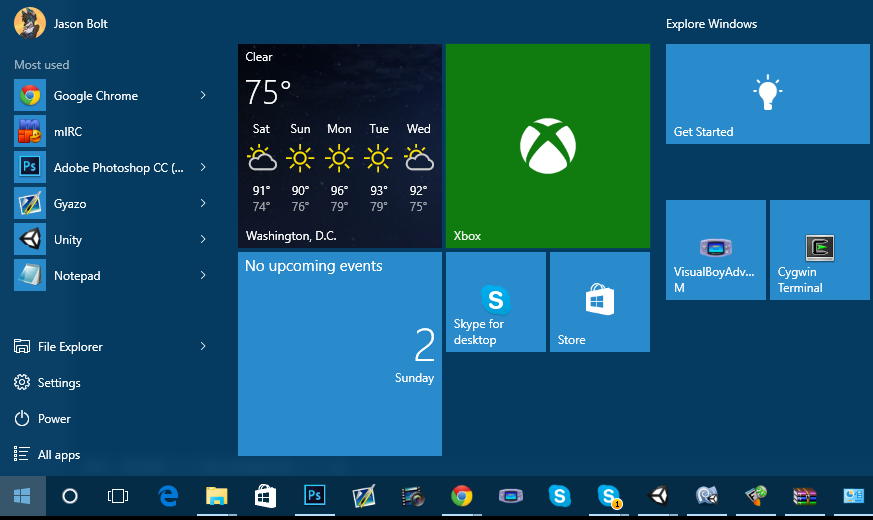
What is? I can enable "Most used" but it's completely useless as it doesn't show any of the apps I actually use. I want to pin the apps myself.
Correct me if I'm wrong but prior to Windows 10 we could find a picture or file or anything on the internet and save it directly to Onedrive without ever downloading that file to your pc, is that right? I feel like I did that a lot because my Surface only has a small amount of storage so I saved tons of stuff to my Onedrive but not my hard drive. I can't figure out how to do that now.
I think that's only a feature of Universal/Metro apps, eg, you can save an image from Edge into the Dropbox app and it'll send it to Dropbox without putting it on your hard disk.
The OneDrive app in Windows 10 is a regular desktop program so this isn't possible anymore AFAIK. At least until they release the Universal app later.
I think that's only a feature of Universal/Metro apps, eg, you can save an image from Edge into the Dropbox app and it'll send it to Dropbox without putting it on your hard disk.
The OneDrive app in Windows 10 is a regular desktop program so this isn't possible anymore AFAIK. At least until they release the Universal app later.
Thanks for the info. That really annoys me though. I used that Onedrive feature all the time because my Surface has so little storage space. I also dislike that I can't see what files I have in Onedrive (but not on my surface) by opening my Onedrive folder. Instead I have to go to the Onedrive website anytime I want to download a file I have in the cloud. They got rid of placeholders, which sucks. I don't get it at all.
Japanmanx3
Member
3/3 now. Glad to be done. Running updates overnight but I think I'm in the clear on all three. Noticed some hanging upon restarts and one time my taskbar became semi-unresponsive (start, notifications, sound all didn't respond). Otherwise its butter smooth.
Iced_Eagle
Member
Now that updates are out of the users' control, how does it do its updates? Will Windows Update start doing its thing regardless of what I'm doing on my computer, when f.ex. playing a game?
No.
You have two settings under Advanced Options for updates:
1) Automatic
2) Notify to schedule restart
What Automatic will do is look at when you use the computer, and when you're not. It will schedule updates for you when you're not using it, typically in the middle of the night. As an example, I'm usually off my computer by 12:30am or maybe 1am on weekends. Windows will then schedule the update for 3:30am. You can also go into settings and change it to a specific day and time that you want, which leads me to number two... I haven't run into this situation, but if it's like Win8, when you're using it during that time you can postpone it for a set amount of time. However, you can only do this once I believe.
With notify, it will let you know there are updates available. You then select the day and time for the update anytime within the next 7 or 8 days I believe. Same behavior applies if you are using it as above, but again, I didn't run into this with the insider builds.
And of course, you can just choose to restart immediately. Good if you know that you're going to dinner so it can update and you come back to the upgraded OS. That's what I typically did for the insider builds. Takes less than an hour to update.
tl;dr - No, it won't restart or update while you're using your PC. It will update in the middle of the night when your PC isn't being used, or you can schedule a time within the next 7 or 8 days from an update being made available. In the Insider program it's been pretty damn painless in my experience.
Thanks for the info. That really annoys me though. I used that Onedrive feature all the time because my Surface has so little storage space. I also dislike that I can't see what files I have in Onedrive (but not on my surface) by opening my Onedrive folder. Instead I have to go to the Onedrive website anytime I want to download a file I have in the cloud. They got rid of placeholders, which sucks. I don't get it at all.
Yeah, the problem was that they wanted OneDrive to be consistent everywhere, even on non-MS platforms like OSX. Thus, they favored simplicity and axed placeholders. Hopefully they will find a way to bring those back. I really liked them. :-\
Caayn
Member
I'm in the same boat. I preferred OneDrive over Dropbox and Google Drive because it allowed us to use placeholders instead of downloading the entire thing.Thanks for the info. That really annoys me though. I used that Onedrive feature all the time because my Surface has so little storage space. I also dislike that I can't see what files I have in Onedrive (but not on my surface) by opening my Onedrive folder. Instead I have to go to the Onedrive website anytime I want to download a file I have in the cloud. They got rid of placeholders, which sucks. I don't get it at all.
My Surface Pro 3 isn't loaded with storage space so every piece that I can save counts. Hopefully Microsoft will bring placeholders back very soon.
diddykong13
Member
Okay so I managed to upgrade and clean install it onto my desktop without a hitch. But with my laptop I'm having trouble just getting the upgrade to work.
I'm using the media tool to force the update, and it downloads windows 10, gets it ready then gets stuck checking for updates before it installs. It just shows the checking for updates screen and there is no percentage shown at all.
Apologies if its already been asked, but does anyone have any idea how to fix this? I couldn't find anything with a quick google of the issue
I'm using the media tool to force the update, and it downloads windows 10, gets it ready then gets stuck checking for updates before it installs. It just shows the checking for updates screen and there is no percentage shown at all.
Apologies if its already been asked, but does anyone have any idea how to fix this? I couldn't find anything with a quick google of the issue
Okay so I managed to upgrade and clean install it onto my desktop without a hitch. But with my laptop I'm having trouble just getting the upgrade to work.
I'm using the media tool to force the update, and it downloads windows 10, gets it ready then gets stuck checking for updates before it installs. It just shows the checking for updates screen and there is no percentage shown at all.
Apologies if its already been asked, but does anyone have any idea how to fix this? I couldn't find anything with a quick google of the issue
For me the tool proved unreliable as well. What I did in the end was have the tool download the right ISO but not let it put it right on a USB, then put it on a USB myself using Rufus, then boot from the USB, delete all existing partitions on my SSD, and do a clean install of W10 that way. My product key was embedded into my BIOS so I didn't have to worry about that. Mind you, this will give you a completely clean install, so you'll have to go about restoring drivers and software yourself, wherever Windows Update fails you. Back up your personal files if you do this, of course. Use Speccy to write down your product key if it may not be embedded in your BIOS.
This is kind of an advanced approach to upgrading, so tread with caution if you do. If you want to be absolutely safe (and I did this as well) create an image of your entire laptop drive as well as a recovery USB using Macrium Reflect, and store that image on a separate drive. If it all goes south, you can restore and it'll be like nothing ever happened.
Again, advanced user type stuff. Perform this at your own risk. If you know what you're doing, you should be fine.
EDIT: also, all this software is free.
EDIT2: If you're going down this route, use Ninite.com to restore most essential software in a flash.
diddykong13
Member
For me the tool proved unreliable as well. What I did in the end was have the tool download the right ISO but not let it put it right on a USB, then put it on a USB myself using Rufus, then boot from the USB, delete all existing partitions on my SSD, and do a clean install of W10 that way. My product key was embedded into my BIOS so I didn't have to worry about that. Mind you, this will give you a completely clean install, so you'll have to go about restoring drivers and software yourself, wherever Windows Update fails you. Back up your personal files if you do this, of course. Use Speccy to write down your product key if it may not be embedded in your BIOS.
This is kind of an advanced approach to upgrading, so tread with caution if you do. If you want to be absolutely safe (and I did this as well) create an image of your entire laptop drive as well as a recovery USB using Macrium Reflect, and store that image on a separate drive. If it all goes south, you can restore and it'll be like nothing ever happened.
Again, advanced user type stuff. Perform this at your own risk. If you know what you're doing, you should be fine.
EDIT: also, all this software is free.
EDIT2: If you're going down this route, use Ninite.com to restore most essential software in a flash.
Wow thank you for the fast and detailed response! I'm planning on a clean install anyway so I think I'll give your method a shot! Also thats some handy software that I didn't know about there and I'm sure it'll come in handy to me in the future as well, cheers!
You can remove a section by just unpinning everything in it (or moving stuff out to a different section). You can click on the headers to rename them, and drag them around by the handle that appears in the top-right. You're not locked to the default layout in any way at all, so just organise things however best suits you.
Yeah, I found out, but it looks so ugly with files and folders on the Start menu.
Can't I list them under my account name, like in Windows 7?
Where "Most Used" are supposed to be, but just with my own shortcuts.
Roberto Larcos
Member
I hate whatever has happened to Onedrive. I liked having placeholders. Right now nothing is sync'd up and I can't sync without it trying to download all the stuff off my Onedrive which is way too large for my Surface so it won't let me sync at all.
Me too
Windows 8's Onedrive integration was great. ..until sync got confused and didn't stop synchronizing. Took me hours to fix. I was hoping that they'd sort out the sync issues in 10 but they apparently gave up and went back to the lousy old implementation. The only thing I like about it is that it hasn't screwed up for me yet.
Sorry to hear that you're having trouble.
I'm in the same boat. I preferred OneDrive over Dropbox and Google Drive because it allowed us to use placeholders instead of downloading the entire thing.
My Surface Pro 3 isn't loaded with storage space so every piece that I can save counts. Hopefully Microsoft will bring placeholders back very soon.
As someone with a 64 GB Surface Pro 3 (but only using ~25GB of OneDrive space), what I chose to do was buy a MicroSD. For me, 64GB was fine, and I prioritised speed as I also wanted to offload some heftier game installs to external storage (Sims 3, Football Manager, The Witcher). The Samsung Pro is what I opted for. What I then did, was offload any game / programme files in my documents folder (Sports Interactive, Musescore) to a new folder in the MicroSD.
I then right-clicked OneDrive, then properties, then changed the location to the D: (MicroSD) drive. You could leave it there if you wanted to - it'll show up all the same the file explorer, and you don't need to worry about the MicroSD failing, as it's all backed up to the cloud by design. In fact, if this is all you're using the MicroSD for, you can opt for slower / higher storage. 128GB cards aren't extortionate today. If you have more files than that in your OneDrive, prioritise – but at least more can make the cut.
I did go a step further again, and moved the locations of my documents, pictures, music and videos folders into the OneDrive folder on my MicroSD, and tidied my OneDrive up so that everything fell into one of these folders.
The result? Anything I save to my cloud will automatically show up in my documents / pictures / music / videos on local storage, and everything I save to those folders locally is automatically backed up in the cloud. Doubly good for music, as Groove on Xbox allows you to play tracks without a subscription if they exist in your OneDrive. The reason for moving the programme folders to the SD earlier means they don't get synced to OneDrive, taking up valuable cloud storage allowance. If you have enough, then you can go ham here. I don't lose SSD speed for anything but the aforementioned larger games, all programmes still default to install on the SSD, and I have more local space free on my Surface Pro 3 now than I've had since day one.
Wow thank you for the fast and detailed response! I'm planning on a clean install anyway so I think I'll give your method a shot! Also thats some handy software that I didn't know about there and I'm sure it'll come in handy to me in the future as well, cheers!
My pleasure. Best of luck, and for God's sake be careful and make those backups. I may be on Windows 10, but right in front of me I have an external drive that has my old 8.1 install on it in a docking station so I can roll back to that withinin an hour if I need to.
EDIT: Also from what I read here and there, Speccy may not give you the right product key all the time. I haven't been able to find a surefire method to dig up an OS's product key yet. There are custom user scripts, registry methods, programs like Speccy and Aida64, and the list goes on. But I am not sure which one gives you the right key. All the more reason to make that backup. But if you have a recent laptop, odds are the key's in the BIOS and that part works itself out, like I said. You can skip any product key prompts during installation.
EDIT2: It seems if you don't have a sticker on your laptop with the key on it, then your key is in the BIOS. So I guess you're good to go either way on that front. Let me know if you succeed.
EDIT3: Since I'm barfing out all my fancy pants computer knowledge anyway, try f.lux when you're all done. It has nothing to do with upgrading to W10, but you'll love it all the same.
maybe try checking your mouse drivers for a momentum setting and try turning it off? synaptics touchpad drivers have this
Thanks a lot. I checked the settings and it wasn't momentum which was the problem but something else called Edge Motion. Hasn't drifted so far but we'll see.
arhra
Member
Yeah, I found out, but it looks so ugly with files and folders on the Start menu.
Can't I list them under my account name, like in Windows 7?
Where "Most Used" are supposed to be, but just with my own shortcuts.
You can pin a bunch of preset links to the section at the bottom under the Most Used section. Settings -> Personalisation -> Start -> "Choose which folders appear on start":
You can pin a bunch of preset links to the section at the bottom under the Most Used section. Settings -> Personalisation -> Start -> "Choose which folders appear on start":
Yeah, but I want to pin above that, because there's a lot of empty space when I don't have "Most Recent" activated.
cripterion
Member
Can't get over how barebones the mail app is on Windows 10, it got worse than on Windows 8, how the fuck do you pull that off?
arhra
Member
Yeah, but I want to pin above that, because there's a lot of empty space when I don't have "Most Recent" activated.
If you just find the empty space visually offensive, you can kinda deal with that by just resizing the start menu to eliminate it, at the cost of a smaller area to pin tiles in (or more scrolling, if you overflow that area):
(just grab the top edge and drag; you can resize horizontally too if you want, but only in units of complete tile columns).
If you want to pin something there that's not one of the presets, you're out of luck.
TheContact
Member
i can't seem to get anything Nvidia related to install. once the installation starts, it immediately gives me this error:

any ideas?
I had same issue. Restarting worked
cripterion
Member
Don't know what they did with the weather app between yesterday and today but the tile doesn't refresh anymore, it's just blank now.
Tried to launch the app, resize, reinstall, pc restart. The tile is having none of it :/
Tried to launch the app, resize, reinstall, pc restart. The tile is having none of it :/
cyberheater
PS4 PS4 PS4 PS4 PS4 PS4 PS4 PS4 PS4 PS4 PS4 PS4 PS4 PS4 PS4 PS4 PS4 Xbone PS4 PS4
I've given up waiting and have started the manual download.
EDIT: And it's downloaded. Took less then 10 mins.
EDIT: And it's downloaded. Took less then 10 mins.
Having an annoying issue. I'm running two monitors on my primary PC which also outputs to a second PC with a capture card. That card only accepts up to 1080p. My primary display is 1440p while the secondary is 1080p.
I'm running displayport to the 1440p monitor and HDMI to the other two. For whatever reason, Windows 10 only wants to send 1440p to the capture card (you can see it flash a distorted image in this mode). When selecting 1080p it just scales the damn thing while still outputting at 1440p. I've made all sorts of adjustments in the nVidia control panel without success. No idea what's going on here. Frustrating.
I'm running displayport to the 1440p monitor and HDMI to the other two. For whatever reason, Windows 10 only wants to send 1440p to the capture card (you can see it flash a distorted image in this mode). When selecting 1080p it just scales the damn thing while still outputting at 1440p. I've made all sorts of adjustments in the nVidia control panel without success. No idea what's going on here. Frustrating.
Ehhh I don't know if I'll bother upgrading my laptop just yet (Asus G751). Lots of people having problems which doesn't surprise me. I remember jumping into Windows 8 within the first week a couple of years ago and having really bizarre issues. Went back 6 months later and everything was gravy and I expect this will be the same sort of deal.
Having major problems with my BIOS after updating to 10 - it now boots straight from the HDD, ignoring all disks and USB sticks, regardless of what it's set to prioritise/ignore
That can't possibly be W10's fault. I'd say double-check your BIOS settings and see if your bootable media are actually bootable.
cyberheater
PS4 PS4 PS4 PS4 PS4 PS4 PS4 PS4 PS4 PS4 PS4 PS4 PS4 PS4 PS4 PS4 PS4 Xbone PS4 PS4
Having an annoying issue. I'm running two monitors on my primary PC which also outputs to a second PC with a capture card. That card only accepts up to 1080p. My primary display is 1440p while the secondary is 1080p.
I'm running displayport to the 1440p monitor and HDMI to the other two. For whatever reason, Windows 10 only wants to send 1440p to the capture card (you can see it flash a distorted image in this mode). When selecting 1080p it just scales the damn thing while still outputting at 1440p. I've made all sorts of adjustments in the nVidia control panel without success. No idea what's going on here. Frustrating.
Have you tried disconnecting your second monitor and running your primary display and capture card at native 1080p?
EDIT: I've now installed W10. Seems to work fine.
I'm liking Windows 10 but boy is it a privacy nightmare and an nsa dream lol. Like everything is collected to the nth degree. Cortana can gtfo and stop "getting to know" me lol.
So ya make sure you check out the privacy settings because it is all default to opt in. Keep it all like it is if you want just letting people know how incredibly invasive it is.
I'm getting concerned about this. Some posters on Reddit suggest that even if you turn the switches off, they will turn themselves back on after a while and that some data is still being sent back to MS, even when they're turned off.
I'm getting concerned about this. Some posters on Reddit suggest that even if you turn the switches off, they will turn themselves back on after a while and that some data is still being sent back to MS, even when they're turned off.
That "auto turn on" was during tech previews. Microsoft probably needed that data for debugging. Also I don't really think that Microsoft doesn't know everything they need to know already.
Disabled scaling on Spotify and Skype via .exe properties. I'm kinda disappointed these kinds of high-profile applications have zero support for Microsoft's desktop scaling in 2015, where high-DPI screens are becoming commonplace rather quickly. Luckily you can zoom in Spotify by pressing ctrl and +, creating a larger but still sharp UI. No such luck with Skype for the most part, but it's readable despite being small, luckily.
I've fixed it but it required me to change the way I wired up everything. Seems like an EDID problem.Have you tried disconnecting your second monitor and running your primary display and capture card at native 1080p?
EDIT: I've now installed W10. Seems to work fine.
It does work now but, when I change resolutions, it seems to want to use 1080i a lot for some reason. It's rather unstable. I'll have to fiddle a bit more.
cyberheater
PS4 PS4 PS4 PS4 PS4 PS4 PS4 PS4 PS4 PS4 PS4 PS4 PS4 PS4 PS4 PS4 PS4 Xbone PS4 PS4
I've fixed it but it required me to change the way I wired up everything. Seems like an EDID problem.
It does work now but, when I change resolutions, it seems to want to use 1080i a lot for some reason. It's rather unstable. I'll have to fiddle a bit more.
Seems like you're getting there. Good.
I had same issue. Restarting worked
Did you do a fresh install? It restarted the PC, deletes Geforce Experience and everything else. Doing that worked for me as well as got GE working.
Sorry if this has been asked, but couldn't find anything (still in line for my W10 upgrade):
When you finally get access to the OS, is it possible to download an image/.iso to use for fully clean installs, or will you have to go through Windows Update (using W7, in my case) each time you feel like reinstalling the OS?
I use keys I received through MSDN in school and use those W7 .isos, but it would be great with a new W10 image.
When you finally get access to the OS, is it possible to download an image/.iso to use for fully clean installs, or will you have to go through Windows Update (using W7, in my case) each time you feel like reinstalling the OS?
I use keys I received through MSDN in school and use those W7 .isos, but it would be great with a new W10 image.
Netherscourge
Banned
I don't even have Windows 10 yet, so all I have been doing is making a list of everything I have to DISABLE when I do get it.
Not sure if that hassle is worth upgrading in the first place. Seems completely counterproductive.
Not sure if that hassle is worth upgrading in the first place. Seems completely counterproductive.
Sorry if this has been asked, but couldn't find anything (still in line for my W10 upgrade):
When you finally get access to the OS, is it possible to download an image/.iso to use for fully clean installs, or will you have to go through Windows Update (using W7, in my case) each time you feel like reinstalling the OS?
I use keys I received through MSDN in school and use those W7 .isos, but it would be great with a new W10 image.
You can download an ISO right now, actually.
https://www.microsoft.com/en-us/software-download/windows10
You can download an ISO right now, actually.
https://www.microsoft.com/en-us/software-download/windows10
Nice, thanks a lot for the link!
Nice, thanks a lot for the link!
My pleasure. Make an image of your OS HDD before you do anything, though! The W10 thread in Off-Topic wasn't renamed to 'W10 Troubleshooting Thread' for nothing.
cyberheater
PS4 PS4 PS4 PS4 PS4 PS4 PS4 PS4 PS4 PS4 PS4 PS4 PS4 PS4 PS4 PS4 PS4 Xbone PS4 PS4
I have to say W10 is really nice. A nice improvement from W8.1
BlueLiquid
Member
Just a heads-up for anybody using an Elgato Game Capture (HD60) card: you might want to hold off on upgrading as there is an issue causing the software to lock/freeze after upgrading to Windows 10 per this support article:
https://help.elgato.com/customer/portal/articles/2078928-elgato-software-and-windows-10-support?b_id=360
My Game Capture software freezes/hangs almost every time I use it or even play back video. After about a minute most of the UI goes blank, is unresponsive, and the only way to close it is through the task manager. I don't know if it's a problem with the Elgato software, my video drivers, or Windows 10.
https://help.elgato.com/customer/portal/articles/2078928-elgato-software-and-windows-10-support?b_id=360
My Game Capture software freezes/hangs almost every time I use it or even play back video. After about a minute most of the UI goes blank, is unresponsive, and the only way to close it is through the task manager. I don't know if it's a problem with the Elgato software, my video drivers, or Windows 10.
Garou
Member
Quick question, I understand that I can rollback to my previous windows version within 1 month of installing windows 10. But can I upgrade to windows 10 again within the 1 yr upgrade window after rolling back or is it a one time only thing?
Once your PC has Windows 10 activated once, it should be activated forever, no matter what you install afterwards.


