ColonelSkills
Member
I need to get an order in on one of those and I need to do it yesterday.
S-Video:

RGB:

S-Video:

RGB:

the other day, i decided to do the N64 RGB mod of curiosity since i have a capable model and also made the cable for it (used an old Wii Component cable and an N64 composite cable and combined them into 1 to get the proper cable)
i got some interesting results:
i don't have an amplifier so i had to fiddle with some of the Framemeister settings to get the RGB image to look bright enough since it looked super dark with the default settings.
from what i see, RGB looks slightly better but i'm not sure what else i can tweak to improve these.
also, what's the deal with C-Sync? i found out my N64 lacks it but i have a spare N64 that probably has it since it is older. does that make a difference?
still pissed off that my N64 doesn't support RGB mods.
i mean, the fuck
Ive got a few of them sitting here taking up space. Always looking for trades and such.
Ive got a few of them sitting here taking up space. Always looking for trades and such.

Not sure what you're seeing that's objectionable; the N64 doesn't usually display a very clean image, even when using a good video signal. Even with 2D games, I've noticed some weird flickering artifacts around the edges of things. (Which is why I find the claims some people make that the N64 was more capable at 2D than the Saturn to be kinda bullshit, really...)Eek, is that really what the Framemeister does to the N64? I didn't think it looked too bad til I clicked on the images to see full size.
still pissed off that my N64 doesn't support RGB mods.
i mean, the fuck
Eek, is that really what the Framemeister does to the N64? I didn't think it looked too bad til I clicked on the images to see full size.
I can highly recommend baphomet's work - I'm sitting here playing Super Mario 64 in absolutely gorgeous RGB and it really does bring out the best image I've ever seen. I only wish I could take a decent photo... My phone camera is so crap, lol.
Crappy phone big incoming... But you can still see how it's an improvement over composite above! Holy crap does composite actually look that bad? Ugh...

UK based, though? Definitely up for payment/trades, especially if the mod is already done (only worked with SNES CIC and 50/60hz mods before).
Mine is a JP unit that I assumed would support it, but doesn't. For reference, this is what it looks like on my TV currently set up through a composhit connection:
It's not that bad, but it's not good either.
Im based in the states, but i ship over there regularly so it doesnt make a difference to me. The way i always check to see if theyre compatible is the serial should be NS180 or under. At some point in the 130's they changed it to output composite video as sync, but ive never had any issues with either sync output.
Notes:- Only revision to use the 'AVDC-NUS' chip, later produced models of this revision also use the 'MAV-NUS' chip suggesting that both chips are pin-compatible (Perhaps even just renamed) From this revision and onwards there is no easy RGB mod (As it would require a replacement DAC chip)
Not sure what you're seeing that's objectionable; the N64 doesn't usually display a very clean image, even when using a good video signal. Even with 2D games, I've noticed some weird flickering artifacts around the edges of things. (Which is why I find the claims some people make that the N64 was more capable at 2D than the Saturn to be kinda bullshit, really...)
was gonna recommend bapho here but looks like im late, heh
honestly early units (RGB capable) arent super rare luckily
also addressed but yeah no, it can look way better. my experience from composite on HDTV to upscaled RGB felt like night & day, thankfully. it's a jaggy-making system but it can look a lot cleaner!
A couple things;would it help if i post all the framemeister settings i used? maybe we can pinpoint where i might have messed up. so far i've just tuned it by fiddling around things randomly.
output was HDMI mode 1080p
image mode: Picture
aspect ratio: 4:3 (that's why the images had black bars)
screen set: standard
color set: brightness: 24
gamma: 6
black: 10
hue: 45
saturation: 28
sharpness: 2
visual set: h_scaler: 7
v_scaler: 5
those were for S-video. for RGB i used the same settings but brightness was 20 and black was 0 instead. settings that i didn't list were left in their defaults. for RGB, i maxed out the A/D_level option under special.
i didn't use the amp because i wanted to make the mod without spending money. i already had the cables i used for it and the rest was just basic soldering (i used the method in the very old guide where they just solder 3 wires to the multi-out inside the N64)
would it help if i post all the framemeister settings i used? maybe we can pinpoint where i might have messed up. so far i've just tuned it by fiddling around things randomly.
output was HDMI mode 1080p
image mode: Picture
aspect ratio: 4:3 (that's why the images had black bars)
screen set: standard
color set: brightness: 24
gamma: 6
black: 10
hue: 45
saturation: 28
sharpness: 2
visual set: h_scaler: 7
v_scaler: 5
those were for S-video. for RGB i used the same settings but brightness was 20 and black was 0 instead. settings that i didn't list were left in their defaults. for RGB, i maxed out the A/D_level option under special.
i didn't use the amp because i wanted to make the mod without spending money. i already had the cables i used for it and the rest was just basic soldering (i used the method in the very old guide where they just solder 3 wires to the multi-out inside the N64)
no doubt, but its darker than my plasma when i barely have my eyes open, heh
A couple things;
Sharpness should be at 0 (or maybe 1, if you like the effect)
For 240p content I like -
H_Scaler - 5
V-Scaler - 7
I think your brightness is too low but that can be your preference.
A/D_level shouldn't be maxed out either.
For extra clarity use the scale x2 mode as it perfectly scales the pixels without distortion. Also, I don't think you are, but never use scanlines in 1080p mode. The results are nasty.
I don't have all of my settings handy but I definitely see some issues with your settings.
If you are intending to use scanlines (and why wouldn't you) don't select 1080p, use 720p as at the moment there is a bug with the way the framemeister displays scanlines when using 1080p
On another note, I'll post some pics and vids up later of my RGB+AMP+C-Sync modded N64 up, any games in particular people want to see?
made the cable for it (used an old Wii Component cable and an N64 composite cable and combined them into 1 to get the proper cable)
N64 composite or RGB SCART? Just curious because I have only one RGB SCART port on my TV yet once I get my mega drive tomorrow, I'll have more than one device that uses it. The component inputs on my TV are sitting there unused.
I have two SNES/N64 RGB cables and a whole load of useless Wii component cables. Did you just hack two of those together? If so, that's an easy solution to my issue.
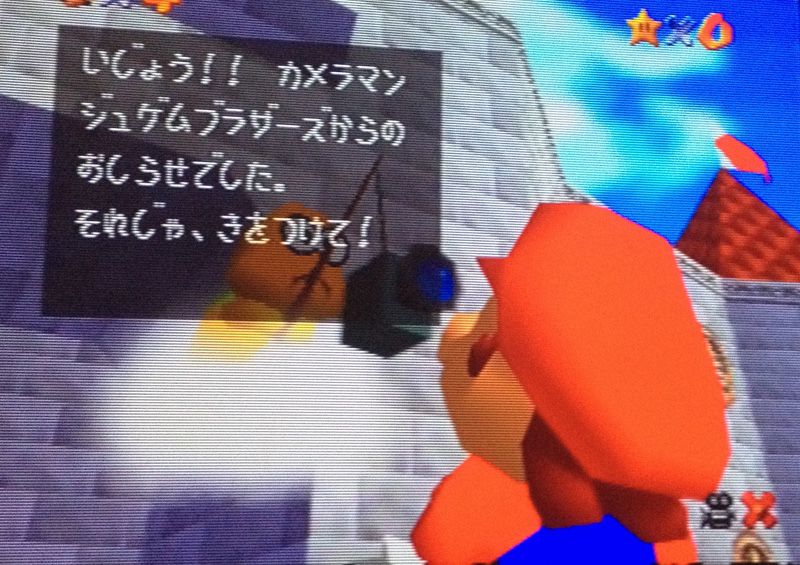
I'm not quite clear why people are wasting everyone's time comparing composite to RGB. It's not like the N64 doesn't support s-video. The relevant comparison would be the improvement over that.
Personally if I owned a N64 I would not bother modding it for RGB, S-video output is usually pretty solid on Nintendo consoles. On my PVM the difference between S-video and RGB is very small. Maybe the difference is greater on an XRGB though, I don't have one so I wouldn't know.
Yeah, everyone has a personal "good enough" threshold regarding image quality. If you're enough of an enthusiast and investing in PVMs and all, you're probably not going to settle for s-vid.
Lol, it actually looks like you photoshopped that Saturn into the closet picture for some reason.
Does anyone provide premodded units? Also, what's the difference in RGBs (sync, etc.)?
we talkin saturn or what? i have a good modder out in cali for unibios/backup play
Personally if I owned a N64 I would not bother modding it for RGB, S-video output is usually pretty solid on Nintendo consoles. On my PVM the difference between S-video and RGB is very small. Maybe the difference is greater on an XRGB though, I don't have one so I wouldn't know.
Yeah; I was able to get mine for about $70-80. I forget the exact eBay username, but it was something like spacemonkeyfuture or somesuch.Does anyone provide premodded [N64s]?
man Beckx i can't lie, jelly of your closet setup. i proudly display my systems but it crazy now, i dont have room for a PS1-4 and everything else...looks great man
Lol, it actually looks like you photoshopped that Saturn into the closet picture for some reason.
Yeah; I was able to get mine for about $70-80. I forget the exact eBay username, but it was something like spacemonkeyfuture or somesuch.
