PumpkinSpice
Banned
If you're going to buy a cheap iron, make sure to get something with standard tips that you can get for cheap, ideally on ebay from China.
Is this a Fellow torontonian that plays something other then madden/cod?!?!?
Got an RGB cable for my Genesis in the mail yesterday. I'm mostly OK with s-video but my genesis has some banding on s-video (not great encoder I guess) and I figured I'd give it a shot since everyone raves about how good Genesis RGB is.
It's really shockingly fantastic. Everything just looks so crisp, there are lots of little details I've never noticed before even in games I've played to death like Sonic 2. The additional contrast / color separation improvements help way more than I expected.
Saw this yesterday. Dat price tho...
Both Genesis and NES are glorious in RGB! I am thankful I can capture direct RGB without conversion, upscaling and all of that stuff...though I still want an XRGB something!
Both Genesis and NES are glorious in RGB! I am thankful I can capture direct RGB without conversion, upscaling and all of that stuff...though I still want an XRGB something!
Yep, Startech PEXHDCAP. I still have Avermedia for current gen consoles though.I thought you were capturing via an Avermedia card with HDMI in? Did you get a new set up?
Yep, Startech PEXHDCAP. I still have Avermedia for current gen consoles though.
The higher harmonics make the sound. Ask the pianist.Yeah, how anyone can tolerate anything less than RGB is beyond me.
Got an RGB cable for my Genesis in the mail yesterday. I'm mostly OK with s-video but my genesis has some banding on s-video (not great encoder I guess) and I figured I'd give it a shot since everyone raves about how good Genesis RGB is.
It's really shockingly fantastic. Everything just looks so crisp, there are lots of little details I've never noticed before even in games I've played to death like Sonic 2. The additional contrast / color separation improvements help way more than I expected.
Haha, yes. We're here, we just need to organize...
I responded to this a few weeks ago. Dude is an a-hole. He wanted $295 originally, I offered $250 (I know still too much) and then he jacked the price up to $325 and said no as listed. I was so mad. I managed to snatch one one up on Toronto Craiglist for $60 a couple of weeks ago. They do pop up, but go quickly.
In all honesty I would love to find a group of people to have a retro game night with. I'm bored of all the online stuff and really miss the local coop with some buds.
LCDs fall apart if the scene starts to move, whereas CRTs stay rock solid.
Sample-and-Hold am cry. xD
I have a 14" PVM, but I feel like my gaming needs are always expanding, lol. I may need to check myself in to CAMH soon... (#TorontoJokes.)
There is/was a guy on GAF selling a 20" BVM for around $150, but he was about 45mins outside of T.O., so it might be a bit problematic to get to. I believe his name is Hinzel. No idea if it's still available or not...
I'd be in to this as well. I feel like I live in a vacuum when it comes to retro gaming stuff. I don't know many people IRL still as in to it as I am. Any ideas on where there is a thriving community in downtown Toronto?
Pretty much, unfortunately.This is what kills OLED in my eyes. ...
That's some top quality nerd you've got going on hereI've been spending some time digging through my carts to choose some games to set up at our wedding receptionI was gonna use the Everdrives but I thought people might get confused and/or break them somehow, lol.
That's some top quality nerd you've got going on here
Remove dance floor, add 20" PVM with a few systems set up, perfect, lolol.
We might have to do our first co-op game as husband and wife instead of the first dance.
I am trying to find a decent 20" PVM in the Los Angeles/Orange County area. I have a 14" but its starting to get a little too small for my tastes. I have been on the hunt for about a year and this SHOULD BE THE TOWN to get old production equipment. Yet craigs list has been the only place that reliably gets PVMs that I know of. Anyone know where I should be looking in the LA area?
Remove dance floor, add 20" PVM with a few systems set up, perfect, lolol.
We might have to do our first co-op game as husband and wife instead of the first dance.

anyone in Helsinki in need of a PVM? I have one extra 2054QM for 50, pickup only.
My camera isn't doing the picture on the BVM any justice, but the picture has come to life! 800 lines of retro gaming goodness is what the rest of my day is looking like
I would guess lunar 2What game is that?
anyone in Helsinki in need of a PVM? I have one extra 2054QM for 50, pickup only.
Haha, this is a small world, isn't it? I was the one who bought the 20M4E, can't wait to get it for myself.
I would guess lunar 2
I do and I personally think it looks a little better than going right into my TV but my only comparison is Wii and that system is not known for sharp video output no matter how you get it. It seems like the majority opinion is that most of the time 480p and up is better direct into a good HDTV in game mode or whatever. I keep my Wii through the FM mostly for Virtual Console any way.Just checking -- would there be any good reason to run 480p to my Framemeister instead of my TV? I think my TV does a pretty good job scaling 480p FWIW. Does the FM do an especially good job with that or really just 240
Just checking -- would there be any good reason to run 480p to my Framemeister instead of my TV? I think my TV does a pretty good job scaling 480p FWIW. Does the FM do an especially good job with that or really just 240?
Any updates on this?... I got myself a very cheap 'RF to VGA' box - effectively an external analogue NTSC TV capture card. ... I'll be doing a bit of a write up about it when I've done some more tests, but it's AU$30 well spent so far!
Yeah any updates Khaz?Any updates on this?
So if i were to theoretically buy SCART RGB/D terminal (for component) cables for my ps3 to play ps1 and ps2 games via framemeister would I see improved visuals as oppposed ti using direct hdmii from the ps3 (I'm pretty sure not due to the ps3 emulating the console regardless of the cables) ?
I'm guessing just going native ps1/ps2 hardware to play said games is always the best route.
I'm waiting for you to lend it to me
yeah I'm interested in the thing too, I saw a video of Classic Game Room where he used a VHS player to clean up a 2600 RF signal and output Composite. I was quite impressed by the result.
I'm waiting for you to lend it to me
yeah I'm interested in the thing too, I saw a video of Classic Game Room where he used a VHS player to clean up a 2600 RF signal and output Composite. I was quite impressed by the result. I can't find a cheap demodulator online though, they are all in the $90 range.
What is this witchcraft?
Say what?
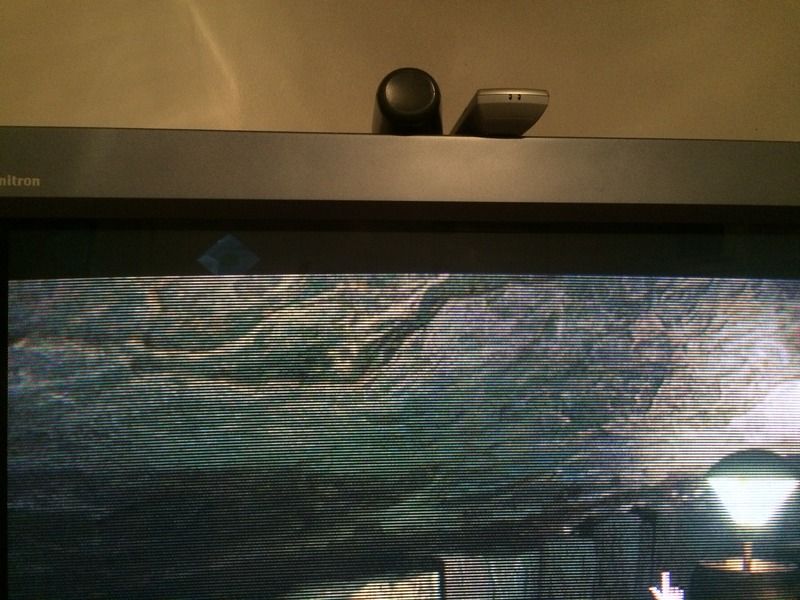

I think you should go with whatever option gets you a set in better condition. A lightly used consumer set is probably better at this point than a well used pro one.So here's a random question - if I wanted to go the CRT route (if only because the XRGB-Minis pauses between resolution switches annoy me to high heavens and Micomsoft don't seem interested in fixing them any time soon - everything else about the device, I'm cool with), which route would you say would be better - a PVM-1340 (which I can apparently pick up locally from my alma mater for $20 off eBay - although it's monoaural, so I guess I'd have to factor in the cost of some cheap-ish speakers to offset that) and attempting to use a SCART-to-BNC setup, or finding a decent consumer Trinitron with component input and using one of those $50 SCART-to-component transcoders?
