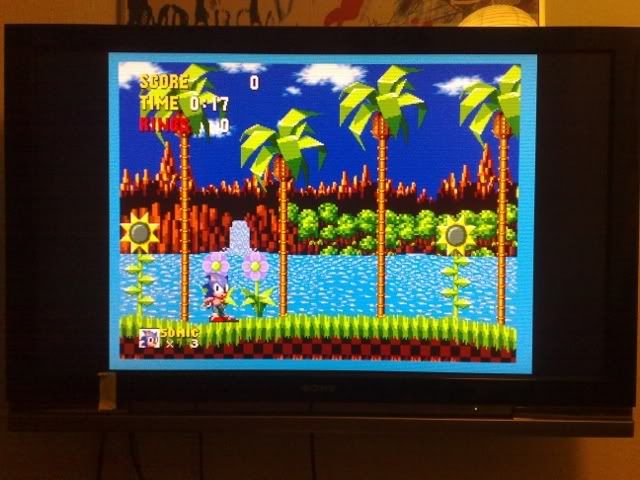Sure, but if it doesn't work, you might as well stop there and just stick with composite cables if you're not willing to throw down some real cash.
Again, in that case, I'd prefer emulation rather than the mess that happens with composite gets upscaled by an HDTV's internal scaler.