PumpkinSpice
Banned
@Chacranajxy Why does your PS2 still have the plastic film on it?
Shots look nice but now I'm just bothered.
Shots look nice but now I'm just bothered.
I tell you Krikzz has been the only one that seems to be able to keep up with demand. I don't know why, or what he does differently, but he seems to do a good job of it.
Krikzz has been around for a lot longer, so it's probably down to having more experience. Game-Tech.us didn't think there would be enough demand for their Hi-Def NES to go beyond their first production batch! That's just bizarre when you spend more than a year designing and producing the kit. As an aside, I'm interested to see how retrousb handles the launch of their AVS console.
You win this round ps2! I bought a config DVD and figured I would just use it via RGB for my PVM. Nope, super green screen. It looks like there are some region code options but I think it will be done via S-Video it is for now.
In other news, my ps2 (fatty) is struggling it appears. Disc tray slowly opens and in general it's quite dirty. Add cleaning it off to my list of things to do.
Make sure you set your PS2 to output RGB in the option menu.
TBH, in line doubling mode 480i just won't be very representative at all as half the detail is missing in every frame. If your TV doesn't saw tooth or line double 480i, it'll be better to use passthrough mode. There's no processing that the OSSC will do to improve the image as once the image gets to your TV, it'll get down sampled in either mode.
The advantage of the OSSC is purely in how it compares to the FM. Using an uncompressed color space and not applying processing is how it has deeper and cleaner color detail compared to the FM. However, like I said, your TV inevitably down samples color anyway, and hopefully it does a better job than the FM. In your case, that does seem to be true. However if someone were to connect the OSSC to a TV that handles sampling terribly, there probably won't be much difference and the OSSC's advantages go out the window... Save for the lag advantage.
There are instances where an HDTV has an option to operate in 4:4:4 mode and there's no down sampling in the chain at all. That is the ideal scenario. Unfortunately, most instances are limited to the TV's native resolution and the feature can't be implemented bellow the set's native res. That's how my plasma operates and it's kinda irritating, but I'm not too mad since its sampling methods are of a nice quality. No method is perfect however, but that's a whole other conversation...
@Chacranajxy Why does your PS2 still have the plastic film on it?
Shots look nice but now I'm just bothered.
iirc, the green screen when watching a DVD on a PS2 via RGB is by design. You are supposed to use Composite to watch films. You can bypass this limitation by using software or mod chips.
Is the PSone equivalent in quality to the OG in terms of picture and sound? My OG psx is dead and the PSone is much cheaper, oddly
The PSOne is cute as a button. Literally.
When I take some new 480i shots, should I just turn on passthrough, then?
Or buy a monitor which syncs on green.iirc, the green screen when watching a DVD on a PS2 via RGB is by design. You are supposed to use Composite to watch films. You can bypass this limitation by using software or mod chips.
Is the PSone equivalent in quality to the OG in terms of picture and sound? My OG psx is dead and the PSone is much cheaper, oddly
Is the PSone equivalent in quality to the OG in terms of picture and sound? My OG psx is dead and the PSone is much cheaper, oddly
iirc, the green screen when watching a DVD on a PS2 via RGB is by design. You are supposed to use Composite to watch films. You can bypass this limitation by using software or mod chips.
I could have sworn DVD output also worked under component and S-Video. Maybe I'm remembering wrong.
I only really need it as my SOTN machine tbh lol
Problem is my old console was NTSC. I don't really want to go through the hassle of getting an NTSC PSone when PAL ones are as cheap as £10 on ebay....luckily I discovered PSone mod chips which enable region free are available for as cheap as £3 each!
I could have sworn DVD output also worked under component and S-Video. Maybe I'm remembering wrong.
I still don't, and probably never will, understand the point of playing PAL versions of games in this day and age.

I think that's fair. I also ordered a modchip from eurasia which came to £6 with shipping. 8 wire installation but seems easy enough
Traces and pins are tiny but it's still manageable.
Once someone has confirmation of the ossc working well with the SNES (particularly, SNES mini) I'm sold.
Once someone has confirmation of the ossc working well with the SNES (particularly, SNES mini) I'm sold.
I bought a Super Famicom a couple days ago. Won't be here for probably another week or so, but I'll be taking a lot of shots of that once I do.
Which reminds me that I'll need to buy another expensive-ass cable from retro_console_accessories.
The things I do for love.
why
they're £12 here in the UK. Just order from https://www.retrogamingcables.co.uk/ or get someone in the UK to ship one over for you
why
they're £12 here in the UK. Just order from https://www.retrogamingcables.co.uk/ or get someone in the UK to ship one over for you
Please. Their cables are no better than Chinese eBay stuff. To get the coax quality stuff you need to fork £50 for their Megadrive cable.
Please. Their cables are no better than Chinese eBay stuff. To get the coax quality stuff you need to fork £50 for their Megadrive cable.
Yeah going to completely disagree with this here. That's not even remotely true (in regards to it being no better than chinese ebay stuff). Yeah their coax quality stuff is expensive but its the same price range as the Ebay seller everyone loves. Plus 90+% of the people out there don't actually need coax level stuff.
Pardon me. Just reposting this quote in here more for documenting purposes:
PSX games actually look incorrect if they are too crisp. You can output a crisp image from the console, but the games themselves were made with NTSC colorbleed in mind. This is because, often, for speed, games would downsample from 18/16 bpp to an 8bpp framebuffer that would introduce really nasty fullscreen dither.
When you view many PSX games with crisp output, like you get if you use the SVideo cable, you get stuff like this:
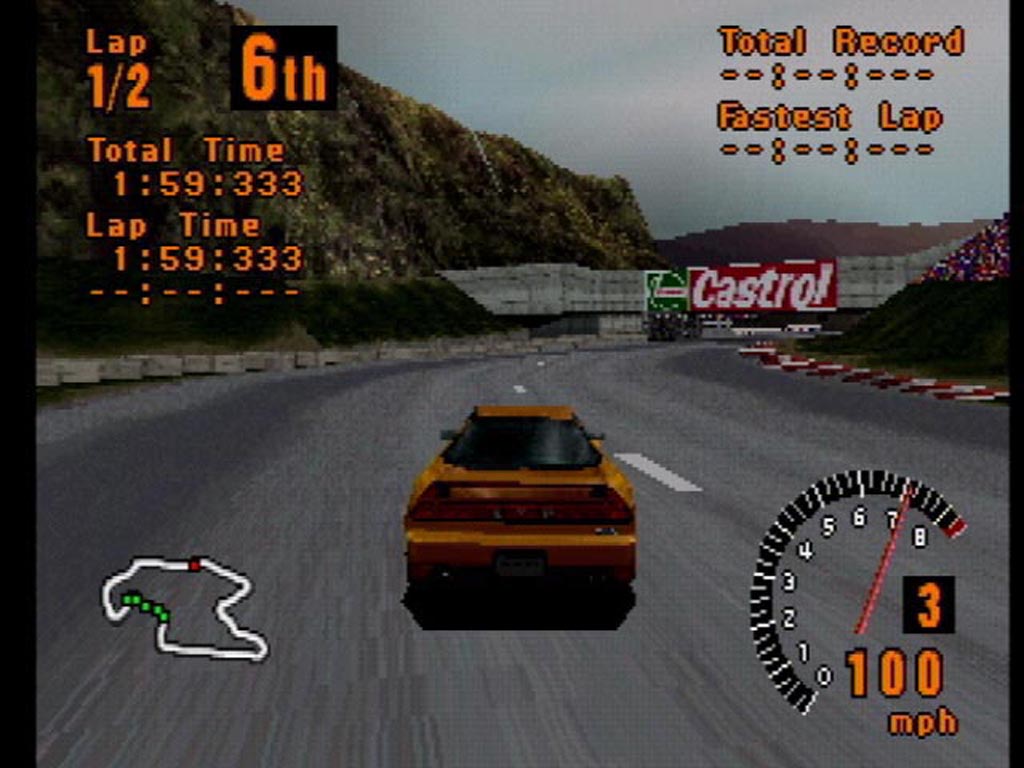
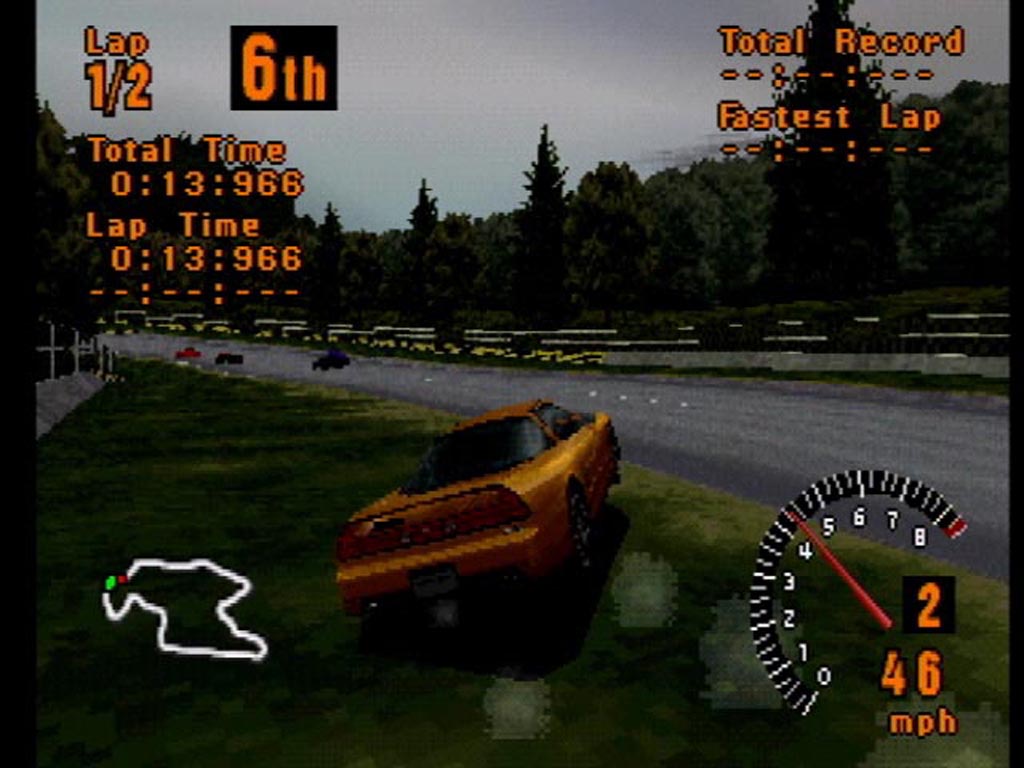
Now, that would all look ok if there was a 1 pixel blur applied to the screen, or if there were scanlines, or if there is NTSC/PAL colorbleed going on to mask the dither, but straight, crisp output winds up looking wrong otherwise.
Of course, if anyone wants to discuss the contents of this post, I'd be more than happy to engage.Heck, I encourage you. Let's talk bit depth RGB GAF.
I thought it was from 24-bit to 16-bit which caused the dithering. Is it really 16-bit to 8-bit?
A drop in color bit depth would cause banding, not dithering. The latter would be added separately by the devs as they saw fit (eg. to mitigate banding, add depth to low-res, low-color textures with games on Composite displays). Even when creating a gif or low color image from a higher res source, the result is grainy only IF dithering was deliberately added. It does not just occur automatically as a result. Consoles don't dither down to 16 bits.
He means RGB 24-bit to RGB 16/15-bit. 8-bit is color palette mode, usually.
Googling this led me to a few old threads on Sega 16... trying to figure out where he got that PS1 games are interpolated from 16 to 8 bpp. His own PS1 images have well over 256 colors, possibly thousands going by the color counts people were posting of various dithered game screencaps in one of those threads. I ran one Gran Turismo image through Photoshop, set to save as GIF (256 max colors) and in the quantized before/after side by side preview, you can see that hundreds, maybe thousands of colors get dropped. He conceded then that it's something else causing the full screen dithering since the image captures are not 8bpp (and this by itself wouldn't add dithering), so I dunno what he found out since then that's got him back to saying this stuff recently as if it's verified true.
He seem to write a lot, but lacks a bit of knowledge.
For example. He wrote: (old post from another forum)
... AFIK the PSX has no 256 color framebuffer mode (only 16 and 24-bit per pixel) and in any case, such on the fly dithering would have to be done in hardware as it would be way too CPU intensive to convert on the fly. ...
Not true. That's where his entire confusion comes from as it seems.
Edit:
Dithering is done a lil differently for 2d (static images) and 3d games.
No, those consoles could in fact produce all the colors necessary natively. This is not the "native" frame he is talking about. This is indeed the final output framebuffer, but it is produced by reducing the color depth from 18/16/whatever bpp the originally rendered frame was at to 8bpp, which is what causes the dithering. he's asking if is possible to get at the original frame before the reduction in color depth occurs, and in some cases it is.
The Frame Buffer.
---------------------------------------------------------------------------
The frame buffer is the memory which stores all grpahic data which the GPU
can access and manipulate, while drawing and displaying an image . The
memory is under the GPU and cannot be accessed by the CPU directly. It is
operated solely by the GPU. The frame buffer has a size of 1 MB and is
treated as a space of 1024 pixels wide and 512 pixels high. Each "pixel"
has the size of one word (16 bit). It is not treated linearly like usual
memory, but is accessed through coordinates, with an upperleft corner of
(0,0) and a lower right corner of (1023,511).
When data is displayed from the frame buffer, a rectangular area is read
from the specified coordinate within this memory. The size of this area can
be chosen from several hardware defined types. Note that these hardware
sizes are only valid when the X and Y stop/start registers are at their
default values. This display area can be displayed in two color formats,
being 15bit direct and 24bit direct.
Please. Their cables are no better than Chinese eBay stuff. To get the coax quality stuff you need to fork £50 for their Megadrive cable.
guys i really can't find the model # on my trinotron
i looked up the #'s in that pic and got all kindsa stuff
what should i dooooo
what should i dooooo
Get sober, then check!
guys i really can't find the model # on my trinotron
i looked up the #'s in that pic and got all kindsa stuff
what should i dooooo
maaaaaaaaan i remember years back not even knowing that was a thing, then reading a mod on racketboy got zapped clear across the room & had his nethers a bit burned because of a residual charge left in an unplugged monitor...yikes
dude was lucky he didn't have any major injuries, but yeah, damn
Please. Their cables are no better than Chinese eBay stuff. To get the coax quality stuff you need to fork £50 for their Megadrive cable.
