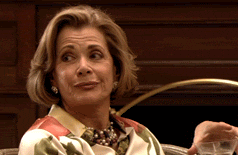There was someone here selling a red, RGB modded Twin Fami but that was months ago. If I had the space for it... Also didn't know there were more than two variations. They look awesome.
https://retro-video-gaming.com/2015/03/07/sharps-twin-famicom-and-the-twin-famicom-turbo/
I have one plugged into my HD CRT via Component. The color gamut selection does nothing for the output display from what I can tell.
I tested 240p Suite on my actual Wii connected to 480p CRT and, like Beer mentioned, the scanline filter looks fine there. Next is testing the Wii on my plasma, or testing Wii U on the CRT, but I think the results will be the same (good for Wii, bad for Wii U). I was looking for other Wii Homebrew apps that have scanline filters to verify that 240p Suite's ugly scanlines on Wii U are not a fluke. I found a version of SNES9XGX with a scanline filter... very similar uneven lines!
I should also mention that some terrible filtering is also happening in the Wii U Gamepad despite the fact it's 480p and should handle this stuff 1:1 without issues. The scanline problems in the 240p Suite and SNES9XGX look worse than on the TV. It fails to evenly display the Horizontal Stripe test pattern on the NES and SNES versions of 240p Suite. Using a 720p Android handheld, I was able to see that similar emulators with integer scaling display the stripe pattern and scanline filters evenly.
After comparing the SNES9X with Scanlines on both Wii U and my Android handheld's HDMI out, I can safely say something is very wrong with vWii. I'll upload some camera pics, not direct grab but you will see how blurry and dull it looks compared to basic Android emulation output to a TV. No combination of resolution setting, upscaling setting and aspect ratio adjustment could fix the scanlines in the Suite and the SNES emulator. It stinks.
In regards to Wii U producing the best PQ at 720p on my Panny plasma (the uneven scanliness look the least awful at this res), all other resolutions and scaling combinations yield an inferior picture. But I wondered why 1080p would look worse than 720p.
To test this a bit, I fired up Dolphin on PC which lets you set internal res and display res separately. Leaving internal res at native res, I booted up Melee and went to the screen deflicker menu because it has little test patterns. I compared what happens with 1280x720 and 1920x1080. The latter was quite blurry, comparable and worse than Wii U 1080p. Dolphin 1280x720 was a big improvement, almost as sharp as Wii U 720p. So I'm thinking the internal res of GC/Wii games scales better to 720p before the TV scales to the panel's native 1080p.
I did a third test using the Ultra HDMI N64. Games on it are line doubled to 480p. The non-integer scaled 1080p option looks a lot like the blurring I was seeing before. But all settings (480, 720 and 1080p) look very sharp with integer scaling, confirming it's not something uniquely wrong with my TV's 1080p PQ.
It seems Wii U lacks proper integer scaling AND it adds weird filtering to the picture... I'm almost convinced it adds a smeary blur filter when set to 480p. After changing to 480p, the lettering in the Settings menu looks incredibly blurry. And as mentioned in my prior post, it's at this res that everything takes on a visibly smeared look (vs. clean pixelation). Playing with aspect ratio and using the external upscaler to bump output to 720p/1080p doesn't get rid of this smearing.
TL, DR: Wii U has messed up PQ, possibly least of all at 720p for reasons. I need to test vWii with my PC monitor (1440p IPS) to see if I can replicate these results.