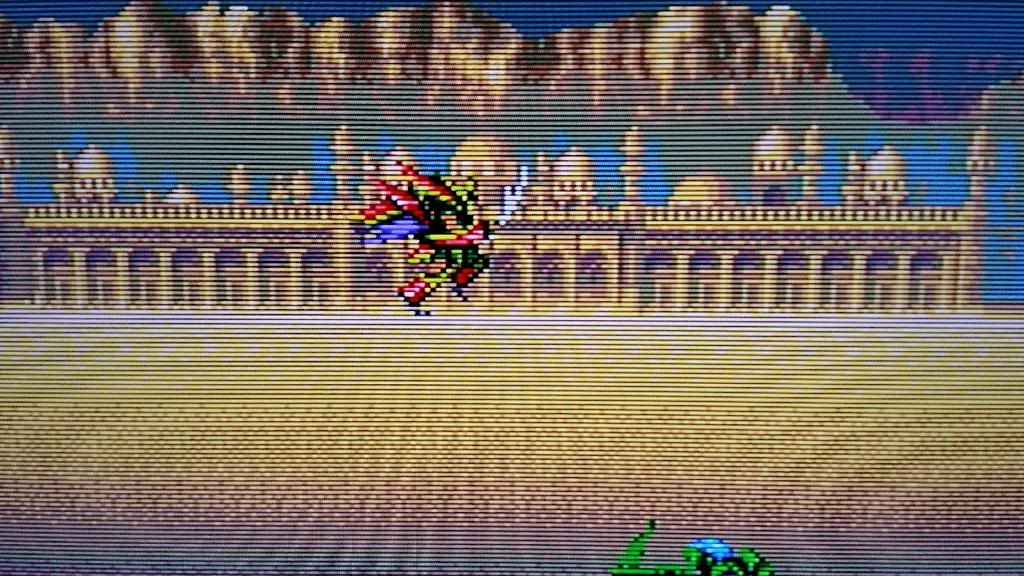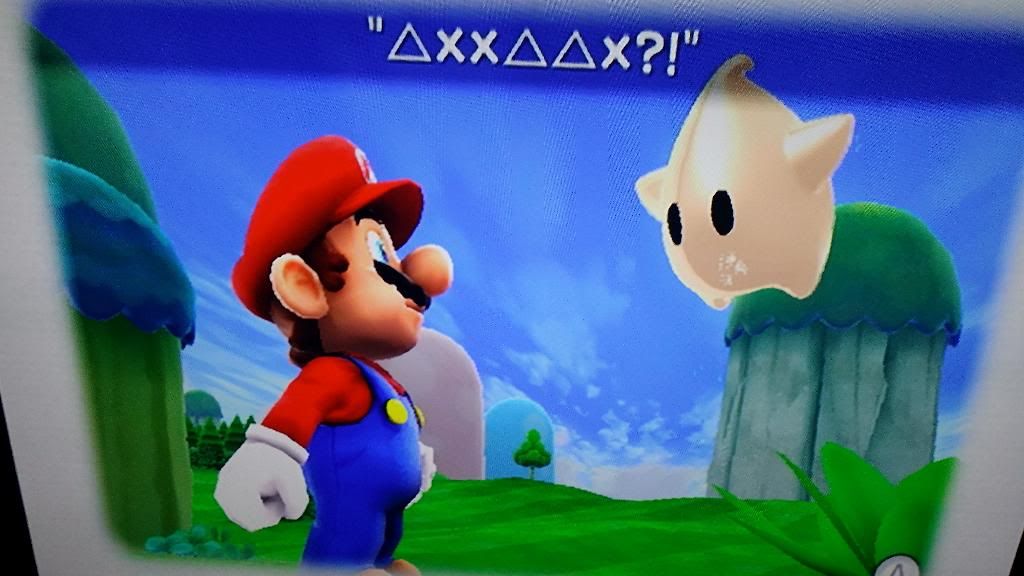Sixfortyfive
He who pursues two rabbits gets two rabbits.
If your intention is to use it directly on a PAL TV/monitor (and not a Japanese display device), then yeah, you're looking for a SCART cable.: /
Sorry, haha. I don't know the difference. I updated my post with one I found from retro_console_accessories. It's a UK/PAL TV so I wanna say SCART...?
FYI, the pin-out of the Saturn A/V port is different on PAL systems than it is on American/Japanese systems. Therefore, no official SCART cables exist for Japanese consoles (although official Japanese RGB cables do exist), and you'll have to buy a custom-made cable if you want SCART directly out of the machine. Several people here can vouch for the cables that retro_console_accessories makes, so as long as the description of the specific cable you're looking at states that it's compatible with NTSC/Japanese systems and outputs SCART video (not JP21), then you're good.