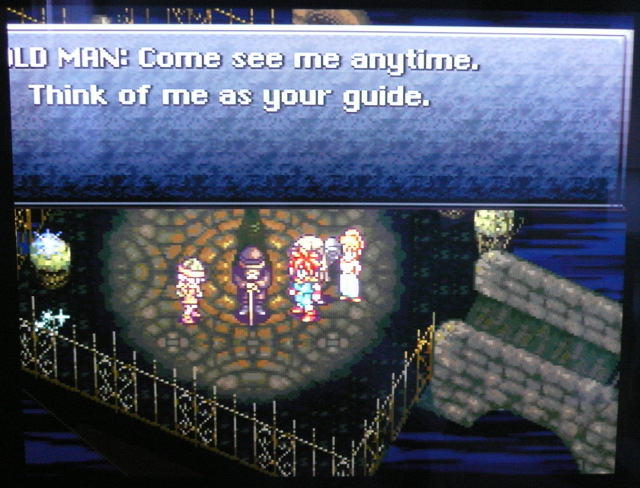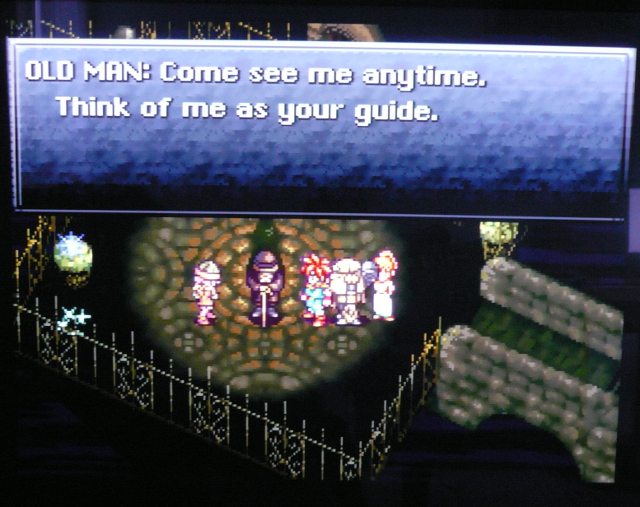bodeiseifer
Member
Got a customs letter from PARCELFORCE in the post today concerning my XRGB Mini, £62.50 or $104.302 in import duties to pay 
I should've followed "richisawesome"s advice and ordered from Solaris direct, it seems they mostly mark their packages as having a value of $20 or less, the ebay seller I got mine through was cheaper than Solaris but with the customs fee, I've ended up paying out more.
Just a heads up for anyone else considering where to order from.
I should've followed "richisawesome"s advice and ordered from Solaris direct, it seems they mostly mark their packages as having a value of $20 or less, the ebay seller I got mine through was cheaper than Solaris but with the customs fee, I've ended up paying out more.
Just a heads up for anyone else considering where to order from.