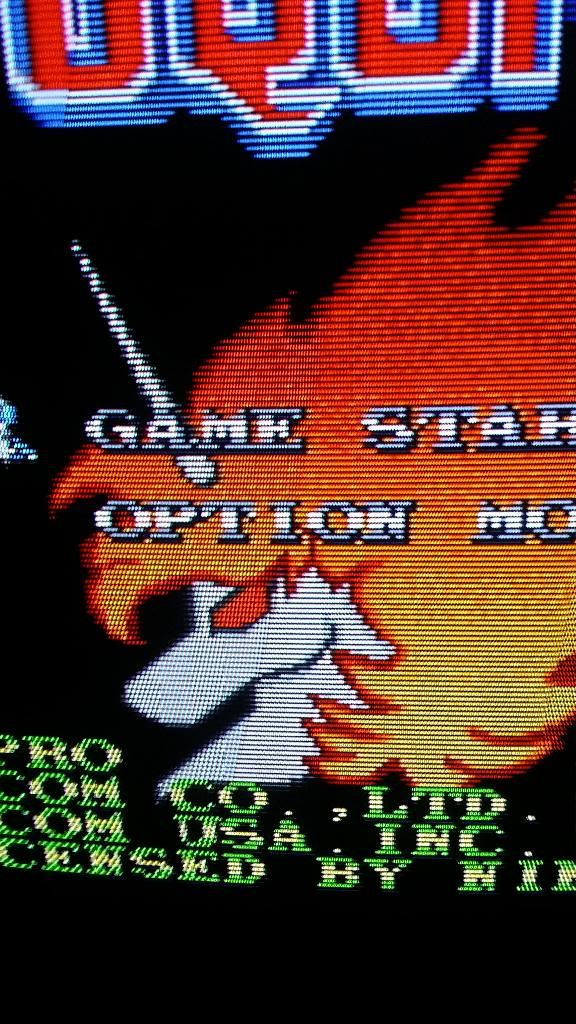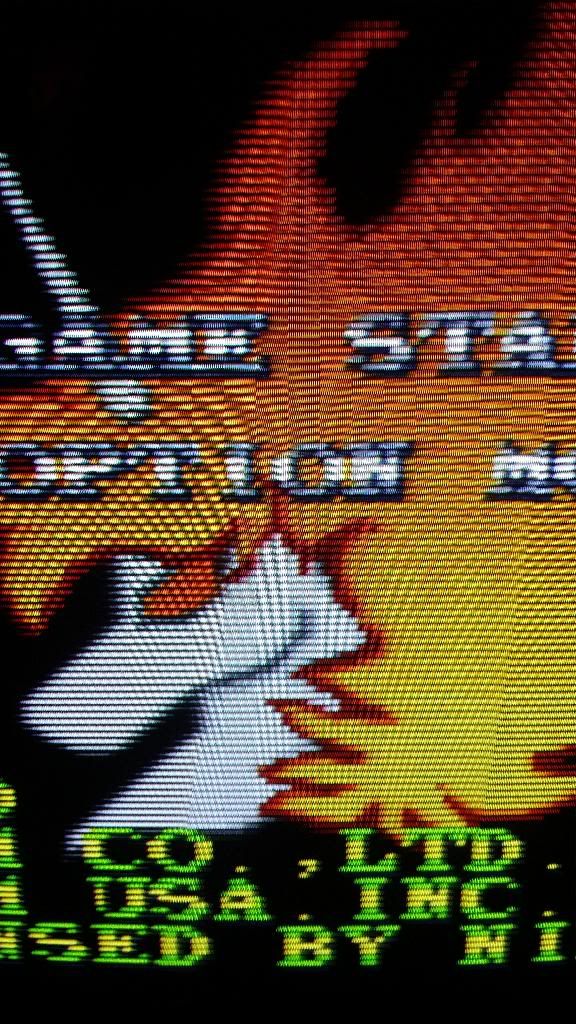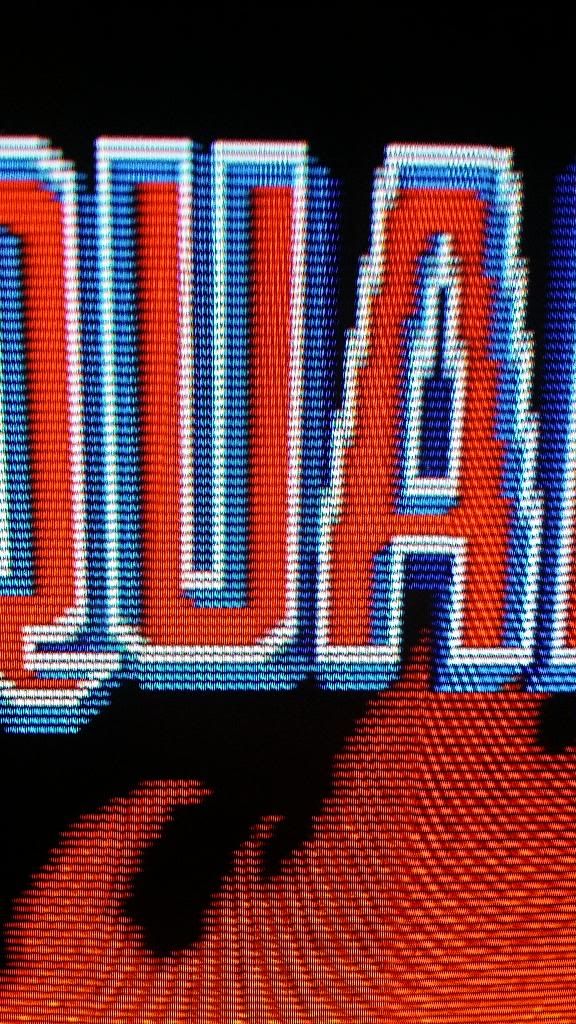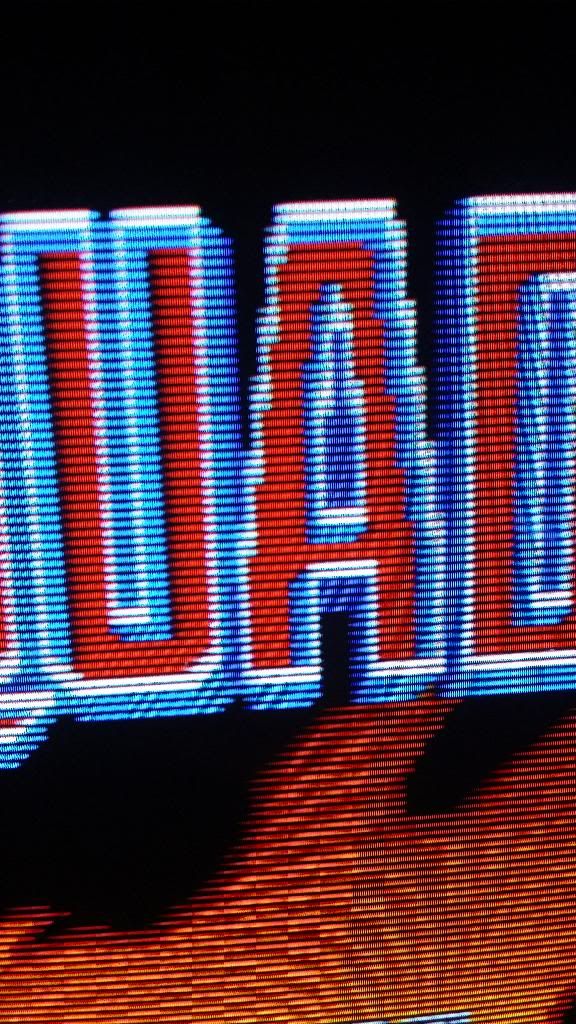So whilst waiting for my framemeister to arrive I decided to test out my various mains powered rgb scart switches. I have read a roundup online that inlcuded the BLUEDELTA smart scart switch, and the reviewers conclusion that using it didn't affect picture quality, having used the unit for some time I also believed this to be the case, I also thought my other scart switcher was benign in operation but decided to test both anyways.
I setup my camera to full manual and shot each image in this order:
1 - direct into PANASONIC Plasma TV
2 - through TRILOGY 2 (auto + manual 3 rgb inputs)

3 - though BLUEDELTA SMART SCART (auto 4 rgb+svhs scart inputs)

4 - through VIVANCO (auto + manual 4 rgb scart inputs,not sure if svhs supported on some but has svhs inputs on front)

Heres my PAL SNES modded to 60hz/any region running a Pal SUPER MARIO WORLD in 60hz using the official PAL NINTENDO RGB cable that I bought from France
All shot at f2.8, 100iso, 1/10 sec
1

bright with no weird diagonal lines or mesh patterns
2

obviously darker but still good with no noticeable noise added
3

horribly darker still and with weird ghosting artefacts when in motion ( that may be due to how my plasma handles low res sources and that added darkness making it more pronounced)
4

As bright as connecting the console direct, but with horrible diagonal line patterns showing on the dark greens.
Conclusion
The Vivanco would be the best but it added horrible interference patterns to the image, diaganol lines on the snes, a weird hexagonal overlay on the N64 and obscene interference using a Wii RGB cable, so I would say the TRILOGY 2 is the best, despite it darkening the image, this may be down to the scart cable I was using to connect the unit to the TV, the vivanco had a hard wired short (40cam) scart cable which may explain why it didnt incur such a hit in the brightness, the BLUEDELTA SMART SCART though I'm very dissapointed with, the image took a very noticeable knock.