So no cool BVM or XRGB mini or anything, but I went ahead and bought a Sony kv 34hs420 since it was $20 at Goodwill. (poor employee guy almost died helping me load it in my car)
My plan is
PS3 60GB -
HDMI - for all Playstation stuff
Wii (modded?) -
component - for all Nintendo stuff
Genesis/SegaCD/32X -
component - (need to order a Genesis component cable)
OG Xbox -
component
S video when I actually hook up my N64, SNES, etc. I was hoping it had VGA for Dreamcast but no luck so I'll probably keep that on a monitor.
Questions
Am I better off with PS2 through component for PS2 and PS1 stuff?
What's my best option for Saturn? Just S Video or is there an affordable SCART to Component solution that's recommended?