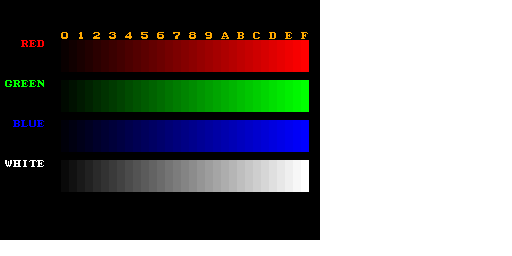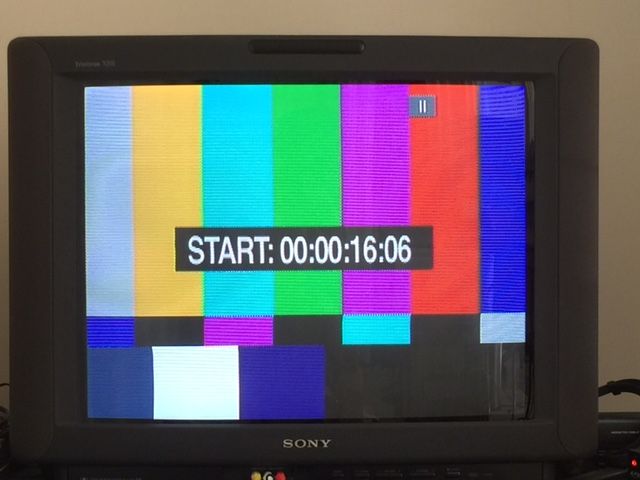InfiniteCombo
Banned
Before I ever read this thread, I had:
- SNES -> HDTV (composite)
- Dreamcast -> (composite)
- PS2 -> HDTV (component)
As we are about to start OT2, I have:
SNES -> XRGB Mini (S-Video)
Genesis -> XRGB Mini (SCART)
PS2 -> XRGB Mini (D Terminal)
Saturn -> XRGB Mini (S-Video)
And obviously the XRGB Mini is hooked up to my HDTV via HDMI cable, and scanlines are enabled.
The Dreamcast is hooked up to a separate monitor via VGA.
Obviously I still have some work to do (replace those S-video connections with SCART), but man, my retro gaming life has been improved immensely because of this thread. I feel like I can be a retro gaming version of one of those "before and after" success commercials.
Thanks guys! Can't wait for the new thread.
Can't wait for the new thread.
- SNES -> HDTV (composite)
- Dreamcast -> (composite)
- PS2 -> HDTV (component)
As we are about to start OT2, I have:
SNES -> XRGB Mini (S-Video)
Genesis -> XRGB Mini (SCART)
PS2 -> XRGB Mini (D Terminal)
Saturn -> XRGB Mini (S-Video)
And obviously the XRGB Mini is hooked up to my HDTV via HDMI cable, and scanlines are enabled.
The Dreamcast is hooked up to a separate monitor via VGA.
Obviously I still have some work to do (replace those S-video connections with SCART), but man, my retro gaming life has been improved immensely because of this thread. I feel like I can be a retro gaming version of one of those "before and after" success commercials.
Thanks guys!