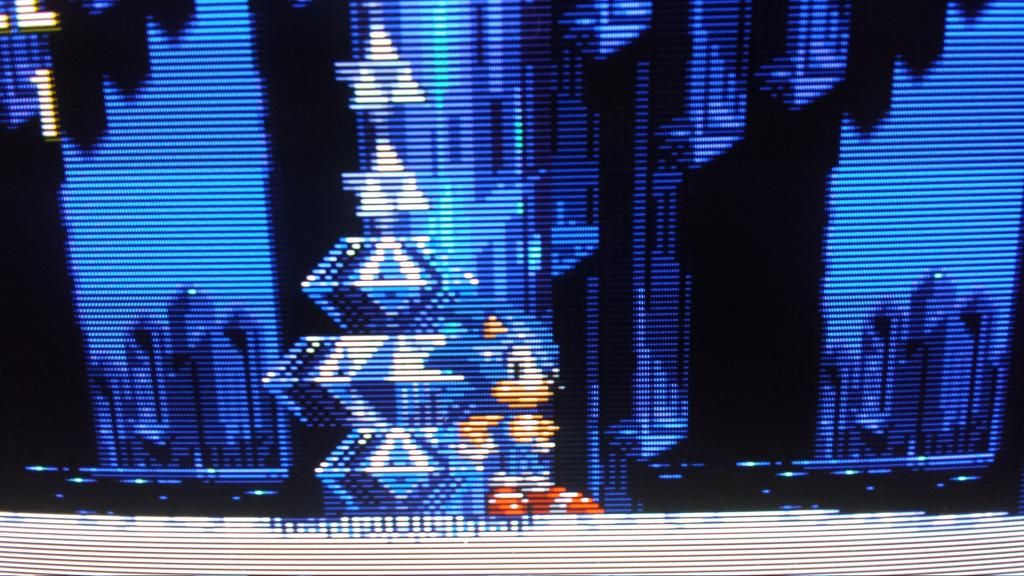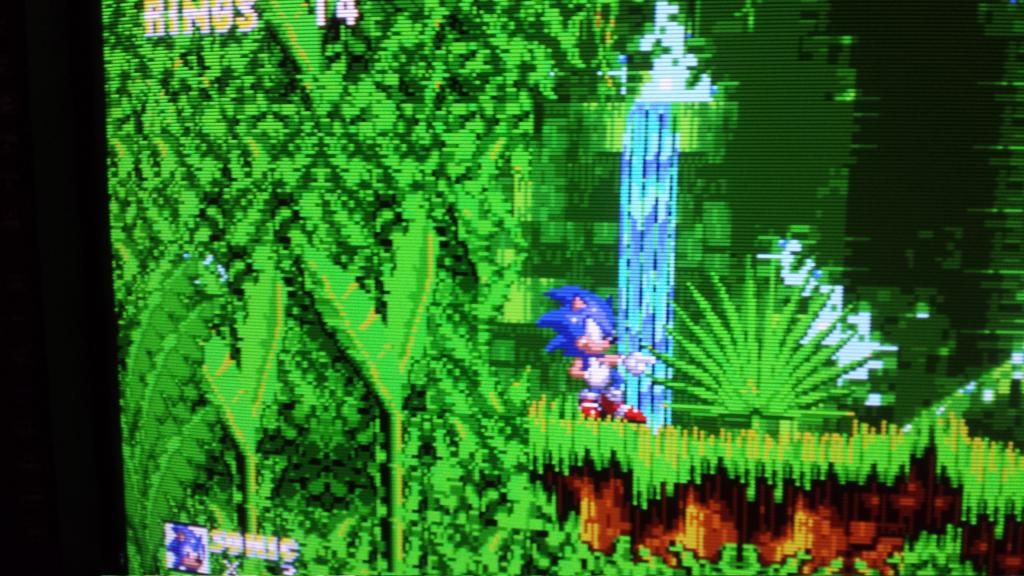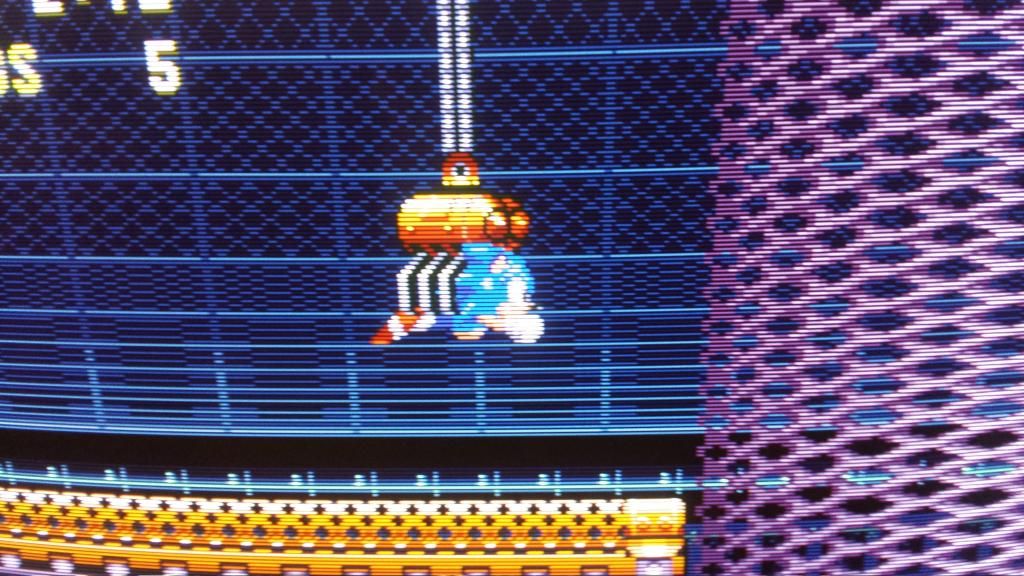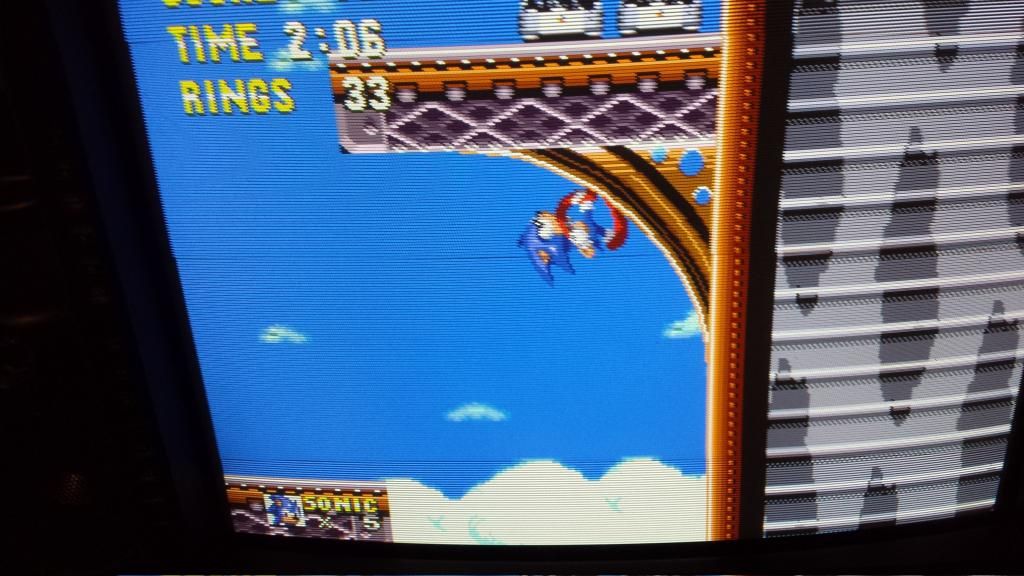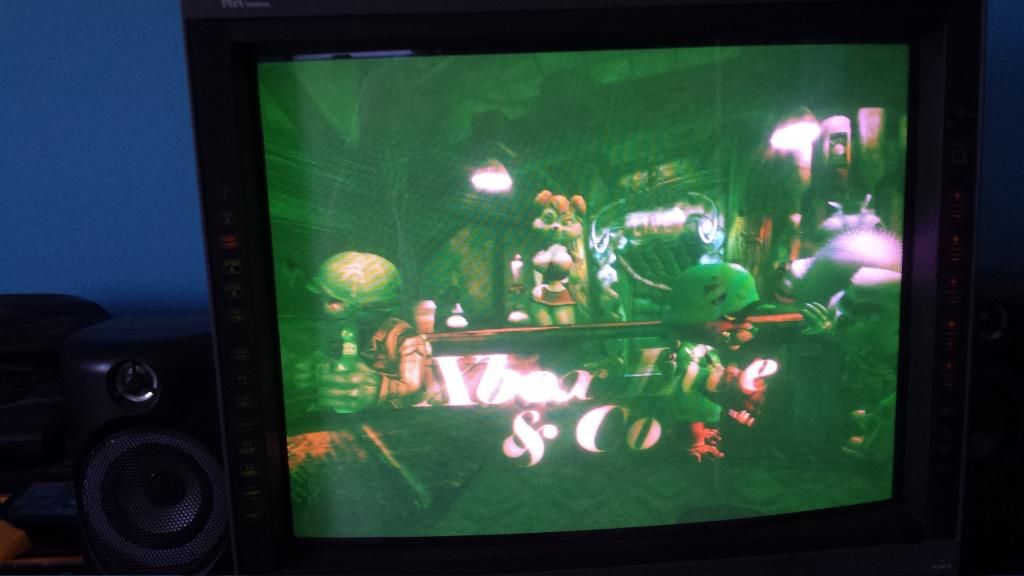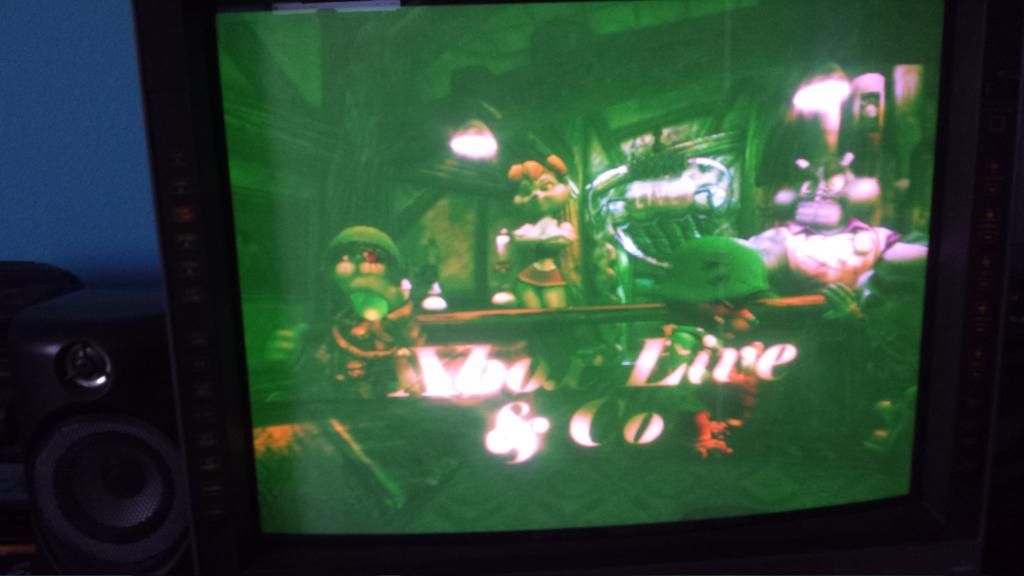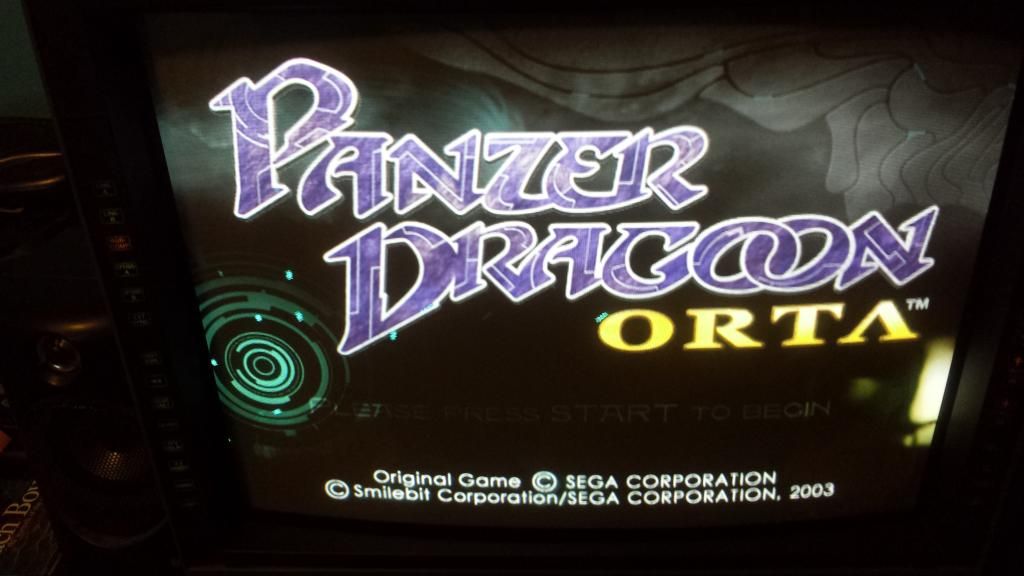Holy... That's awesome man, thank you!
I have the same exact remote and by doing what you wrote I actually could access the service menu.
I'll take note of the various options and I'll check them out because at a first glance I cannot tell which ones are geometry-related and which ones are better to be not changed.
Yep, I have a Thomson too and I thought it'd be worth a shot to make you try how I access the service menu on mine. I actually have a Brandt and a Thomson but they probably had their chassis made by the same company as they have very similar-looking (interchangeable!) remotes with the same method for accessing the service menu. The two TV couldn't look more different though and the service menu is also different.
You can already start messing with the setup I think. Everything that has two digits is a scale that you modify with the arrows on your remote. You will see your screen moving when it's related to geometry, if it doesn't just put the original value back

The first or last entry is to reset to factory default, which you don't want to do. Factory default means the random setup the display had right out of the assembly chain, before being tweaked by an engineer to get a good picture. It won't completely fuck up your picture, but stuff like colour balance, brightness, darkness, and whatever technical stuff there is will be unoptimised. Just to be safe I'd suggest you to note every value down so you can get your screen back to how you found it. I honestly don't think you can kill your screen or get to a state where it's impossible to modify it back.
240p Test Suite is an incredibly useful tool.
I would have given you the service manual I downloaded a while ago but unfortunately I lost it somehow. If you happen to find yours, I'd be happy to look at it

[edit] Oh and if you happen to have a universal remote, One-for-All or something else, please tell me it doesn't work on your TV either. I have no idea why but no matter what universal remote I try or what learning / detection system I use, I can't make them to work with my displays.