perfectchaos007
Member
Strolled into Wal-Mart today and saw a couple of Wii-U's on the shelf. I thought a launch day sell out was a forgone conclusion, but I may have been wrong.
Strolled into Wal-Mart today and saw a couple of Wii-U's on the shelf. I thought a launch day sell out was a forgone conclusion, but I may have been wrong.
Hey, maybe Desperate Nintendo will show up and start delivering.
Are Wii VC games transferable to Wii U, and if so, are they playable on the gamepad itself?
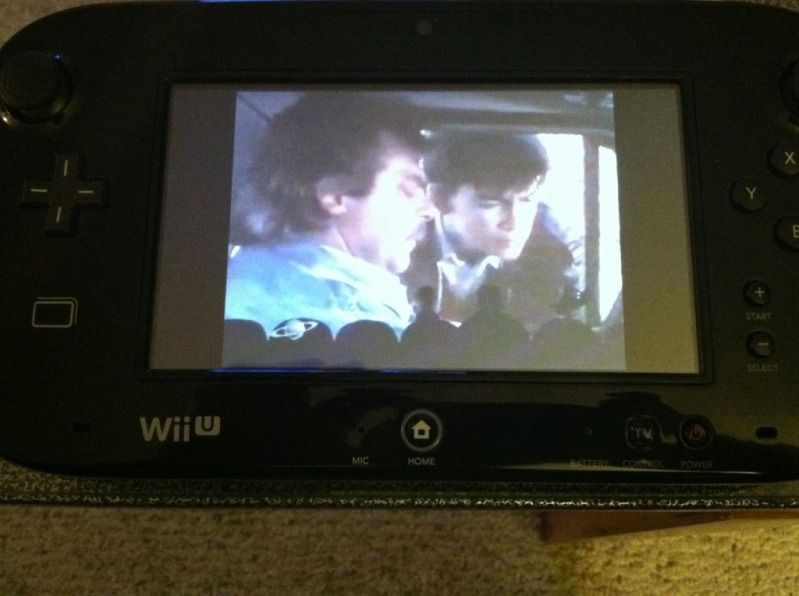
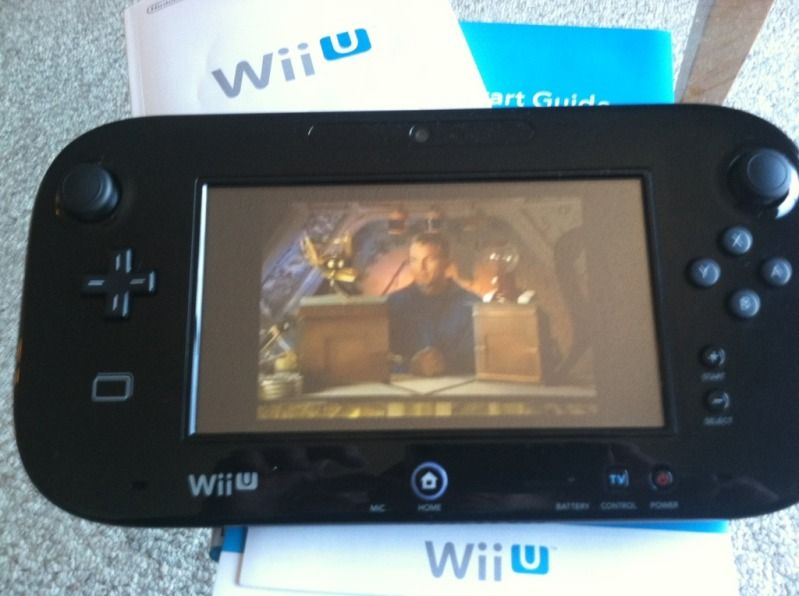
I know someone asked this awhile back, but the only way you can use the TV for the WiiU menu is via Wiimote.
Hey, maybe Desperate Nintendo will show up and start delivering.

Will be sweet. I can actually get Ambassador status this time, hoping they do Ambassador-exclusive GameCube games.
Are there any demos on the eshop?
For all the complaining I'll say this; Mario in HD is a thing of beauty. So glad this finally happened, I've been waiting a long time!
Wtf is up with this update? Keeps timing out on me.
Did any of you guys who successfully completed the update have it time out on you constantly?
I have been impressed with the limited playtime on Mario and sonic racing. But this Internet issue is atrocious and embarrassing.
Ok. Yeah I thought I heard something about that too.there was supposed to be a Rayman Legends demo on there, but evidently it isn't. I expect it'll be posted on Thursday at the usual time.
- foreground game update/download installationSo, do we have like a list of all the disappointing reveals?
- Ports being subpar
- Account being tied down to one singular piece of hardware
- Loading times
- Disappointing hardware tear down
- OS/Game hangups
So, do we have like a list of all the disappointing reveals?
- Ports being subpar
- Account being tied down to one singular piece of hardware
- Loading times
- Disappointing hardware tear down
- OS/Game hangups
Are there any demos on the eshop?
There's a clock on the gamepad though.- foreground game update/download installation
- no clock on the main menu
- no clock on the main menu
Only when you press the home button!There's a clock on the gamepad though.
Okay now where's the list of positive impressions?
- NSMBU is good
- Nintendo Land is fun
- Most of the OS functionality is good (chat, Miiverse) - some ppl even like the UI
- Browser/YouTube is good for most
- Some people have had very positive experiences with OffTV play
- Yoshi's Land Wii U probable
- 5 years of high quality Nintendo first party titles upcoming
Just wait until Galaxy 3.
Or Galaxy 1 + 2 HD Collection.
Come on Nintendo, you know you want to do it... and you know we want it...
NSMBU looks pretty much what I expected from shots of NSMBW on Dolphin, which isn't really a bad thing.
It quit on me twice, but thankfully it resumes from where it dropped each time.
Guys, seriously: am I the only person with a Gamepad that feels like it only rumbles on the left side, and the vibration is loud as hell? Everyone has one!
Positive lists don't exist on GAF because everyone wants to cry and bitch
No.
Anyone get Miiverse messages to work within Mario yet? It tells me to connect to Miiverse, but I am. So I go to Miiverse to look for an option to allow messages within the game, and there's no such option. Blehhh.
First thing I looked for was a universal option to disable Rumble like the 360 has. Didn't find one.
Nintendo's currently printing Christmas cards for everyone that defends all of these crappy design decisions.
I can't seem to get MiiVerse stuff to show up in any game. I can post to MiiVerse from within a game every now and then, but I don't see comments on the world map of NSMBU, people in the NintendoLand Plaza, or people on the Wara Wara Plaza.
Oh you're right. Hmm weirdOnly when you press the home button!
First thing I looked for was a universal option to disable Rumble like the 360 has. Didn't find one.
Nintendo's currently printing Christmas cards for everyone that defends all of these crappy design decisions.
So the Wii component cables work? I might go that route so my TV's sole HDMi port is borked.
Home menu---> controller settings
I keep seeing this.I've see people asking but no answers.
Any fix for the tv cutting off the edges overall? A few menus have settings for it, but on a per app basis. My tv doesn't have any widescreen/overscan/etc settings that affect this.
Guys, seriously: am I the only person with a Gamepad that feels like it only rumbles on the left side, and the vibration is loud as hell? Everyone has one!
Good question. ID be intersted too. AgreeDumb question that I'm sure has been asked. Is there any way to turn the Gamepad display off for games (or portions of games) that don't utilize it? It's very distracting when playing NSMBU, and I'd rather not play with a Wiimote.
So they'll be released 2+ years later for regular users....yay
I keep seeing this.
Is the Wii U really not doing 1:1 pixel mapping here?
Dumb question that I'm sure has been asked. Is there any way to turn the Gamepad display off for games (or portions of games) that don't utilize it? It's very distracting when playing NSMBU, and I'd rather not play with a Wiimote.
Checked controller settings and thought I found it, but it was only for when not using the gamepad.
Was thinking about this as well. Hope a "curtain" accessory is made to block it for games where it's just superfluous.Dumb question that I'm sure has been asked. Is there any way to turn the Gamepad display off for games (or portions of games) that don't utilize it? It's very distracting when playing NSMBU, and I'd rather not play with a Wiimote.
