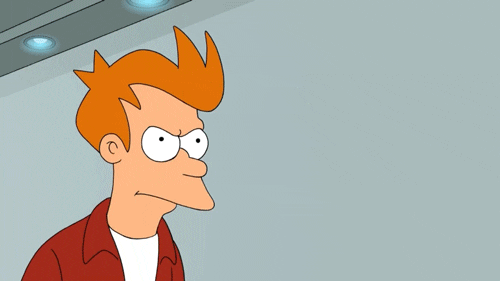COMPARISON: Surface Pro 3 (vs new MacBook)
1. THE PROCESSOR, BATTERY LIFE
Intel Core i# (vs Intel Core M)
The Intel Core M processors used by the new MacBook is a serious compromise of performance for battery life. Take for reference the recent Lenovo Yoga 3 Pro that uses a similar processor. Compare this to the SP3 which uses a full-powered Intel Core i, but with the same 9 hour battery life. Putting the slower Intel Core M into the new MacBook just for the same amount of battery life and fan-less operation is not a good compromise in my tastes.
2. KEYBOARD, TRACKPAD
Real clicking (vs Taptic Engine)
This is where both devices are kind of even. The new MacBook with its "butterfly-mechanism" keyboard, makes for a really shallow key travel, like the Surface Pro Type Cover. The Surface Pro Type Cover does seem to have a better clicking experience on its trackpad with actual "click-ability", rather than the Taptic Engine vibrating to give you the illusion of clicking. Having force-touch doesn't really make sense in a laptop when the trackpad already has so many gestures.
3. THICKNESS, WEIGHT
9.1mm, 13.9mm with Type Cover (vs 13.1mm at thickest)
800g, 1.1kg with Type Cover (vs 920g)
Both devices have a similar screen size of 12 inches, and the new MacBook seems to have the slightest edge over the Surface Pro 3 in terms of being slimmer and lighter as a laptop. Apple's design smarts clearly shows in their engineering of their newest laptop.
However, the Surface Pro 3 being a 2in1 PC, allows you to detach the Type Cover keyboard and continue using the same powerful tablet. Without the Type Cover it is slimmer and lighter than the new MacBook, and it is easier to use while in bed or holding it up to sketch with the pen.
There's a good reason to compromise in thickness and weight in a Surface Pro 3 though…
4. PORTS, WHAT PORTS?
The Surface Pro 3 has: Charging/Docking Port, USB 3, Mini DisplayPort, microSD slot, Audio Jack, 5MP Front/Back Cameras and Mics
(vs. only a single USB 3.1 Type C port for charging and everything else, Audio Jack, 480p FaceTime Camera and Mic on the new MacBook)
Let's be honest here, the new MacBook is totally devoid of ports so much so that you're severely limited in choice, and you likely aren't going to use it as a work machine. The Surface Pro 3 manages to balance portability and connectivity. Two issues come to mind with the new MacBook:
A. You'll need a $79 USB-C Digital AV Multiport Adapter to split that port and allow you to charge, display out, and connect to a USB device at the same time. It's something rather ugly you can lose easily (and spend another $79 on), plus it is quite expensive for something you can only use on one device (you can now get a AppleTV for $69). Need VGA without converting the HDMI output? Get another adapter for $79.
B. Charging speeds. Apple has opted for a 29W USB-C power adapter (again something you cannot use with another MacBook). This is really slow for a laptop and you might have to wait longer to get a full charge. Compare this to the 36W charger for Surface Pro 3 (which feature a nifty USB port for charging your phone without occupying the sole port on your tablet), or the 45W charger for a MacBook Air.
We may be in the wireless age, but for the mobile professional, it's likely that they are going to need those ports most of the time. Having an additional appendage in the way certainly doesn't help. And with a hefty price tag of $1299, Apple's surely is targeting the mobile professional, right?
5. THE PRICE, AND WHAT YOU GET WITH THAT PRICE (IN USD)
About $1,498.00 for a Surface Pro 3 bundle (i5/256GB SP3 + Type Cover, Sleeve, Office 365, Microsoft Complete Extended Service Plan) or $1,428 for a non-promo i5/256GB SP3 + Type Cover.
(vs $1299 and up for the new MacBook and nothing else)
Here's the hard hitter. You're paying about the same price for a MacBook that does less. It's just more shiny with a Retina screen. With the Surface Pro 3 bundle you're getting a powerhouse that can do everything from movies, games and office documents. Not to forget that the SP3 is a tablet too, with a touchscreen and a pen that allows you to make drawings and write notes with digital ink and OneNote. Spend your money on a Surface Pro 3, or even a MacBook Air.
FINAL VERDICT: APPLE WANTS YOU TO MEET THE NEW MACBOOK MEH.