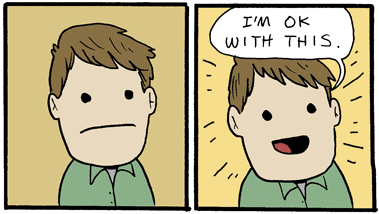gar3
Member
Even though I was fairly certain I did install the DLC disc first I went ahead and uninstalled everything just to start fresh again.Did you install the game from the Ultimate Edition Disk? I believe you have to do that for it to work as it's all included in the emulation 'wrapper'. If you didn't you may have to uninstall, put your disk in and reinstall it.
After uninstalling the game and all the DLC I inserted the DLC disc (the second disc to the Ultimate Edition) and the green "install" icon popped up on the Xbox One dashboard in the Home section. Clicking it didn't do anything :-/ I have prior experience with clicking the icon and nothing happening so I went into "My Games and Apps" and waited for it to appear. Nothing. After 10 minutes I gave up and walked my children up to the local library (only a block away) leaving the DLC disc inside the Xbox One and the system running. Returning from the library I noticed the green "install" icon on the dashboard had changed to Dragon Age: Origins. I clicked it but it instantaneously popped up with a "need to install message." I did so and it downloaded and installed the game and all the DLC.
However, launching the game now either digitally or physically shows the exact same issue as before. The game wants me to re-buy the DLC again. Booting my prior save from "the cloud" also shows me needing to repurchase the DLC again in-game.
Really at my wits' end here as to what to do :-/ Is there anyone else with the Dragon Age: Origins - Ultimate Edition disc having this issue? I could have sworn everything was functioning fine on Xbox One until the Games with Gold version dropped.