Radical_3d
Member
Weird duplicated post.
Last edited:
Eh Dualsense is alright, but the battery sucks, it has limited support., and no hall effect sticks. Its main advantage is in Switch emulation (RIP). Otherwise 8bitdo is easily the best.I have went through just about every controller imaginable on PC, and honestly the Dualsense is the best overall option, or the 8bitdo ultimate.
I put hall effect sticks in mine. And I play wired most of the time, but fair point about the battery. 8bitdo is the best all-rounder, dualsense has all the bells and whistles you need, best gyro, touchpad, haptic feedback etc plus 1000hz polling rate.Eh Dualsense is alright, but the battery sucks, it has limited support., and no hall effect sticks. Its main advantage is in Switch emulation (RIP). Otherwise 8bitdo is easily the best.
it seems to be 2024
Every single accessory I own for PC has software. Headset, mouse, keyboard and mic. But for SOME reason the Xbox controller is the problem… PC gamers are the biggest gamer complainers there is.
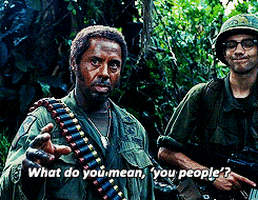
I kinda want to get one of these but why do they only make it in girl colors? Is that the tax for 29.99 good controller?

It's still bright even if you dim it. I also wish it could be turned off.
Same as my main complaint for the PS5 console. I wish I could turn off the lights from my PC too.


I tried the dualsense and it was a terrible experience for me on PC.I have went through just about every controller imaginable on PC, and honestly the Dualsense is the best overall option, or the 8bitdo ultimate.
MAU numbers must be increased at all costs....There's a reason they want you to sign in to change controller settings…
They want to harvest and sell your data.
You can't say "no problems", you have the exact same thing on your controller, I've had multiple Xbox Series controller and they all have the same light.I use the Xbox Series X controller, which is the same as the Xbox One controller AFAIK on PC.
No problems.
You can by using what was posted above:I went through the same exact journey (but with the series controller) few weeks ago as you OP
My findings lead me to the realization that theres no way to disable the light on PC at all and that id have to buy their console just to do that, the app cannot do that regardless of updates.

Buy a 8bitdo ultimate wireless and thank me later. Hall effect sticks. Really good dock that turns it on or off automatically. Really good dpad. Way better wireless connection. Best $50 I ever spent.
Forced log in is something I really hate. so glad Nvidia dropped that bullshit in their new app!MAU numbers must be increased at all costs....
this is the one i have

XBox One?
Sega Saturn clicky circle >>>>>> cross.Xbox One controller is honestly better than the current Series model. The d-pad is actually a cross instead of the clicky circle, and the buttons are spaced slightly farther apart so my thumb doesn't accidentally press multiple buttons.
Disable Steam input for the dualsense for native haptic on Sony games, and use DS4windows for everything else. You'll be able to turn off the controller light completely with DS4 windows as well as sort out he vibration issue only being on one side.I tried the dualsense and it was a terrible experience for me on PC.
The light is even more annoying than on the xbox controller, because even if you turn it off from steam, some games will turn it back on if they're using it.
In death stranding for example the light turned at full brightness red color everytime monsters were nearby, and then back to blue when safe.
The biggest problem with the dualsense on PC however is that every game that use regular vibrations instead of haptic feedbacks will only vibrate on the left side. That's super distracting and it feels horrible. 99% of the games you will play on PC will only vibrate on the left side, with the exception of some minor small vibration which will be on the right side. In RDR2 for example there is only vibration on the left side during gameplay, but the weapon wheel will make the right side slightly vibrate lol.
100%. That's the draw to a lot of people, the immense amount of customization.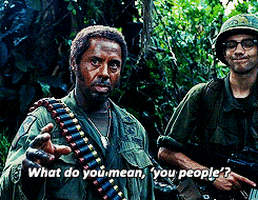
The PS5 controller has this too. Just yesterday I found out that the application for the Dualsense on PC is now called PlayStation Accessories.
But I'm not complaining nobody ever said PC gaming is plug and play.
I use the Xbox Series X controller, which is the same as the Xbox One controller AFAIK on PC.
No problems.
I,ve never had an issue with mine. It's as easy as plug and play.
Edit: Wait, Xbox ONE? I meant Series controller.

I tried this many times, step by step, but it won't work for me.Hey! I'm exactly in the same boat and I'm glad to see someone else talking about that, because no one does and it always drove me crazy. This light is absolutely horrible and super distracting.
I used to put a tape on it too.
However there is a method that I found a few months ago to lower or even turn off the led, you can find it here :

Any NEW solution for the Xbox button Light? (controller) :: Help and Tips
steamcommunity.com
It's a bit weird / annoying though because it requires steam input enabled, and it doesn't always work perfectly.
Everytime I turn on my controller the led is at full brightness, I have to unplug and plug it again for it to work.
But if you're looking for a software solution, it's the only one that exists I think.

It's good software. I have a paid license. Not sure I'd call it bloated, It has a lot of features, including apparently m+k->controller mappings. For that reason I think it might be why I caught a COD Black Ops Cold War permaban (still not sure on that point as they won't actually tell you).It's this program:
Remap Xbox One controller with powerful gamepad mapper
Need to map gamepad to keyboard? Want to unleash the power of Xbox Elite paddles or use PS controller on PC? Our powerful gamepad mapper will help!www.rewasd.com
It actually works!
BUT... It's paid software so this is a trial. It also requires you to log in to an account. It's also pretty bloated (100+ MB memory footprint for a controller settings software). I'm not sure exactly how it works or if it needs the app to the background, i need to play a bit more with it.
sorry, I meant the console itself. thanksTo make the PS5 controller light bar less bright, users should:
Go "Settings."
Select "Accessories."
Choose "Controllers."
Select "Brightness of Controller Indicators."
Then choose either "Medium" or "Dim."

How To Turn off PS5 Controller Lights - PlayStation LifeStyle
Here is how to turn off the PS5 controller light. This includes how to dim the Light Bar and make it less bright.www.playstationlifestyle.net
Unless you tried that and dim is still bright. Then ignore.
Too bad the 8bitdo controller doesn't come with an audio jack, otherwise I would get one in a heartbeat.
Btw if the dock doesn't interest anyone, you can get the same controller sans dock for 30 dollars now without hall effects and retains wireless capabilities. It literally doesn't make sense to get anything else at this pointBuy a 8bitdo ultimate wireless and thank me later. Hall effect sticks. Really good dock that turns it on or off automatically. Really good dpad. Way better wireless connection. Best $50 I ever spent.
In a dark room the led is very noticeable in your peripheral vision and it's very distracting.What's the issue with the led? Your monitor/tv will be brighter than the led at night?
Yeah if you didn't manage to get steam input to work that's why the trick didn't work for you yet.I tried this many times, step by step, but it won't work for me.
Also, there is no "Enable Xbox Configuration Support" in STEAM controller options"
ReWASD is the only software I know of that has deeper customisation than Steam Input. If you're someone that makes use of it, I'm sure the incense is worth it. It's not a sub mode either, which is nice in this day and age.Yooooo
Look at this:

It's this program:
Remap Xbox One controller with powerful gamepad mapper
Need to map gamepad to keyboard? Want to unleash the power of Xbox Elite paddles or use PS controller on PC? Our powerful gamepad mapper will help!www.rewasd.com
It actually works!
BUT... It's paid software so this is a trial. It also requires you to log in to an account. It's also pretty bloated (100+ MB memory footprint for a controller settings software). I'm not sure exactly how it works or if it needs the app to the background, i need to play a bit more with it.
Yeah, i'm probably not going to actually use this because of all the above. Maybe i can find something smaller and lighter that does something similar.
I'm just happy i found something.
I'm pretty sure it will be. EA banned it from FIFA recently, the idea must be doing the rounds in MP games.I think it might be why I caught a COD Black Ops Cold War permaban (still not sure on that point as they won't actually tell you).
Yes, i have this option enabled.Yeah if you didn't manage to get steam input to work that's why the trick didn't work for you yet.
On your main steam page, did you go to Steam (to left corner) > Settings > Controller > External controllers >Enable steam input for xbox controllers ? (My steam is in french so I'm not sure my translation is exact but this is the path for the setting)

What do you mean by "not a sub mode"?ReWASD is the only software I know of that has deeper customisation than Steam Input. If you're someone that makes use of it, I'm sure the incense is worth it. It's not a sub mode either, which is nice in this day and age.
Sub mode means me and the iPhone keyboard have a rocky relationship.What do you mean by "not a sub mode"?
OP thinks a firmware will brick his controller. Don't ask whyAside from the light, Xbox One controller has always been plug and play for me, am I missing something?
Super helpful stuff there bucko, the detail of your explanation will be incredibly helpful to OPYou can adjust the brightness of the light.
But does it still require you to be always online and do a profile check?Sub mode means me and the iPhone keyboard have a rocky relationship.
What I meant to say was it's not a subscription model (last time I checked), so you pay your $25 dollars or whatever and get the lifetime license.
No such thing for the XBOX One controller unfortunately. Even after i updated the firmware.Don't know about the Xbox One, but it's easy peasy for the Elite 2 in Xbox Accessories app for PC, can turn it all the way off.

Well, i'm one of the very few people, it seems, who can't get this to work even when plugged with a USB cable (when using STEAM or the CMD trick). The only thing that works is ReWASD.Somehow some peoples can edit the light, but I couldn't.
I found a cmd script that when booting steam it dims the light, but only if plugged
Try installing the "Xbox extended feature support driver" at the bottom of the list in your screenshot, I have it installed, it might be that.I see the comments there and how many people say it works for them but i guess it's my luck.
This won't install for me either, it gives me this message when i try to do it:Try installing the "Xbox extended feature support driver" at the bottom of the list in your screenshot, I have it installed, it might be that.

Oh wow... weird =/ I'm really sorry it doesn't work for youThis won't install for me either, it gives me this message when i try to do it:

I tried this multiple times of course, i also made a fresh STEAM install, i made another install in the virtual PC, etc, always the same message.
So then i googled for this issue and, of course, all the solutions that seem to work for others don't work for me. So i'm stuck.
