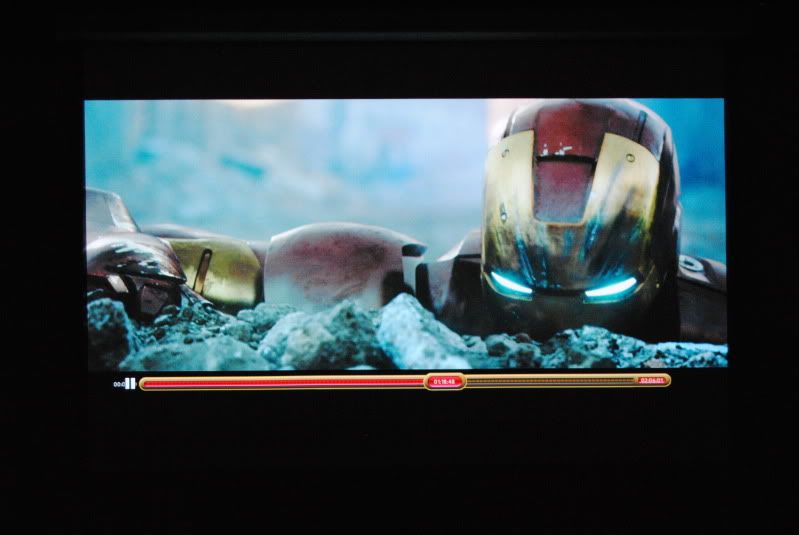Question: how is a full HD image on a 4K TV? Worse than on a FHD one because rescaling?
(1920x1080) x 2 = 3840x2160
(1280x720) x 3 = 3840x2160
Meaning, one pixel of either these resolutions is gonna be either 2*2 (4 pixel squares) or 3*3 (6 pixel square's) hence scaling is supposed to be really easy to not screw up and the resolution value was clearly chosen for that.
In reality, right now it's a "not so" LG and Samsung have nondefeatable sharpening to a point that introduces ringing and Sony TV's have an issue that means they can't actually solve 1080p detail on a 4K screen (1:1 patterns get diluted) unless you tick a special option that means the TV now has bandwidth problems, which create artifacts with 1080p action scenes.
Panasonic TV's have no issues as of now (no undefeatable sharpening that I heard of, no ringing and no problem solving 1080p 1:1 checkerboard detail), but suffices to be said, they're all gonna improve, we just don't know how much they improved this year.
Buying 4K is kinda bullocks right now, and the "future proofness" involved very and I mean very, erm... in doubt.
If they can't support H.265 4K they're pretty much sitting ducks at this point when it comes to the SmartTV/media center component for instance. If one wants to dive into 4K standards, wait for the Blu-Ray standard and players to be ready, because TV's will follow, right now they're glorified beta-testing prototypes smeared with marketing one liners.
Definitely a "don't buy" recommendation from me, if that's worth anything. I've touched on it a little more in-depth
here and
here, it's lengthy and I think I could have worded it better in places, but it's still indicative.
So according to the AVS thread, the latest Firmware update on the W900 updated it to HDMI 2.0...? Is there any way to actually verify this?
What's in it for it? Does it downscale 4K now?