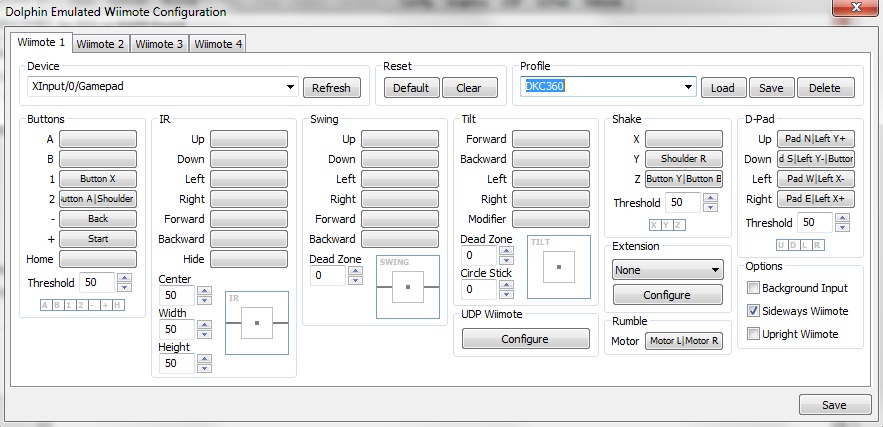texhnolyze
Banned
I'm trying Dolphin for the first time since I upgraded my PC last year and I'm not all that pleased with the results so far.
I have an FX-6300, HD 7950, and 8 GBs of RAM. I know that AMD systems don't perform as well as Intel and Nvidia's but I'm hoping I can squeeze better performance out of this thing, specifically Twilight Princess. I can get 30 FPS during certain scenes but then it randomly drops to 20 or less here and there, especially in bigger environments.
I changed EFB Copies to RAM, as suggested here, and that didn't help much. Direct3D seemed to give better performance than OpenGL but in order to get the game solidly playable I had to turn down the internal resolution to 1.5x native and AA and AF down to 4x or so.
Are you using the latest development build of Dolphin? Do you have the Hyrule Field Speed Hack enabled?
Same problem here, with Phenom II x4 955 CPU. Have the latest build (around the end of January) and field speed hack enabled.
Runs Xenoblade with high texture mod perfectly at 60 fps all around.
The Last Story runs poorly, as well.