That processor must be a beast. I get about the same GPU score (220,400 when I ran this), but not even close on the Physics.
It has 6 cores, and I ran the benchmark with hyperthreading on. That has a large impact on the score. 4.4 Ghz
That processor must be a beast. I get about the same GPU score (220,400 when I ran this), but not even close on the Physics.
You really should try crysis 3 to see how far it goes. At 4k, you will hit some barriers and push the cards to the max. Keep running around the opening rain sequence, especially on the ramp that connects to the floating platform. Similarly the welcome to the jungle section with all the crazy explosions and grass.
Same situation. 4K, 4xTXAA, everything else maxed. This was the highest temperature and voltage I could get.
what cooling are you using?
The default fan attached to the GPU. My case is just air. At 70 degrees, the fan is running at about 72% speed.
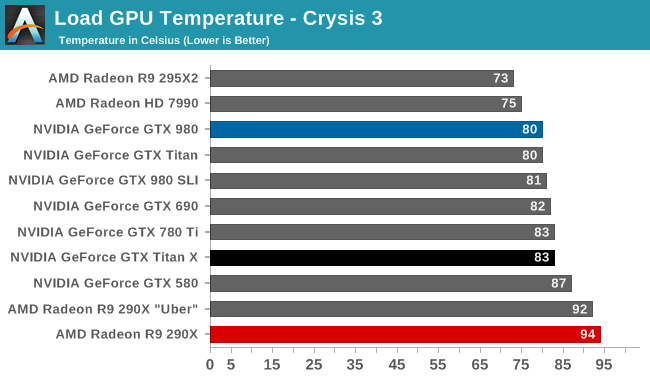
The default fan attached to the GPU. My case is just air. At 70 degrees, the fan is running at about 72% speed.
That is weird. Really weird. Can you take a snapshot of the graphs (temp, voltage and usage %) while running crysis 3? Also what FPS did you get for crisis ultra at 4xTXAA? Your claim seems waaay below spec and I'm really curious to see what's going on.
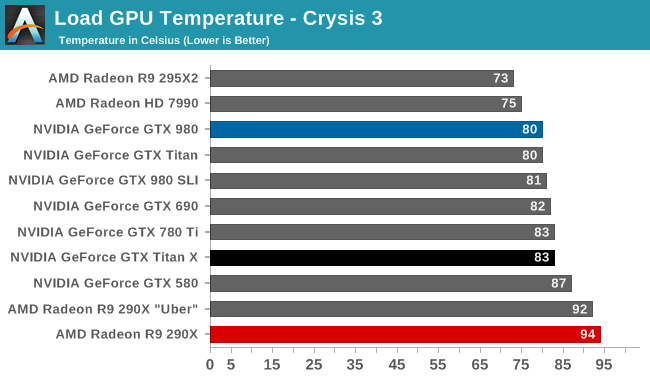
I can't get the OSD to work for Precision X, or I would. Did I mention I absolutely HATE this UI? Seriously it's the most intuitive thing I've ever seen.
That is weird. Really weird. Can you take a snapshot of the graphs (temp, voltage and usage %) while running crysis 3? Also what FPS did you get for crisis ultra at 4xTXAA? Your claim seems waaay below spec and I'm really curious to see what's going on.
Pennsylvaniacrazy low temps, do you live in Antarctica?
Here's a screenshot. FPS is kinda shit, as you'd imagine. 4K + TXAA is not going to give you a very smooth gameplay experienceI wouldn't run the game like that anyways. I was just trying to push the card.
How would I check it? Stick my hand in there? I doubt I'd be able to tell the difference between air coming off a 70 degree card and an 80 degree card.
But now that you mention it, I am a LITTLE worried that the temperature reading may be inaccurate. What would cause that? And even if it were wrong, could it be that it's actually a temperature that's damaging to my card and I just don't know it?
How would I check it? Stick my hand in there? I doubt I'd be able to tell the difference between air coming off a 70 degree card and an 80 degree card.
But now that you mention it, I am a LITTLE worried that the temperature reading may be inaccurate. What would cause that? And even if it were wrong, could it be that it's actually a temperature that's damaging to my card and I just don't know it?
I think youre fine. You have your fan speed high, all the reviews used default profile
That would explain it.
Very impressed with the card though, in that case. Every thing I've ever used in the past has run hotter than this.
Fellow GAFers im at a crossroads. I need some advice.
I currently have this version of the GTX 980.
http://www.newegg.com/Product/Product.aspx?Item=N82E16814487079
I'm considering buying this card from a fellow user.
http://www.newegg.com/Product/Product.aspx?Item=N82E16814487068
My problem is should I SLI or get a Titan X. Price isnt really the issue i'm just curious which option would give me a better gaming experience. I don't game on any fancy monitor. I just play everything maxed out at 1080p60fps on my 50inch TV. My concern are mainly for future games coming out like Witcher 3, GTA V, and Batman AK.
Understandable, and I'm not about to tell you to hide money from her, but it can be healthy for a relationship when both parties are allowed to set aside a percentage of their earnings to do whatever they please with it. You see, while my wife doesn't mind "gaming-related" purchases, she does mind gas-guzzling sports cars, but thankfully she has no say in the matter because that part of our finances is completely separate. Just saying! ;-)
Got the Titan X installed and have been running some tests.
Highest stable overclock now is 220 core, 400 ram, 112mv voltage, 110 power limit.
Gives me the following in 3DMark Firestrike:
About 1200 less than my 970s in SLI. Worth it for the removed memory limit and lack of SLI headaches.
And Watch Dogs is finally smooth with ultra textures. My white whale. Almost in tears here.
Has everyone moved to Precision X for tuning these? Getting frustrated with Afterburner 4.1.0 not being fully compatible. I prefer Afterburner for sure...so I'm hesitant. Any news on an update?
Moved to Precision after Afterbruner was irritating me. First time I've gone back to Precision since they decided to make the utility in house. Works well after you get adjusted to the garbage UI.
also fixed my downclocking issue. my rog swift was at 144hz. i changed it to 120hz and like magic my cards are now downclocking when idle.
Yeah that UI is so bad.
So they're *NOT* downclocking when idle now that you're at 120Hz? Or they are? Must be a typo.
Finally at 1440p/144hz btw.
Anyone got any advice? I got my ASUS Titan X today and have been tweaking for most of the day. I just can't seem to get any kind of stable overclock.
I've used Afterburner, Precision, and GPU tweak. I've increased voltage by 112mV, and have only been increasing the core clock. Can't even add an offset of a 100 without the driver crashing when tested in Kombustor.
Something seems off. Most reports that there is a lot of head room on these cards.
It is running on PCIe 2.0 x 16 but that should'nt matter and I have a 1250W PSU (Thermaltake) I connected it via 6pin and 8pin.
Any thoughts.. I'm considering flashing the bios...
Anyone got any advice? I got my ASUS Titan X today and have been tweaking for most of the day. I just can't seem to get any kind of stable overclock.
I've used Afterburner, Precision, and GPU tweak. I've increased voltage by 112mV, and have only been increasing the core clock. Can't even add an offset of a 100 without the driver crashing when tested in Kombustor.
Something seems off. Most reports that there is a lot of head room on these cards.
It is running on PCIe 2.0 x 16 but that should'nt matter and I have a 1250W PSU (Thermaltake) I connected it via 6pin and 8pin.
Any thoughts.. I'm considering flashing the bios...
at 144hz they weren't down clocking. they were staying at 1001mhz and providing temps on the 55c range. i changed my monitors to 120hz and now they are down clocking as they should when idle.
and about time!! how does it feel.
Anyone got any advice? I got my ASUS Titan X today and have been tweaking for most of the day. I just can't seem to get any kind of stable overclock.
I've used Afterburner, Precision, and GPU tweak. I've increased voltage by 112mV, and have only been increasing the core clock. Can't even add an offset of a 100 without the driver crashing when tested in Kombustor.
Something seems off. Most reports that there is a lot of head room on these cards.
It is running on PCIe 2.0 x 16 but that should'nt matter and I have a 1250W PSU (Thermaltake) I connected it via 6pin and 8pin.
Any thoughts.. I'm considering flashing the bios...
Can ask what program people are using to test their overclcoks? I think I got 3DMark 11 kicking around.
I might just try a few clock and do some real application/gaming testing. I think we might need an update to some of our fav tweaking programs as I am getting mad inconsistencies across the board.
I find the lack of backplate revolting for such a pricetag.
It's a thermal performance issue. TITAN X users are typically more hardcore so you see more tri-SLI/4-way SLI setups. Backplates have no place in that configuration.
You can certainly purchase your own. $30-$40. Not a big deal if you're already buying a TITAN X.
I find the lack of backplate revolting for such a pricetag.
What's the point of a backplate anyway?
A new day a new titan X owner, can´t wait to OC this baby!

Congrats...now oc that baby and let us know how you do. 😊😊😊A new day a new titan X owner, can´t wait to OC this baby!

at 144hz they weren't down clocking. they were staying at 1001mhz and providing temps on the 55c range. i changed my monitors to 120hz and now they are down clocking as they should when idle.
Congrats...now oc that baby and let us know how you do. ������
Is it true that the Titan X doesn't support all DX12 features in hardware? I'm not sure I want to spend so much on something that's going to run into that issue so soon.
Is it true that the Titan X doesn't support all DX12 features in hardware? I'm not sure I want to spend so much on something that's going to run into that issue so soon.
Where's the source?
maxwell doesnt support dx12.3, gcn does.
http://www.dsogaming.com/news/new-a...ut-r9-390x-supports-dx12_3-packs-8gb-of-vram/
Where's the source?
maxwell doesnt support dx12.3, gcn does.
http://www.dsogaming.com/news/new-a...ut-r9-390x-supports-dx12_3-packs-8gb-of-vram/
