dark_chris
Member
Delete those spaces?
I feel like a complete idiot. Didn't know you can delete the spaces. Its gone now =) Thanks! lol.
Delete those spaces?
Hey everyone, can someone tell me if this is a known bug with Mavericks .. sometimes when I download something and it goes to my downloads folder, the blue progress bar would hit 100% but not go away.
Here it is for me right now:

It goes away when I restart at the very least, I haven't really done much testing with it. Is there any reason why this is happening?
So I upgraded to Mavericks... And a few days later...
GAF, whats happening to me? =(

Why did Apple get rid of Front Row and the remote? I liked that on my white macbook, was good when I was living in a dorm.
Me too. Dashboard just lost its appeal once I found out widgets freeze (Sleep) when not front and center. I had wanted to make a huge fullscreen sized clock widget that would be visible in Dashboard when I went into Mission Control, but since they stop updating, it would have made it useless. So I gave up and redisabled Dashboard. It's actually surprising it's still around. I just use Bowtie for my desktop clock and calendar that I can see in Mission Control. (Even though Bowtie is dead, it still works in Mavericks and is Retina-ready thanks to its WebKit foundation. Hopefully it never stops working, because unlike GeekTool currently, BowTie can be set to always show up even in Mission Control no matter what space you're in.)Unrelated to your issue, but I forgot that Dashboard still exists lol.
I disabled it on Mountain Lion, and just did an update (vs. a clean install).
The AppleTV came along and removed the need for it.Why did Apple get rid of Front Row and the remote? I liked that on my white macbook, was good when I was living in a dorm.
Wooooooow. Just tried the new Garageband, only to find that Apple has pulled all Podcast-specific features from it. What in the world Apple?
Does it keep the old GarageBand on your HDD when you download the new one?
new power button shit sux. how can i change it back?
new power button shit sux. how can i change it back?
And iMovie. Amazingly they also made it so those older versions won't clutter up LaunchPad. Not sure how though. Must be hard coded.Yep.
Same for Pages, Numbers & Keynote.
And iMovie. Amazingly they also made it so those older versions won't clutter up LaunchPad. Not sure how though. Must be hard coded.
Remember the original iMovie HD? It was designed by a fan who loved iMovie (The original) as a replacement, but it was missing so many features. Fortunately at the time they named the new one iMovie HD and kept both versions. Is anything big missing from the new iMovie? I haven't played with it yet. (And might actually just switch to using my shiny new ScreenFlow license for video editing instead.)To me, that says that they knew how the missing features would be received. I believe that most of them will return over the next year or so. I know several people who REALLY hated Final Cut Pro X at first, but get on really well with it now.
So I finally installed Mavericks today but I have a problem with Finder now. Is there any way to get folders sorted first again? They were always at the top in Mountain Lion.
They are sorted by kind. Depending on the contents of a folder its subfolders are actually still shown first (the picture folder for example) but I know that my Dropbox folder used to show its subfolders first as well and now it starts with file type "Documents". I'm pretty sure Mountain Lion's "sort by kind" would put folders first.you probably had items sorted by “kind”, as that will separate folders in Mav.
Mac OS X has never sorted folders at top (the way windows does) when sorting by name.
They are sorted by kind. Depending on the contents of a folder its subfolders are actually still shown first (the picture folder for example) but I know that my Dropbox folder used to show its subfolders first as well and now it starts with file type "Documents". I'm pretty sure Mountain Lion's "sort by kind" would put folders first.
Thanks for your tests. I just ran a few tests myself. "Developers" does indeed come after folders, but "Documents" still come first. From what I can tell the following types are sorted before folders:hmm. Well, I just tried a few different things with my folders.
If I use the old “sort by Kind” option in folder view options (CMD-J), then I get an alphabetical sorting of file types. so it’s a file with an “.agilekeychain” extension first, then folders, then a zip file.
But when I use the “Arrange By Kind” function, which is different and adds separations in the folder view, Folders come up first all the time for me. Most of the time, there’s no other doc type with a letter ahead of “F” so I thought it was alphabetical.
But one folder had a file type designated by Mavericks as “Developer” (it was a .plist) and “Folder” was still on top in the view.
Huh. Maybe the change is actually that I somehow got an additional category "Documents" that now includes files previously lumped together in "Other". "Documents" for me are text files, Word and Open Office documents, CSV and SQL files.What’s odd is that, in my case, I have no file type classified as a “document" in this sorting arrangement. it’s either “Other” or “spreadsheet”. even pages and word docs show up under Other.
If I used this sorting more frequently, I think I might actually be kinda upset, lol. I would expect more granularity.
Seriously? The under the bonnet upgrades are well worth paying for. My Macbook Pro hasn't run this well, this long, since I it was new.wow that's dumb. why would they even change it?
i'm kinda glad this update was free cause it would have been kind of hard to justify paying any more than $10 for it. maps and books were pretty much insta-delete for me.

http://safarikeywordsearch.aurlien.netSo after all the great impressions about the new safari, I am thinking about moving back, just wondering. Is it possible to make the Safari omnibar work like Chrome's when it comes to search? What I mean is, on Chrome, you can search from the omnibar any site you have previously visited that has a search bar on it, like wikipedia, by just starting to type the website name and then hitting tab to change the bar to a search field.
Like so:

I absolutely love this feature, so if there is a plugin for Safari, it's really the last thing holding me back.
Good thing you can restrict App Nap. It can shut down programs humming along in the background that it shouldn't.
Not everything a computer does is interactive!
hey guys,
does anybody know how I can sync my calendar with the google calendar? I added my gmail account to the (mac) calendar, but somehow it doesn't get synced.
Did I missed sth.?
thanks in advance
I switched to this one a while back, ignore the screenshot since it can do it all from the URL too these days. You can right click on search fields to make new keywords which makes things easier for making new ones.
Did anyone grab the free OS X Server?
Free? It was $20 two days ago when I bought it and installed it on my Mac Pro.
How.Did anyone grab the free OS X Server?
Anyway. So my Pocket has 819 links in it. I exported them to an HTML file. Now if only Safari let me import them back in. All services like these need to have both an export and an import option so I can move between them freely. Shame. I guess I'll get to manually adding all my links from the HTML file into Reading List. I hope Safari can handle 800+ links. Edit: I also wish Safari had an option to NOT download the content of the link for reading later. It just fills up my cache. Pocket has it.
Free for Mac and iOS devs.How.
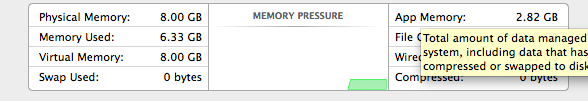
Look at the table above that chart.I only have Chrome open with five tabs
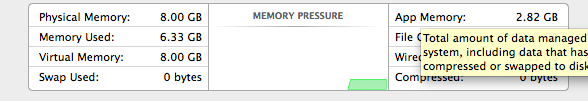
I only have Chrome open with five tabs
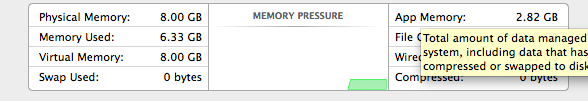
Anybody know how I can do a clean install than an upgrade? I knew how to do this with the disc but Apple no longer do them anymore.
