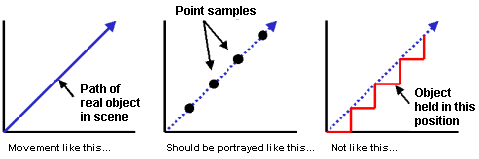lostinblue
Banned
Hz are bollocks on everything out there.It is 60Hz, motion flow 200Hz means nothing on this set - just marketing bollocks
Huge ass refresh rates on plasmas being there for the sake of image stabilization and on LCD's being there due to the fact that... well, they're objectively not so good with motion so "motion compensation" ensues that a transition can start before the final frame appears stabilizing the image and making it "smoother".
Since for that they need to obtain the following frame that means they'll be delaying the end result at least 16 ms to create a composite result, the end result is rarely coming under 33 ms input delay.
It's only normal a TV that has 6 ms via fast camera method and 15 ms on Leo Bodnar method is not pulling many shenanigans at least on the measured game mode/low input lag mode, but it's most likely still not a strictly 60 Hz set providing it has Motion Flow features on spec and on the menus.
Since we're talking about this though, most TV's turn motion-compensated frame interpolation off for game mode so very specifically they'll be the "same shit" regardles of how many hertz they advertise, it's that or increased lag.
I know, but it's really a normal W650 with 3D bolted on.I can deal with the lack of HDMIs with a receiver, and Sony Europe do a W685 with 3D
It's not horrible, but it's certainly not great. I know people that purchased it recently and expected more out of that feature.
It's 60 Hz on the input source, but we all know that.I guess someone could do us the favor of connecting the 42W650 to a PC and let us know what available refresh rates it has.
That criteria would make most things on the market 60 Hz regardless of advertised Hz.