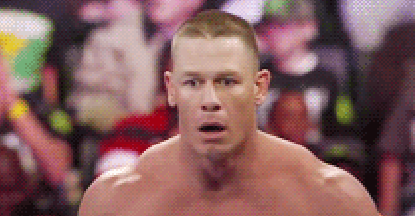You are using an out of date browser. It may not display this or other websites correctly.
You should upgrade or use an alternative browser.
You should upgrade or use an alternative browser.
2013 High-Res PC Screenshot Thread of Let the JPEG Die Already
- Thread starter Stallion Free
- Start date
this thread is lacking eyefinity/nvidia surround BMPs at full res
for shame
Don't... don't give anyone any ideas. Subtlety is an undetectable fighter jet in this thread.
why the fuck is there hentai graffiti in city 17
why the fuck is there hentai graffiti in city 17
As the combine took over things like porn, hentai and common sense were treated as contraband.
Stein3x
Member
Thanks, opted to go nuts with the IQ and forego fps, capped it at 30 fps and went with it all, ~4k, 16xq AA and SMAA.
Holy sh*t!I guess it needs some serious horsepower gpu (quad maybe?) to be able to run at this kind of detail.Some of the mirror's edge shots are almost photorealistic!I want to see crysis 3 at this kind of detail
Ciastek3214
Junior Member
Let's see how you like 5:4 screenshots




Ciastek3214
Junior Member
Ciastek3214
Junior Member
Holy sh*t!I guess it needs some serious horsepower gpu (quad maybe?) to be able to run at this kind of detail.Some of the mirror's edge shots are almost photorealistic!I want to see crysis 3 at this kind of detail
Nah man not at all. I'm only on one 670, ME isn't demanding so it's rather easy to brute force all that, as good as it looks the game doesn't have a lot going on seeing as the lighting is prebaked/static. The game sticks to 30.
Sax Russel
Banned
Littttttle more Rogue Leader fun.




Corky, now you got me wanting to try it lol
It still keeps above 30fps when downsampled from 9600x5400
Damn nizzle, AMD's SSAA tool?
Damn nizzle, AMD's SSAA tool?
Nah, 3200x1800 + 3x3 SSAA in inspector.
Why is it that everyone can downsample Mirror's Edge and I can't?! It just won't show any of the custom resolutions over 2560x1600. Dammit.
You have to type the resolution into the ini.
Nah, 3200x1800 + 3x3 SSAA in inspector.
Oh cool, which bits you using? We tried to get sgssaa to work for Sethos but the game crapped itself.
edit : on another note I've only got inspector level SSAA to work in like two games, it rarely works for me.
Oh cool, which bits you using? We tried to get sgssaa to work for Sethos but the game crapped itself.
0x000000C1
Littttttle more Rogue Leader fun.
So this doesn't work right?
KyleN, is that the original Faith model or are you using any mods? I recalling that when zooming out the model would look almost half-finished (or was that only the animation rig?).
Any way, nice shots.
Its the original
OrangeYouGlad
Banned
KyleN, is that the original Faith model or are you using any mods? I recalling that when zooming out the model would look almost half-finished (or was that only the animation rig?).
Any way, nice shots.
Only the animation rig was half-finished. The model was decent.
You have to type the resolution into the ini.
I did, doesn't work.
Game hates me.
As the combine took over things like porn, hentai and common sense were treated as contraband.
how terrible
Zyrusticae
Banned
Thanks. Yeah, I have two GTX 670s, so I have plenty of GPU power to go around.Oh wow you're actually using SCAO? I didn't think there was anyone who did. What kind of performance are you getting at that res with SCAO? You must have a powerful system.
Oh, great Dark Souls shots btw.
It does make the framerate untenable at 3840x2160, so I end up going down to 3200x1800 (which isn't a big difference visually, IMO). There are still some framerate dips here and there (especially at the Demon Ruins), but nothing I can't deal with.
Have some more:
(They don't call this place the Abyss for nothin')


Zyrusticae
Banned
Sax Russel
Banned
So this doesn't work right?
Mmhmm. Crashes constantly. Spits out errors all over. Doesn't render anything more than ~10 feet in front of you in space: http://www.abload.de/img/dolphin2013-01-0714-0p8eoo.png
The shots I've posted have just been well timed and/or from cutscenes while save state spamming =P If it worked it would be amazing.
BioShock Infinite... I mean er, Metroid Prime 3
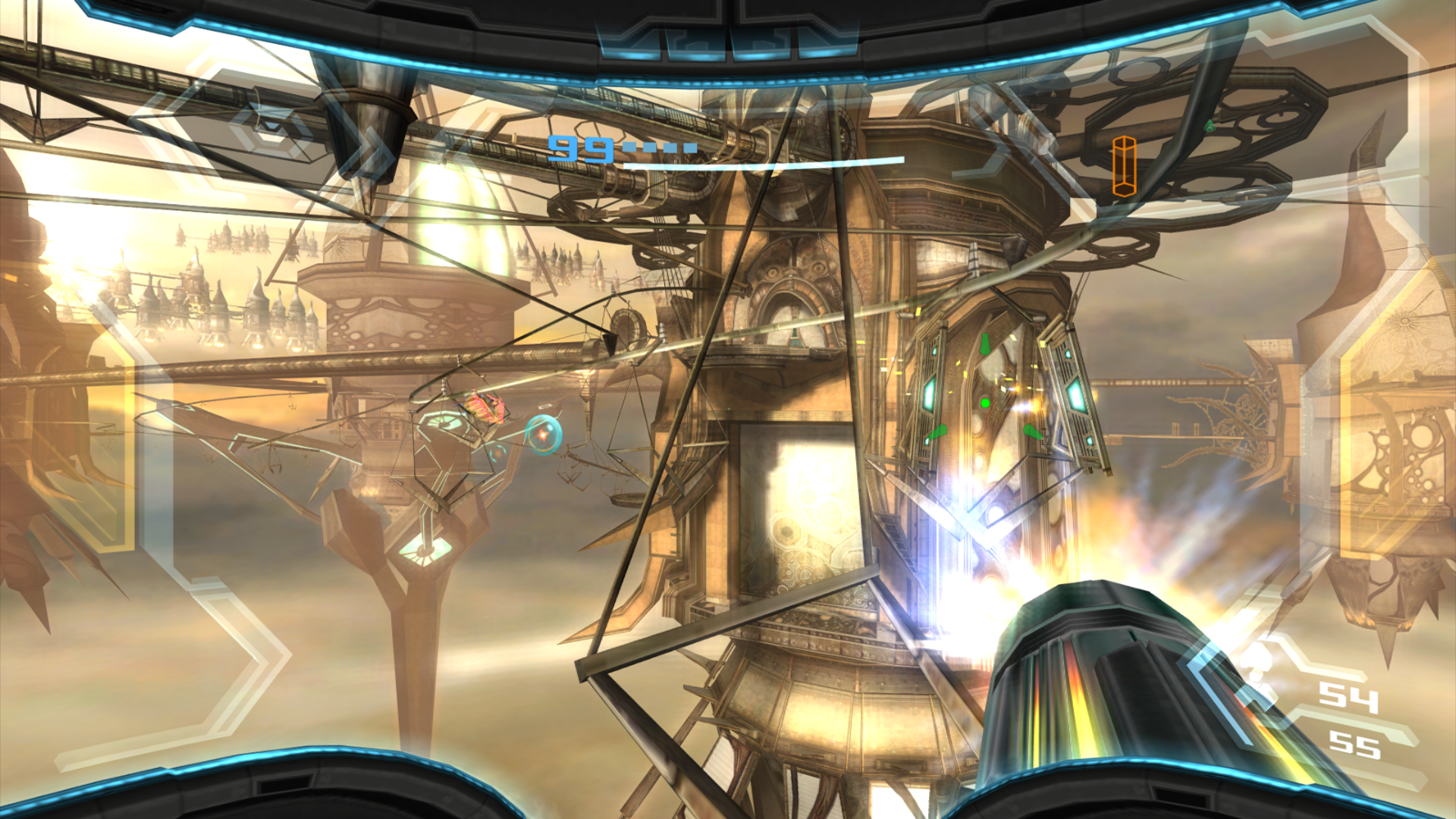

Sax Russel
Banned
symphonask
Member
This game has amazing art direction. A great palette cleanser to the bog standard ACIII.




symphonask
Member
jediyoshi
Member
Certainly explains why jediyoshi images loaded so slowly. Why the fuck would you use BMP.
Discussion was already had a few pages back, consensus was bandwidth is a non issue in this thread. If png->jpg isn't worth the conversion, I'm not sure where the line is drawn.
Discussion was already had a few pages back, consensus was bandwidth is a non issue in this thread. If png->jpg isn't worth the conversion, I'm not sure where the line is drawn.
So you're just being obtuse with some childish statement because you haven't grasped the essence of that argument?
And for your information as you seem very uninformed, posting bitmaps isn't just causing issues with bandwidth for some people but also because some browsers have an odd way of handling bitmaps, which causes even more problems.
Also, a PNG can be served in a timely manner from the image host. Loading your BMPs on my 112 Mbit takes forever because of a shitty host, not because of my connection. Which also gave me time to block the images.
jediyoshi
Member
So you're just being obtuse with some childish statement because you haven't grasped the essence of that argument?
And for your information as you seem very uninformed, posting bitmaps isn't just causing issues with bandwidth for some people but also because some browsers have an odd way of handling bitmaps, which causes even more problems.
Haven't read anyone else having issues to that affect. In any case I'm all for conversions, as someone who frequents this thread I don't mind either way. But if the effort is in vain on account of bandwidth being irrelevant, I'd rather not have it hold back from easily being able to post more.
Mmhmm. Crashes constantly. Spits out errors all over. Doesn't render anything more than ~10 feet in front of you in space: http://www.abload.de/img/dolphin2013-01-0714-0p8eoo.png
The shots I've posted have just been well timed and/or from cutscenes while save state spamming =P If it worked it would be amazing.
BioShock Infinite... I mean er, Metroid Prime 3
What are your settings with MP3? I keep getting a black bar across the bottom of the screen with the aspect ratio being smushed, and having to set EFB Copies to RAM in order to scan gives me some really awful aliasing while moving.
MrRoderick
Member
Finally accepted, oddly, on my birthday. Is that how it works?




MrRoderick
Member
MrRoderick
Member
Sax Russel
Banned
What are your settings with MP3? I keep getting a black bar across the bottom of the screen with the aspect ratio being smushed, and having to set EFB Copies to RAM in order to scan gives me some really awful aliasing while moving.
EFB to RAM doesn't seem to have that issue with D3D11, I've been using that for all the MP games. Can't do anything about the black bar, for the shots I post I chop off the bottom 72 pixels (in a 1080p image) and then stretch it (blasphemy!) back out.
Dictator93
Member
since when does this game have per object motion blur`?
EFB to RAM doesn't seem to have that issue with D3D11, I've been using that for all the MP games. Can't do anything about the black bar, for the shots I post I chop off the bottom 72 pixels (in a 1080p image) and then stretch it (blasphemy!) back out.
Haha, for some reason, I was able to get the black bar to disappear until I loaded a save state. It's completely gone in the first game, all this using OpenGL. I'll try DX11 with 3, thanks.
MrRoderick
Member
since when does this game have per object motion blur`?
I wouldn't say it has exactly per-object blur, but the character models have blur applied (can that be done selectively?). Perhaps it does and just not many objects are often around moving. In any case, it is an Unreal Engine game, and you can input the configs to turn on per-object, though I forget the line. I may have done this earlier, but I dont' remember editing the config.
MrRoderick
Member
So, the other day I finally managed to get 3840 x 2400 working. Surprisingly it was also a smoother experience vsync wise (50hz instead of 60hz). Then, despite flawless implementation in every game I tried, I decided to go from the 310.70 betas to 310.90. And it broke my EDID, I believe.
Tried redoing everything, and still can't get the res back. Now, when I manage to add it, even with an EDID that accepts as low as 40hz, I get the monitor saying "out of range". Any suggestions would be appreciated, cause that was some smooth shit. Twas beautiful!
And I am ironically accepted here just after breaking things, haha.
Anyway, I love this game too:


Tried redoing everything, and still can't get the res back. Now, when I manage to add it, even with an EDID that accepts as low as 40hz, I get the monitor saying "out of range". Any suggestions would be appreciated, cause that was some smooth shit. Twas beautiful!
And I am ironically accepted here just after breaking things, haha.
Anyway, I love this game too:


MrRoderick
Member
Oh. Space between. Oops




Are you using open sauce or some other method for widescreen?
Under the properties of your Halo shortcut, in the target field, make it look like this:
Code:
"C:\Program Files (x86)\Microsoft Games\Halo\halo_108.exe" -vidmode 1920,1080,60There's also a flycam that removes the HUD and lets you put the camera wherever you want it.
Ciastek3214
Junior Member
Ciastek3214
Junior Member
Ciastek3214
Junior Member
Corridors.


Also I managed to get 4x4 SSAA to work which at a "native" res of 3680x2070 would mean... 14720 x 8280 but how can I even start the game or have anything other than 1fps? Because I'm getting anything between 20-30 fps. My gut instinct tells me that the SSAA isn't "fully" implement or something, even though I can clearly see a clear increase in IQ.


Also I managed to get 4x4 SSAA to work which at a "native" res of 3680x2070 would mean... 14720 x 8280 but how can I even start the game or have anything other than 1fps? Because I'm getting anything between 20-30 fps. My gut instinct tells me that the SSAA isn't "fully" implement or something, even though I can clearly see a clear increase in IQ.