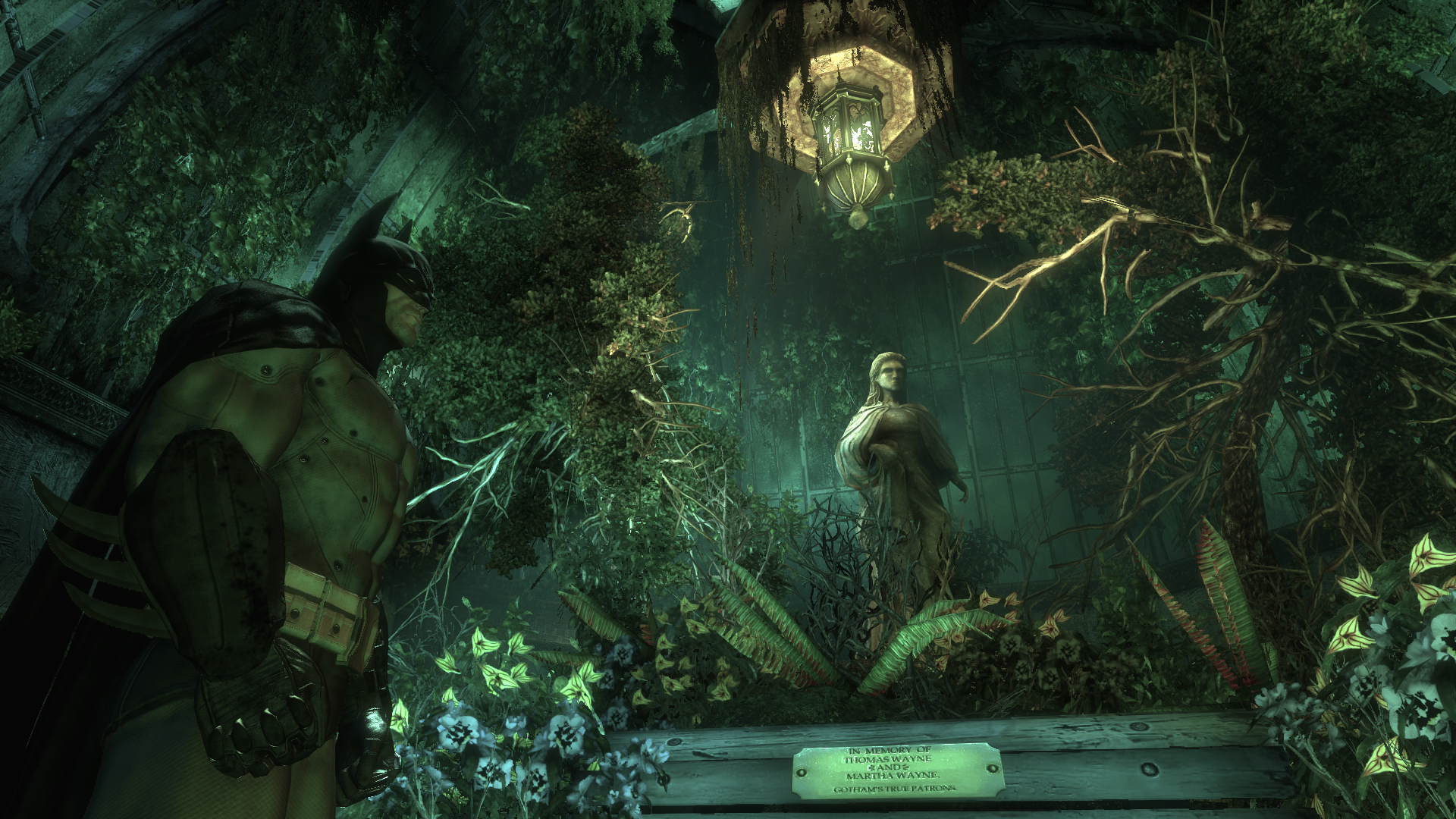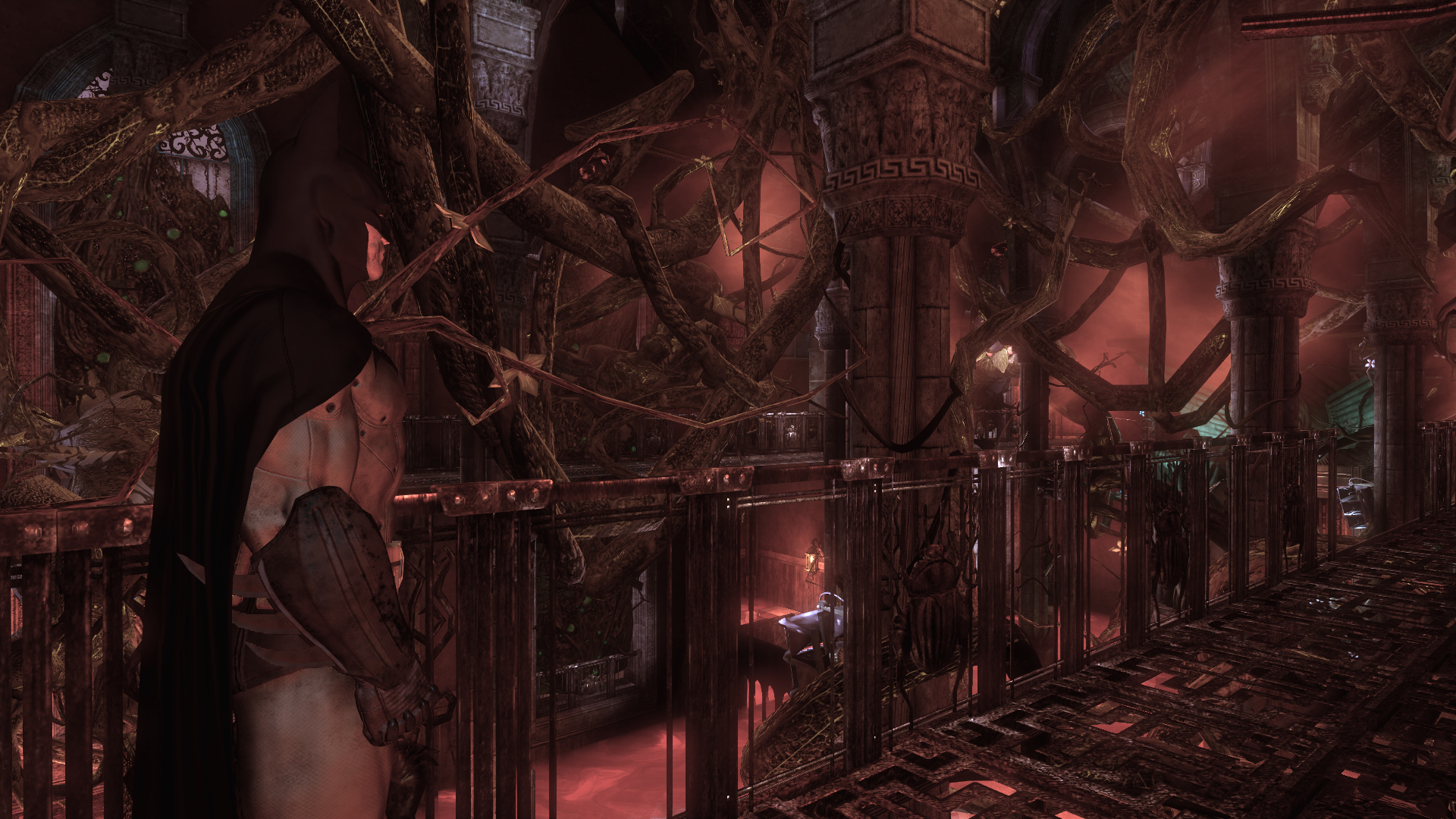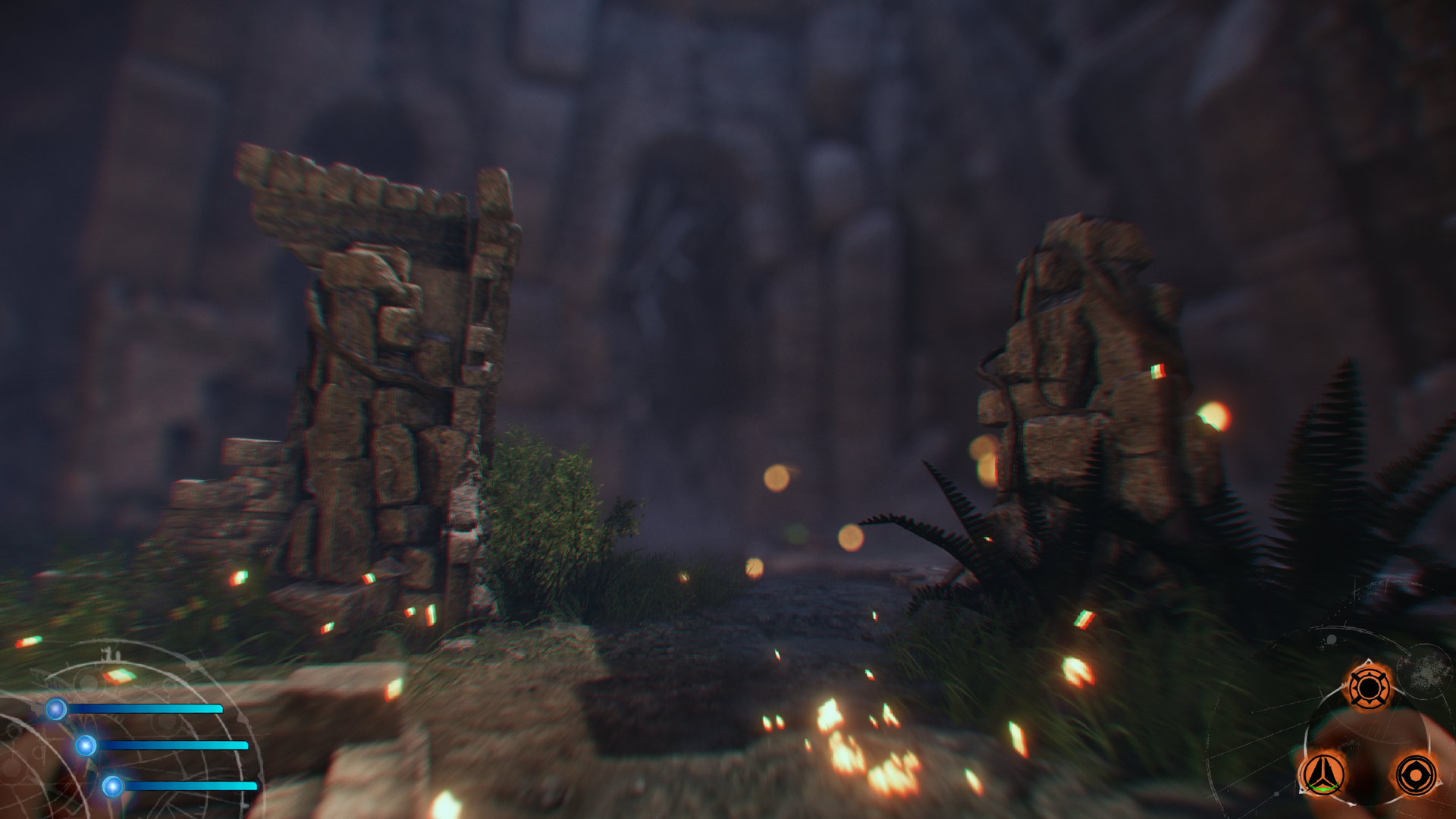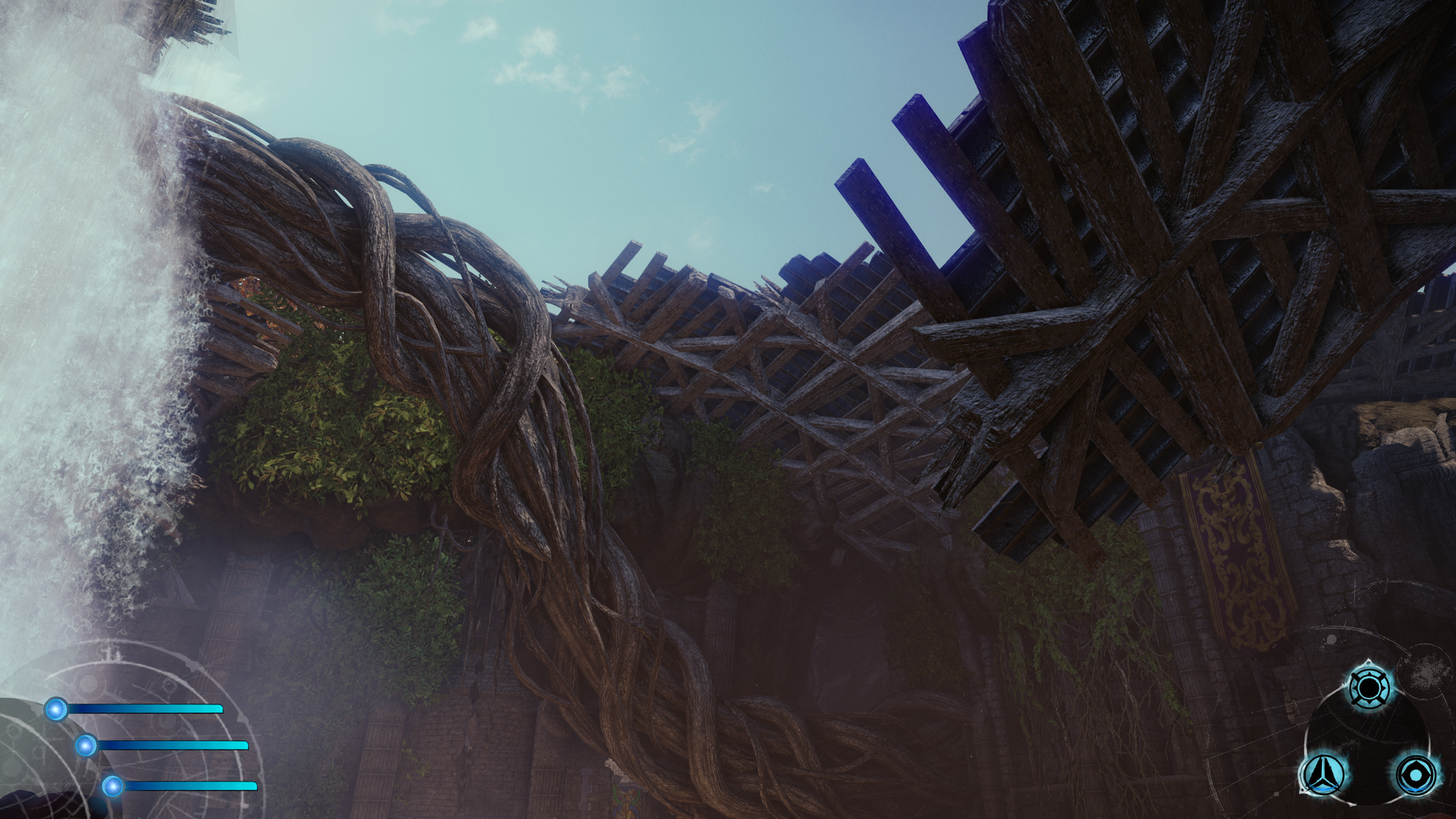You are using an out of date browser. It may not display this or other websites correctly.
You should upgrade or use an alternative browser.
You should upgrade or use an alternative browser.
2014 High-Res PC Screenshot Thread of the Last Hope for Image Quality
- Thread starter Stallion Free
- Start date
Auto-Reply
Member
In the first Castlevania Lords of Shadow, how did you people got sweet fx to work? I'm mainly using sweet fx for it's screenshot function.
I've tried Boolataurs (?) sweet fx since the 1.5 version doesn't let me start the game. But i don't know hoe to change the screenshot key?
Thoughts?
I've tried Boolataurs (?) sweet fx since the 1.5 version doesn't let me start the game. But i don't know hoe to change the screenshot key?
Thoughts?
TheVampire
Banned
TheVampire
Banned
TheVampire
Banned
paperspace
Member
In the first Castlevania Lords of Shadow, how did you people got sweet fx to work? I'm mainly using sweet fx for it's screenshot function.
I've tried Boolataurs (?) sweet fx since the 1.5 version doesn't let me start the game. But i don't know hoe to change the screenshot key?
Thoughts?
In SweetFX_settings.txt (bottom):
http://www.cambiaresearch.com/articles/15/javascript-char-codes-key-codes
// key_toggle_sweetfx = 145 ; 145 = Scroll-Lock
// key_screenshot = 44 ; 44 = Print-Screen
// key_reload_sweetfx = 46 ; 46 = Delete
Change the values to whatever you like, following the code-table in the link above


In the first Castlevania Lords of Shadow, how did you people got sweet fx to work? I'm mainly using sweet fx for it's screenshot function.
I've tried Boolataurs (?) sweet fx since the 1.5 version doesn't let me start the game. But i don't know hoe to change the screenshot key?
Thoughts?
I did not use Sweetfx for CLOS 2 but for the screenshot key you have to go to txt file that is named "SweetFX_settings.txt"
And search for this module. Then go to that url down there and check what char code your desiderd key has, and just change it.
/*-----------------------------------------------------------.
/ Key settings /
'-----------------------------------------------------------*/
// This is the section where you can define your own key mapping
// See the following URL to find out what keycode a key has:
// http://www.cambiaresearch.com/articles/15/javascript-char-codes-key-codes
// key_toggle_sweetfx = 96
// key_screenshot = 44 ; 44 = PrtSrc
// key_reload_sweetfx = 110
Auto-Reply
Member
Thanks for sweet fx heads up guys.




Auto-Reply
Member
Terbinator
Member

Full 8K version: http://static.yucache.net/34620edacf6c5d995ac321f3db680796e878967f?client_file_id=707456

Full 8K version: http://static.yucache.net/f13685a316692dfd1a76ed14ace83b80a8da21f2?client_file_id=707455
Unreal Engine 4 "Reflections Subway" running at 8K (with a bunch of color and post processing settings tweaked from the default).


Unreal Engine 4 "Reflections Subway" running at 8K (with a bunch of color and post processing settings tweaked from the default).
Is this a demo ?
If yes .where can i find it ?
It's one of the content demonstrations available to subscribers (recently opened up subscriptions to $20 a month).Is this a demo ?
If yes .where can i find it ?
It's one of the content demonstrations available to subscribers (recently opened up subscriptions to $20 a month).
I see , Thanks !
Terbinator
Member
Shit the thread up with 8K pictures. Nice.
Shit the thread up with 8K pictures. Nice.
Eek, sorry, reduced to 1080p and url linked to originals.
therealminime
Member
Just for fun. Even though it's intended for mobile it sure does look nice.




coolmast3r
Member
Damn! The quality of these care models is just insane!
BONKERS
Member
How's the AA in UE4? I Know it uses some custom temporal solution and FXAA only (Presumably since T.Lottes is working there now i'm guessing he may have helped make the new Temporal Solution)
Since the Infiltrator showed off the TAA and the original Elemental demo only used FXAA and it didn't look very good.
Is too bad there is no MSAA support at least so SGSSAA could be used in the future.
Since the Infiltrator showed off the TAA and the original Elemental demo only used FXAA and it didn't look very good.
Is too bad there is no MSAA support at least so SGSSAA could be used in the future.
This may well be the wrong place for this so I'm only posting the one, but I didn't want to start a new thread either. Friend told me about a cool filter that can make some games look like oil paintings (applied afterwards). It's kinda cool:

Game is Trine 2.
What you want is this thread instead.
http://www.neogaf.com/forum/showthread.php?t=747079
legacyzero
Banned
legacyzero
Banned
Auto-Reply
Member
Auto-Reply
Member
Finished this last night. Really enjoyed it, not quite as good as the first one IMO but a really nice ride. Visuals were amazing even on my old GPU. For me it seemed much better optimized than Metro 2033 was.
One bugbear though is the hard coded motion blur to the highest graphics settings. Devs... just don't do this, it's lazy give us the options. Don't get me wrong, I really like the motion blur in motion but for screenshoting with framerate at 1-10 FPS it's murder.
...


One bugbear though is the hard coded motion blur to the highest graphics settings. Devs... just don't do this, it's lazy give us the options. Don't get me wrong, I really like the motion blur in motion but for screenshoting with framerate at 1-10 FPS it's murder.
...


Auto-Reply
Member
Auto-Reply
Member
jim2point0
Banned
If they somehow managed to get this art style into a 3rd person RPG, I'd die.