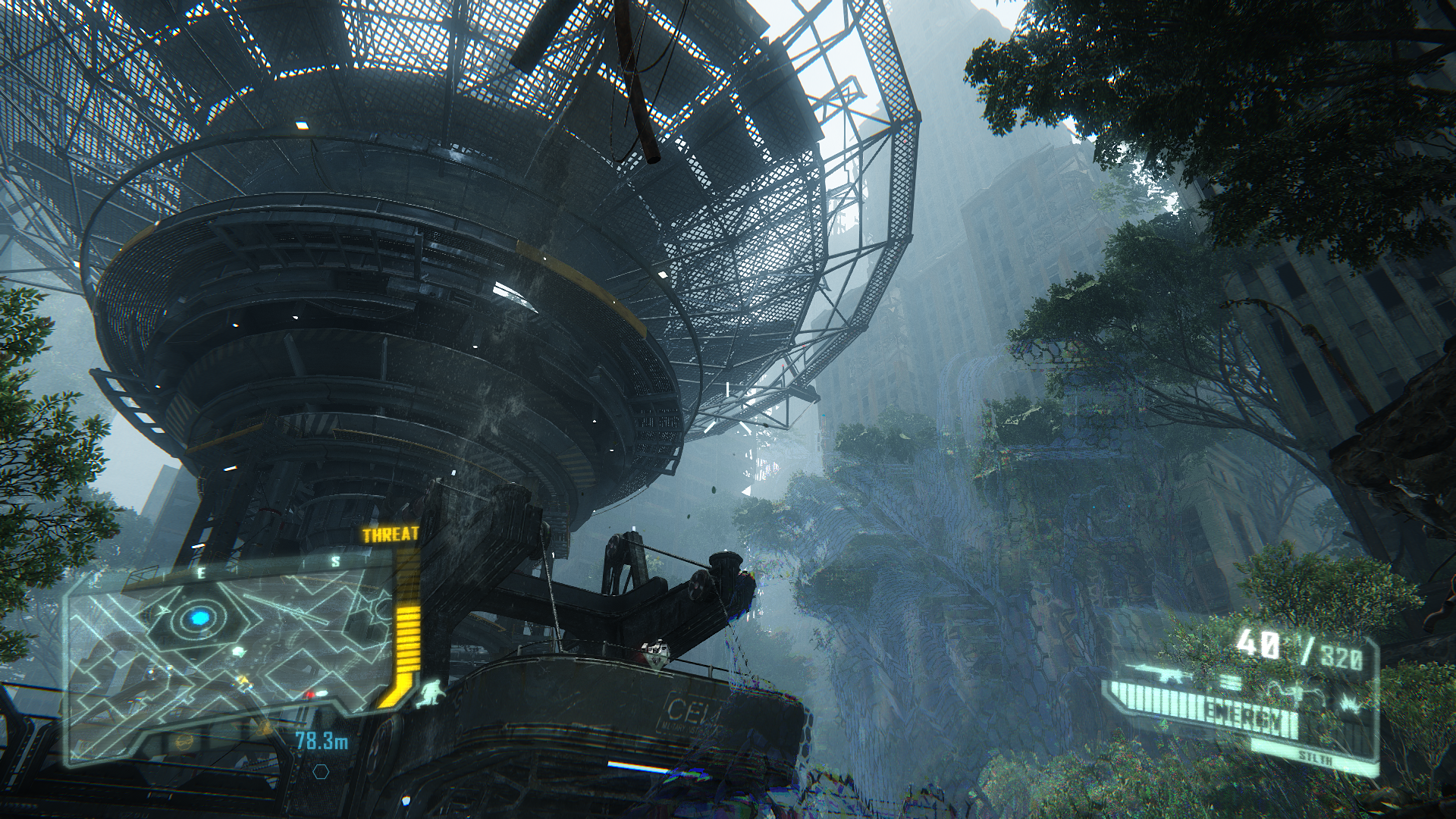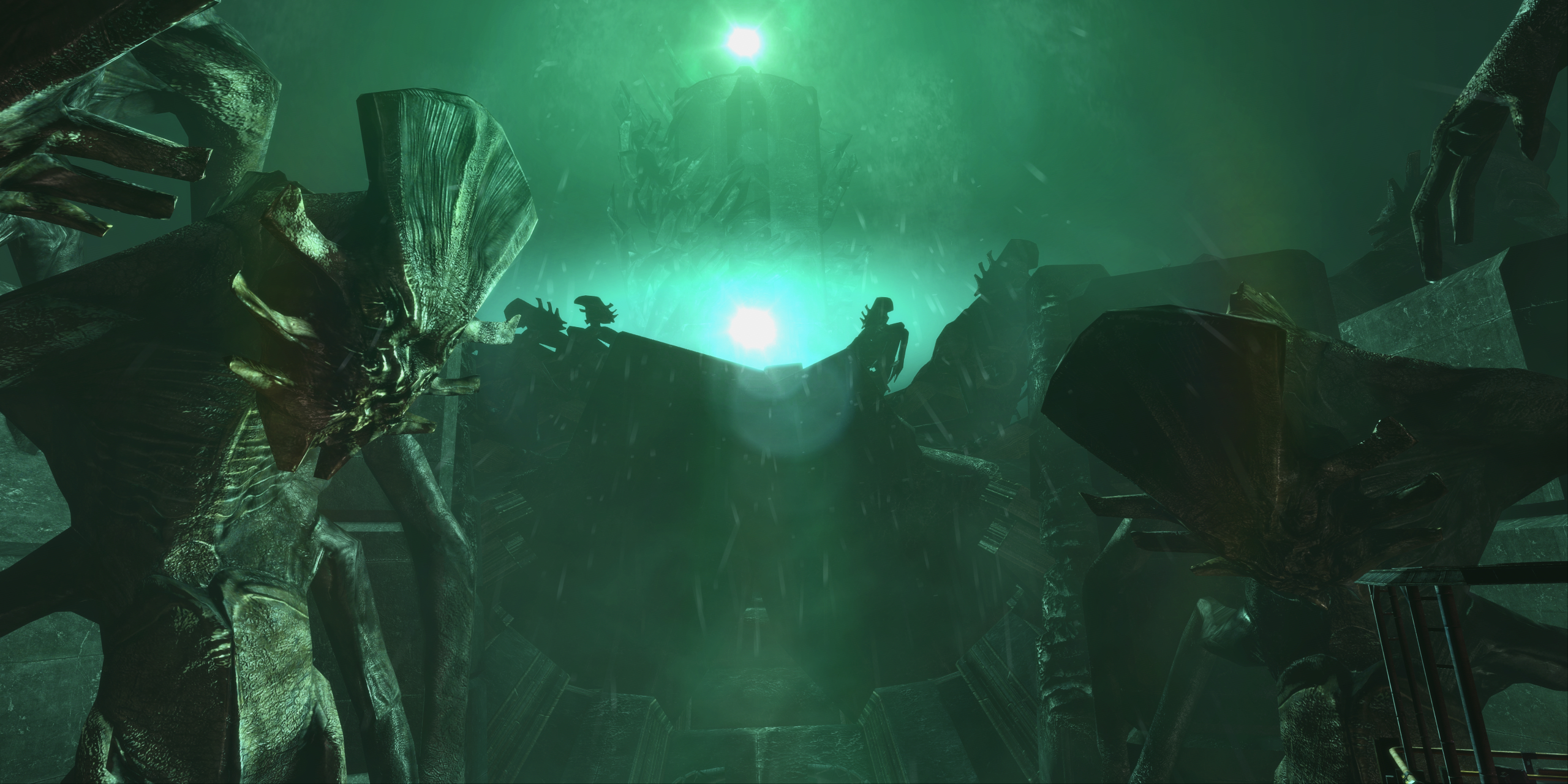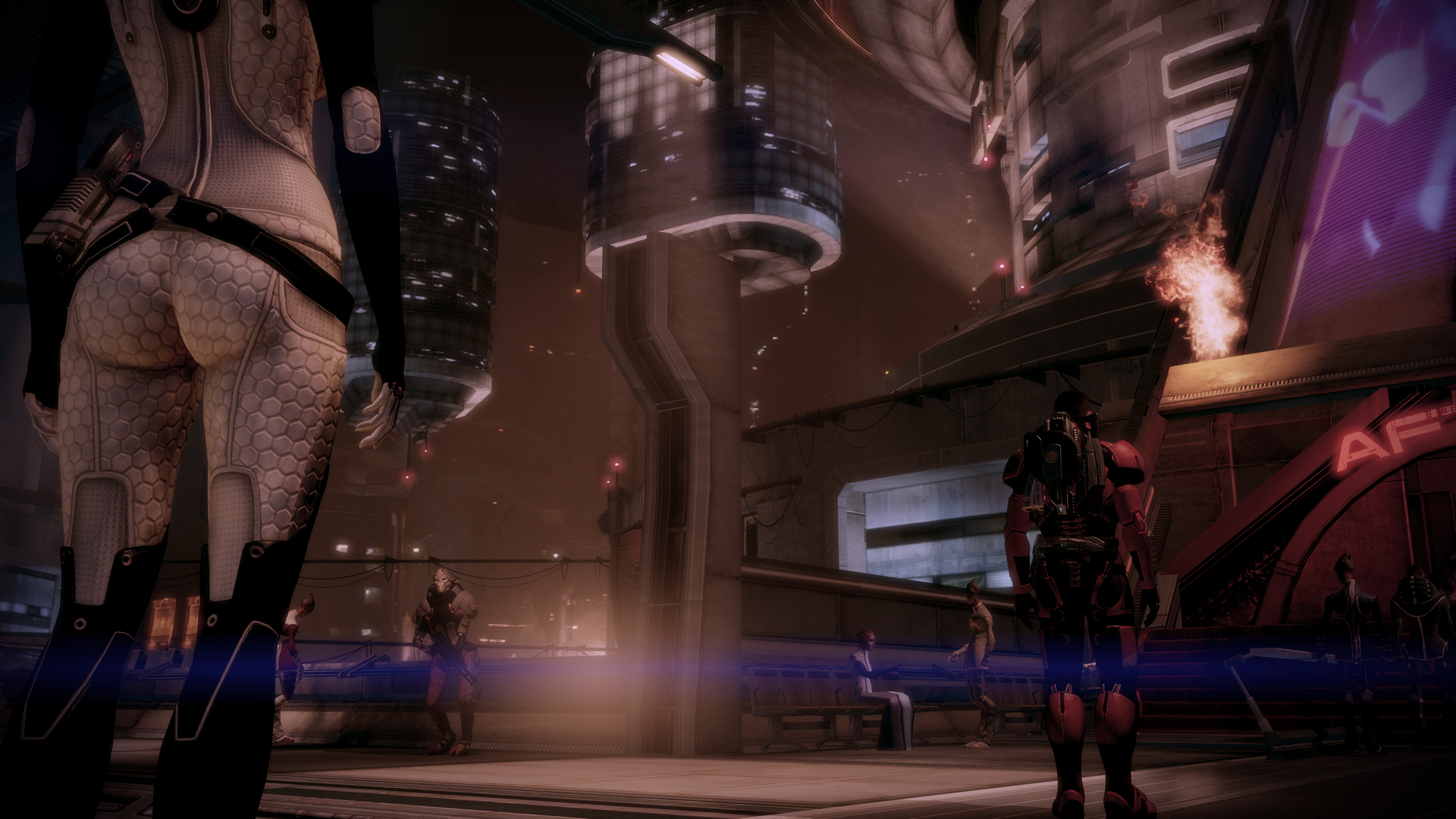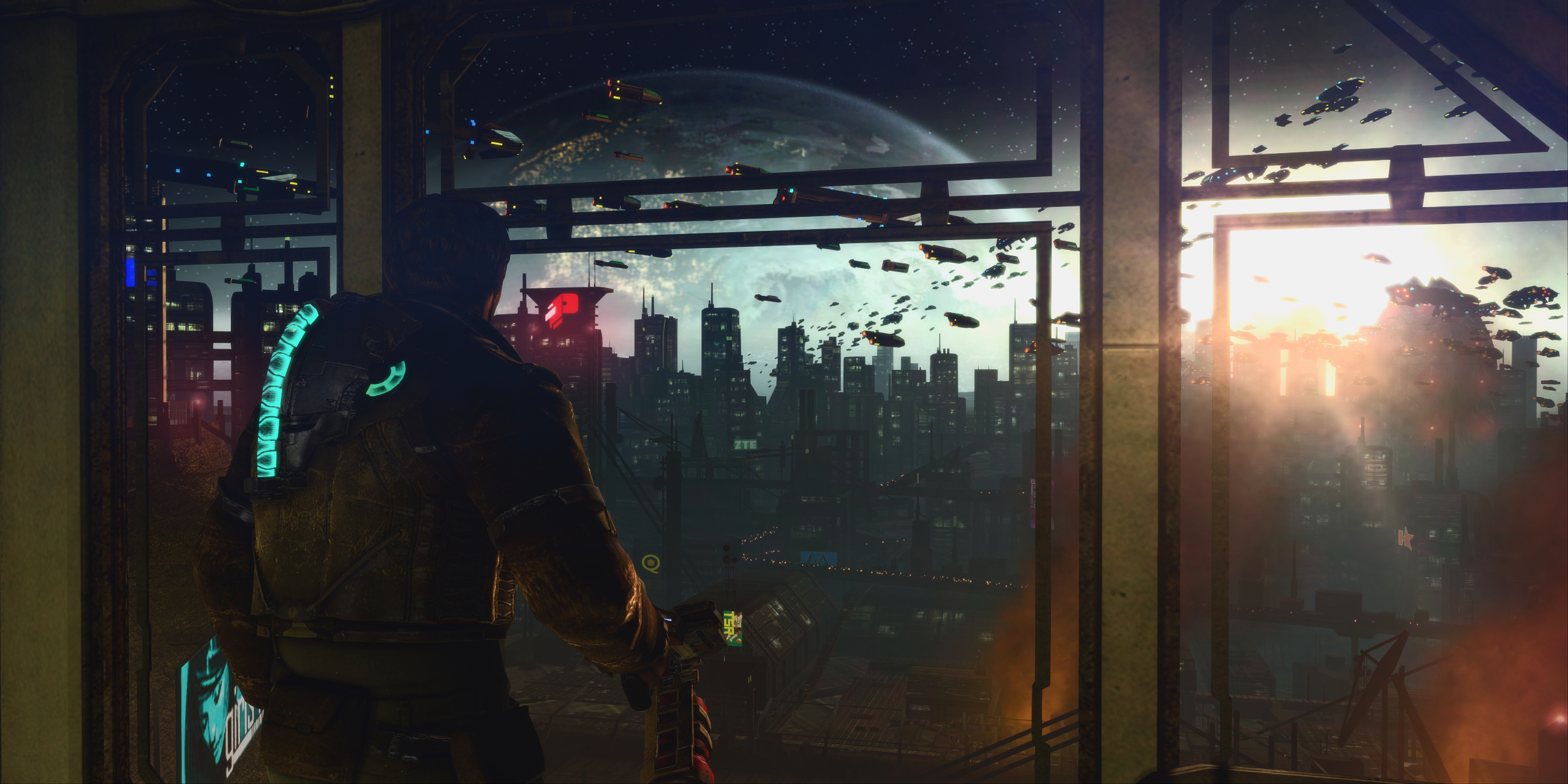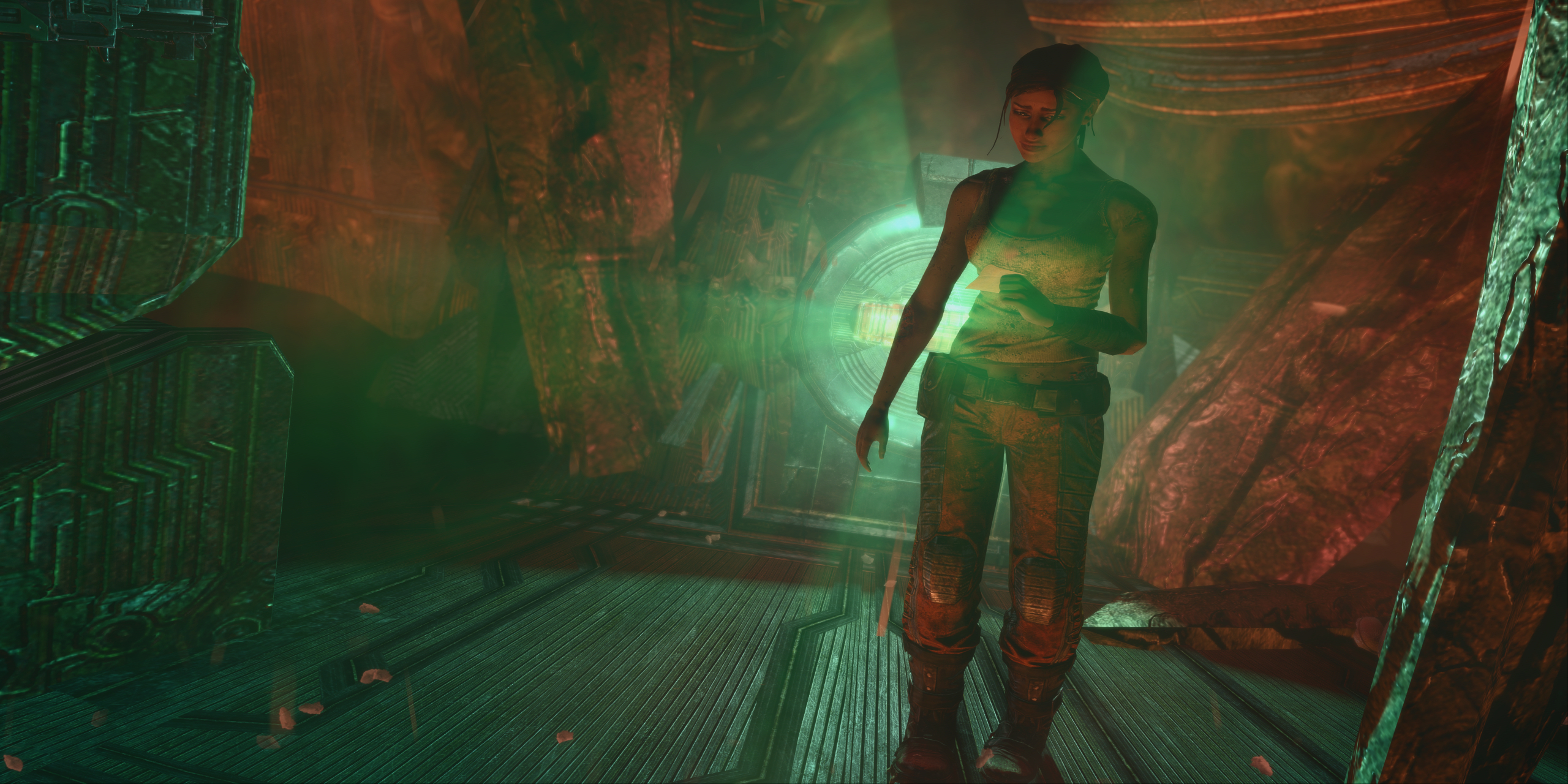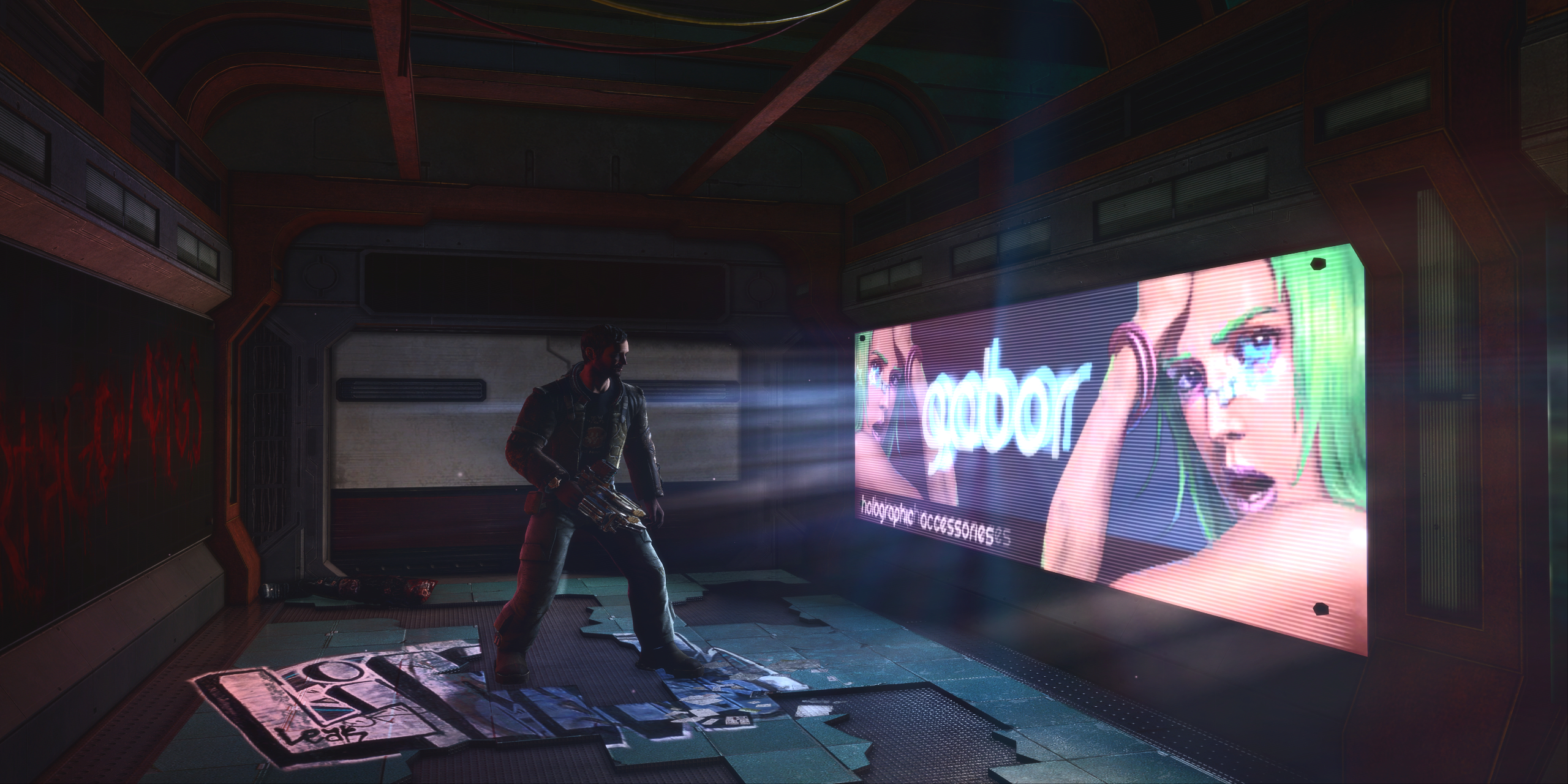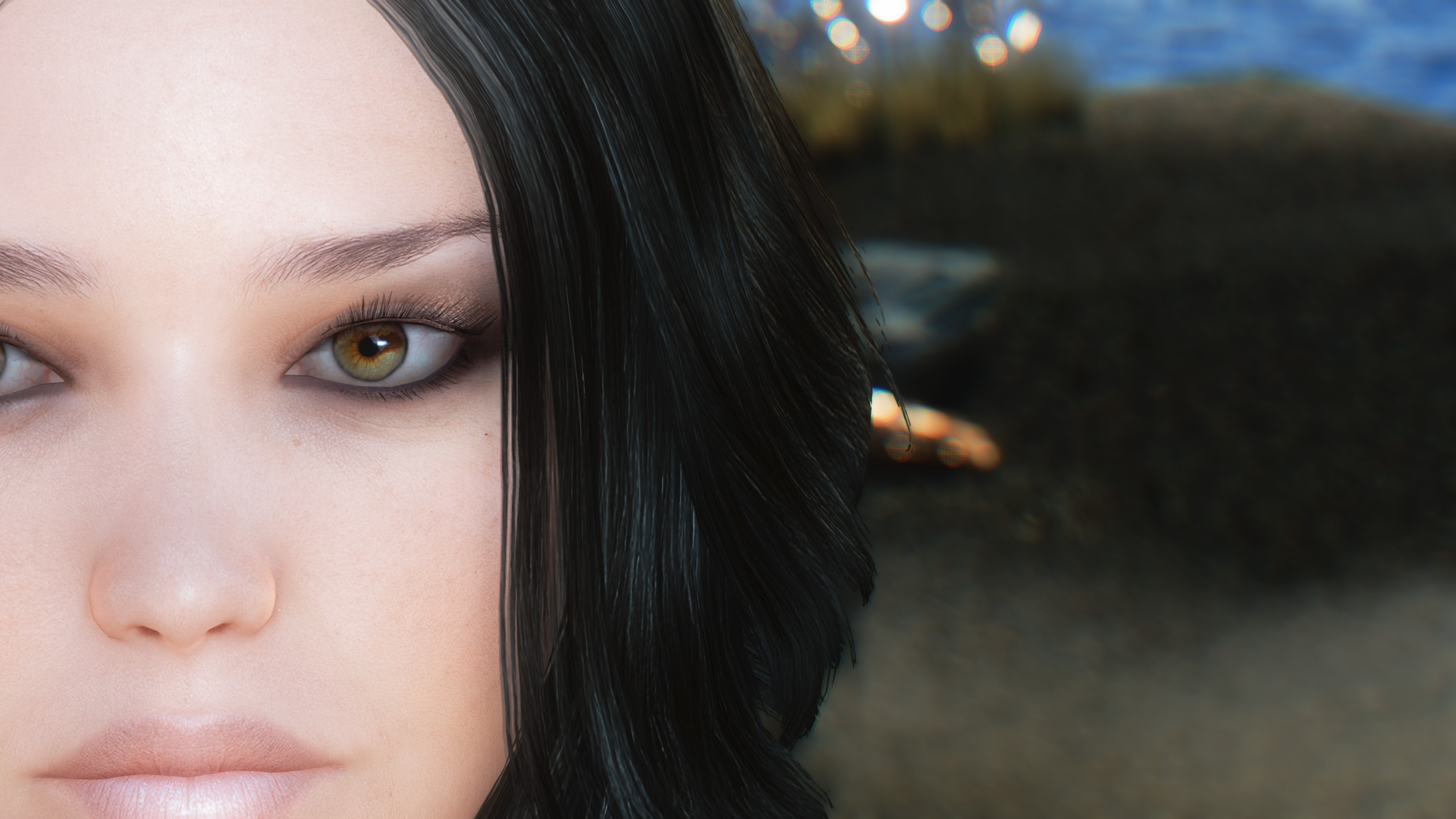You are using an out of date browser. It may not display this or other websites correctly.
You should upgrade or use an alternative browser.
You should upgrade or use an alternative browser.
2014 High-Res PC Screenshot Thread of the Last Hope for Image Quality
- Thread starter Stallion Free
- Start date
Posting your images as links is unnecessary and pretty horrid compared to posting them inline.
Also, in Crysis 3 you can hide the ui and gun model with Hud_hide = 1 and r_DrawNearFOV = 2.
Fixed and i took Crysis screens while i was playing it so i didn't bother with turning off HUD
BONKERS
Member
In early alpha, has potential. (graphics are just a placement for now I hear)
http://www.rangeplusone.com/
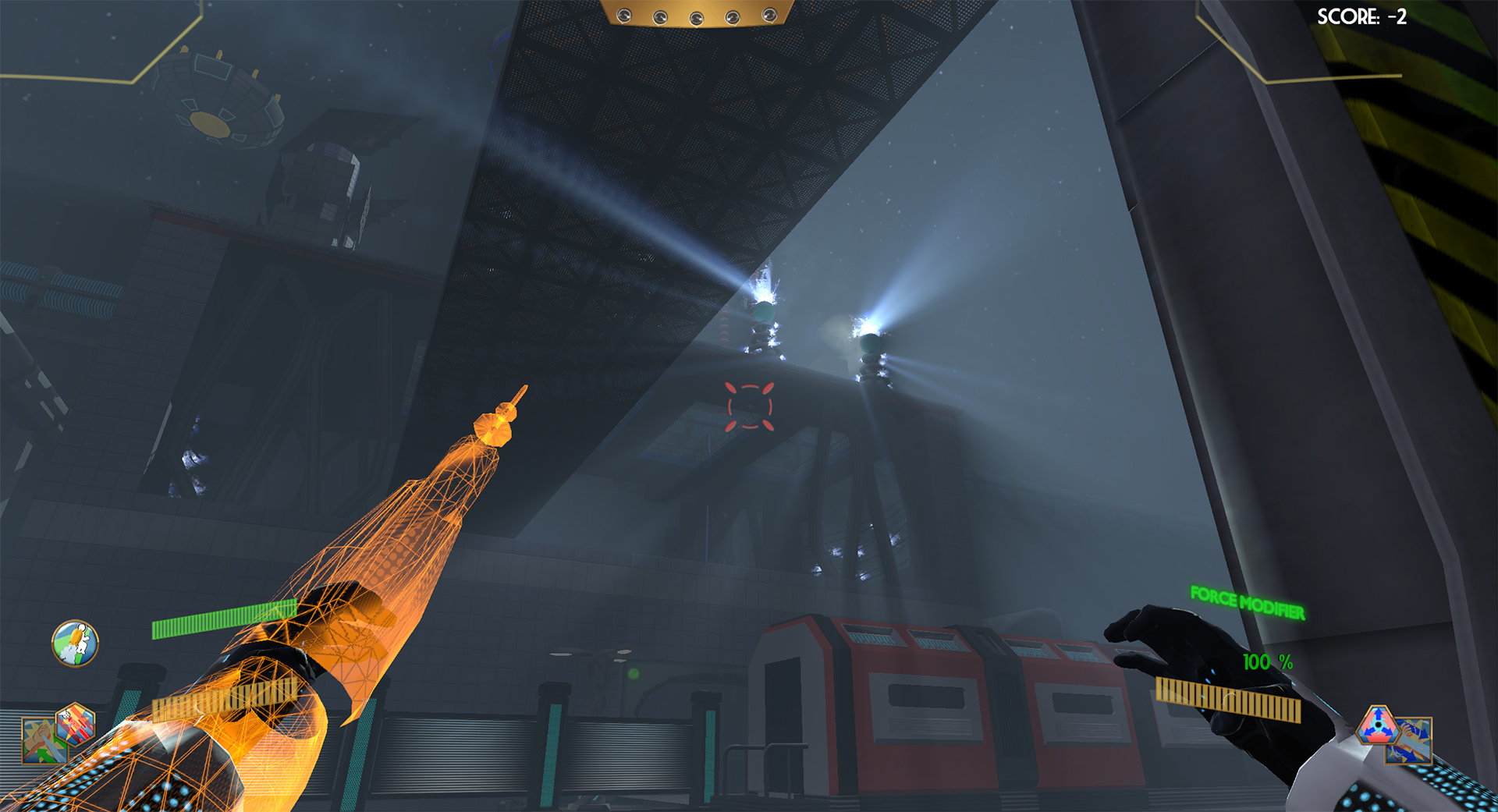
Awesome wireframe
BONKERS
Member
And that Unreal Engine and it's pics... looks good in the fictional environments, but that room doesn't look anything like a real room at all. Still looks totally like a game.


Yeah, I have to agree.
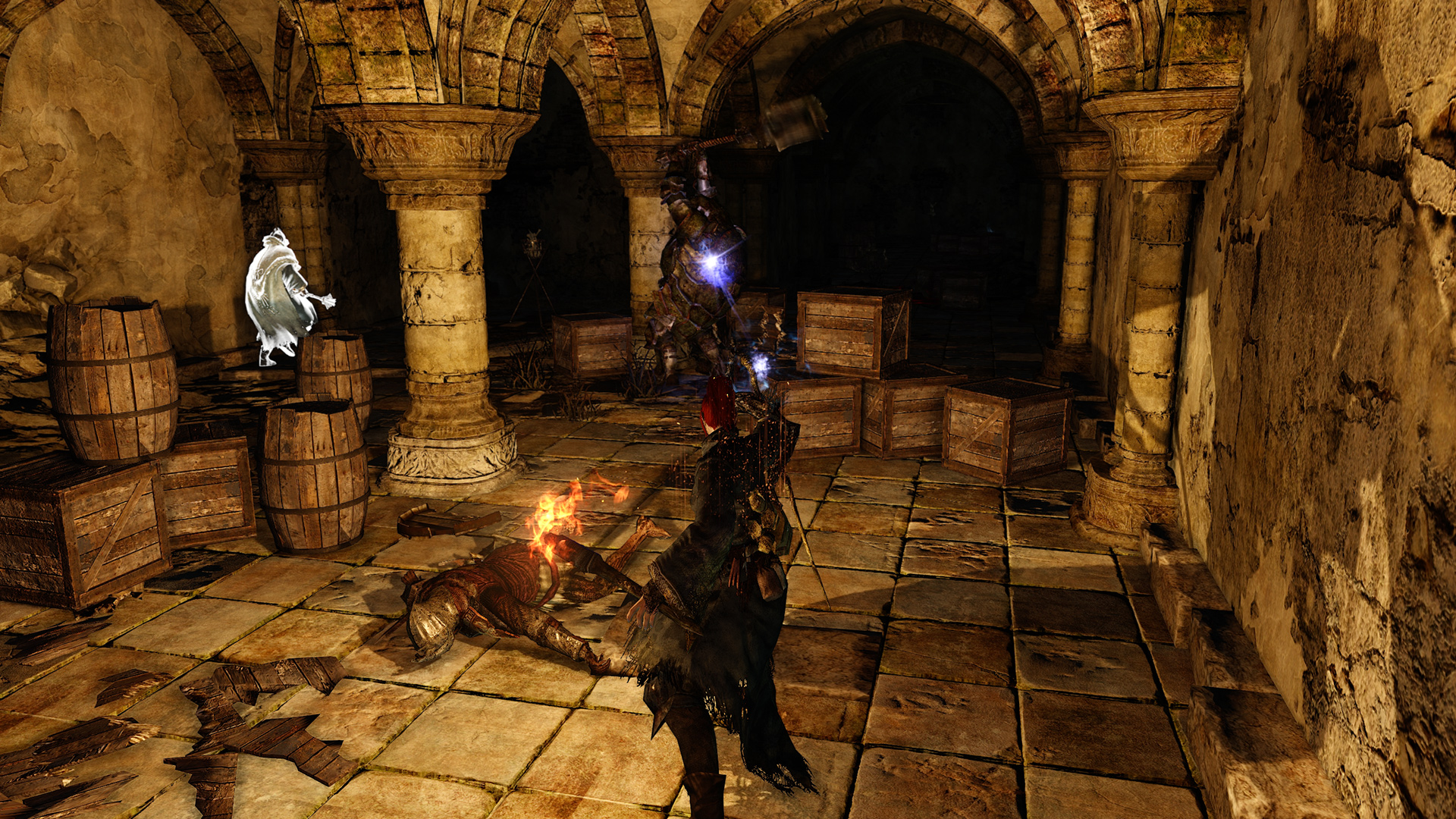
Dark Souls 2
(at relatively low quality 60 FPS settings)
Hey man, if I use GeDoSaTo and apply say Driver FXAA or another form of AA, does it still apply it pre-downsampling or is going to be post resolve?
I love the fact this camera allows you to freeze and move around a cutscene (and outside ofc ) to take shots .

Fantastic shot!
littlegrasshopper
Member
Still issues with the Texture streaming? I'm really interested in T:Fusion but Digital Foundry's report on it had me skeptical.
Using an SSD isn't an option for me. Wonder why they didn't just make an option for users that allows it to pre-cache all data before you get in game.
I don't have an SSD but only times I have noticed texture pop-ins have been when I am far in a level and restart to the beginning but the texture pop-ins is really fast. I want to say it takes like 1-2 secs. You notice them pop-in for sure but its really quick and never happens in the middle of the level. My only complaint with the game is the lack of online multiplayer but the devs have said they are patching it in on a later date.
LabouredSubterfuge
Member
Remember kids, don't force your game to not use anti-aliasing.

Bionic Commando @1080p
I just vomited a tad bit.
maneil99
Member
Remember kids, don't force your game to not use anti-aliasing.

Bionic Commando @1080p
I just installed that a few days ago in hopes of getting some good screenshots, when I saw the lack of AA and actual graphic settings ( there literally are no settings ) I regretted my decision
What game is this?
maneil99
Member
What game is this?
Ghost recon future soldier
The Janitor
Member
Remember kids, don't force your game to not use anti-aliasing.

Bionic Commando @1080p
If you have Nvidia there's some SGSSAA flags you can try:
0x00421041
0x004030C1
0x004112C1
Not sure which flag is best though. Downsampling would be the only other option besides SMAA.
If you have Nvidia there's some SGSSAA flags you can try:
0x00421041
0x004030C1
0x004112C1
Not sure which flag is best though. Downsampling would be the only other option besides SMAA.
Yeh, no. I'm using an ASUS AMD R9 280x that I bought slightly before the idiotic price hike. I tried GeDoSaTo but it crashes upon changing the res I might be doing something wrong, though. I tried to use RadeonPro but it didn't help at all.
Windom Earle
Member
Windom Earle
Member
BONKERS
Member
Remember kids, don't force your game to not use anti-aliasing.

Bionic Commando @1080p
Yeah, man, even with crazy Downsampling. The only thing that can really help is some sort of hybrid set up if you have the GPU power involving SGSSAA+downsampling+maybe other methods.
Not to mention the game's SSAO is one of the absolute worst in quality out there. And it can't be disabled. (It causes a lot of temporal aliasing)
There is a bug with SGSSAA though that may cause the rendering chain to go whacko and you'll end up with something that looks like
this

instead of
this

The Fix is to make sure you don't Alt-Tab out of the game without going into the start menu first. And if it does happen, go into the start menu. Alt tab out and then back in.
Also: For whatever dumb reason, some parts of the UI scale with resolution
Ideal AA flag is 0x004010C1 - For SGSSAA
Yeh, no. I'm using an ASUS AMD R9 280x that I bought slightly before the idiotic price hike. I tried GeDoSaTo but it crashes upon changing the res I might be doing something wrong, though. I tried to use RadeonPro but it didn't help at all.
Which is a shame, because now your only option that I am aware of is regular ol' downsampling+SMAA(Or FXAA) (Or both. Which works better in this game than you'd think depending on which is applied first)
2x2+ one of the above produces acceptable/decent results in motion. Obviously IQ in a still shot is very nice.
I don't have an SSD but only times I have noticed texture pop-ins have been when I am far in a level and restart to the beginning but the texture pop-ins is really fast. I want to say it takes like 1-2 secs. You notice them pop-in for sure but its really quick and never happens in the middle of the level. My only complaint with the game is the lack of online multiplayer but the devs have said they are patching it in on a later date.
Thanks!
legacyzero
Banned
Downsampled from 1800p




legacyzero
Banned
littlegrasshopper
Member
Phreakuency
Banned
I know it's early days but Dark Souls 2 doesn't look as good as some of the great DS shots this thread produced. To me, unless you have really set up a good scene, it looks like garbage (not knocking the ability the PC version has to improve the IQ).
And from memory, the right AA flag removed that jagged mess from Bionic Commando.
And from memory, the right AA flag removed that jagged mess from Bionic Commando.
TheVampire
Banned
TheVampire
Banned
TheVampire
Banned
Fixed and i took Crysis screens while i was playing it so i didn't bother with turning off HUD
I actually recommend playing Crysis games without a hud
Stallion Free
Cock Encumbered
We really need some new PC games that push graphics.
I'll settle for new people entering this thread to actually post screens that follow the rules.
legacyzero
Banned
It has been awhile since I last visited and I must say this is shocking.
We really need some new PC games that push graphics.
See you when Watch Dogs hits?
I'll settle for new people entering this thread to actually post screens that follow the rules.
I'd rather not miss out on a good ol fashioned ass-chewing from Stallion.
Terbinator
Member
I'll settle for new people entering this thread to actually post screens that follow the rules.
I understood that reference.
I think those lose the way that part of the game is supposed to look :/. It's a sunset.
Anyway, jolly cooperation!


Post resolve (so mostly useless).Hey man, if I use GeDoSaTo and apply say Driver FXAA or another form of AA, does it still apply it pre-downsampling or is going to be post resolve?
Anyway, jolly cooperation!