You are using an out of date browser. It may not display this or other websites correctly.
You should upgrade or use an alternative browser.
You should upgrade or use an alternative browser.
4K 120hz Firmware rollout begins for Sony X900H / XH90
- Thread starter funking giblet
- Start date
Amiga
Member
120hz is also for 40fpsHis point being that 4k 120hz games are going to be extremely rare and the games that do run at that resolution and fps won't be graphically impressive enough to even tell the difference of 4k and lower resolutions at most sitting distances.
S0ULZB0URNE
Member
1440pTCL already has TVs with VRR.
Esppiral
Member
Doubt.gifMy 900H does not have the blur issue either. I have looked for it and dont see it.
Not saying others dont have the issue but my TV does not.
Blond
Banned
Make one for the C9, we're getting left in the dust. I'm telling you this the LAST time I pay this kind of money for a TV were getting fucked left and right in terms of fixes and I'm not shocked that Sony is waiting for VRR. I get it, there's no FreeBSD standard for freesync, but partner with AMD at this point.X90J owner here.
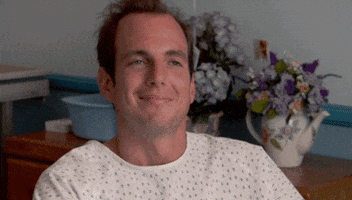
Reizo Ryuu
Member
My 900H does not have the blur issue either. I have looked for it and dont see it.
Not saying others dont have the issue but my TV does not.

Mr Moose
Member
Do they use different panels across their models/sizes?Again, I am really happy for you both, that you dont see the blur / halfing the horizontal resolution.
There are several articles and threads which show the issue.
And you are right. Even with these issues it is still a really good TV and I got it very cheap on Blackfriday, so I can live with it atm.
It is just sad, that Sony is not able to implement the promised features correctly or at all and the communication from Sony is very bad.
Just check the thread on avsforum.. 1100+ pages which include the mentioned issues..
Last edited:
Reizo Ryuu
Member
noDo they use different panels accross their models/sizes?
Mr Moose
Member
Weird, then does it affect all of them and people aren't noticing?
Reizo Ryuu
Member
yes, because content is basically "moving paintings".Weird, then does it affect all of them and people aren't noticing?
Hook them up to a pc and switch between 60/120hz and it's immediately apparent.
HeisenbergFX4
Member
Seems to me to be more something to do with PC and Switch as doesnt seem as obvious with an Xbox as I just did Ori switching between 60 and 120 and I simply dont see it as neither does my wife.yes, because content is basically "moving paintings".
Hook them up to a pc and switch between 60/120hz and it's immediately apparent.
Mister Wolf
Member
1440p
Wrong.

TCL R635 Review (55R635, 65R635, 75R635)
The TCL 6 Series/R635 2020 QLED is TCL's flagship 4k LED TV for 2020. It's part of TCL's 6 Series lineup that includes the TCL 6 Series/R646 2021 QLED and the TC...
S0ULZB0URNE
Member
That forum has some who don't have the issue as well.Again, I am really happy for you both, that you dont see the blur / halfing the horizontal resolution.
There are several articles and threads which show the issue.
And you are right. Even with these issues it is still a really good TV and I got it very cheap on Blackfriday, so I can live with it atm.
It is just sad, that Sony is not able to implement the promised features correctly or at all and the communication from Sony is very bad.
Just check the thread on avsforum.. 1100+ pages which include the mentioned issues..
Sony has claimed 4K/120 works with PS5
No noteworthy tests have been done with PS5.
The PS5 comparisons have been done comparing LOWER RESOLUTION/LOWER GRAPHIC SETTINGS 120hz vs 4K/ higher graphic settings 60hz so of course in 120 fps mode it will look worse.
The blur some are claiming has been on the PC and with ANY resolution playing 120fps.
In my experience playing BF4 1080p/120hz I see no blur at all.
Might be a issue with different makes.. ie my set was a launch set.
S0ULZB0URNE
Member
They play 120 fps @1440p.Wrong.

TCL R635 Review (55R635, 65R635, 75R635)
The TCL 6 Series/R635 2020 QLED is TCL's flagship 4k LED TV for 2020. It's part of TCL's 6 Series lineup that includes the TCL 6 Series/R646 2021 QLED and the TC...www.rtings.com
So ima let you walk that one back.
Mister Wolf
Member
They play 120 fps @1440p.
So ima let you walk that one back.
That is not what the ongoing conversation was about. The TV either has VRR or it doesn't. The TCL TV I listed supports VRR at 4K. Stop man.
HeisenbergFX4
Member
That forum has some who don't have the issue as well.
Sony has claimed 4K/120 works with PS5
No noteworthy tests have been done with PS5.
The PS5 comparisons have been done comparing LOWER RESOLUTION/LOWER GRAPHIC SETTINGS 120hz vs 4K/ higher graphic settings 60hz so of course in 120 fps mode it will look worse.
The blur some are claiming has been on the PC and with ANY resolution playing 120fps.
In my experience playing BF4 1080p/120hz I see no blur at all.
Might be a issue with different makes.. ie my set was a launch set.
Yeah I went back and forth on Ori and there is no difference no blur and not dragging my PC over to play games on a 65" TV
I havent tested any PS5 games as I think Ori is the only game I own that runs 4k 120
S0ULZB0URNE
Member
That is what this thread is about.That is not what the ongoing conversation was about. The TV either has VRR or it doesn't. The TCL TV I listed supports VRR at 4K. Stop man.
The TCL isn't a HDMI 2.1 TV.
It only supports 4K/60hz
S0ULZB0URNE
Member
Most FALD LED/LCD TV's have some form of dark corners/vignetting.Anyone else get dark corners on their XH90??
DeepEnigma
Gold Member
Slight dark corners are normal on these types of sets.Anyone else get dark corners on their XH90??
This.Most FALD LED/LCD TV's have some form of dark corners/vignetting.
HeisenbergFX4
Member
Yeah my corners are darker then the rest of the set but it isnt horrible but its there but its just one of the downsides of the techAnyone else get dark corners on their XH90??
S0ULZB0URNE
Member
Looks great to me as well but I play it in the downsampled mode.Yeah I went back and forth on Ori and there is no difference no blur and not dragging my PC over to play games on a 65" TV
I havent tested any PS5 games as I think Ori is the only game I own that runs 4k 120
Mister Wolf
Member
That is what this thread is about.
The TCL isn't a HDMI 2.1 TV.
It only supports 4K/60hz
The thread was never about the VRR in the first place. The person that bumped the thread and got the topic started on VRR was complaining about Sony's undelivered promise. Not some caveat that its needs to be 120hz. The TCL having 4K 60 VRR is better that what Sony is providing right?
Last edited:
So is there any people who have had success on getting a refund. Surely in many countries laws not providing a promised feature for over a year would get people entitled to a full refund. I was wondering if I have anything to stand in if u ring up Sony and apply for refund I have email receipt of purchase.
Im from the UK I bought it for around £950 for a 65inch but I'm tempted to get that money back so I can upgrade to a 2021 model.
Im from the UK I bought it for around £950 for a 65inch but I'm tempted to get that money back so I can upgrade to a 2021 model.
DeepEnigma
Gold Member
Just go to the store and ask. Or call Sony and ask.So is there any people who have had success on getting a refund. Surely in many countries laws not providing a promised feature for over a year would get people entitled to a full refund. I was wondering if I have anything to stand in if u ring up Sony and apply for refund I have email receipt of purchase.
Im from the UK I bought it for around £950 for a 65inch but I'm tempted to get that money back so I can upgrade to a 2021 model.
S0ULZB0URNE
Member
Exactly it wasn't.The thread was never about the VRR in the first place. The person that bumped the thread and got the topic started on VRR was complaining about their undelivered promise. Not some caveat that its needs to be 120hz. The TCL having 4K 60 VRR is better that what Sony is providing right?
It's about the 900H supporting 4K/120 which the TCL doesn't.
No 4K/60/VRR isn't better than what Sony has provided so far(even less when/if VRR comes)
IMO
S0ULZB0URNE
Member
Riky
$MSFT
I had the choice I made the right one, that's why people are asking for refunds in this thread, glad I didn't fall for the lies and buy this rubbish outdated Sony set.
My TV is purely for games and I get 4k, 120hz and VRR as well as Dolby Vision.
When I upgrade my lounge set in a year or so which has more mixed use I'll get OLED but the Nanocell has done what I wanted for gaming.
Very happy with it
Reizo Ryuu
Member
Well ok, but it doesn't matter if you "don't see it", in fact more power to you.Seems to me to be more something to do with PC and Switch as doesnt seem as obvious with an Xbox as I just did Ori switching between 60 and 120 and I simply dont see it as neither does my wife.
The chip inside the TV simply isn't capable of doing UHD120 at full resolution.
S0ULZB0URNE
Member
If a person wants good picture quality and HDR that you can actually notice... they stay away from LG's Nanocell IPS TV's.I had the choice I made the right one, that's why people are asking for refunds in this thread, glad I didn't fall for the lies and buy this rubbish outdated Sony set.
My TV is purely for games and I get 4k, 120hz and VRR as well as Dolby Vision.
When I upgrade my lounge set in a year or so which has more mixed use I'll get OLED but the Nanocell has done what I wanted for gaming.
Very happy with it
The X900H does circles around your TV.
I can't argue if "you" are happy with it.
Enjoy
RaZoR No1
Member
Unfortunately I dont know.Do they use different panels across their models/sizes?
Afaik all xh90 use VA panels.
Again, I am not trying to start a discussion, because the issue with 4k120Hz is a fact.That forum has some who don't have the issue as well.
Sony has claimed 4K/120 works with PS5
No noteworthy tests have been done with PS5.
The PS5 comparisons have been done comparing LOWER RESOLUTION/LOWER GRAPHIC SETTINGS 120hz vs 4K/ higher graphic settings 60hz so of course in 120 fps mode it will look worse.
The blur some are claiming has been on the PC and with ANY resolution playing 120fps.
In my experience playing BF4 1080p/120hz I see no blur at all.
Might be a issue with different makes.. ie my set was a launch set.
If you have a Xbox Series X and Forza Horizon 4, start the game in 4k120Hz mode and look at the buttom descriptions at the buttom of the screen.
You will see stepping/edges on the text, like ClearType is deactivated on Windows.
If you switch to 4k60hz (no need to close the game) the text will be much clearer and smoother.
People who claim, that they dont have the issue, either dont see it (like frame pacing or laggy games or frame drops) or there is really something like a panel lottery, which I dont think is the case here.
Even Panasonic aknowledged the 4k120hz issue and said a fix will be delivered later.
btw: The TV was marketed as a PS5 ready TV, but never it was marketed as 4k120hz only with PS5.
X90J TVs do not have the blur. People assume it is because of the additional Co-processor.
Riky
$MSFT
If a person wants good picture quality and HDR that you can actually notice... they stay away from LG's Nanocell IPS TV's.
The X900H does circles around your TV.
I can't argue if "you" are happy with it.
Enjoy
Does the X900h support VRR or Dolby Vision? Freesync for my PC?
Also I have no blur issue either.
So yeah I'll take the Nanocell every time.
HeisenbergFX4
Member
Well ok, but it doesn't matter if you "don't see it", in fact more power to you.
The chip inside the TV simply isn't capable of doing UHD120 at full resolution.
So help me out here and I am being 100% serious.Unfortunately I dont know.
Afaik all xh90 use VA panels.
Again, I am not trying to start a discussion, because the issue with 4k120Hz is a fact.
If you have a Xbox Series X and Forza Horizon 4, start the game in 4k120Hz mode and look at the buttom descriptions at the buttom of the screen.
You will see stepping/edges on the text, like ClearType is deactivated on Windows.
If you switch to 4k60hz (no need to close the game) the text will be much clearer and smoother.
People who claim, that they dont have the issue, either dont see it (like frame pacing or laggy games or frame drops) or there is really something like a panel lottery, which I dont think is the case here.
Even Panasonic aknowledged the 4k120hz issue and said a fix will be delivered later.
btw: The TV was marketed as a PS5 ready TV, but never it was marketed as 4k120hz only with PS5.
X90J TVs do not have the blur. People assume it is because of the additional Co-processor.
Here is text from Ori running 4k 120 and again this is zoomed in pretty tight from a much larger picture is this what people are considering blurry text?
Because to me in a regular picture it looks great but then again I am 54 years old and my eyes are not what they used to be

S0ULZB0URNE
Member
It supports a FARRRRRRRR better picture and most people buy new 4K TV's for PICTURE 1st.Does the X900h support VRR or Dolby Vision? Freesync for my PC?
Also I have no blur issue either.
So yeah I'll take the Nanocell every time.
RaZoR No1
Member
I cannot speak for Ori, because I havent played it yet (I should do Sudoku because of this sin, but I will play it someday) + a comparision pic of 4k60hz mode is needed.So help me out here and I am being 100% serious.
Here is text from Ori running 4k 120 and again this is zoomed in pretty tight from a much larger picture is this what people are considering blurry text?
Because to me in a regular picture it looks great but then again I am 54 years old and my eyes are not what they used to be

The modes needs to be changed in System Settings, not in the game itself.
You can see it better on smaller text. Therefore you should try it on FH4
Edit: This Video should help you to see the difference.
If you can see it or not, depends on the games you play and if you are sensibel to those things.
Edit2:
this was the first video
Last edited:
DeepEnigma
Gold Member
Yes, it has Dolby Vision.Does the X900h support VRR or Dolby Vision? Freesync for my PC?
Also I have no blur issue either.
So yeah I'll take the Nanocell every time.
ethomaz
Banned
All the fuzz about VRR and you have a shit Nanocell TV.I had the choice I made the right one, that's why people are asking for refunds in this thread, glad I didn't fall for the lies and buy this rubbish outdated Sony set.
My TV is purely for games and I get 4k, 120hz and VRR as well as Dolby Vision.
When I upgrade my lounge set in a year or so which has more mixed use I'll get OLED but the Nanocell has done what I wanted for gaming.
Very happy with it
Now I understand why you can't be taken serious.
I was 100% sure from your "claims" that you have a LG OLED lol
Last edited:
HeisenbergFX4
Member
I could be wrong but I dont think FH4 runs 4k 120 on Series X which kind of kills this debate imoI cannot speak for Ori, because I havent played it yet (I should do Sudoku because of this sin, but I will play it someday) + a comparision pic of 4k60hz mode is needed.
The modes needs to be changed in System Settings, not in the game itself.
You can see it better on smaller text. Therefore you should try it on FH4
Reizo Ryuu
Member
The setting on xsx is system wide, like a pc.I could be wrong but I dont think FH4 runs 4k 120 on Series X which kind of kills this debate imo
It doesn't matter if FH4 runs at UHD60 instead, the xsx will still tell the tv to refresh at 120hz.
RaZoR No1
Member
No it doesnt, because the Xbox itself runs on 4k120hz and the video output will be 4k120hz, regardless of the game Hz like playing a 30fps game on 60Hz TV.I could be wrong but I dont think FH4 runs 4k 120 on Series X which kind of kills this debate imo
Theoretically we even should have lower input lag too.
Edit:
Another article with sample pics from Gears 5 https://www.glitched.online/the-son...ixed-but-looks-better-after-firmware-v6-0414/
Last edited:
I had the choice I made the right one, that's why people are asking for refunds in this thread, glad I didn't fall for the lies and buy this rubbish outdated Sony set.
My TV is purely for games and I get 4k, 120hz and VRR as well as Dolby Vision.
When I upgrade my lounge set in a year or so which has more mixed use I'll get OLED but the Nanocell has done what I wanted for gaming.
Very happy with it
For the record I'm very happy with the x900h. I like the picture quality, the upscaler for lower resolution is also great. And the android chip inside the TV is powerful I managed to install a hacked YouTube without ads as well as a app that allows me to stream the latest TV shows and movies 4K with Dolby Vision support. Some of these files are massive over 60GB videos files being streamed with no issues and super fast. As for 120/4K it works for me however I'll be honest I haven't used it much as I prefer games that are 60fps with better visuals. Only dissapointment is no VRR yet for future games that cant hold framerates. The main reason I want a refund is simply because I may be able to claim full refund after some use I got out of the TV using the lack of VRR support
HeisenbergFX4
Member
The setting on xsx is system wide, like a pc.
It doesn't matter if FH4 runs at UHD60 instead, the xsx will still tell the tv to refresh at 120hz.
No it doesnt, because the Xbox itself runs on 4k120hz and the video output will be 4k120hz, regardless of the game Hz like playing a 30fps game on 60Hz TV.
Theoretically we even should have lower input lag too.
100% get this but my point being that fuzziness is not present in a true 4k 120fps game and setting the Series X to 60 and playing a native 60 fps game fixes fuzziness doesnt sound like the TV halving the resolution.
Guess we can only agree to disagree on this point because one more time that fuzziness is not there in a true 4k 120fps game
S0ULZB0URNE
Member
The only fact is that no proper tests have been done WITH PS5 by any of those famous YT's that claim this.Again, I am not trying to start a discussion, because the issue with 4k120Hz is a fact.
If you have a Xbox Series X and Forza Horizon 4, start the game in 4k120Hz mode and look at the buttom descriptions at the buttom of the screen.
You will see stepping/edges on the text, like ClearType is deactivated on Windows.
If you switch to 4k60hz (no need to close the game) the text will be much clearer and smoother.
People who claim, that they dont have the issue, either dont see it (like frame pacing or laggy games or frame drops) or there is really something like a panel lottery, which I dont think is the case here.
Even Panasonic aknowledged the 4k120hz issue and said a fix will be delivered later.
btw: The TV was marketed as a PS5 ready TV, but never it was marketed as 4k120hz only with PS5.
X90J TVs do not have the blur. People assume it is because of the additional Co-processor.
Users have done there own comparisons which shown different results with PS5's.
Reizo Ryuu
Member
but it is.that fuzziness is not present in a true 4k 120fps game
but it does, the chip in the tv can't handle data of a true UHD120 signal, so it gimps the resolution as soon as it detects it; the game being at 60 or 40 or 15 or 120 fps has no bearing on what the TV is doing.setting the Series X to 60 and playing a native 60 fps game fixes fuzziness doesnt sound like the TV halving the resolution.
RaZoR No1
Member
The only fact is, the PS5 does not have a system wide 4k120hz mode?The only fact is that no proper tests have been done WITH PS5 by any of those famous YT's that claim this.
Users have done there own comparisons which shown different results with PS5's.
I mean it doesnt work correctly on Xbox and PC, but if it works with a PS5, everything should be ok then?
Gears 5 supports 4k120hz. Check the last article I posted.100% get this but my point being that fuzziness is not present in a true 4k 120fps game and setting the Series X to 60 and playing a native 60 fps game fixes fuzziness doesnt sound like the TV halving the resolution.
Guess we can only agree to disagree on this point because one more time that fuzziness is not there in a true 4k 120fps game
S0ULZB0URNE
Member
He owns a Greyish black/glowing blacks LG Nanocell with a peak brightness that's comparable to non 4K TV's from almost 10 years ago.All the fuzz about VRR and you have a shit Nanocell TV.
Now I understand why you can't be taken serious.
I was 100% sure from your "claims" that you have a LG OLED lol
2018 900F vs a top LG Nanocell
Vasto
Member
This whole time I was thinking it was only blur while trying to play a game at 120FPS. So you telling me I am supposed to see this blur regardless if I am playing a game at 30FPS, 60FPS or 120FPS as long as my Series X is set to 120HZ which it is 100% of the time? Also is this just text or should the entire image on the screen be blurry? 
Last edited:
