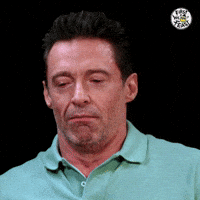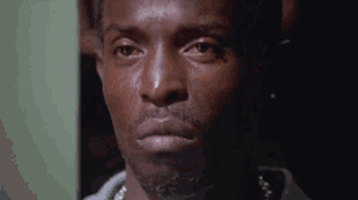Sardaukarama
Member
Amazon link

About this item
- Multi-Platform Compatibility - Compatible with Switch 1 & 2, Windows PC, Apple, SteamOS, and Android devices.
- Swappable Magnetic ABXY Buttons - Easily switch between Switch and Xbox layouts with included button puller.
- Integrated Charging Dock - A seamlessly integrated charging dock keeps your controller always charged and ready to play. Automatically reconnects when removed from the dock.
- TMR Joysticks & Trigger Mode Switch – Equipped with high-precision TMR joysticks with 12-bit ADC sampling chip. Easily switch between linear Hall Effect triggers and non-linear tactile triggers for optimal control across different gaming scenarios.
- Includes 2 Pro-level back buttons, extra R4/L4 bumpers for quick reactions, a tactile D-pad, 3 custom profiles, and 2 ball-top joystick caps.
- Vibration and Motion control (for Switch and Steam only). Turbo function. Support 8BitDo Ultimate Software V2.