The Faceless Master
Member
Because I'm sure they have heard complaints about it before. Warning people would probably save them a substantial amount of customer service time.
they should just warn iPhone users not to leave the Apple ecosystem.
Because I'm sure they have heard complaints about it before. Warning people would probably save them a substantial amount of customer service time.
they should just warn iPhone users not to leave the Apple ecosystem.
Something that really irritates me about android is how it likes to open apps within other apps. Not sure if there is a term for it (i'm sure there must be)
Example... if I open chrome and click an instagram link... suddenly chrome 'becomes' instagram. if I open the drawer i no longer see chrome... i only see instagram
this gets really annoying when you are dealing with lots of different apps... i wish I could just force every app to be its own process... is there a way to do that
Something that really irritates me about android is how it likes to open apps within other apps. Not sure if there is a term for it (i'm sure there must be)
Example... if I open chrome and click an instagram link... suddenly chrome 'becomes' instagram. if I open the drawer i no longer see chrome... i only see instagram. want to open a new chrome tab? well, gotta 'back out' of instagram first... bleh
this gets really annoying when you are dealing with lots of different apps... i wish I could just force every app to be its own process... is there a way to do that
This is actually an issue with the development of the app, not an issue with android. If I remember correctly, the developers of chrome have set this up incorrectly, so it loads intents 'within chrome' instead of showing it as a seperate app.
Poor form really, makes for a frustrating experience.
This is actually an issue with the development of the app, not an issue with android. If I remember correctly, the developers of chrome have set this up incorrectly, so it loads intents 'within chrome' instead of showing it as a seperate app.
Poor form really, makes for a frustrating experience.
Can you give examples of apps that do it correctly? Otherwise I'm still chalking it up to a problem with both the app and the multitasking view.
Yet another feature that WebOS did it better with cards 5 years ago :/
Open an external link in the facebook app, then hit the multitasking button. You'll see both facebook (with the correct screenshot) and chrome (or your browser of choice) with the link you just opened.
This also works in feedly and gmail as two other examples.
Open an instagram link from feedly or gmail
This has always annoyed me too. If they just made each app open as a separate entry in the multitasking view this problem would go away. I wonder if they'll ever fix it? I don't hold out much hope, given how long it's been happening for.Something that really irritates me about android is how it likes to open apps within other apps. Not sure if there is a term for it (i'm sure there must be)
Example... if I open chrome and click an instagram link... suddenly chrome 'becomes' instagram. if I open the drawer i no longer see chrome... i only see instagram. want to open a new chrome tab? well, gotta 'back out' of instagram first... bleh
this gets really annoying when you are dealing with lots of different apps... i wish I could just force every app to be its own process... is there a way to do that
I don't have one handy, but I'll assume it shows the problem you're having? Then its an issue with the instagram app (not chrome), I got the problem the wrong way around.
The way instagram is handling intents is what's causing the issue here.
EDIT: just as an added note, I don't know why this behaviour is an option in the first place, it really should just default to opening as a new instance of the app, not inside the existing app.
On the intents/stack discussion, here is the Google developer article explaining how the system works http://developer.android.com/guide/components/tasks-and-back-stack.html
I think the key point is that each of the multi-task entries is viewed as a 'stack' of previous actions - rather than as a link to a specific application.
I can totally understand the complaints with the system, but I think that an activity-based structure (opposed to an application-based on) does have some merit, and it at least helps one understand how Android operates.
Using Intent flags
When starting an activity, you can modify the default association of an activity to its task by including flags in the intent that you deliver to startActivity(). The flags you can use to modify the default behavior are:
FLAG_ACTIVITY_NEW_TASK
Start the activity in a new task. If a task is already running for the activity you are now starting, that task is brought to the foreground with its last state restored and the activity receives the new intent in onNewIntent().
This produces the same behavior as the "singleTask" launchMode value, discussed in the previous section.
FLAG_ACTIVITY_SINGLE_TOP
If the activity being started is the current activity (at the top of the back stack), then the existing instance receives a call to onNewIntent(), instead of creating a new instance of the activity.
This produces the same behavior as the "singleTop" launchMode value, discussed in the previous section.
FLAG_ACTIVITY_CLEAR_TOP
If the activity being started is already running in the current task, then instead of launching a new instance of that activity, all of the other activities on top of it are destroyed and this intent is delivered to the resumed instance of the activity (now on top), through onNewIntent()).
There is no value for the launchMode attribute that produces this behavior.
FLAG_ACTIVITY_CLEAR_TOP is most often used in conjunction with FLAG_ACTIVITY_NEW_TASK. When used together, these flags are a way of locating an existing activity in another task and putting it in a position where it can respond to the intent.
Been using hangouts as my main texting app. That app could definitely be more smooth in terms out scrolling.
Been using hangouts as my main texting app. That app could definitely be more smooth in terms out scrolling.
Still doesn't natively support using Voice numbers for SMS. =/
Not that it's TOO bad since there is a workaround, but still. Annoying.
Google Voice
First, and perhaps most exciting, there are tons of tidbits related to Google Voice. The integration, from the code we have, looks to include SMS, phone, and voicemail functionality, with some pretty interesting bonus features tossed in. Before we look at it, it's important to note that the code present so far is very sparse. It's possible that Voice integration is being worked on in a separate branch, but for whatever reason a few tidbits were already added to the public release.
First, the visuals. The building avatar would act as a placeholder for businesses, while the tape icons would be voicemail indicators. The Google Voice launcher icon is also included for reasons that are unclear.
It's also unclear for now just how the integration will work interface-wise, but there are loads of strings pointing to what will be possible. It's clear that users will have the option to "migrate" Voice to Hangouts, choose to use Voice for SMS, choose to see voicemail notifications in Hangouts, and perhaps place phonecalls from Hangouts using Voice.
Every solution I've found on Google has been useless but I figured I'd ask here: anyone know of a surefire cure for the iPhone imessage bug? Since switching to an S5 from a 4G last week I've been unable unable to receive texts from anyone who previously texted me from an iPhone. I manages to get it to work for one person by tediously deleting, readding, deleting, readding my contact for almost an hour.
There is more at the link. We will hopefully getting SMS and MMS back up to the cloud too.
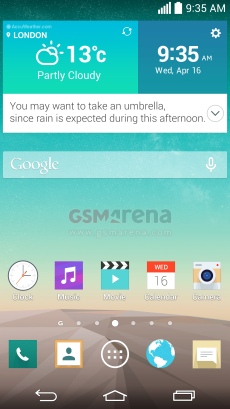
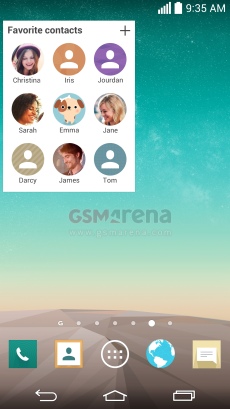
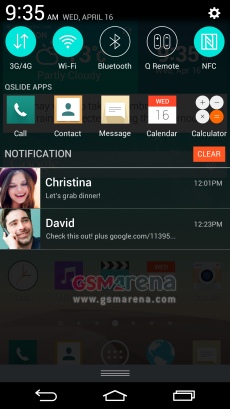
Who wants some hot, hot G3 pic action:
http://www.gsmarena.com/exclusive_lg_g3_screens_show_new_optimus_ui_qhd_resolution-news-8343.php
yes, it looks like the S5. sigh
http://www.androidpolice.com/2014/0...hints-of-google-voice-smsmms-backup-and-more/
There is more at the link. We will hopefully be getting SMS and MMS back up to the cloud too.

I would actually be concerned with the G3 being a 5.5" 1440p screen with still only a 3000mAH battery. Would've thought they'd up it to 3200 or 3500.
I would actually be concerned with the G3 being a 5.5" 1440p screen with still only a 3000mAH battery. Would've thought they'd up it to 3200 or 3500.
G3 is a consideration but really waiting to see what the note 4 is going to bring.
Agreed. I'm eager to replace my Note II, and it'll probably come down to one of those two phones.
LG ripping off Sammy yet again.
LGWiz looks better than TouchWiz mainly because of the color choices. Samsung still uses colors that don't look good together.
Who wants some hot, hot G3 pic action:
http://cdn.gsmarena.com/vv/newsimg/14/04/exclusive-lg-g3-screenshots/thumb/gsmarena_001.jpg
http://cdn.gsmarena.com/vv/newsimg/14/04/exclusive-lg-g3-screenshots/thumb/gsmarena_002.jpg
http://cdn.gsmarena.com/vv/newsimg/14/04/exclusive-lg-g3-screenshots/thumb/gsmarena_003.jpg
http://www.gsmarena.com/exclusive_lg_g3_screens_show_new_optimus_ui_qhd_resolution-news-8343.php
yes, it looks like the S5. sigh
Those buttons in the notification shade sure look familiar.
The people in Sony phone threads are so hilarious to me. A constant reminder of the deleterious effects of rabid fanboyism of a once-great/now-faded brand.
Those buttons in the notification shade sure look familiar.
The people in Sony phone threads are so hilarious to me. A constant reminder of the deleterious effects of rabid fanboyism of a once-great/now-faded brand.
I'm thinking the G probably stands for Google Now. LG typically patterns their home screen launcher after Google. They had the transparent status and navigation bars on their homescreen before it got added to Kit Kat. They actually probably added them because it was part of Kit Kat.
Weve heard rumors about the G3 coming with some form of advanced personalization tool. According to our sources, it will be part of a new concierge service, though thats not its final name. The concierge will collect information from various sources and observe how you use the phone, then provide recommendations based on all that data. It sounds like Google Now, but weve been told it will go beyond Googles system.
Isn't what they're talking about the thing under the weather though? I guess I can see them making their own Google Now type thing. I wonder how easy it is for them to build on top of Google Now rather than do something new entirely.
What is that Q Remote button for?
Who wants some hot, hot G3 pic action:
http://www.gsmarena.com/exclusive_lg_g3_screens_show_new_optimus_ui_qhd_resolution-news-8343.php
yes, it looks like the S5. sigh
