You are using an out of date browser. It may not display this or other websites correctly.
You should upgrade or use an alternative browser.
You should upgrade or use an alternative browser.
Android |OT6| Huawei or the iWay [Nobody Reads Edition]
- Thread starter -Pyromaniac-
- Start date
- Status
- Not open for further replies.
The Faceless Master
Member
maybe Unknown means ad-blocking in apps?
newdayrocks
Member
Installed the CAF browser on my Nexus 6, and when I try to sign into my Google account, it will only let me add a new account, not log into my existing one.
What am I missing?
What am I missing?
Installed the CAF browser on my Nexus 6, and when I try to sign into my Google account, it will only let me add a new account, not log into my existing one.
What am I missing?
I think someone mentioned something about enabling permissions to access contacts or something
do you guys still root your phones (Nexus 6P)? and install things like TWRP, etc?
I rooted my Note3 (mainly to remove the Samsung bloatware) but seeing less of a reason to root the 6P now (can't do OTA update with root too :/)
I do but only because I use a custom kernel to calibrate the screen of my N6. If I had a 6P with an option for sRGB mode I probably wouldn't root. Or maybe I would. I'm fairly new to android so I still feel the need to tinker just because it tickles my fancy.
chicagocubsfan
Member
I'm getting this DemiGod Crash Kernel Error thing on my G3 that is basically rendering it useless.
Does anyone know if this is fixable?
Does anyone know if this is fixable?
Vanillalite
Ask me about the GAF Notebook
Opened some early presents with some family last night. Parents got us the Amazon BT speaker. So far I like for the price it is.
Woke up this morning and I can't unlock my phone. I use next lock screen and it seems like somehow it updated in the night and reset my unlock pattern. I can't bypass it and I can't reset the lock screen from google device manager. Help!
edit: took out the battery and was then able to input the recovery password. So weird!
edit: took out the battery and was then able to input the recovery password. So weird!
I've googled this issue back and forth and pretty sure I know the answer, but want to just check here as well: no way to make icons smaller on default Google Now launcher, is there?
No.
OMG , the new update for m9 gave him super power
The fuck? Is it running hot again now?
EDIT: Wait, it's UX score doing . They updated their skin.
I've googled this issue back and forth and pretty sure I know the answer, but want to just check here as well: no way to make icons smaller on default Google Now launcher, is there?
Nope, unless you changed the default dpi for your device.
I do but only because I use a custom kernel to calibrate the screen of my N6. If I had a 6P with an option for sRGB mode I probably wouldn't root. Or maybe I would. I'm fairly new to android so I still feel the need to tinker just because it tickles my fancy.
the Nexus 6P does have an option for sRGB mode, it's under Developer Options
do you guys still root your phones (Nexus 6P)? and install things like TWRP, etc?
I rooted my Note3 (mainly to remove the Samsung bloatware) but seeing less of a reason to root the 6P now (can't do OTA update with root too :/)
not any more after I've discovered Adguard as ad-blocker and having marshmallow upgrade.
newdayrocks
Member
I think someone mentioned something about enabling permissions to access contacts or something
That did it! Thanks!
Unknown Soldier
Member
maybe Unknown means ad-blocking in apps?
Yes
-Pyromaniac-
Member
damn the swag levels of the rose gold iphone always catch me off guardIs the screen size too big or would you say the size of the phone is too big. Because those are not mutually exclusive.
Here is the iPhone 6S compared to the G2
http://www.phonearena.com/phones/siz...9501,7969,8997
Almost the same size and the G2 has a bigger screen
one of the best things about nova launcher. Use it mang.I've googled this issue back and forth and pretty sure I know the answer, but want to just check here as well: no way to make icons smaller on default Google Now launcher, is there?
I've been looking for a launcher or widget that allow me separate my home screen in tabs like this Themer theme:
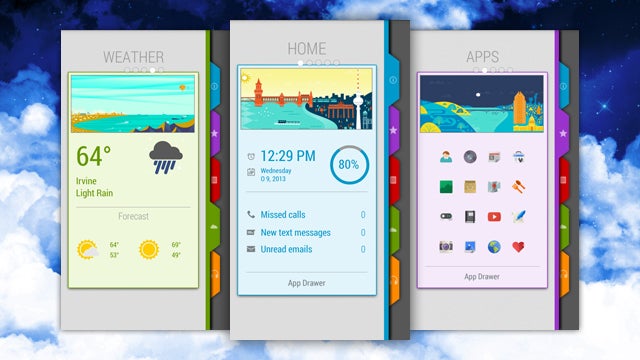
But I want to be able to choose which apps go where, is there any thing like it?
I know that I can use multiple screens but I really liked this setup and don't need to swipe back and forth between the screens all the time
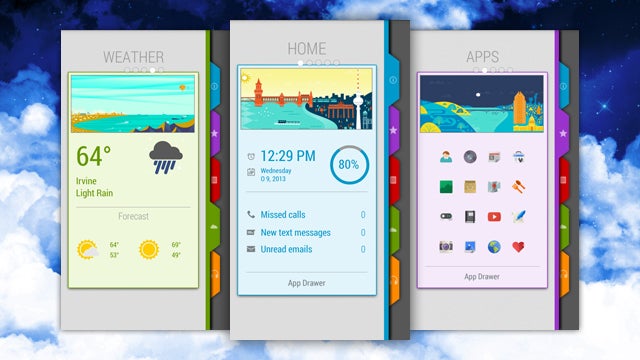
But I want to be able to choose which apps go where, is there any thing like it?
I know that I can use multiple screens but I really liked this setup and don't need to swipe back and forth between the screens all the time
bean breath
Member
I have a question, the lock screen widget for Pocket Casts looks like this:

So I can only pause and skip forward 30 seconds but if I want to rewind 10 seconds, I expand the widget by pulling down slightly and:

The lock screen pattern prompt comes up over the widget and I can't tap on the rewind button. Is there something I'm overlooking or is the only way to rewind from the lock screen to not have a lock pattern or pin on the phone? This is 5.1 Lollipop, by the way.

So I can only pause and skip forward 30 seconds but if I want to rewind 10 seconds, I expand the widget by pulling down slightly and:

The lock screen pattern prompt comes up over the widget and I can't tap on the rewind button. Is there something I'm overlooking or is the only way to rewind from the lock screen to not have a lock pattern or pin on the phone? This is 5.1 Lollipop, by the way.
The Faceless Master
Member
send the dev a screenshot and explain the situation
I have a question, the lock screen widget for Pocket Casts looks like this:

So I can only pause and skip forward 30 seconds but if I want to rewind 10 seconds, I expand the widget by pulling down slightly and:

The lock screen pattern prompt comes up over the widget and I can't tap on the rewind button. Is there something I'm overlooking or is the only way to rewind from the lock screen to not have a lock pattern or pin on the phone? This is 5.1 Lollipop, by the way.
That's strange. I don't have pocket casts, but in every music app I use pulling down the notification doesn't do that.
bean breath
Member
I sent them some feedback.
The Google Play Music lock screen controls, for example, have skip back, play/pause, and skip forward accessible and still have enough space to display the artist and track info, so it might just be a developer issue. However, if I try to expand that widget to get the thumbs up/down buttons, the same thing happens with the pattern unlock prompt.
¯_(ツ _/¯
_/¯
Thought maybe there was something I was missing.
The Google Play Music lock screen controls, for example, have skip back, play/pause, and skip forward accessible and still have enough space to display the artist and track info, so it might just be a developer issue. However, if I try to expand that widget to get the thumbs up/down buttons, the same thing happens with the pattern unlock prompt.
¯_(ツ
Thought maybe there was something I was missing.
I sent them some feedback.
The Google Play Music lock screen controls, for example, have skip back, play/pause, and skip forward accessible and still have enough space to display the artist and track info, so it might just be a developer issue. However, if I try to expand that widget to get the thumbs up/down buttons, the same thing happens with the pattern unlock prompt.
¯_(ツ_/¯
Thought maybe there was something I was missing.
That seems to be a bug in your OS. How do you try to expand the notification? Do you swipe down?
bean breath
Member
Yeah, swipe down on the widget. Once I enter my unlock pattern, it opens with the widget expanded in the notification shade.
Edit: Ah, okay I figured it out. I have lock screen notifications set to 'hide sensitive info', when I switch it to 'show all info', the widget expands and snaps to the top of the screen.
Edit: Ah, okay I figured it out. I have lock screen notifications set to 'hide sensitive info', when I switch it to 'show all info', the widget expands and snaps to the top of the screen.
Unknown Soldier
Member
Merry Christmas, Glorious Android Fuckers!
Weird. I have a pin and don't get that. What happens if you drag down from the clock? You could also try going into notificatons and make PC a priority notification.I have a question, the lock screen widget for Pocket Casts looks like this
Not sure if this is the right place, but updated my lenovo yoga tab 2 to lolipop firmware.
But, now my comics won't load in ANY comic reader. App just crashes? Don't want to risk bricking it by downgrading either
At they stored on an SD card? Could be storage permission issues, try the settings for apps and ensure they have permission to see external storage.
Lashley
Why does he wear the mask!?
At they stored on an SD card? Could be storage permission issues, try the settings for apps and ensure they have permission to see external storage.
nah internal, dont have an sd card mate
Jazzy Network
Member
used android pay yesterday for a bag of funions i hope i get my best buy gift card today. that way of paying is most definitely the future, is was in & out of walgreens in 30 sec
What a terrible purchase.
do you guys still root your phones (Nexus 6P)? and install things like TWRP, etc?
I rooted my Note3 (mainly to remove the Samsung bloatware) but seeing less of a reason to root the 6P now (can't do OTA update with root too :/)
I have my Nexus 6 rooted.
Running a custom rom (currently dirty unicorn), twrp and xposed (which works on Marshmallow).
I do for the following reasons:
Cyanogen Theme Engine
Xposed
Greenify (xposed)
YouTube ad block (xposed)
YouTube background playback (xposed)
Titanium Backup
TWRP
Adblocking
Custom Kernel
DPI change (the nexus 6 default is way to high)
-Pyromaniac-
Member
no it's notIs downgrading back to kitkat easy? Need this problem sorted with my comics
welcome to android muthafucka
anyway it's almost 2016. May this winter give us the warmth that qualcomm has provided us in 2015.
I got a 5X for Xmas and everything moved over easily from my Nexus 5 but the keyboard style. Under settings both show Google Keyboard US but they are totally different. Both phones are on 6.1. The Nexus 5 keyboard is better looking to me but can't figure out how to get the same on the 5X. Can anyone help?
Lashley
Why does he wear the mask!?
Damnno it's not
welcome to android muthafucka
anyway it's almost 2016. May this winter give us the warmth that qualcomm has provided us in 2015.
I got a 5X for Xmas and everything moved over easily from my Nexus 5 but the keyboard style. Under settings both show Google Keyboard US but they are totally different. Both phones are on 6.1. The Nexus 5 keyboard is better looking to me but can't figure out how to get the same on the 5X. Can anyone help?
merry 5xmas
don't really get what you mean. do you mean the keyboard theme? if so you can change that by going under keyboard settings > appearance & themes
Didn't see there were languages and themes. It seems holo blue is what I like and it was on material light.merry 5xmas
don't really get what you mean. do you mean the keyboard theme? if so you can change that by going under keyboard settings > appearance & themes
Vanillalite
Ask me about the GAF Notebook
Hey Android Gaf semi related but what's the best non Pixel Chromebook to get?
Depends
Do you want the fastest? Small and light? Bigger? Bells and whistles?
Alright, who got some cool Android stuff
My dad got a bb8. That's an android
Unknown Soldier
Member
Alright, who got some cool Android stuff
Nobody, Android is dead.
I got my mom a new laptop though.
how is the chromecast compared to screen mirroring?
i'm using screen mirroring with my s6 to my samsung hdtv and espn app looks sometimes choppy on my tv, but smooth on my phone screen. all apps are closed except for espn.
im using a nighthawk router so i can't imagine it being my connection.
i'm using screen mirroring with my s6 to my samsung hdtv and espn app looks sometimes choppy on my tv, but smooth on my phone screen. all apps are closed except for espn.
im using a nighthawk router so i can't imagine it being my connection.
Jazzy Network
Member
Casting has nothing to do with screen mirroring.
Rewrite
Not as deep as he thinks
Funyuns are awesome though.What a terrible purchase.
Casting has nothing to do with screen mirroring.
any idea why my image would display choppy?
- Status
- Not open for further replies.
Similar threads
- Poll
- 0
- 26
