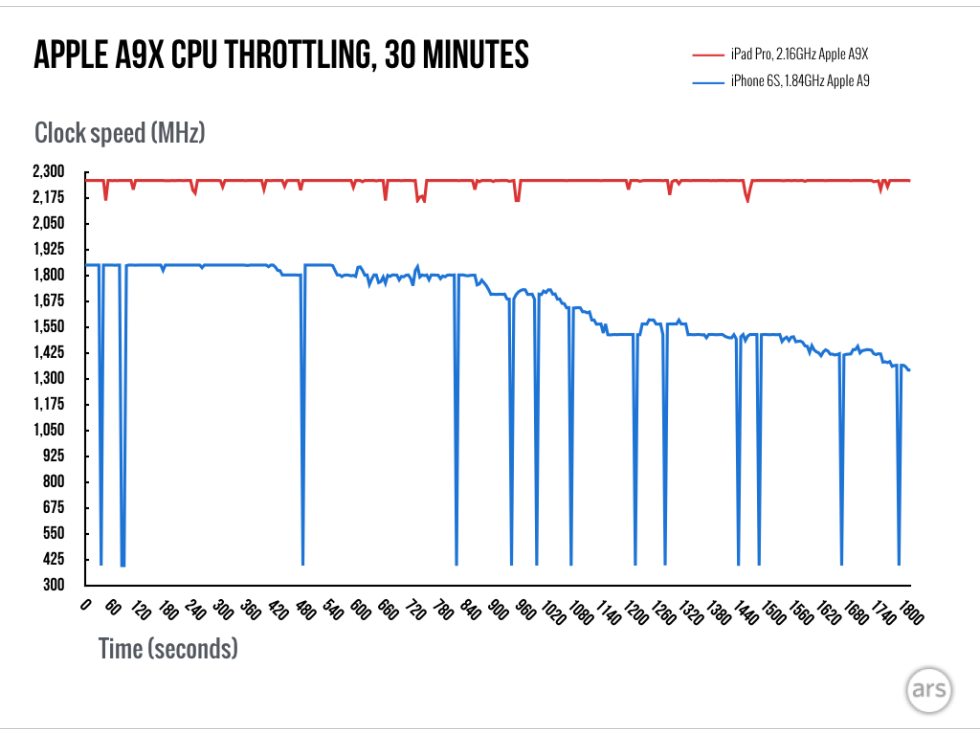Questions like this crack me up. It's because people like Apple products, they like the ecosystem and they like iOS. I have a Surface Pro 4. It's a great device and it has great specs. It's battery life is half the iPad on a good day...just last night I had a BSOD when I opened up a random web page. The display driver crashes. Sometimes it has hiccups for no reason: things don't load, programs crash, etc.
The iPad Pro is just a big iPad, yeah, but that's the point. That's what some people want. It's simple as shit to use and it's powerful. The AppStore is stock full with great apps and developers support this shit out of Apple products. The Surface will never touch the iPad in terms of usability and ease; it's a great balance of power and simplicity - it just works, as cliche as that sounds. And that's enough for most people.