You are using an out of date browser. It may not display this or other websites correctly.
You should upgrade or use an alternative browser.
You should upgrade or use an alternative browser.
Apple iPhone/iPod touch App Discussion and Recommendations
- Thread starter mrkgoo
- Start date
- Status
- Not open for further replies.
RelentlessRolento
Member
monchi-kun said:for you GAF electronic musicians:
8bitone

awesome chiptunes synth for the iPhone. While you guys are there go and check out Yudo's other music apps.
Just as a heads up, a Lite version of this has been released a few days back. Glad they did because I've been contemplating picking it up even though I'm not a musician.
Littleberu
Banned
Hey!
Is there an app where I can calculate how much time I talked during the day? My plan includes unlimited evenings and weekend, so I would like to know my usage during the day!
Thanks!
Is there an app where I can calculate how much time I talked during the day? My plan includes unlimited evenings and weekend, so I would like to know my usage during the day!
Thanks!
Littleberu said:Hey!
Is there an app where I can calculate how much time I talked during the day? My plan includes unlimited evenings and weekend, so I would like to know my usage during the day!
Thanks!
You can check your minutes under Settings->General->usage.
------------------------
Also, in my everlasting attempts to find the perfect converter program:
-------------------------
My previous favourite:
The Converter Appshopper Link by Vladimir Kofman, 99c

Why I liked it:
It's simple, powerful, customisable. Also has a few neat features such as a ruler and a couple of 'fun' shake features. I like the icons for each unit. It has all the right buttons in all the right places. Perhaps I'm biased, as I've had this for the longest. Have had a couple of strange bugs where unit lists disappear, but this gets updated reasonably often. The design is slightly plain, but I prefer that over splashy. Also has an 'advanced' mode which shows ALL units at once and converts to all at once.
Ratings (out of 5):
Simplicity: 4
Responsiveness: 3
Design: 3
Customisability: 5
Extra features: 4
Overall: 4
-------------------------
The current one I use:
Convert - the Unit Converter Appshopper Link by tap tap tap, Special Intro Price 99c

Why I like it: I'm a fan of simplicity and elegance. I would probably say The Converter (above) is ever so slightly more functional - for example, I prefer the last updated date for the exchange rates to be visible right on the currency converter, and when I switch between currencies, for the values to stay fixed and NOT switch over, neither which appear here.
A really nice touch is the magnifier over the slider wheel. That said, another reason why I think The Converter works better is that it doesn't use slider wheels, which I don't think are that great. There's also a bit of a bug, in that favourites (which happen to be the ONLY customisability) get randomly selected/deselected while you are trying to flag them - once you DO get them, however, they seem to stick.
So with all of these admittedly minor issues, why is it the one on my iPhone at the moment? The UI is really nice looking without being gimmicky. I really appreciate that, and it does have all the functionality of what I need in a converter. Could start up a bit quicker.
Ratings (out of 5):
Simplicity: 5
Responsiveness: 3
Design: 5
Customisability: 2
Extra features: 2
Overall: 4
-------------------------
Worth a look, especially right now because it's free:
Convertbot Appshopper Link by Tapbots, free for limited time.

Why this is actually pretty awesome:
The UI is truly well done. It basically uses an iPod clickwheel to scroll through choices. Also has little hisses, whirs, and clicks, so it gives of a really nice vibe. It actually works well, and I may consider using this in the end.
Seriously, even though it's a bit splashy, it actually works remarkably well. YOu scroll to your category, scroll each of your units, tap the screen (brings up a keypad), and go for it. Currently lacks a calculator, but that's coming.
So why DON'T I use this? I kind of want the keypad to be there by default, so I can just open up converter, category and my value. This adds an extra tap, and even more taps if you want to change the units (you have to tap the unit, which closes down one wheel, opens a new one, scroll, then tap), repeat for other unit. It's able to convert Hours AND minutes into just minutes as well as Pounds AND ounces into just pounds, for example - no need to work out the pounds and ounces part separately.
But since it's free at the moment, go grab it.
Even if you don't need a converter, it's worth a look for the slick interface! You can also select and deselect units categories you don't want showing up.
I'm sorely tempted to keep this on my phone in addition to my mainstay converter, just because it feels space age.
Ratings (out of 5):
Simplicity: 4
Responsiveness: 4
Design: 5
Customisability: 3
Extra features: 4
Overall: 4
-------------------------
myconvert Appshopper Link by Lu A Oo, 99c (lite version available)

Why I nearly chose this to be the one I used:
It's really simple, powerful, and supposedly built on an engine geared for performance. The layout just doesn't jive with me, however. Just a preference thing, such as the keyboard sliding into place. The simplicity is somewhat hampered due to it being in 'advanced' mode, although there's a tonne of customisability, you can turn a bunch of things off.
Strangely, it requires an install when you first boot it up.
Ratings (out of 5):
Simplicity: 3
Responsiveness: 4
Design: 3
Customisability: 5
Extra features: 4
Overall: 3
-------------------------
And something that people might be interested in for the sheer features:
9-toolbox Appshopper Link by e2ndesign, free

Stuff:
This is an app that actually has 9+ apps, including a converter. Each app was originally a separate app as well (that sold for 99c, with this app being $4.99). The other apps are things like tip calculator, bubble-level, period-calendar, and other stuff. There were a bunch of issues originally, and the developer made it free until they were fixed, and that's when it jumped right up the free apps list. Since then, they have released an even bigger app, and have kept this free, although their listing says the "$1.99" prices is limited. So who knows what's happening with this.
The app is slightly overdesigned. Not unbearably so, so some people may like it. To be honest, it's pretty functional. It does have a lot of features, which is the reason it kills it for me. I don't really need a period calculator or some of the other pointless apps, so having to open it and tap on the converter detracts from the usefulness to me. Even so, this may not be that bad a thing for other users.
The dealbreaker is that the current version has a huge splash page you have to click past advertising his bigger app. A no-no, although the blurb claims the next version will be free of this. The developer does seem to update every now and again, and listens to complaints. It's just the other converter apps simply does most of the stuff right to begin with.
Ratings (out of 5):
Simplicity: 4
Responsiveness: 4
Design: 3
Customisability: 3
Extra features: 5
Overall: 3
-------------------------
There's a new turn by turn GPS app out for US$35.
Co-Pilot Live -NA Appshopper link
There's also a UK version out too:
Co-Pilot Live -UK Appshopper link US$43
Co-Pilot Live -NA Appshopper link
There's also a UK version out too:
Co-Pilot Live -UK Appshopper link US$43
BenjaminBirdie
Banned
Hey so how do people make those bookmarks for site (NeoGAF etc) and have them show up on the dashboard?
BenjaminBirdie said:Hey so how do people make those bookmarks for site (NeoGAF etc) and have them show up on the dashboard?
Add bookmark in safari, click "add to home screen".
BenjaminBirdie
Banned
Undeux said:Add bookmark in safari, click "add to home screen".
Holy shit, it's like a whole new set of apps. THANKS!!!
BenjaminBirdie
Banned
RelentlessRolento said:Just as a heads up, a Lite version of this has been released a few days back. Glad they did because I've been contemplating picking it up even though I'm not a musician.
I think it might be gone now. I really wanted to try it.
BenjaminBirdie said:Holy shit, it's like a whole new set of apps. THANKS!!!
You want to use the neogaf web app though http://www.secondapps.com/neogaf
BenjaminBirdie
Banned
Jal said:You want to use the neogaf web app though http://www.secondapps.com/neogaf
Oh it's on my desktop now. I've been using it since I got the iPhone.
GringoLOCOo
Member
Wow thanks for that, been looking for it since I got my iPhone, my iPhone has now gotten a whole lot awesomer with this appJal said:You want to use the neogaf web app though http://www.secondapps.com/neogaf
jonnybryce
Member
Here's what I'm using!
Fandango: Great app, for times and buying tickets. Fluid and works great, everyone knows.
Fluent News: Best news app, imo. Congregates different sources, manages repeat stories well (it'll say 4 More and you click for more coverage). Facebook + Twitter integration.
NYTimes: Good news app, not really special.
Fitnio: Great for running, gives you tons of information when you log in at the website.
Twitterfon Pro: My Twitter app of choice. I tried Tweetie and Tweetie seems like Twitterfon with less options. I like how it highlights new additions when you refresh. Just really clean and simple to use, button for refreshing a trend search which a lot of apps omit...close to perfect.
myHomework: Haven't really used it yet as school's been out but it looks to be a good app, you can categorize really well and it's nice eye candy
myWireless: I love this app because it's so simple to look over my usage and pay my bill from my iPhone with it.
Drop Box: It's a webapp, the real app is in approval...but a nice iPhone-formatted version of DropBox to access all your files.
Cheap Gas: Find cheap gas
Fake Caller: Awkward conversations...load this up, hit 20 seconds and walk away busy
slydial: Connects you to someone's voicemail so you don't have to chat with them. Works well.
i.Tv: Great for tv schedules
SnapTell: Take a picture of a media item and get prices. It's a placeholder until iPhone gets ShopSaavy, but it works well.
Pandora Box: Keeps track of new apps and games, has a favorite list for price drops. Love it.
Then a ton of games.
Fandango: Great app, for times and buying tickets. Fluid and works great, everyone knows.
Fluent News: Best news app, imo. Congregates different sources, manages repeat stories well (it'll say 4 More and you click for more coverage). Facebook + Twitter integration.
NYTimes: Good news app, not really special.
Fitnio: Great for running, gives you tons of information when you log in at the website.
Twitterfon Pro: My Twitter app of choice. I tried Tweetie and Tweetie seems like Twitterfon with less options. I like how it highlights new additions when you refresh. Just really clean and simple to use, button for refreshing a trend search which a lot of apps omit...close to perfect.
myHomework: Haven't really used it yet as school's been out but it looks to be a good app, you can categorize really well and it's nice eye candy
myWireless: I love this app because it's so simple to look over my usage and pay my bill from my iPhone with it.
Drop Box: It's a webapp, the real app is in approval...but a nice iPhone-formatted version of DropBox to access all your files.
Cheap Gas: Find cheap gas
Fake Caller: Awkward conversations...load this up, hit 20 seconds and walk away busy
slydial: Connects you to someone's voicemail so you don't have to chat with them. Works well.
i.Tv: Great for tv schedules
SnapTell: Take a picture of a media item and get prices. It's a placeholder until iPhone gets ShopSaavy, but it works well.
Pandora Box: Keeps track of new apps and games, has a favorite list for price drops. Love it.
Then a ton of games.
I should be doing hw
Member
Why do you even have a phone if you don't want to talk to people anyway?jonnybryce said:Here's what I'm using!
Fake Caller: Awkward conversations...load this up, hit 20 seconds and walk away busy
slydial: Connects you to someone's voicemail so you don't have to chat with them. Works well.
I should be doing hw said:Why do you even have a phone if you don't want to talk to people anyway?
bah, why should all those calls get in the way of surfing neogaf and listening to music on the go?
Flek said:uh sucks that brushes doesnt support layers
There's a new painting program in town: Layers
Guess what? It has layers!
Layers Appshopper link, US$4.99


"For serious iPhone art... five layers and the ability to export in PSD format is invaluable." -Gizmodo.com
"If you have an artistic streak in you, whether it's a knack for doodling or a full-on talent for painting, check out Layers." - TUAW
"The UI for these functions is clean and easy to use; some forethought and refinement obviously went into the development. - ARS Technica
Layers is a natural media painting app for the iPhone and iPod Touch. Built on the feedback of hundreds of mobile artists, Layers packs in everything you need to be creative on the go. Whether you're an experienced iPhone artist or a creative user looking to doodle, Layers is for you!
Layers allows you to add up to five layers to each drawing, opening a whole new creative space. You can add a layer from a photo to trace your subject, or use the eraser tool to remove parts of one layer and reveal details of the layer beneath! A full-featured eraser gives you fine grained control over layer transparency. Once you're done working, you can email your drawing as a PSD file with the layers intact!
Features:
- A clean, intuitive painting interface
- Two fingered pan and zoom
- Double-tap to quickly move around canvas
- Eight high-quality brushes
- Up to five paintable layers per drawing
- Full featured eyedropper tool
- Precisely adjustable brush sizes
- Large color picker with transparency
- Generous undo history that is saved on exit
- Email as JPG or PSD file with layers
- Replay drawings using Mac OS X viewer
- Export high-res drawings using Mac OS X viewer
Be sure to check out the "Tips" section of Layers for tricks to get the most out of the app!
Sync your drawings with the Layers Replay Viewer for Mac OS X Leopard to replay them as QuickTime movies or create high-res JPGs and PSDs! (up to 4096x4096px)
http://www.layersforiphone.com/viewer
Featured paintings by Thierry Schiel and Keni Arts
What's new
Layers 1.1 includes several bug fixes and interface improvements:
- Adding a photo from the iPhone's camera no longer results in the image being distorted.
- You can rotate layers at 90º increments! While viewing a drawing's layers, tap "More" and choose "Rotate Layer."
- The eyedropper appears more quickly if you tap and hold on the drawing canvas.
- The toolbars appear after a shorter period of inactivity.
- The round and square brushes now have sharper edges, allowing for a more illustrative drawing style.
- New layers added to a drawing are selected automatically.
I would get it, but brushes does me fine, especially considering I don't really use it all that often (I like to collect apps).
So does anyone have any recommended apps for really neat 'toys'? Things that are not useful, but not games.... just really well designed things to play around with?
In other news TomTom released their turn-by-turn GPS app in the NZ store today(it's Monday in NZ), so other territories are sure to follow soon.
The pricing is as follows (in NZ$):
- U.S. & Canada Maps: NZ $124.99
- Western Europe Maps: NZ $179.99
- Australia Maps: NZ $104.99
- New Zealand Maps: NZ $119.99
Note that a US 99c app is NZ$1.29 in the NZ Appstore, so I think it's likely that the US version will be around US$99.
I don't know why everyone has been waiting for this one (are TomTom the leading GPS company?), but it could be too little too late if the US$35 app Co-Pilot live is any good (and it looks ok).
The pricing is as follows (in NZ$):
- U.S. & Canada Maps: NZ $124.99
- Western Europe Maps: NZ $179.99
- Australia Maps: NZ $104.99
- New Zealand Maps: NZ $119.99
Note that a US 99c app is NZ$1.29 in the NZ Appstore, so I think it's likely that the US version will be around US$99.
I don't know why everyone has been waiting for this one (are TomTom the leading GPS company?), but it could be too little too late if the US$35 app Co-Pilot live is any good (and it looks ok).
jonnybryce
Member
I should be doing hw said:Why do you even have a phone if you don't want to talk to people anyway?
:lol
The fake caller is an escape plan for face to face convos and slydial is useful here and there when I know someone will keep me on the phone forever but I need to get a quick message to them.
Besides, iPhone is so much more than a phone
mrkgoo said:There's a new painting program in town: Layers
Guess what? It has layers!
Layers Appshopper link, US$4.99


I would get it, but brushes does me fine, especially considering I don't really use it all that often (I like to collect apps).
So does anyone have any recommended apps for really neat 'toys'? Things that are not useful, but not games.... just really well designed things to play around with?
http://www.creativeapplications.net/tag/iphone/
Charred Greyface said:
Ya, thanks - I already have them bookmarked, and have spent a while yesterday looking through them. I was just wondering if there were any recommendations out there. There aren't many sites dedicated to apps that aren't games, and are easy to navigate.
Most iPhone app reviews are relegated to random blogs.
edit: Whoops spoke too soon - searching through my old bookmarks and found appcraver.com. Going to have a wee look around
mrkgoo said:Ya, thanks - I already have them bookmarked, and have spent a while yesterday looking through them. I was just wondering if there were any recommendations out there. There aren't many sites dedicated to apps that aren't games, and are easy to navigate.
Most iPhone app reviews are relegated to random blogs.
edit: Whoops spoke too soon - searching through my old bookmarks and found appcraver.com. Going to have a wee look around
find anything? share
No nothing particularly exciting.Charred Greyface said:find anything? share
I have a spare slot on my "tools and toys" page, so that's why I'm looking for something. (I'm tired of ocarina and I hate staring a the logo with smile written in the top).
Zaraki_Kenpachi
Member
Does the TomTom app work on an ipod touch?
SuperPac said:What are some good RSS reader apps that use/sync with Google Reader? Any recommendations there? I heard Byline is decent - is that the consensus?
Reader webapp still reigns supreme.
Byline was the best. I bought it and it's barely functional compared to all you can do in the webapp.
All the NewsGator apps (NetNewsWire) are switching to Google Reader. Not sure if it's out yet, but I view their products with disdain as well (b/c of a lack of sharing options)
no, no gps. it requires (per the product page) iphone with software 3.0. presumably it won't work with an iPhone (non-3G) either.Zaraki_Kenpachi said:Does the TomTom app work on an ipod touch?
Very curious on reviews for it. I held off on Navigon specifically because I wanted to see how it rated to TomTom. Saving $30 on Navigon's package wasn't worth it if TomTom turned out to be a better platform. Hopefully we'll get comparisons.
Zaraki_Kenpachi said:Does the TomTom app work on an ipod touch?
actually...
if you shell out for the tom tom cradle, the tom tom software will use the gps in the cradle and can work with the touch.
http://9to5mac.com/tom-tom-ipod-touch-kit
but that's gonna be super pricey. probably between 150 and 200 USD. might be better to just get a dedicated GPS unit for ~100. :\
Zaraki_Kenpachi
Member
timmy01 said:no, no gps. it requires (per the product page) iphone with software 3.0. presumably it won't work with an iPhone (non-3G) either.
Very curious on reviews for it. I held off on Navigon specifically because I wanted to see how it rated to TomTom. Saving $30 on Navigon's package wasn't worth it if TomTom turned out to be a better platform. Hopefully we'll get comparisons.
It won't give you directions and let you look at maps then? I'm assuming that would be stored locally or it'd be kind of pointless right? I don't care about it tracking my movements as much as I want directions and be able to zoom in on the map if I get lost. I'm curious if it can do that without a gps.
Edit: Just my opinion but I agree with LCFiner where if they have all this add on bullshit and everything it will be cheaper to buy a brand new better quality gps. The app seems almost pointless. :/
if they can get the app to the point of the fullblown standalones, the $100 price tag is fine given that, as many have always said, I ALWAYS have my phone with me. the ipod is a different story (didn't realize they were releasing a GPS enabled mount for it), but I would hope/assume that for $150+ the mount also came with a redemption code for the software.Zaraki_Kenpachi said:Edit: Just my opinion but I agree with LCFiner where if they have all this add on bullshit and everything it will be cheaper to buy a brand new better quality gps. The app seems almost pointless. :/
from reading the reviews it seems they still need to add some stuff:
spoken street names
tomtom account linking (poi and voice downloads, etc)
traffic (presumably over the internet)
edit - and fair enough question about just using it as a map and trip router. I don't know for certain about the requirements. I just know on the product page is says compatible with iphone and requires software version 3.0
Zaraki_Kenpachi
Member
I wonder what nuvi's competing software will be like that supposedly comes out next month. I would hope also, depending on price, it has a code for free software.
Ya, I've been searching threads but it's hard to find info if it works how I want to use it since there is no gps attachment and I don't really have to have spoken directions or real time positioning for me.
timmy01 said:if they can get the app to the point of the fullblown standalones, the $100 price tag is fine given that, as many have always said, I ALWAYS have my phone with me. the ipod is a different story (didn't realize they were releasing a GPS enabled mount for it), but I would hope/assume that for $150+ the mount also came with a redemption code for the software.
from reading the reviews it seems they still need to add some stuff:
spoken street names
tomtom account linking (poi and voice downloads, etc)
traffic (presumably over the internet)
edit - and fair enough question about just using it as a map and trip router. I don't know for certain about the requirements. I just know on the product page is says compatible with iphone and requires software version 3.0
Ya, I've been searching threads but it's hard to find info if it works how I want to use it since there is no gps attachment and I don't really have to have spoken directions or real time positioning for me.
while we're on about GPS, for those with iPhones and GPS, I highly recommend the navigon software for 70 bucks (north america roads - on sale for 30 bucks off). very nice UI, full address book integration and tons of branded POI for 30 less than the tom tom app.
and it uses navteq maps that are seemingly more up-to-date and better than the telenav maps.
and it uses navteq maps that are seemingly more up-to-date and better than the telenav maps.
Zaraki_Kenpachi
Member
LCfiner said:while we're on about GPS, for those with iPhones and GPS, I highly recommend the navigon software for 70 bucks (north america roads - on sale for 30 bucks off). very nice UI, full address book integration and tons of branded POI for 30 less than the tom tom app.
and it uses navteq maps that are seemingly more up-to-date and better than the telenav maps.
Since 3.0 software allows add on devices now for the touches and such, could we also assume that if there was a gps released it would work across the board for anything needing gps? Is there anyway they could force the tomtom gps add on to only work with the tomtom app and no other apps?
LCfiner said:while we're on about GPS, for those with iPhones and GPS, I highly recommend the navigon software for 70 bucks (north america roads - on sale for 30 bucks off). very nice UI, full address book integration and tons of branded POI for 30 less than the tom tom app.
and it uses navteq maps that are seemingly more up-to-date and better than the telenav maps.
Has anyone tried Co-pilot live? It's only $35.
I would say it's in everyone's best interest to make a universal GPS dock unit, but just giving it a second's thought I almost guarantee they could make the hardware proprietary if they wanted to.Zaraki_Kenpachi said:Since 3.0 software allows add on devices now for the touches and such, could we also assume that if there was a gps released it would work across the board for anything needing gps? Is there anyway they could force the tomtom gps add on to only work with the tomtom app and no other apps?
hopefully apple includes GPS in the new ipods and makes the sole difference between the iphone and the ipod the.... well... phone
beastmaster
Banned
anyone know of anything for like a touch that can just pull maps offline? like the maps or directions picked out ahead of time and then can store them in the memory and pull them up when needed without internet? if what i am trying to ask doesn't make any sense let me know i'll try and clarify better.
beastmaster said:anyone know of anything for like a touch that can just pull maps offline? like the maps or directions picked out ahead of time and then can store them in the memory and pull them up when needed without internet? if what i am trying to ask doesn't make any sense let me know i'll try and clarify better.
check out the navigation section of the app store. there are apps called "offline maps" or similar. an app store search should find a few choices.
i can't say which ones are best, tho, as I've never downloaded them
farfromfinished
Banned
Just a heads up, the official Wikipedia Mobile app is now live on the app store for free.
farfromfinished said:Just a heads up, the official Wikipedia Mobile app is now live on the app store for free.
Are there any head to heads of it vs Wikipanion?
Just got the link thanks a bunch!BenjaminBirdie said:Oh it's on my desktop now. I've been using it since I got the iPhone.

womp said:The Slacker app has officially retired Pandora for me. Sooooo awesome, and the comedy station kicks ass.
Thanks for bringing this to my attention. Great App, very nice presentation, tons of great content. It has replaced Pandora for me also.
farfromfinished
Banned
First thing you will notice is that Wikipedia Mobile launches to the article of the day and news section, just like the real site.SnakeXs said:Are there any head to heads of it vs Wikipanion?
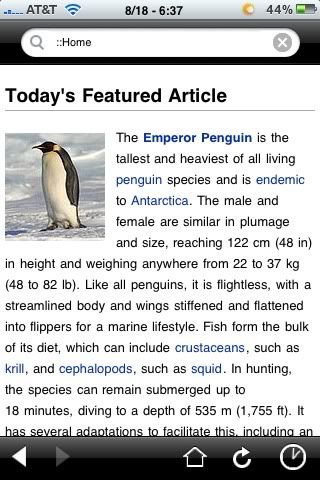
Articles load similarly in regards to both speed and aesthetics between the two apps.

One feature of the Wikipedia Mobile app I love is the inclusion of a history button. Trying to go back to previous articles in Wikipanion was a pain in the ass.
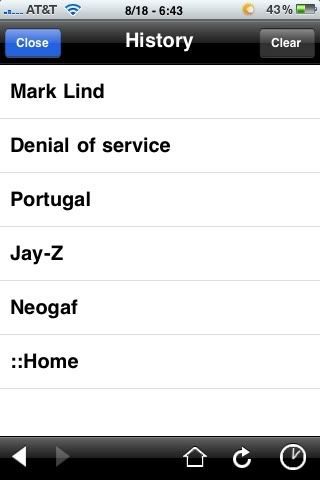
For people interested, PhotoGene, a neat little image editor for iPhone is currently at 99c for an anniversary sale.
PhotoGene
Appshopper Link
Edit:
Also WriteRoom is currently free temporarily (down from $4.99):
Appshopper link
PhotoGene
Appshopper Link
Edit:
Also WriteRoom is currently free temporarily (down from $4.99):
Appshopper link
SOmething that looked pretty interesting to me (though I haven't bought it):
TapTunes (click icon for AppShopper Link)

99c

Nothing fancy here, just plays your music, but allows you to mess about with your cover art, in a fashion, I imagine, similar to photoboard.
Could be a neat way to flip about your library. Then again, it might just be a naff toy.
TapTunes (click icon for AppShopper Link)
99c

Nothing fancy here, just plays your music, but allows you to mess about with your cover art, in a fashion, I imagine, similar to photoboard.
Could be a neat way to flip about your library. Then again, it might just be a naff toy.
It was brought to my attention in the gaming thread (I realise probably very few people use this thread, but I wanted to have it here anyway):
A shame, but understandable. When I used it, it occasionally crashed the phone, and definitely don't try doing it while music was playing. I always felt it was doing nasty things - think about it - it was killing background processes, so was sure to interrupt the functioning of the device.
To be fair, I wish Bjango actually took it down from the store, and released a new version, thus current users don't lose the functionality (or get prompted all the time for an update).
That said, I was curious if anyone was familiar with how these apps installed. For example, if I took the 1.0 version and changed the name of the file, and dragged it back into iTunes, would it install as a second app, and thus I have both iStats on my phone?
6.8 said:Not really on topic, but a decent warning to all the iStat users. The new version is out, 1.10, and they removed my single most used feature, Free Memory.
I'm firing up my time machine right now in the hopes that 1.0 is backed up.
A shame, but understandable. When I used it, it occasionally crashed the phone, and definitely don't try doing it while music was playing. I always felt it was doing nasty things - think about it - it was killing background processes, so was sure to interrupt the functioning of the device.
To be fair, I wish Bjango actually took it down from the store, and released a new version, thus current users don't lose the functionality (or get prompted all the time for an update).
That said, I was curious if anyone was familiar with how these apps installed. For example, if I took the 1.0 version and changed the name of the file, and dragged it back into iTunes, would it install as a second app, and thus I have both iStats on my phone?
there are plenty of bluetooth GPS units out there. Nokia does one, and tom tom used to do one back in the days of ipaq navigators with no built-in GPS.
Now that 3.0 brings bluetooth in 2nd gen ipod touch, there is a chance that navigators could support bluetooth GPS.
Anyone know if the rumored 3rd gen ipod touch will get GPS? Supposed to already be getting a camera. Seems like a no-brainer to make it as similar as possible hardware-wise to the iphone, to help with appstore purchases
Now that 3.0 brings bluetooth in 2nd gen ipod touch, there is a chance that navigators could support bluetooth GPS.
Anyone know if the rumored 3rd gen ipod touch will get GPS? Supposed to already be getting a camera. Seems like a no-brainer to make it as similar as possible hardware-wise to the iphone, to help with appstore purchases
- Status
- Not open for further replies.
