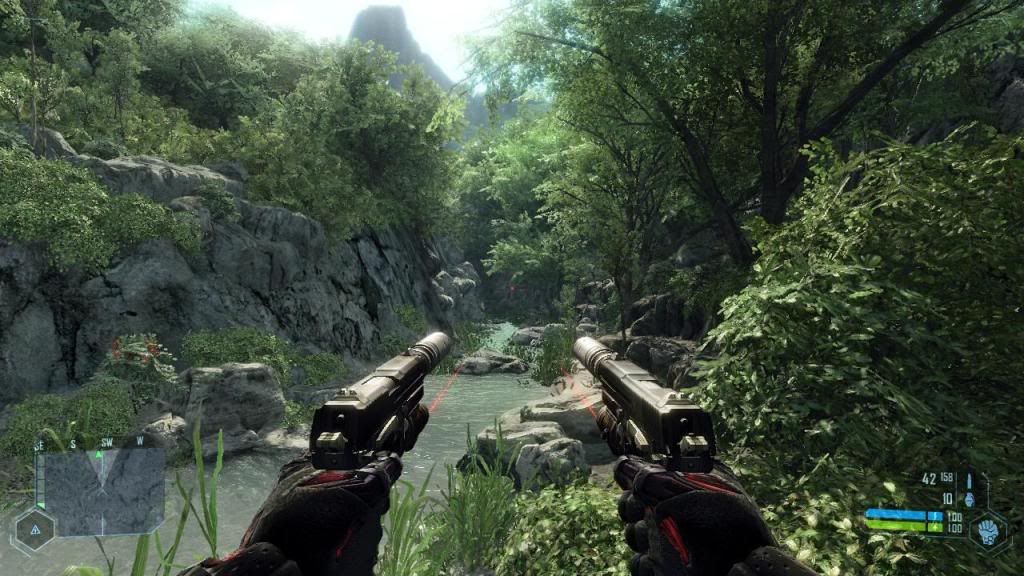I'm running it at 1366 x 768, 2x AA, all medium details except for shader and object quality are high. It's also in DX10 mode. Running smooth as butter

Whoa now, medium? No, man, no. Medium looks like garbage next to the higher settings. You're PC *CAN* do it.
Seriously, try running the game in DX9 mode using the "Very High" config files or try installing either the Natural Mod or Cuban's mod. If you're only playing on medium you aren't getting anywhere NEAR the full impact of the game.
Furthermore, and this is VERY important, you should disable anti-aliasing. It's basically worthless for this game as it only works on solid edges and isn't compatible with the games built-in edge AA. Using edge AA on foliage looks better than standard anti-aliasing on everything else. Standard AA also decimates performance. You're framerate will be in the toilet with minimal visual improvement.
Also, make sure you disable AF as it isn't fully compatible (doesn't work with parallax occlusion maps).
Here's the Cuban cfg...
http://www.incrysis.com/forums/viewtopic.php?id=18999
I have run into a problem though. I'm not very far into the game, just the second section
Ah, you might have run into a bug. Are you using Crysis 1.21 (the latest patch)? I wasn't sure if they addressed it or not, but I do know that doing certain things out of order in that segment can screw up the mission. You shouldn't pay attention to the hostage room, however. Just follow the waypoints. If nothing occurs, you may have caused a glitch. They aren't too common, but they can happen. It's something you have to deal with when playing an open ended game, I suppose.
Fortunately, if you follow my advice above, the game should look so much better than you'll WANT to replay the second level immediately.

Just to demonstrate, here's some older shots I've taken of that level (and I've further improved the visuals)...