Thanks. I guess I can always start again on Normal, since I only reached the second save station before turning it off.Truant said:Normal should be fine. Part of the game is balancing inventory space with the very finite amout of ammo, oxygen and health you find as you go along.
I personally went exclusively with the Plasma Cutter the first time. You don't really need any other weapons. Ammo scales to your available weapons, so you'll basically always have some.
-
Hey Guest. Check out your NeoGAF Wrapped 2025 results here!
You are using an out of date browser. It may not display this or other websites correctly.
You should upgrade or use an alternative browser.
You should upgrade or use an alternative browser.
Dead Space |OT|
- Thread starter Costanza
- Start date
Tenkai Star
Member
I am also playing it through for my first time. So far I only have the Plasma Cutter and the Splitter. The Splitter mostly for teh lulz :lol
"I have a hovering rotating blade, your argument is invalid"
"I have a hovering rotating blade, your argument is invalid"
adamsapple
Or is it just one of Phil's balls in my throat?
Tenkai Star said:I am also playing it through for my first time. So far I only have the Plasma Cutter and the Splitter. The Splitter mostly for teh lulz :lol
"I have a hovering rotating blade, your argument is invalid"
Get the assault rifle thing, it will come in REAL handy later on.
Revelations
Banned
I like the Line gun. That thing looks so damn cool when fired. I also like that repeater. Forgot the name of it.
Tenkai Star
Member
Dunno, feels like getting an assault rifle in this game is going against the concept. I´ll get it if I feel I need. it. Game is pretty easy so far on normal.chandoog said:Get the assault rifle thing, it will come in REAL handy later on.
I love those little crabs now that I have the splitter. It's like mowing your lawn, except your lawn is alive and you have a hovering chainsaw.
ILOVEASIANS
Member
chandoog said:Get the assault rifle thing, it will come in REAL handy later on.
Yeah, assault rifle + plasma cutter are pretty much what I used my first play through. They cover pretty much every situation you'll run into.
faceless007
Member
Make sure V-sync is turned off in the Options. Personally, even after that I didn't like using the mouse because the acceleration is so different between normal mode and aim mode.Cheeto said:Is there any fix for the god-awful mouse control in the PC version? It's unplayable.
No noticeable differences. Go with whichever console you prefer.BigAT said:Amazon has this new for $14.99 (linky) for both consoles and I'm thinking of finally picking this up. I have a 360 as well as a PS3 and I'm wondering if either version is superior to the other in any significant way?
WrenchNinja
Member
So I'm borrowing my friends copy of the game (PS3) and...I just can't get over how BAD the aiming controls are. Whose bright idea was it to make it inverted without giving an option to change it? I aim up, reticule goes down, I aim down, reticule goes up. This is just messing my head up, and screwing with my RE5 and Uncharted 2 skillz.
I'm not flying a goddamn plane. :lol
I'm not flying a goddamn plane. :lol
I just finished the game for the first time(PC). Wow, wow, wow, even tough it did get pretty good ratings back in the days its still pretty much underappreciated. Sooo well executed on almost every aspect and it has really a pretty unique feel to it.
Final Boss was still too easy, tough.
Final Boss was still too easy, tough.
paperheart
Banned
Got Dead Space and Bioshock for the Playstation 3 for Christmas. Since Bioshock is estimated to arrive next week, I'm going to start playing Dead Space a bit tonight. I can't wait to see what the game is all about, because I've heard so many good things about it. 
I have started playing this just recently, playing on normal difficulty and while the game has a great atmosphere and vibe to it, it just does not feel very hard. It might be because I am using the plasma cutter only, but it seems to be an overpowered weapon with the right power nodes put into it. Brutes take like 6 shots or so. And I am overflowing with ammo, is this normal for others, or is it because the plasma cutter's ammo is more common since it is the starting weapon?
I am on chapter 4, so I'm guessing the difficulty will ramp up soon.
I am on chapter 4, so I'm guessing the difficulty will ramp up soon.
Just finished the game, going for the Impossible to get the Platinum tomorrow.
I see you're playing it exactly like I did. Well, If you want a challenge either go back and set it to hard or use all the guns, because using Plasma only on normal turns you into a fucking army very soon. You'll litteraly walk on all bosses, and find some challenge only on the last levels, so tension will fade a bit.
I have started playing this just recently, playing on normal difficulty and while the game has a great atmosphere and vibe to it, it just does not feel very hard. It might be because I am using the plasma cutter only, but it seems to be an overpowered weapon with the right power nodes put into it. Brutes take like 6 shots or so. And I am overflowing with ammo, is this normal for others, or is it because the plasma cutter's ammo is more common since it is the starting weapon?
I am on chapter 4, so I'm guessing the difficulty will ramp up soon.
I see you're playing it exactly like I did. Well, If you want a challenge either go back and set it to hard or use all the guns, because using Plasma only on normal turns you into a fucking army very soon. You'll litteraly walk on all bosses, and find some challenge only on the last levels, so tension will fade a bit.
Mr. Spinnington
Banned
this does not stand true at all on harder difficulties, trust meWeenerz said:I have started playing this just recently, playing on normal difficulty and while the game has a great atmosphere and vibe to it, it just does not feel very hard. It might be because I am using the plasma cutter only, but it seems to be an overpowered weapon with the right power nodes put into it. Brutes take like 6 shots or so. And I am overflowing with ammo, is this normal for others, or is it because the plasma cutter's ammo is more common since it is the starting weapon?
I am on chapter 4, so I'm guessing the difficulty will ramp up soon.
i wish i were overflowing with ammo on chapter 2 hard difficulty ;p
faceless007
Member
You only get ammo for the weapons you carry, so if you're only carrying the Plasma Cutter you'll only get that ammo. Most players pick up a second or third weapon since the PC isn't ideal for every enemy, so ammo picks up get dispersed among the others, and ammo management becomes more important.
In any case, the game definitely gets more intense. The first half seems to be more of a survival horror game that instills dread and tension and keeps enemy encounters rare, but the later levels become RE4-like shooting galleries with waves of monsters thrown at you.
In any case, the game definitely gets more intense. The first half seems to be more of a survival horror game that instills dread and tension and keeps enemy encounters rare, but the later levels become RE4-like shooting galleries with waves of monsters thrown at you.
faceless007 said:You only get ammo for the weapons you carry, so if you're only carrying the Plasma Cutter you'll only get that ammo. Most players pick up a second or third weapon since the PC isn't ideal for every enemy, so ammo picks up get dispersed among the others, and ammo management becomes more important.
In any case, the game definitely gets more intense. The first half seems to be more of a survival horror game that instills dread and tension and keeps enemy encounters rare, but the later levels become RE4-like shooting galleries with waves of monsters thrown at you.
Are you sure about that? I have been picking up different types of ammo for guns that I have found the plans for, but I have only carried the plasma cutter. Not complaining any, as I could always use the money for more suits/nodes.
faceless007
Member
Hmm, that's not my experience. My latest playthrough, I would pick up occasional (maybe 2 times total) Pulse Rifle ammo even though I wasn't carrying it. The vast majority of ammo pickups for me were for guns I had.
Maybe if you're only carrying one weapon, the game tries to give you an incentive to switch it up?
Maybe if you're only carrying one weapon, the game tries to give you an incentive to switch it up?
faceless007 said:Hmm, that's not my experience. My latest playthrough, I would pick up occasional (maybe 2 times total) Pulse Rifle ammo even though I wasn't carrying it. The vast majority of ammo pickups for me were for guns I had.
Maybe if you're only carrying one weapon, the game tries to give you an incentive to switch it up?
That's what I was thinking, makes sense I suppose.
Crewnh said:So I'm borrowing my friends copy of the game (PS3) and...I just can't get over how BAD the aiming controls are. Whose bright idea was it to make it inverted without giving an option to change it? I aim up, reticule goes down, I aim down, reticule goes up. This is just messing my head up, and screwing with my RE5 and Uncharted 2 skillz.
I'm not flying a goddamn plane. :lol
You can change it in the options menu.
Angelus Errare
Banned
Crewnh said:So I'm borrowing my friends copy of the game (PS3) and...I just can't get over how BAD the aiming controls are. Whose bright idea was it to make it inverted without giving an option to change it? I aim up, reticule goes down, I aim down, reticule goes up. This is just messing my head up, and screwing with my RE5 and Uncharted 2 skillz.
I'm not flying a goddamn plane. :lol
If you go into options you can change it...
It's not entirely true. Not sure why, but sometimes you get ammo for a random weapon you haven't even bought. Rifle & flame thrower ammo primarily, for me. Loot is "random" for the most part but I think there are some very few locations that have a fixed amount of item x. I got that impression while playing at least.
Neuromancer
Member
Weenerz said:Are you sure about that? I have been picking up different types of ammo for guns that I have found the plans for, but I have only carried the plasma cutter. Not complaining any, as I could always use the money for more suits/nodes.
I think it's slightly random but I know for a fact it favors the weapons you're carrying when it comes to doling out ammunition. You can prove this by going out with just one weapon in your inventory; you will get a very disproportionate amount of ammo for that gun.Minamu said:It's not entirely true. Not sure why, but sometimes you get ammo for a random weapon you haven't even bought. Rifle & flame thrower ammo primarily, for me. Loot is "random" for the most part but I think there are some very few locations that have a fixed amount of item x. I got that impression while playing at least.
Yes, agreed. Sometimes it just seem to freak out & give the wrong ammoNeuromancer said:I think it's slightly random but I know for a fact it favors the weapons you're carrying when it comes to doling out ammunition. You can prove this by going out with just one weapon in your inventory; you will get a very disproportionate amount of ammo for that gun.
WrenchNinja
Member
codecow said:You can change it in the options menu.
Angelus Errare said:If you go into options you can change it...
No you can't. You can change the camera controls, but not the aiming controls for some reason.
I'm at the beginning of Chapter 2 , hard difficulty and I know what you mean. I tried 5 or 6 times to kill them , no chance. I wish there was an option to change the difficulty setting. I don't wanna play anymoreMr. Spinnington said:i wish i were overflowing with ammo on chapter 2 hard difficulty ;p
Sure you can. I've played the game 4-5 times from start to finish without inverted controls. Surely, someone would've deducted points from their reviews if there was only inverted controls available. Think about itCrewnh said:No you can't. You can change the camera controls, but not the aiming controls for some reason.
Neuromancer said:I think it's slightly random but I know for a fact it favors the weapons you're carrying when it comes to doling out ammunition. You can prove this by going out with just one weapon in your inventory; you will get a very disproportionate amount of ammo for that gun.
This is true, the drops do favor guns that you are carrying although it is a bit more complicated than that.
WrenchNinja
Member
Then I'm an idiot, cause I sure can't find the option to change the aiming.Minamu said:Sure you can. I've played the game 4-5 times from start to finish without inverted controls. Surely, someone would've deducted points from their reviews if there was only inverted controls available. Think about it
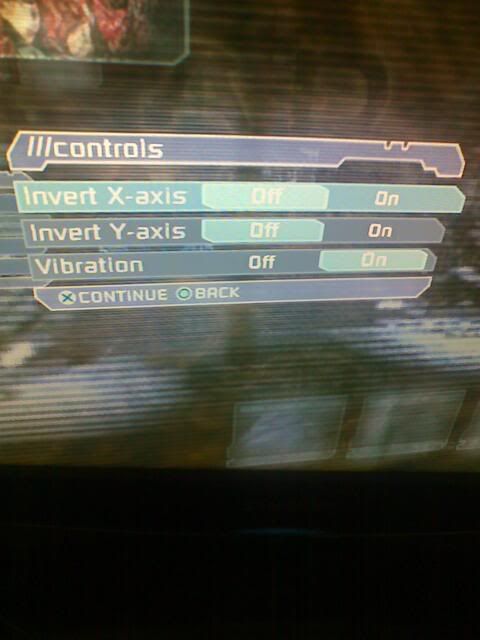
Just the camera options, see...! Tell me how to do it, cause I'm going crazy. I think I'm having hallucinations of my girlfriend, and I don't even have one!
I booted my copy to check for you, and yes, those are the only control options available. However, mine defaulted both of those to off like in the picture, and gave me normal controls for both the camera & weapons aiming. I switched both of those to ON & it worked as intended. If that's not how it works for you, something's definitely wrong somewhere. You can't have inverted on just the camera movement or weapons aiming as far as I've seen. If it says inverted off, then moving your stick up/forward should make you look up, as you want.
Make sure you press X for continue after making any changes. Your changes won't save otherwise (I think).
Make sure you press X for continue after making any changes. Your changes won't save otherwise (I think).
WrenchNinja
Member
I tried what you said, turned them both on and pressed X and it still didn't work. Up and down just stay inverted. Left and right are the only things that change.
Oh well, it's annoying, but eh, I'm almost done the game anyway (On Chapter 10 now). Hope they fix this issue with Dead Space 2 ( I mean seriously, what kind of game now a days doesn't let you change these things?).
Oh well, it's annoying, but eh, I'm almost done the game anyway (On Chapter 10 now). Hope they fix this issue with Dead Space 2 ( I mean seriously, what kind of game now a days doesn't let you change these things?).
Well, then it must be a glitch of some sort. Have you tried reinstalling the game?Crewnh said:I tried what you said, turned them both on and pressed X and it still didn't work. Up and down just stay inverted. Left and right are the only things that change.
Oh well, it's annoying, but eh, I'm almost done the game anyway (On Chapter 10 now). Hope they fix this issue with Dead Space 2 ( I mean seriously, what kind of game now a days doesn't let you change these things?).
Maybe you can delete your profile options.
I know I NEED inverted aiming in a game that focusses on shooting so there is deffy an invert aim option. Otherwise I would not be able to play this game as smoothly.
Started playing the game again and I've reached chapter 5 on hard now. DAYUM, this game is still awesome. Great atmosphere, great design, fantastisc audio presentation and SO tense (especially on hard).
Playing on hard makes it feel like a real survival horror experience. Every shot counts, almost always near death and a constant threat of Necromorphs.
Please Visceral, do the same thing with DS 2. I command you!
I know I NEED inverted aiming in a game that focusses on shooting so there is deffy an invert aim option. Otherwise I would not be able to play this game as smoothly.
Started playing the game again and I've reached chapter 5 on hard now. DAYUM, this game is still awesome. Great atmosphere, great design, fantastisc audio presentation and SO tense (especially on hard).
The fight with the regenerator in the medical facility was AMAZING. A thrill I've missed for so long.
Playing on hard makes it feel like a real survival horror experience. Every shot counts, almost always near death and a constant threat of Necromorphs.
Please Visceral, do the same thing with DS 2. I command you!
AgentOtaku
Member
Finally doing my second playthrough trying to get those trophies I missed.
Figured I do the following:
1. Normal playthrough with Plasma Cutter only, saving up monies/power nodes.
2. Second newgame+ where I'll actually buy/upgrade everything
3. Easy playthrough to get the melee, kill count trophies
4. finally hard playthrough
I heart you Dead Space ....I heart you sooo much
Figured I do the following:
1. Normal playthrough with Plasma Cutter only, saving up monies/power nodes.
2. Second newgame+ where I'll actually buy/upgrade everything
3. Easy playthrough to get the melee, kill count trophies
4. finally hard playthrough
I heart you Dead Space ....I heart you sooo much
I'm only one trophy away from a platinum, but it's the one where you have to finish the game on impossible. 
I'm sure I can manage it somehow, I played the game 2.5 times to get the other trophies, and I got kind of sick of it. Playing on impossible would probably just be a frustrating experience for me.
I'm sure I can manage it somehow, I played the game 2.5 times to get the other trophies, and I got kind of sick of it. Playing on impossible would probably just be a frustrating experience for me.
Deepack said:Maybe you can delete your profile options.
I know I NEED inverted aiming in a game that focusses on shooting so there is deffy an invert aim option. Otherwise I would not be able to play this game as smoothly.
There is, setting the Y inversion to ON and selecting OK (X) should apply it, saving the game should then save the setting. I believe you can also do this from the front end.
Deepack said:Playing on hard makes it feel like a real survival horror experience. Every shot counts, almost always near death and a constant threat of Necromorphs.
Please Visceral, do the same thing with DS 2. I command you!
I am anxious to see how the single player tuning comes out, that's for sure! Personally I lean towards making the harder difficulties legitimately hard.
sankt-Antonio
Banned
nine months after i finished the game i went for a 2nd playtrough.
still an exelent game - 4 trophies left... but dont know if i will sink 20h for the hard ones...
(hard/cutter only) ... i should have gone with cutter only, but as i fired up the game and started playing i completly forgot about it...
still an exelent game - 4 trophies left... but dont know if i will sink 20h for the hard ones...
(hard/cutter only) ... i should have gone with cutter only, but as i fired up the game and started playing i completly forgot about it...
Well, I was personally a bit disappointed with each difficulty setting having the exact same enemy placement etc. I mean, it's completely understandable considering that you guys wanted to fine-tune every single scare & making it somewhat random would equal a shit ton of more work but stillcodecow said:I am anxious to see how the single player tuning comes out, that's for sure! Personally I lean towards making the harder difficulties legitimately hard.
Leatherface
Member
So how does the PC version stack up against the console counterparts? I'm thinking of nabbing this through the Steam sale today. Does having mouse/keyboard controls make the experience much better ala RE5?
Dunno about better, but it's certainly on par with the console versions. Don't think you can go wrong either wayLeatherface said:So how does the PC version stack up against the console counterparts? I'm thinking of nabbing this through the Steam sale today. Does having mouse/keyboard controls make the experience much better ala RE5?
dr_octagon
Banned
I bought this for the ps3, thought it would just be 'resi in space', an average game and wasn't expecting a lot. I was wrong. I'm about halfway through, I'm rubbish at most games which involve shooting stuff but Dead Space has been so good that I've decided to persevere, doesn't help I chose normal rather than easy difficulty. I'm sure it's already been said before but the game has so much atmosphere, the constant noises, monsters jumping at you / silently creeping in the dark and the knowledge that something scarier awaits you as you progess. It would be cool if the sequel has online multiplayer and an option to play as the monsters.
D
Deleted member 30609
Unconfirmed Member
just bought this again on PC. looking forward to replaying it at some time in January. 
LLaMa-Tech
Member
I got Dead Space Extraction for Xmas.
So far it's fun
Interesting prequel for DS1.
So far it's fun
Interesting prequel for DS1.
paperheart
Banned
I completed Dead Space on Medium today. I enjoyed it from beginning to end. Now, I will just have to replay it a handful of times to get the rest of the trophies. I don't know when I will do that.
