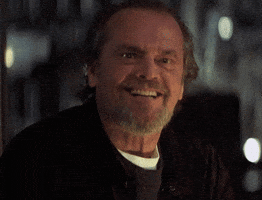Lunatic_Gamer
Member

Today, Techland announced that Dying Light 2: Stay Human has been updated to take advantage of the new PS5 Pro console released last week by Sony. The visual improvements empowered by ray tracing and/or higher graphics settings apply to all four presets:
- Balanced: Upscaled 4K at 60 FPS. Now with increased base resolution (1512p), improved Global Illumination, Screen Space Reflections and Sub Surface Scattering Quality.
- Resolution: Native 4K at 30 FPS. Now with better Contact Shadows, Global Illumination, Screen Space Reflections and Sub Surface Scattering Quality.
- Performance: Upscaled 4K with VRR, up to 120 FPS. Now with increased base resolution (1440p), better Contact Shadows, Global Illumination, Screen Space Reflections, Spot Shadows, Sub Surface Scattering Quality and Fog Quality.
- Quality: Upscaled 4K at 30 FPS with Ray Tracing. Now with increased base resolution (1440p), better Contact Shadows, Global Illumination and Sub Surface Scattering Quality.

Dying Light 2 Gets Major PS5 Pro Enhancements with Ray Tracing and/or Higher Graphics Settings
Dying Light 2 has been greatly enhanced for the new PS5 Pro console, delivering much improved visuals, just ahead of its jump on PS Plus.