Unknown Soldier
Member
The game pre-compiles all the shaders on first launch like Call of Duty doesI'm glad no one is complaining about shader comp stutter. The public lambasting of Calisto Protocol had a positive effect.
The game pre-compiles all the shaders on first launch like Call of Duty doesI'm glad no one is complaining about shader comp stutter. The public lambasting of Calisto Protocol had a positive effect.
Can't say I've seen that much RAM usage. I have 32GB ram and doesn't go past 17GB.Mmmmh, played 4 hours yersteday without any crash in native.
Activated DLSS3 and frame genaration and now it's crashing after 5 minutes.
And the game has some massive memory leaks

I played for two hours straight without any crash, with DLSS3 FG all maxed out in 4K and my 32 GB RAM never got above 24-28 GB usage with my browser opened and several game launchers in the background.Mmmmh, played 4 hours yersteday without any crash in native.
Activated DLSS3 and frame genaration and now it's crashing after 5 minutes.
And the game has some massive memory leaks

Activated DLSS3 and frame genaration and now it's crashing after 5 minutes.
I played for two hours straight with DLSS3 FG all maxed out in 4K and my 32 GB RAM never got above 24-28 GB usage with my browser opened and several game launchers in the background.
Could it be something else like Nvidia Shadowplay ? I had one of its process use 12 GB of RAM before restarting its service.
I played for two hours straight with DLSS3 FG all maxed out in 4K and my 32 GB RAM never got above 24-28 GB usage with my browser opened and several game launchers in the background.
Could it be something else like Nvidia Shadowplay ? I had one of its process use 12 GB of RAM before restarting its service.
Ah so this is it. Too bad because I added a bit of sharpening and vibrance and the game looks a lot better. I guess I'll have to use Nvidia game mode.If youre using reshade or similar stuff, disable them. Doesnt work with FG. I had that happen with A Plague Tale and had no idea wtf was causing it until i realized I installed reshade on it.
Ah so this is it. Too bad because I added a bit of sharpening and vibrance and the game looks a lot better. I guess I'll have to use Nvidia game mode.
Anyway thanks for the information!
It never crashed on my PC.When it crashed, did UE4 show an error? What did it say?
How low can you go
Hmmm you should fight this then. I placed a 3 game order with voidu including SE Hogwarts Legacy months ago and got it refunded 2 weeks ago in order to get deluxe from GMG.No key, they are gonna show the key on release date.
But i bought hogwarts as a part of a 2 games order and i already used the key of one game (evil west), but if they didn't send the key for hogwarts i should be able to ask a refund yeah.
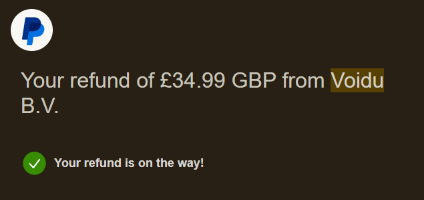
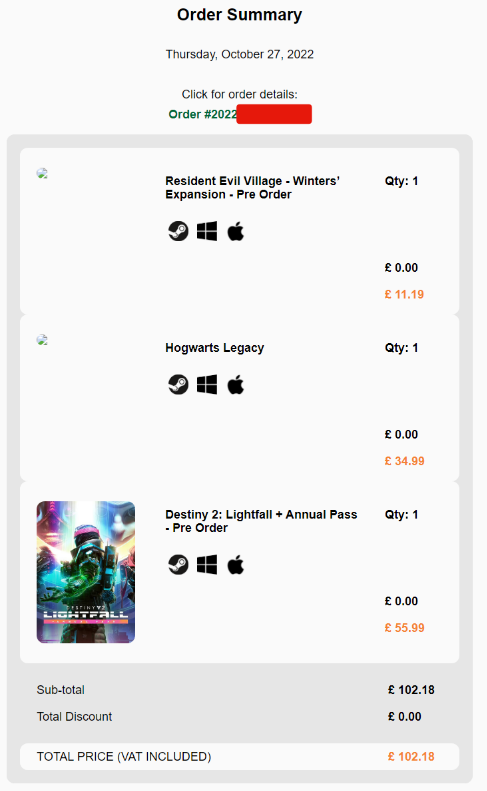
Update the games DLSS file using steps here (assuming you're even using DLSS):Performance has been great in the castle but I'm getting stutters when I was going into hogs Meade. 4090/5900X everything set to ultra.
Just asked and received the refund a couple of hours ago and already bought the deluxe.Hmmm you should fight this then. I placed a 3 game order with voidu including SE Hogwarts Legacy months ago and got it refunded 2 weeks ago in order to get deluxe from GMG.
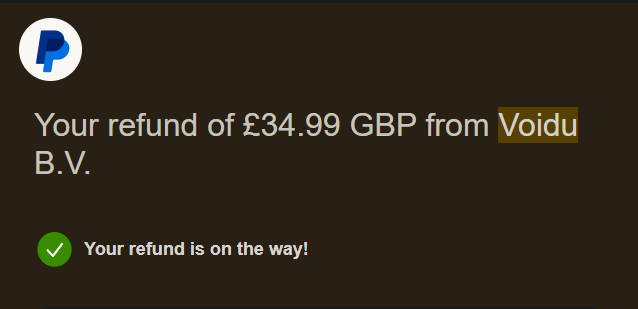
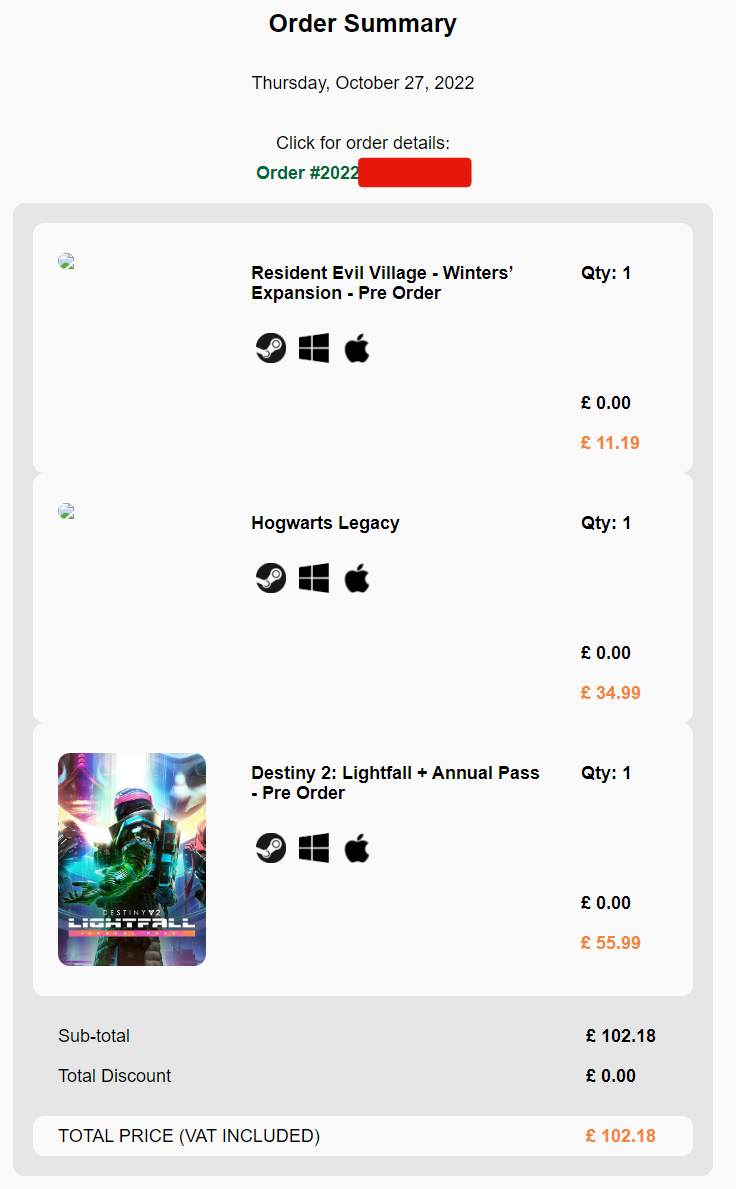
Oh I see, thats good then. Yeah these keysites tend to make you jump through atleast 1 hoop if you want your money back. I asked for a refund from cdkeys for Atomic Heart about a week ago (just gonna play it on gamepass) and they had the nerve to come back and ask me why I want a refund lol. None of your business, just give me my damn money back!Pretty sure they tested the ds5 and
Just asked and received the refund a couple of hours ago and already bought the deluxe.
I was confused because most stores have a cancel the preorder right there in the order page but i had to send an email to ask refund for voidu.
I've been running 16gb RAM and well...........I just ordered 32gb RAM lol. Should arrive tomorrow. I found out the hard way that 16gb RAM is really only 14gb RAM.....pc noob here.Is there any difference between 16gb and 32gb RAM performance? It seems to be using 16gb ram in general.
yes. This is a proper way with vrr. You have to force vsync in nvcp as it is not exactly the same vsync as without vrr. It's not only a ceiling but also removes tearing which otherwise could still happen with vrr.I thought forcing VSync through NVCP was normal for just using GSync. At least that's what I've been doing.
So if i forced it in the control panel, i should disable it in game, in a game like deaspace or cyberpunk for instanceyes. This is a proper way with vrr. You have to force vsync in nvcp as it is not exactly the same vsync as without vrr. It's not only a ceiling but also removes tearing which otherwise could still happen with vrr.
But do disable vsync in game for sure.
Yes this is the general rule. Not sure if hogwarts is an exceptionSo if i forced it in the control panel, i should disable it in game, in a game like deaspace or cyberpunk for instance
Luckily it seems to be performing fine on my 4090/13700k/32gb DDR5.

you can't be fucking serious?Luckily it seems to be performing fine on my 4090/13700k/32gb DDR5.
What settings do you "max out" in the nvidia control panel? Just for curiosity...Runs good on my old rig at 60 FPS at 1440p.
Everything maxed out.
All settings maxed out in the Nvidia control panel.
I7 Cpu
16 gigs of ram
Gtx 1070
Windows 11
Not something I'd take for granted lately .anyone updated to the new nvidia driver? any improvements or degradations?
you can't be fucking serious?
you literally have one of the most powerful gaming pcs and you think you're lucky it's running well??
Yeah that's the rule of thumb riddle.I always use vsync via NVCP and never use any in-game vsync.
Update the games DLSS file using steps here (assuming you're even using DLSS):
And turn off VSYNC in-game and enable it in nvidia control panel. These 2 changes almost completely eliminated stuttering for me.
I'm sorry, but you have to enable the resize bar on a game per game basis? what if i turn it on globally from inspector?Since nVidia released the new drivers and actually added an entry for Hogwarts game profile... is anyone willing to check out if enabling rebar has a positive result?
Rebar enabled for Dead Space actually made a significant difference.
Can anyone confirm this loss in performance after installing the new driver?after the nvidia driver update this morning I'm getting on average about 20fps less than last night lol.
Runs good on my old rig at 60 FPS at 1440p.
Everything maxed out.
All settings maxed out in the Nvidia control panel.
I7 Cpu
16 gigs of ram
Gtx 1070
Windows 11

Performance has been great in the castle but I'm getting stutters when I was going into hogs Meade. 4090/5900X everything set to ultra.
He maxed out the nvidia control panel, not the game
Hmm performance went to complete shit for me in hogsmead, had like 24fps during the troll fight.
For me big time. After the drivers are updated I'm getting choppiness and fewer frames. Last night I rarely ever dipped below 60fps and had no hiccups or choppiness. I have that today.Can anyone confirm this loss in performance after installing the new driver?
I was there last night getting 60. Today getting those huge dips there.Hmm performance went to complete shit for me in hogsmead, had like 24fps during the troll fight.
