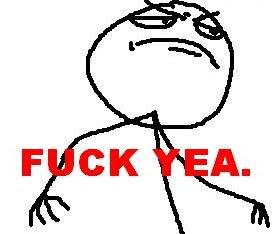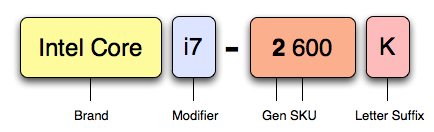All my bios settings were on auto since I built my PC a few months ago. I enjoyed my rock solid system running stock clock including turboboost, C3/C6 and EIST. Lately I hit the performance ceiling way too many times, so why not overclock? Read up on OC and many guides started with disable turbo and eist, all the awesome features. Unsatisfactory, so I dug a bit deeper and was able to keep the features thanks to load-line calibration and dynamic vcore.
MOBO Gigabyte GA-P55A-UD4,
Load-Line Calibration = AUTO
CPU Vcore = NORMAL
Dynamic Vcore (DVID) = +0.02500 V
Intel TurboBoost Tech = ENABLED
C3/C6 State Support = ENABLED
CPU EIST Function = ENABLED
Bus 150MHz, idle (9x) 1350MHz @ 0.86V, load (22x) 3300MHz @ 1.25V
Idle:
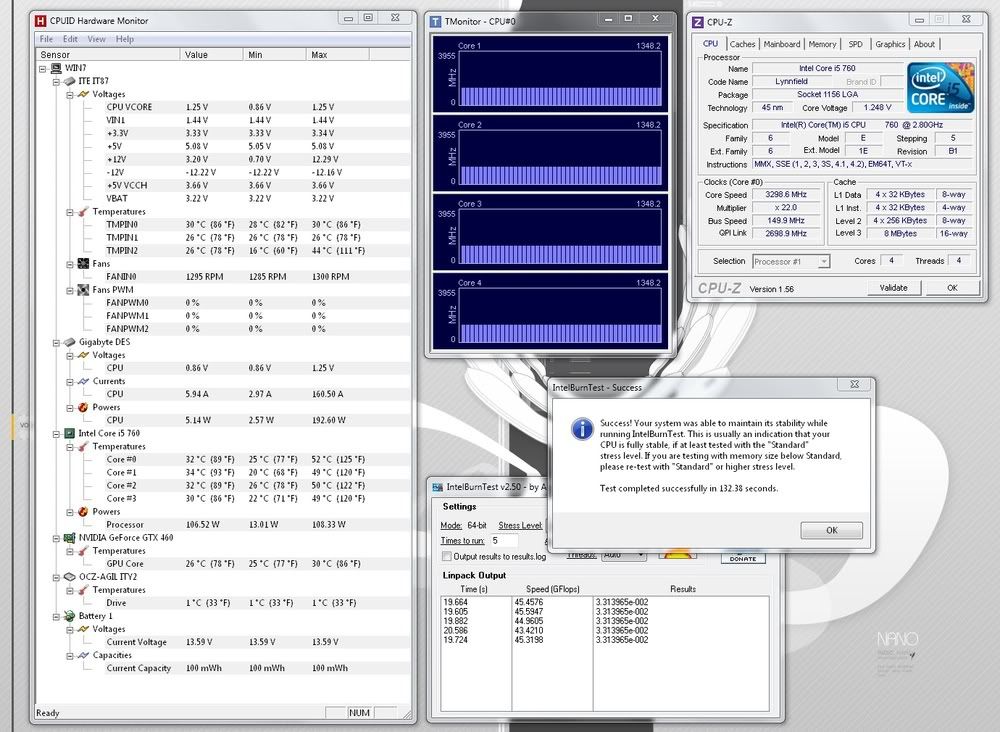
Load:
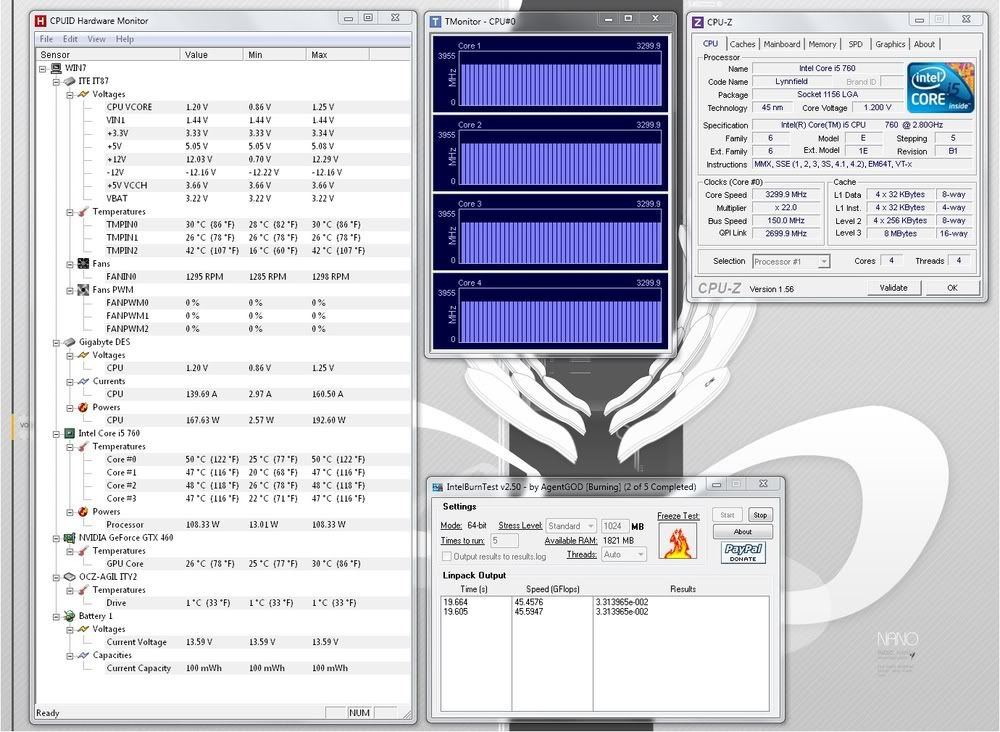
Went really well, used it for a few days then cranked it up a notch
Bus 160MHz, idle (9x) 1440MHz @ 0.86V, load (22x) 3520MHz @ 1.25V
Idle:
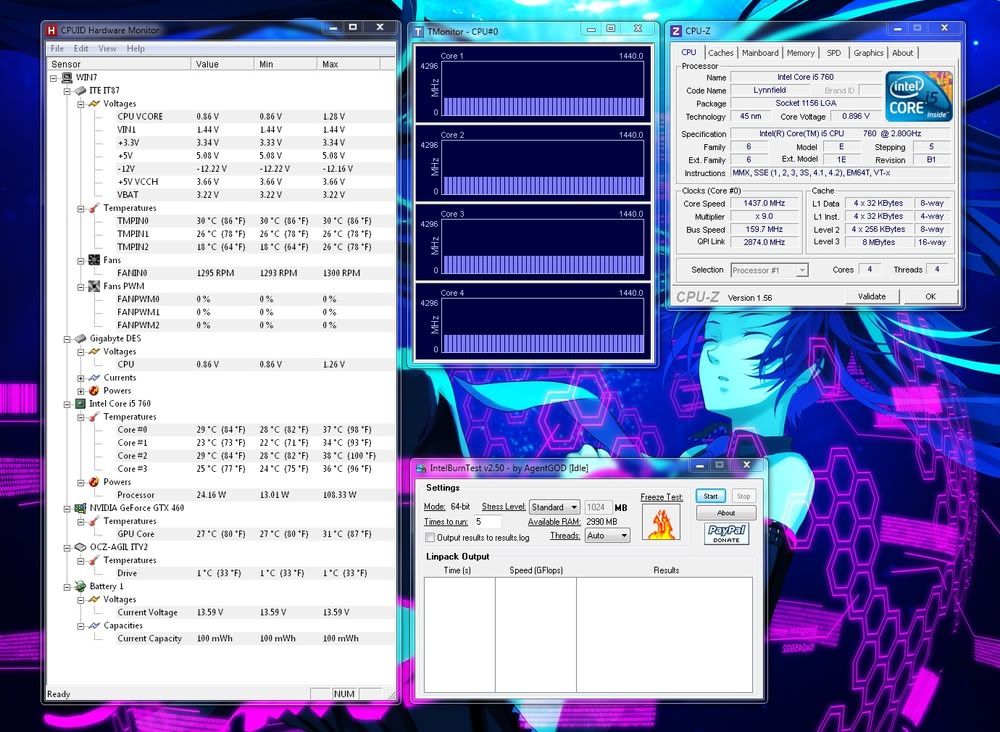
Load:
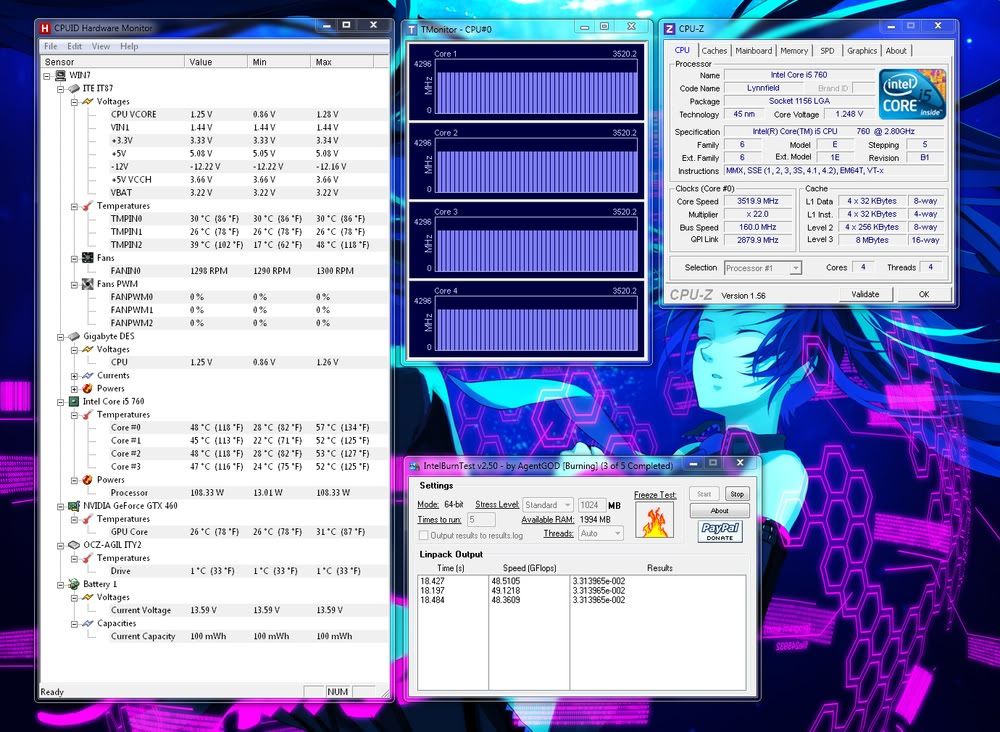
Dynamic overclocking/speedstep while maintaining the awesome energy saving features and temperature perks! Surely just a mild overclock, but I've seen stable 4GHz i5 760 running at 1.26V so there's still headroom:
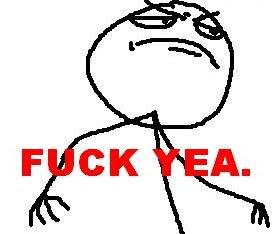
MOBO Gigabyte GA-P55A-UD4,
Load-Line Calibration = AUTO
CPU Vcore = NORMAL
Dynamic Vcore (DVID) = +0.02500 V
Intel TurboBoost Tech = ENABLED
C3/C6 State Support = ENABLED
CPU EIST Function = ENABLED
Bus 150MHz, idle (9x) 1350MHz @ 0.86V, load (22x) 3300MHz @ 1.25V
Idle:
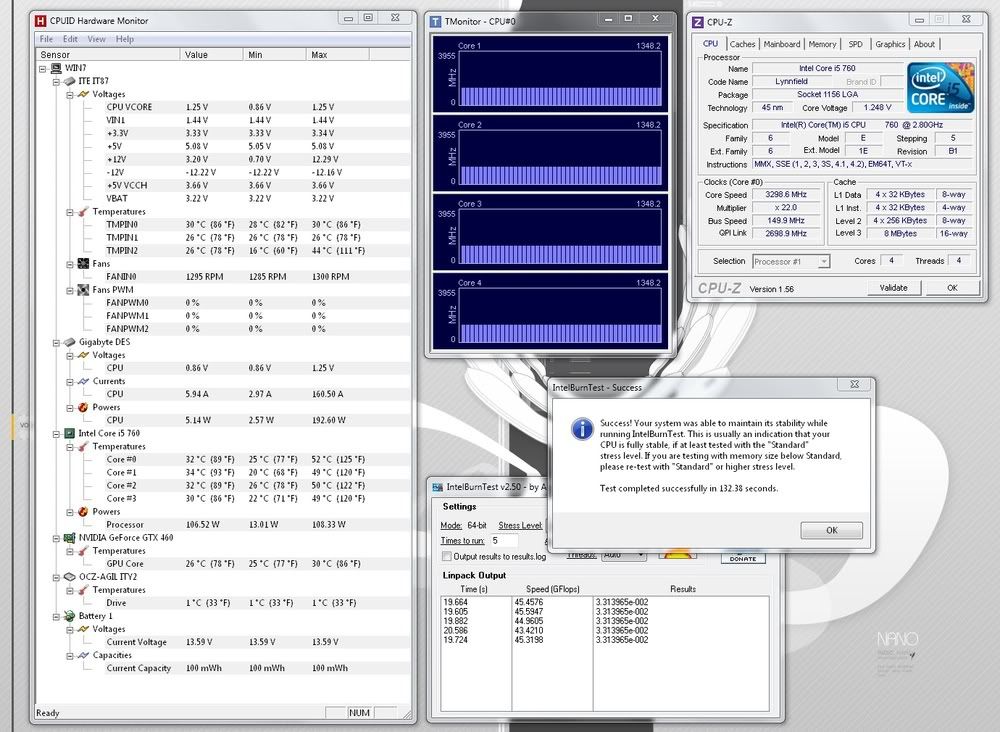
Load:
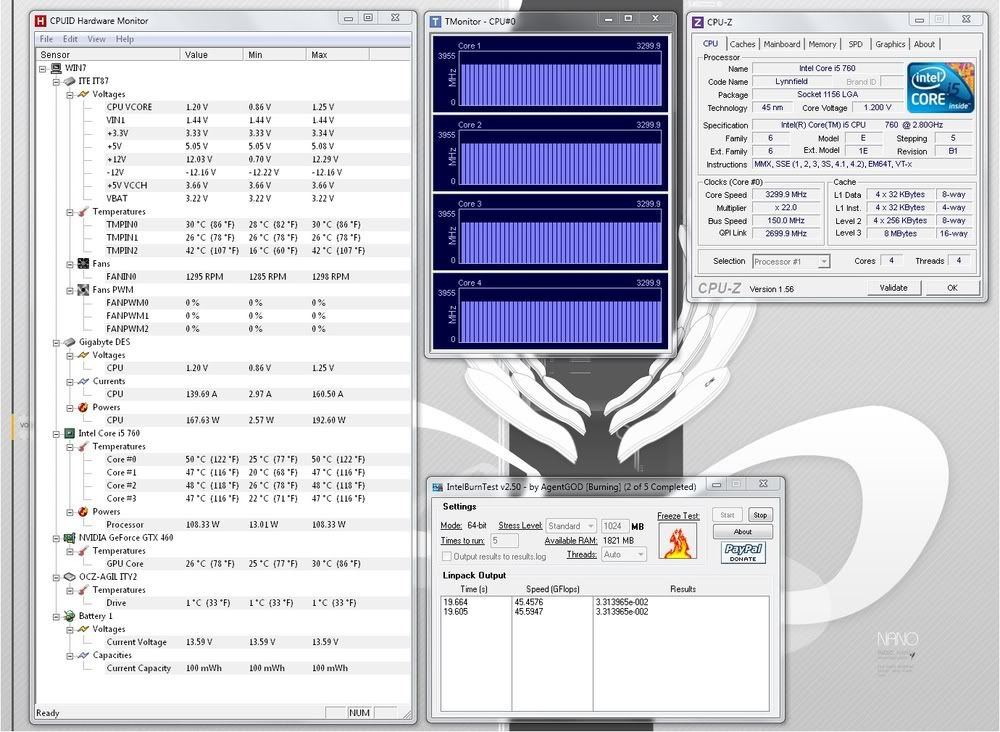
Went really well, used it for a few days then cranked it up a notch
Bus 160MHz, idle (9x) 1440MHz @ 0.86V, load (22x) 3520MHz @ 1.25V
Idle:
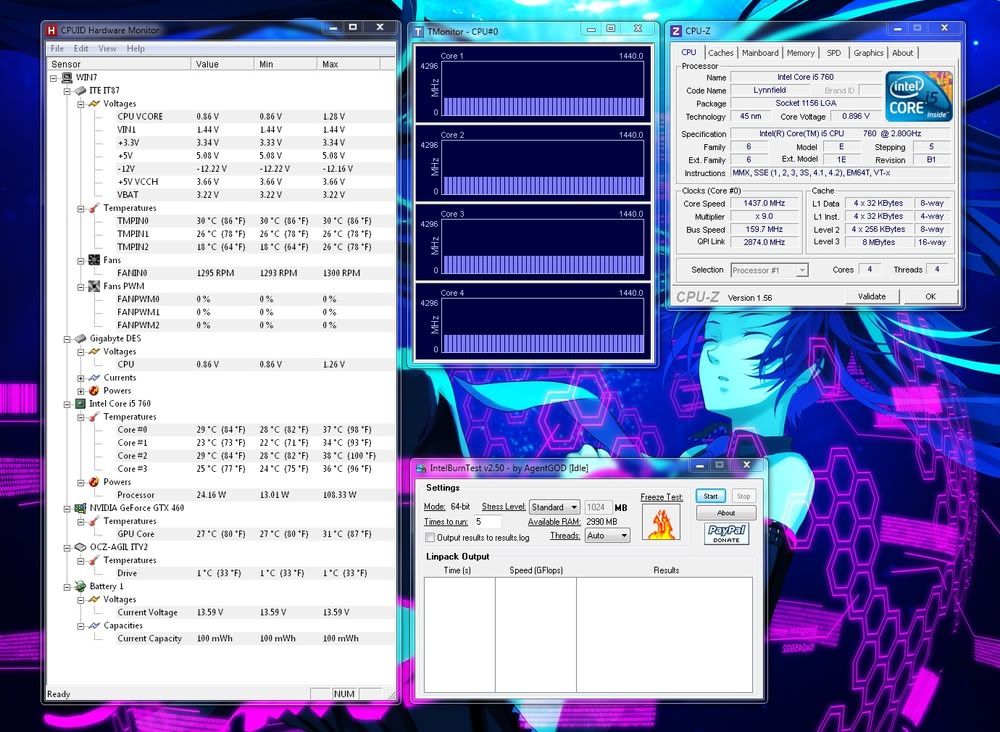
Load:
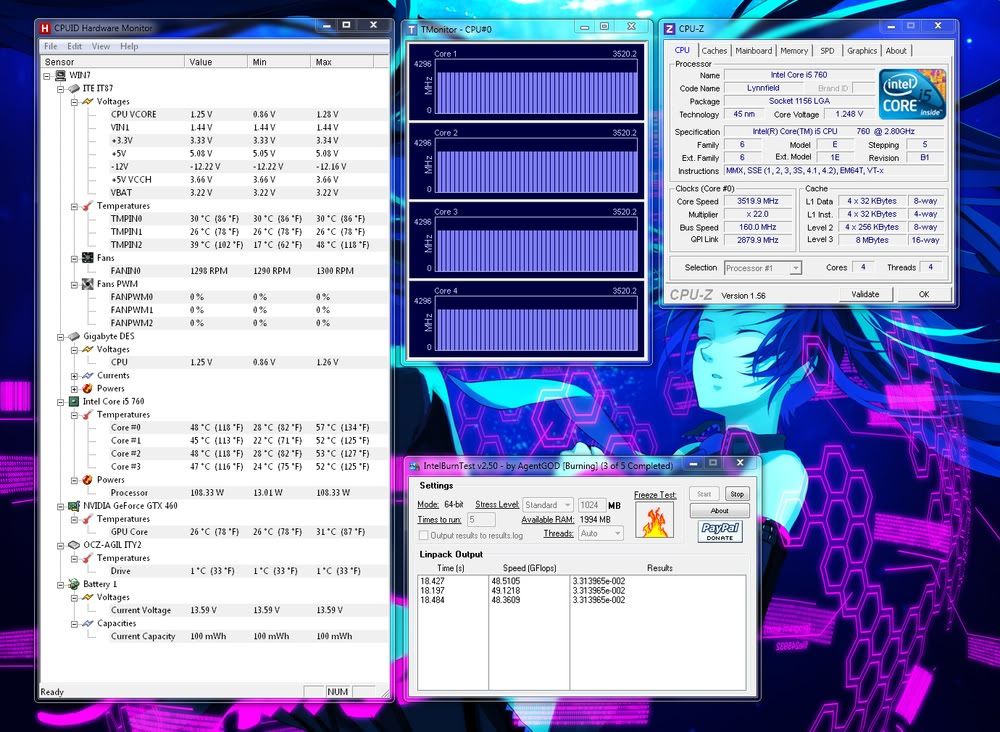
Dynamic overclocking/speedstep while maintaining the awesome energy saving features and temperature perks! Surely just a mild overclock, but I've seen stable 4GHz i5 760 running at 1.26V so there's still headroom: